Close
Brothers Asset Finance portal guide







Brothers Asset Finance portal guide









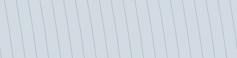


You will receive an email inviting you to signup to the portal. Click the link, which will send you to the sign up page where you will need to create a username and password.




You will also need to download the Salesforce Authenticator app. You will need this every time you log in to the portal. The Salesforce Authenticator app can be found in the Apple App store and Google Play store.
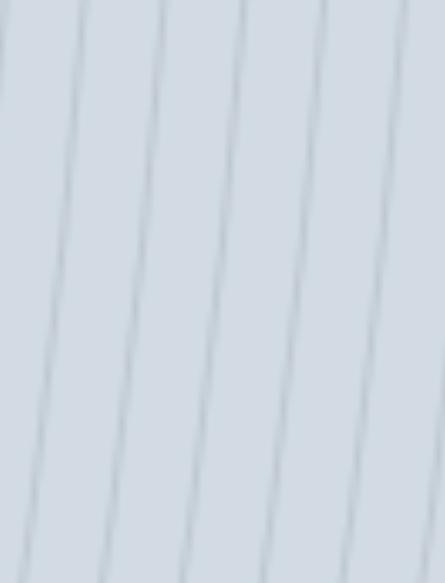

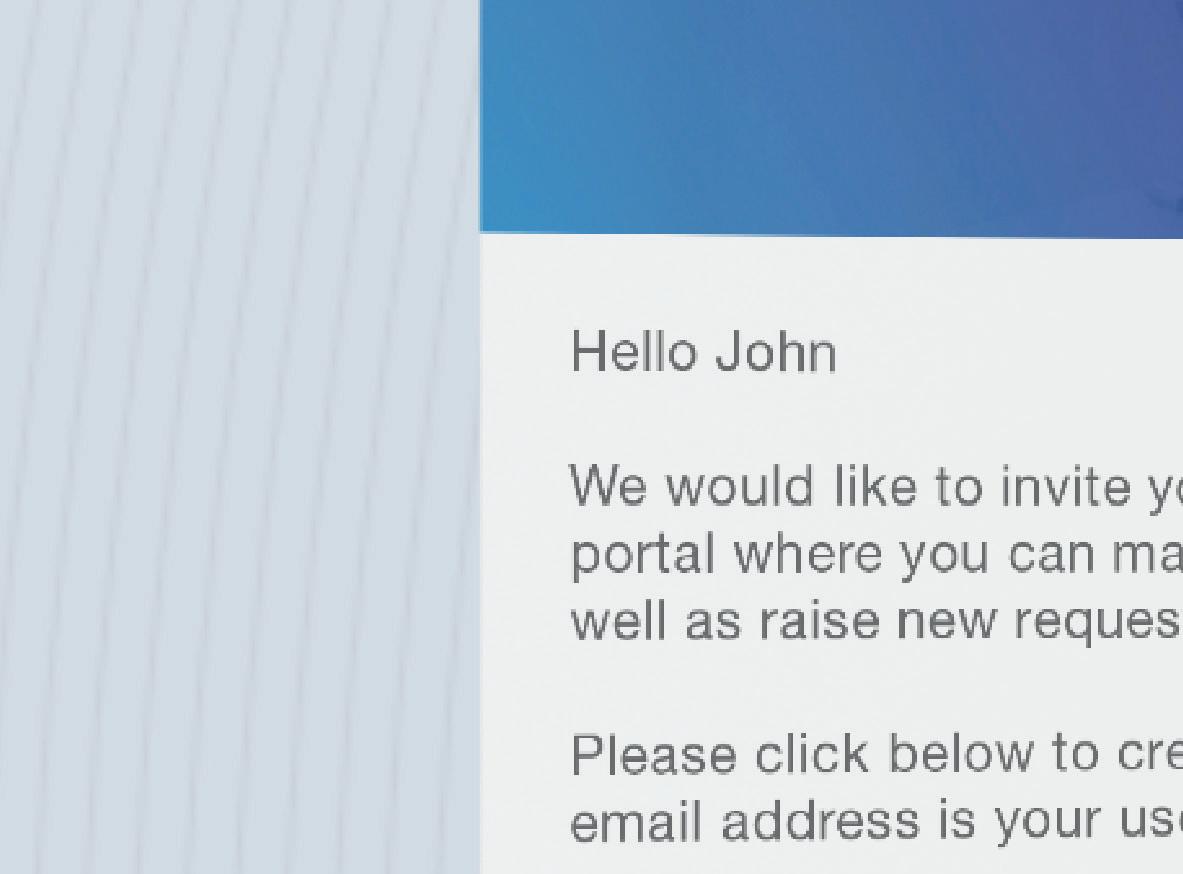





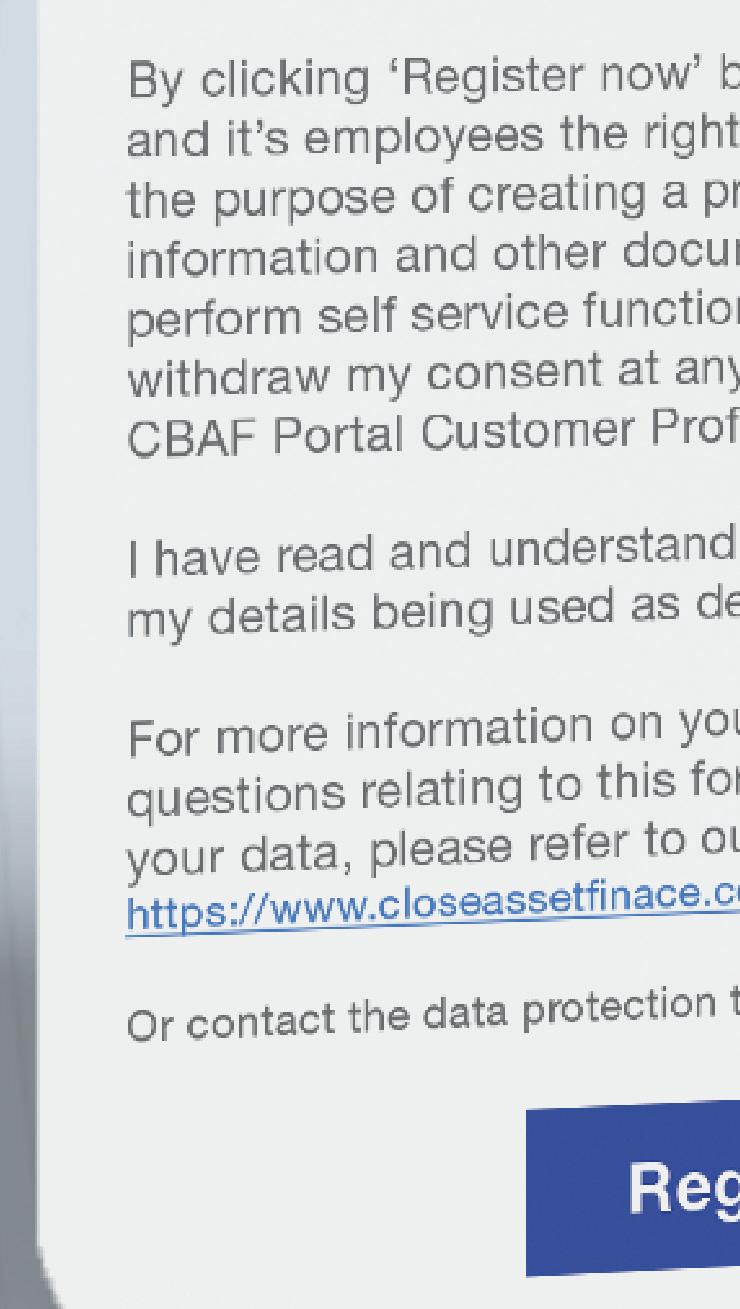



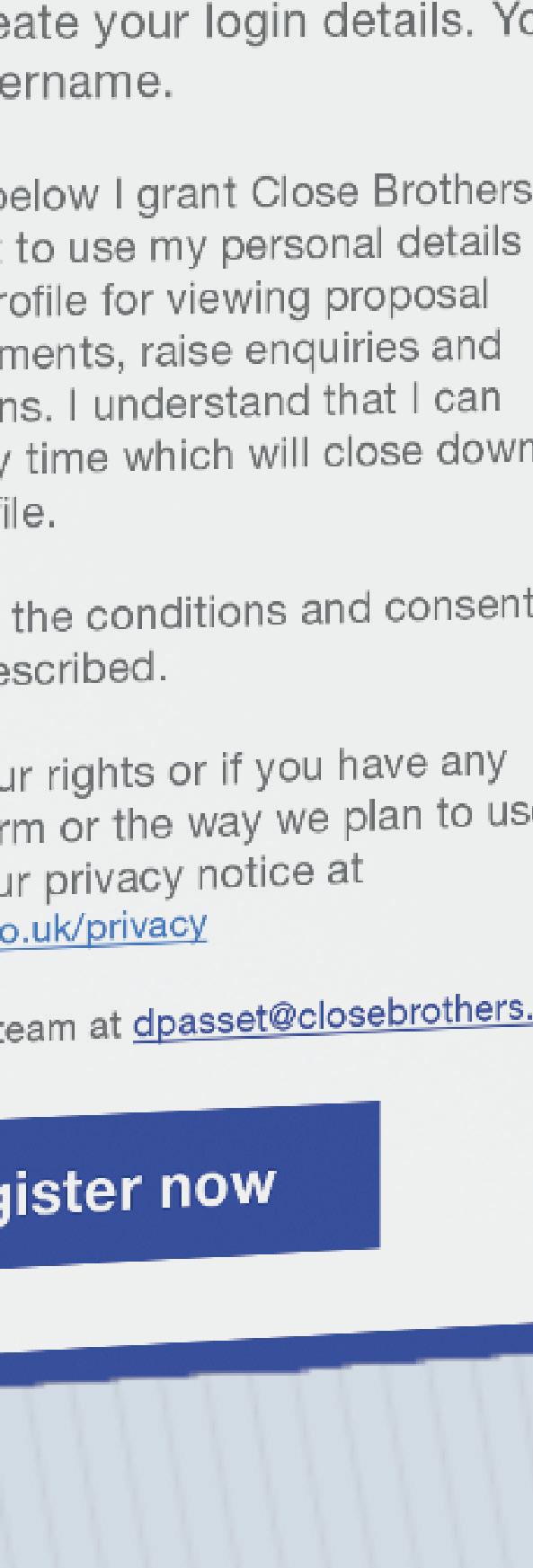

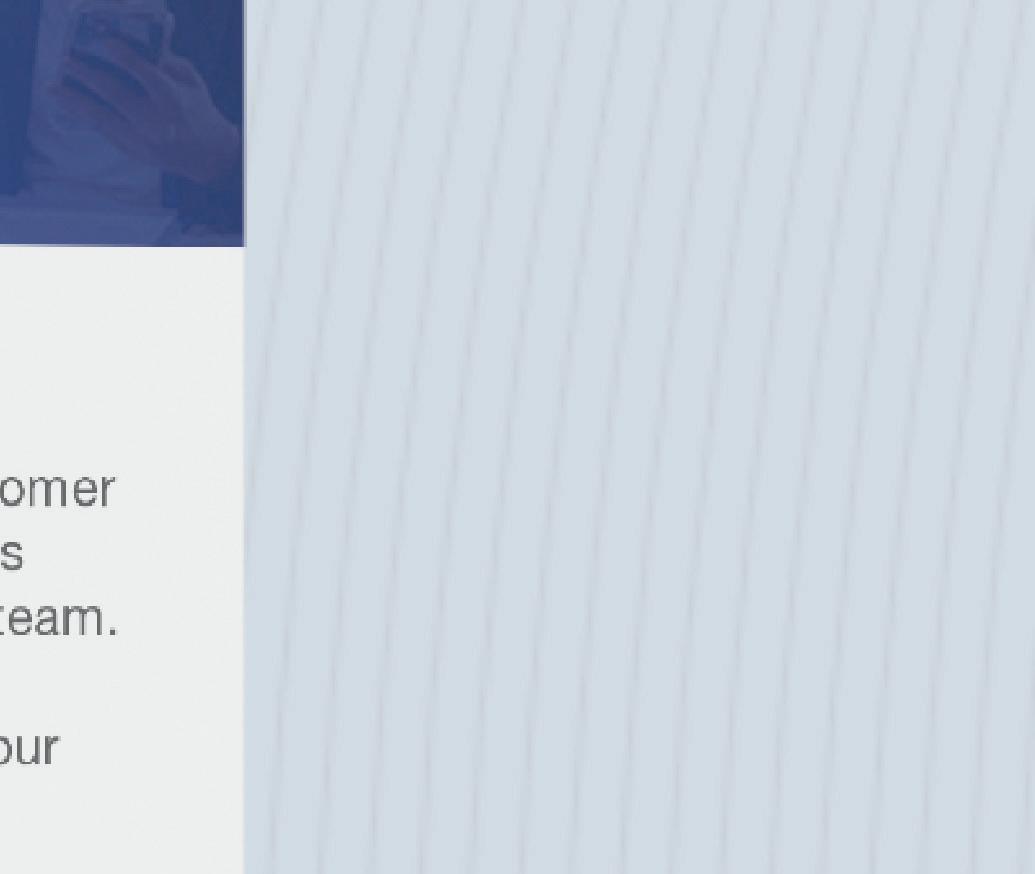



You will need to download the Salesforce Authenticator app to your phone.
Follow the instructions on the app which will allow the app to connect with the portal.
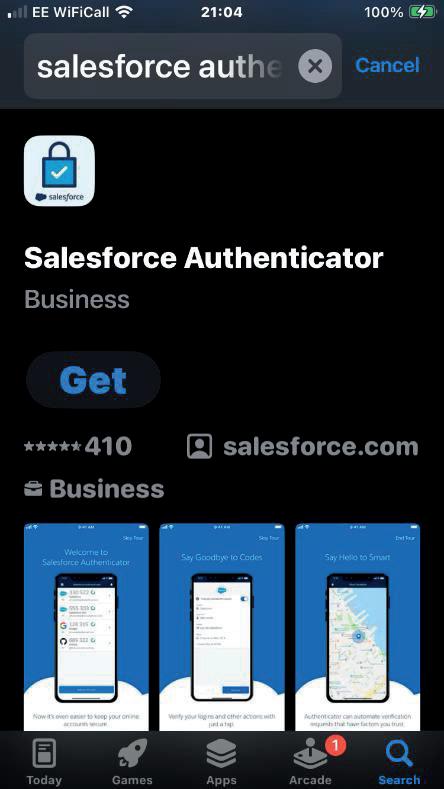
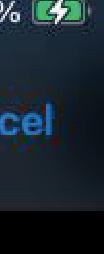








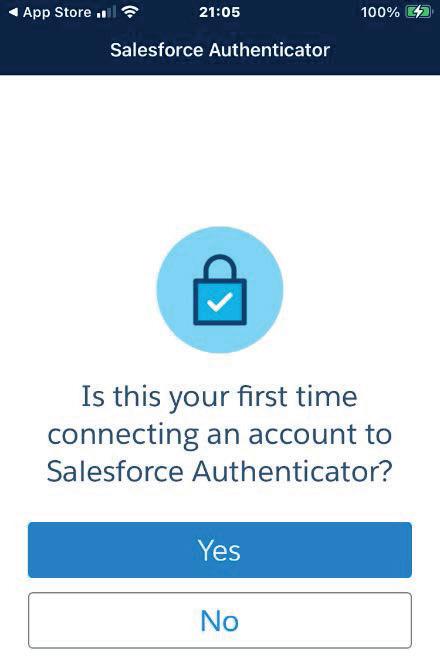


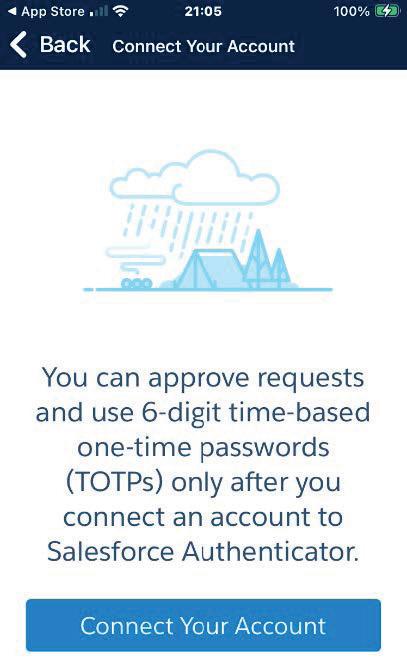


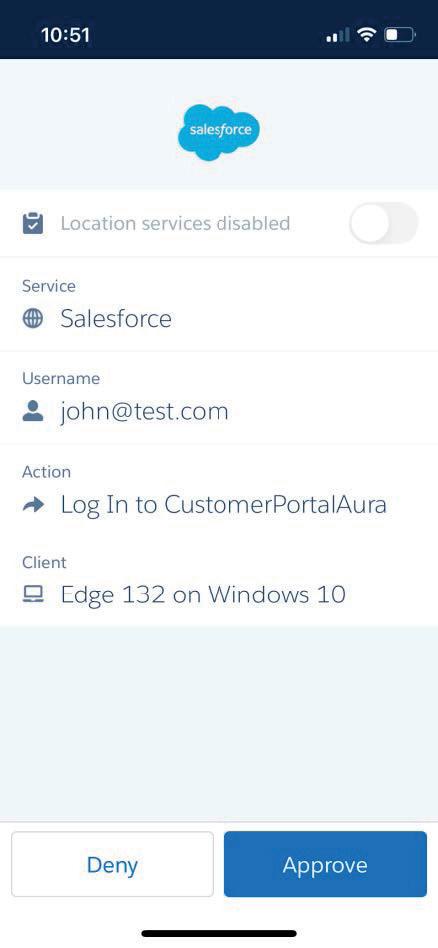
Log in to the portal and select ‘new request’ from the main menu.
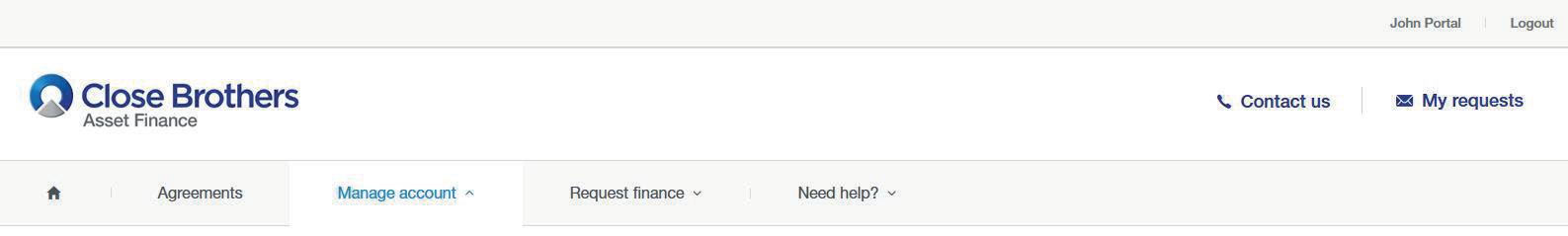
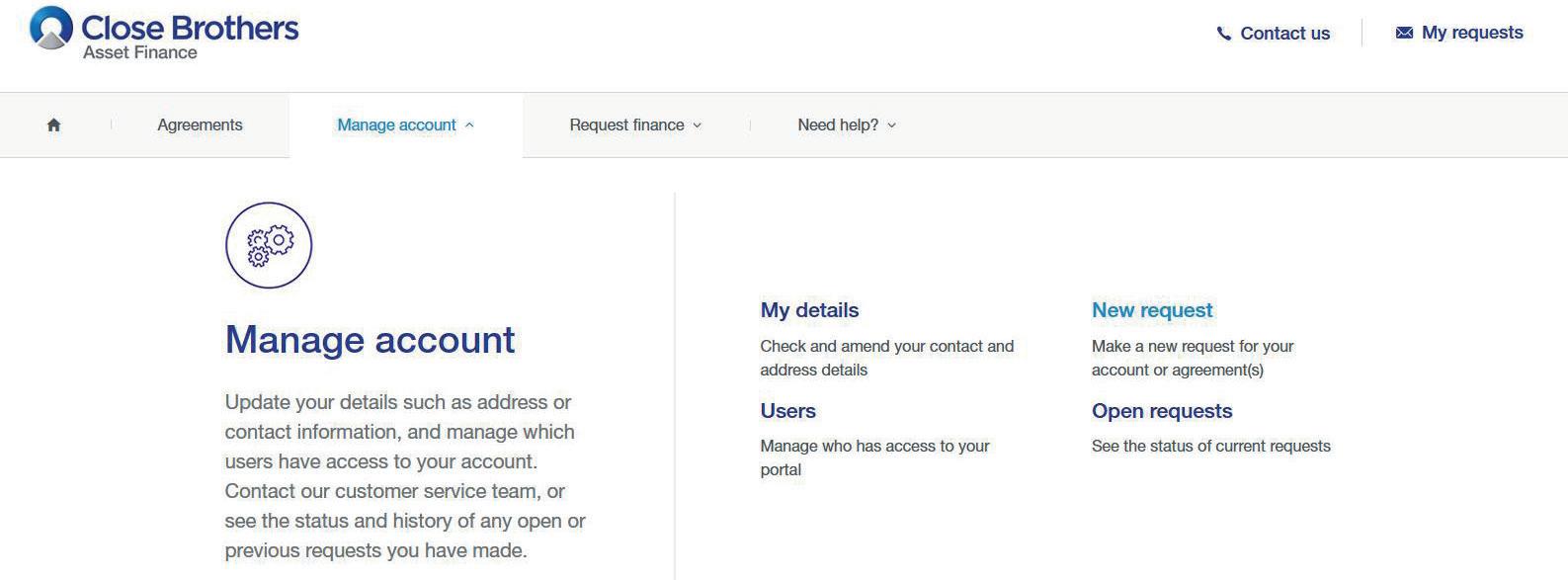
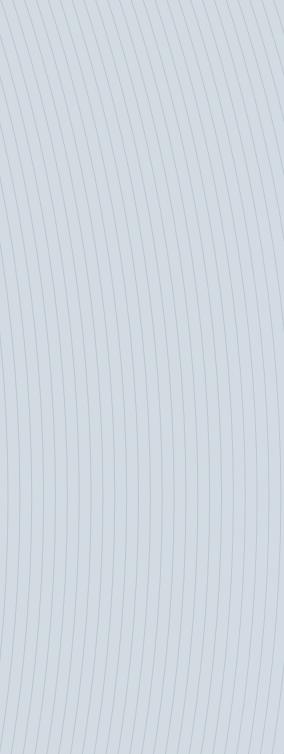




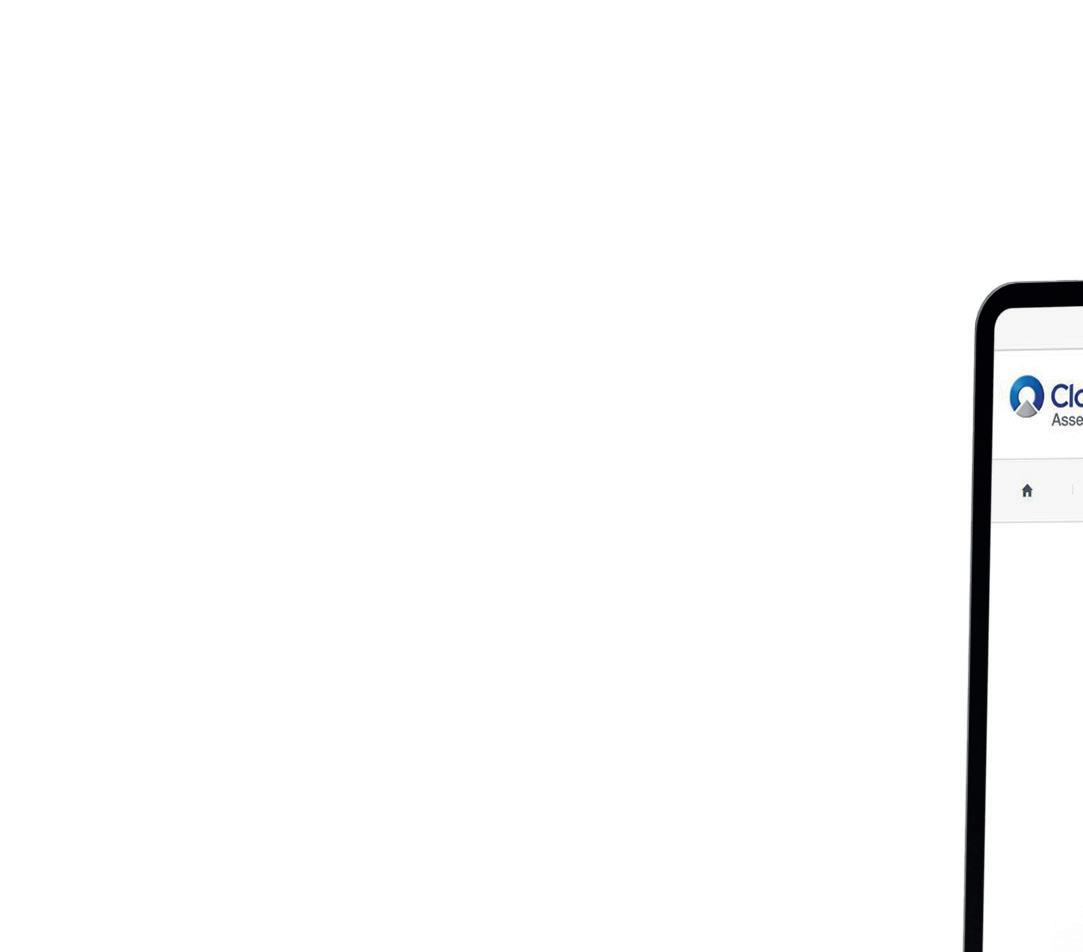
Select one of the options. Once you click ‘submit’, the request will be sent to your local customer relationship team for them to action.
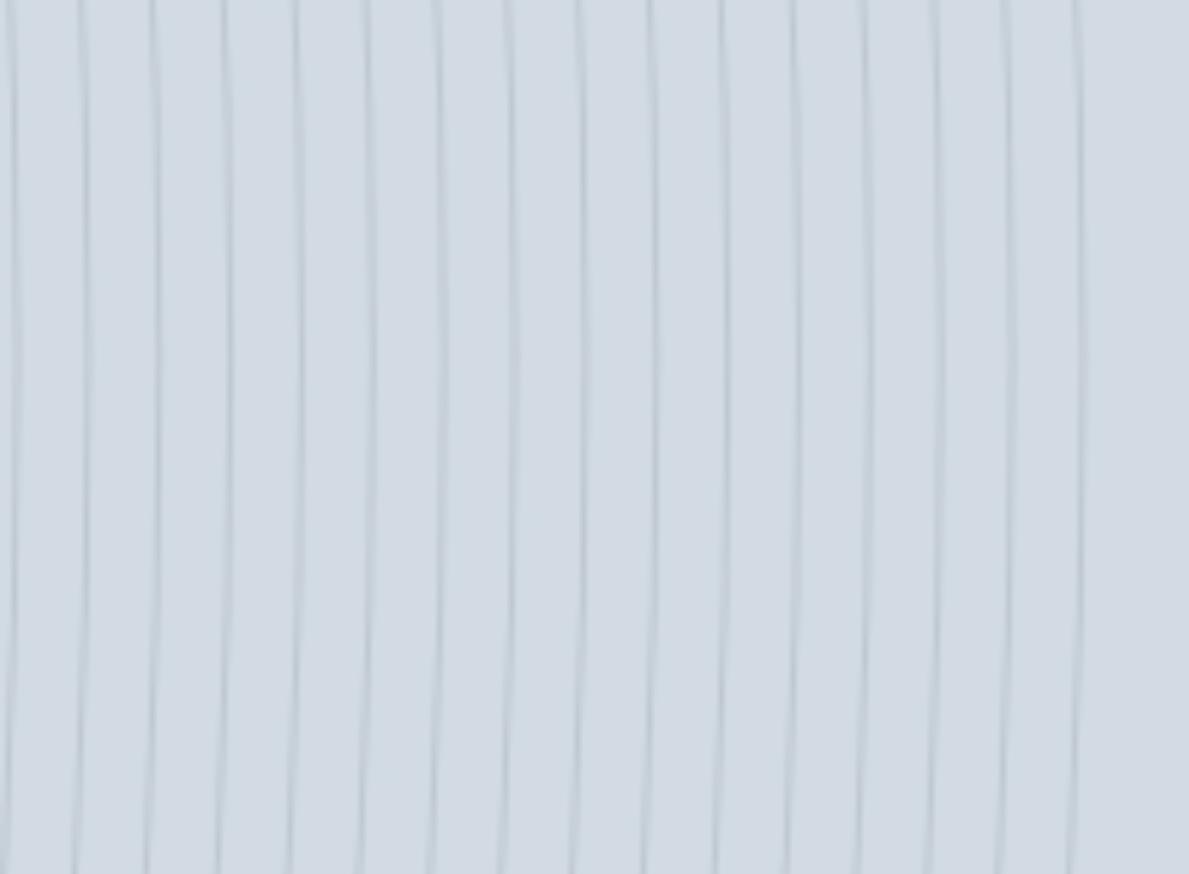





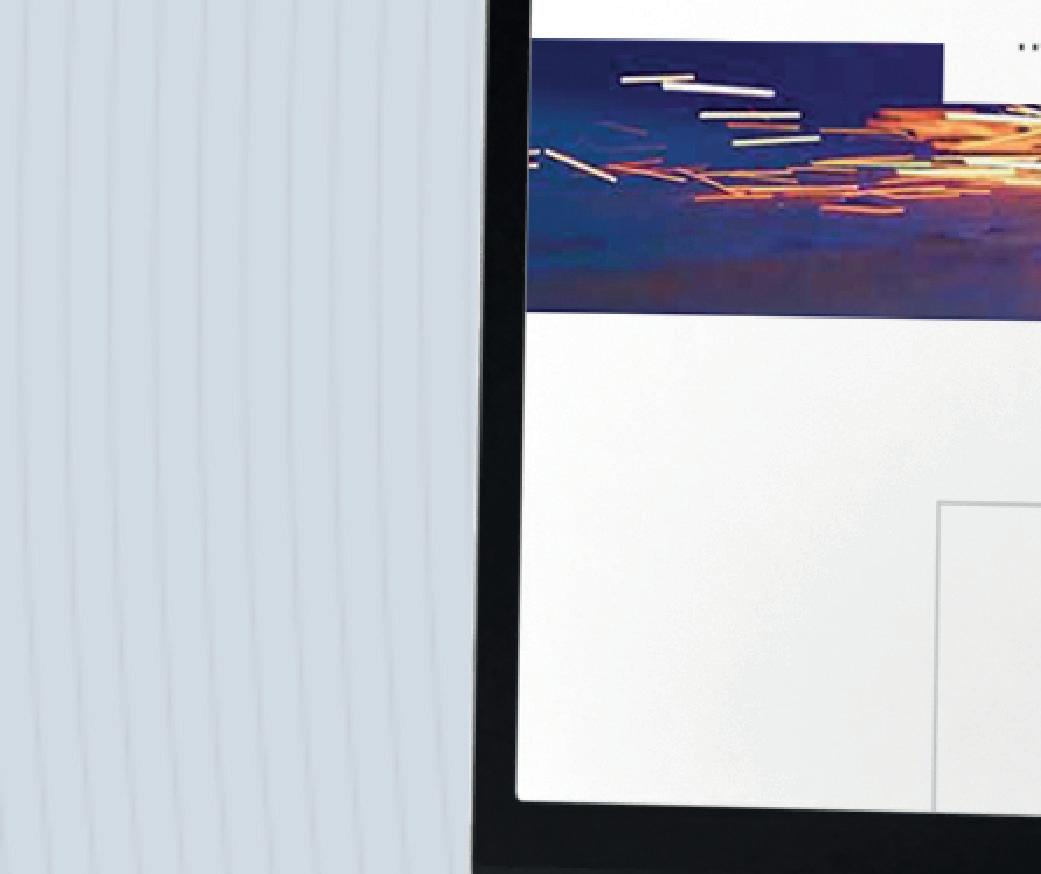
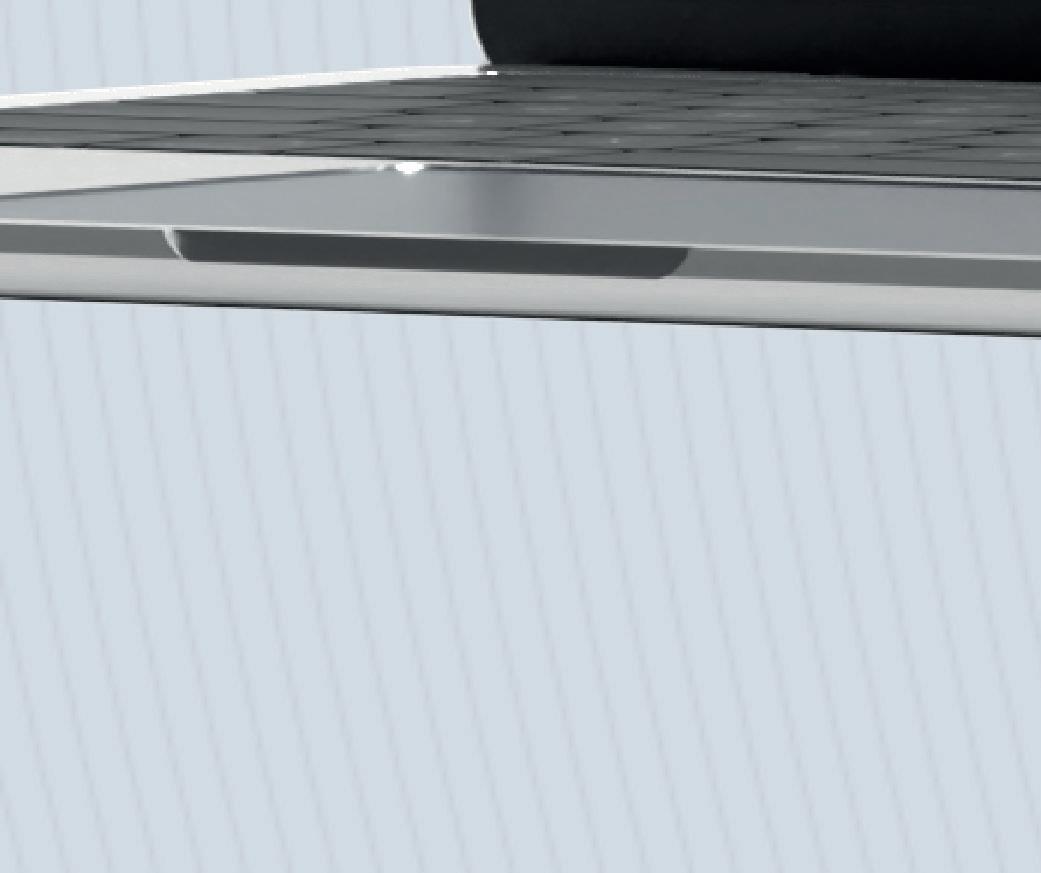
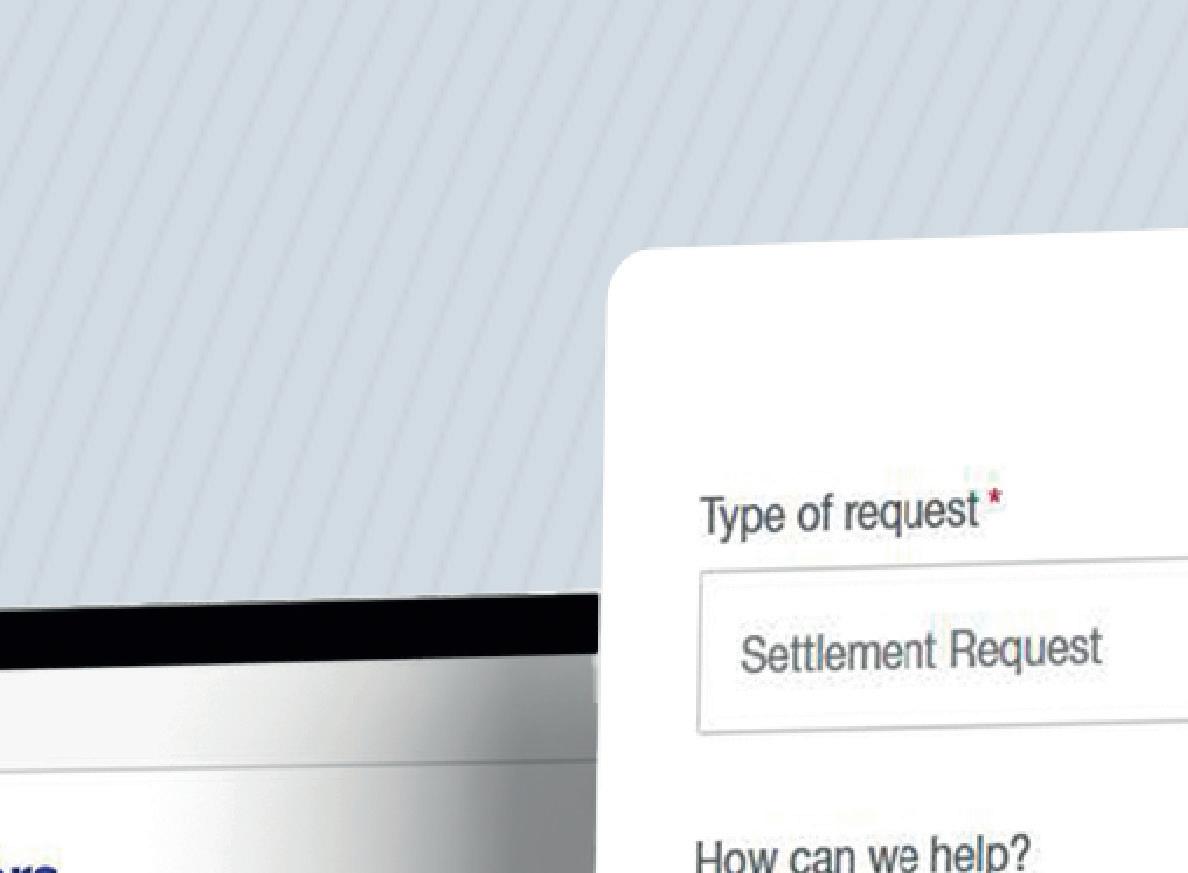
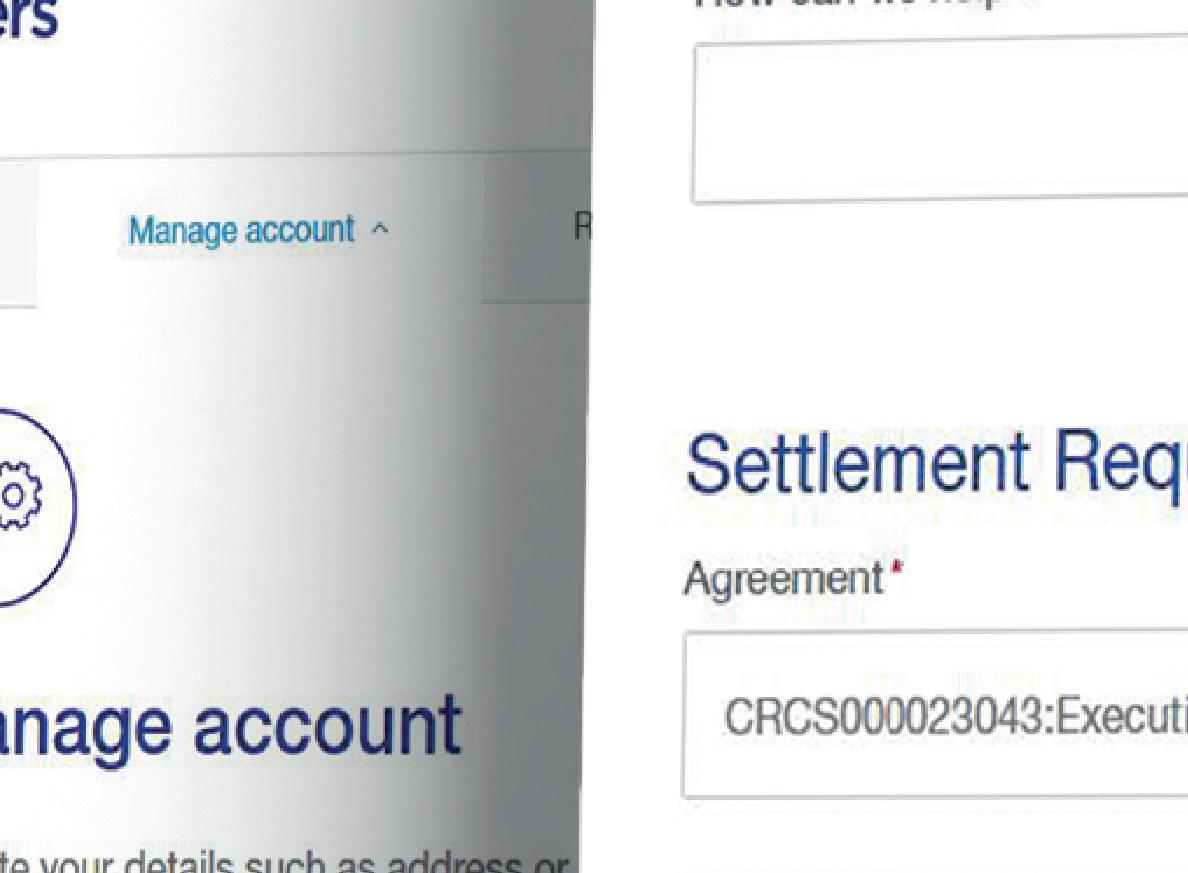
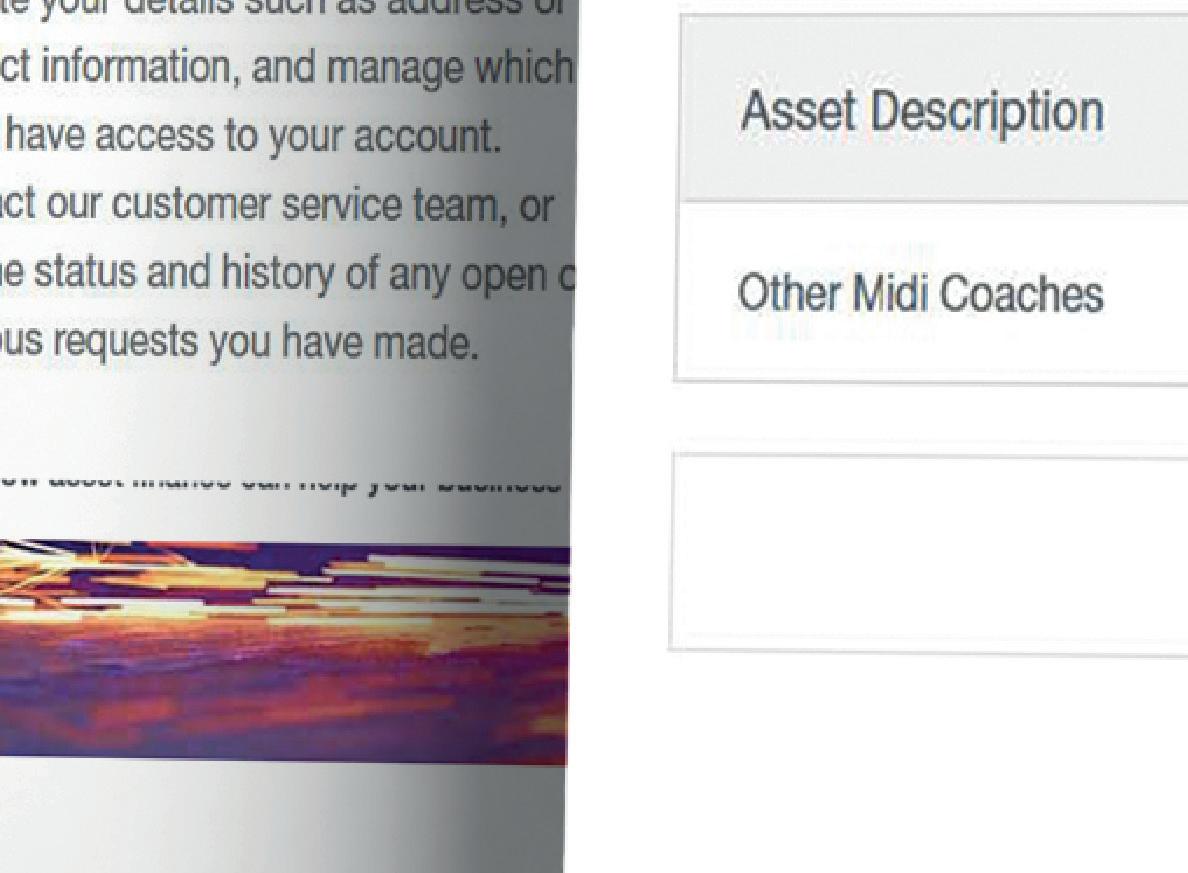

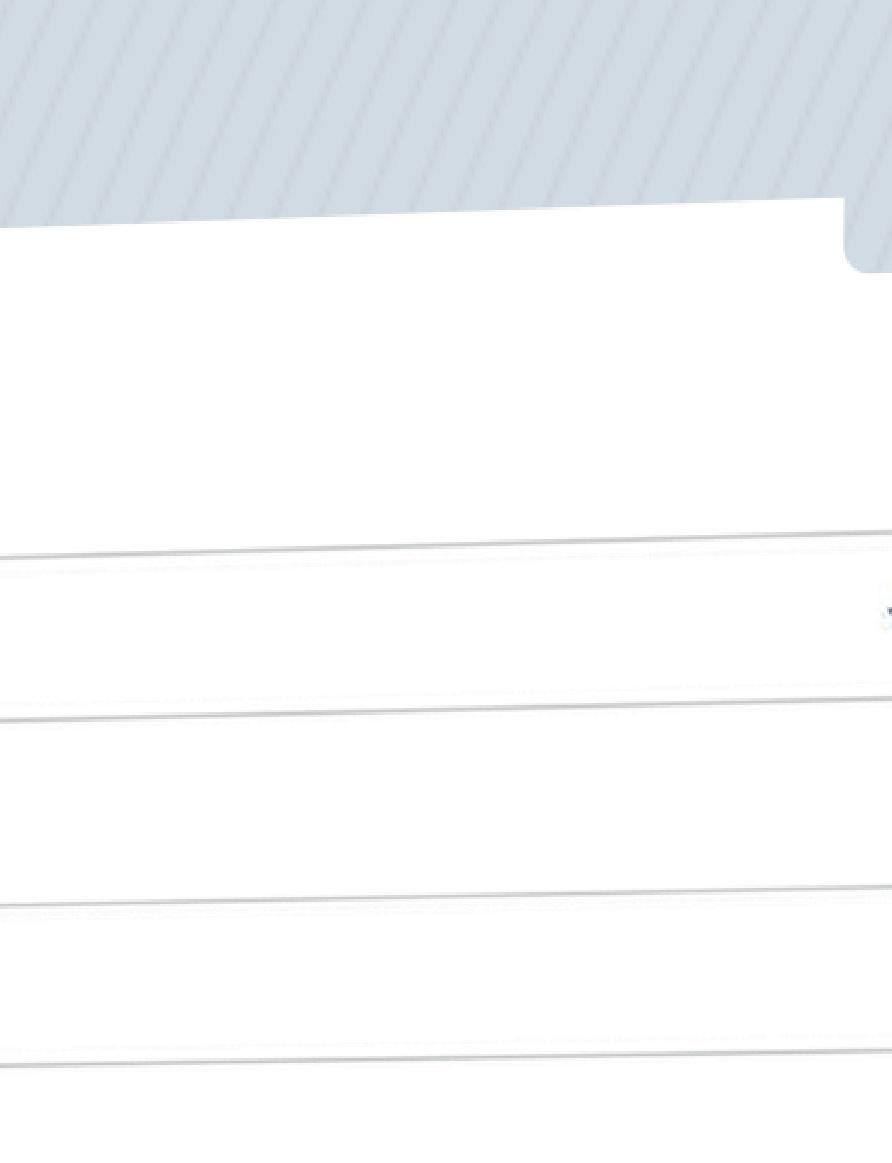
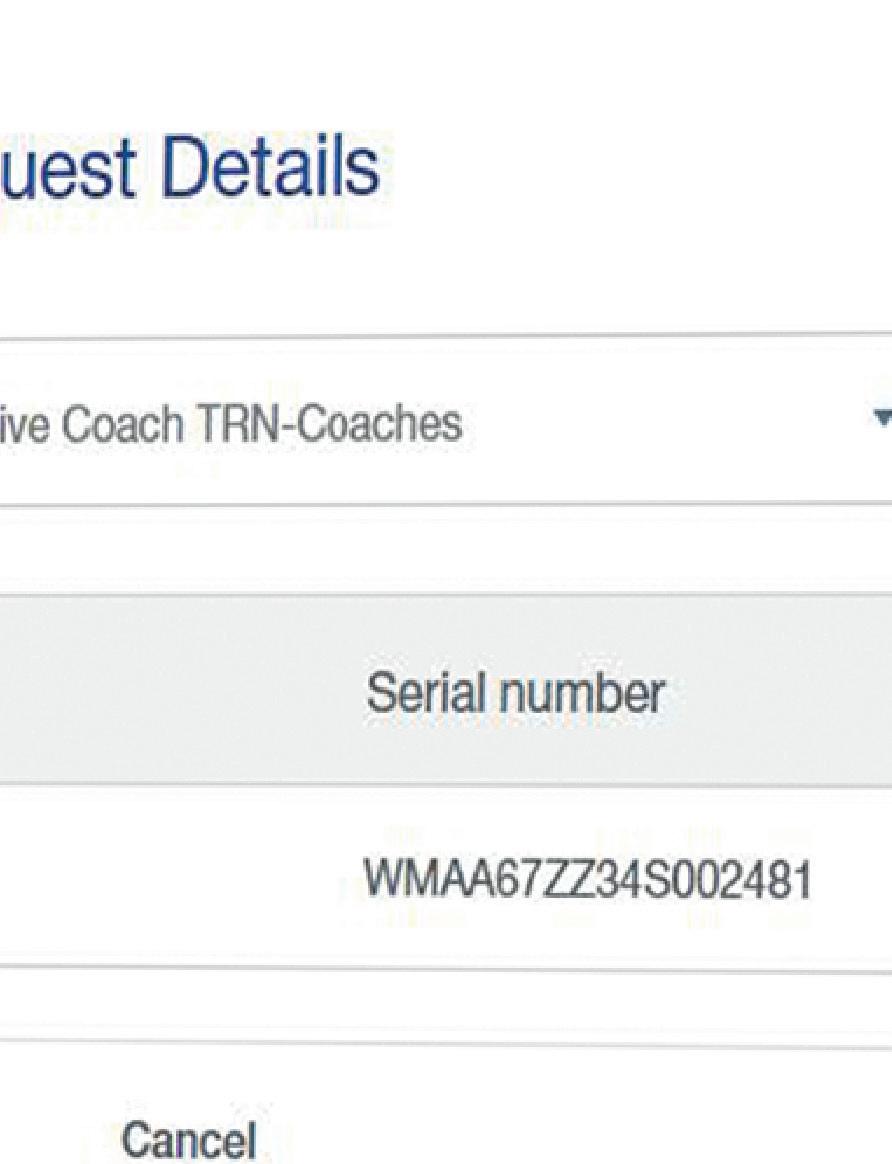




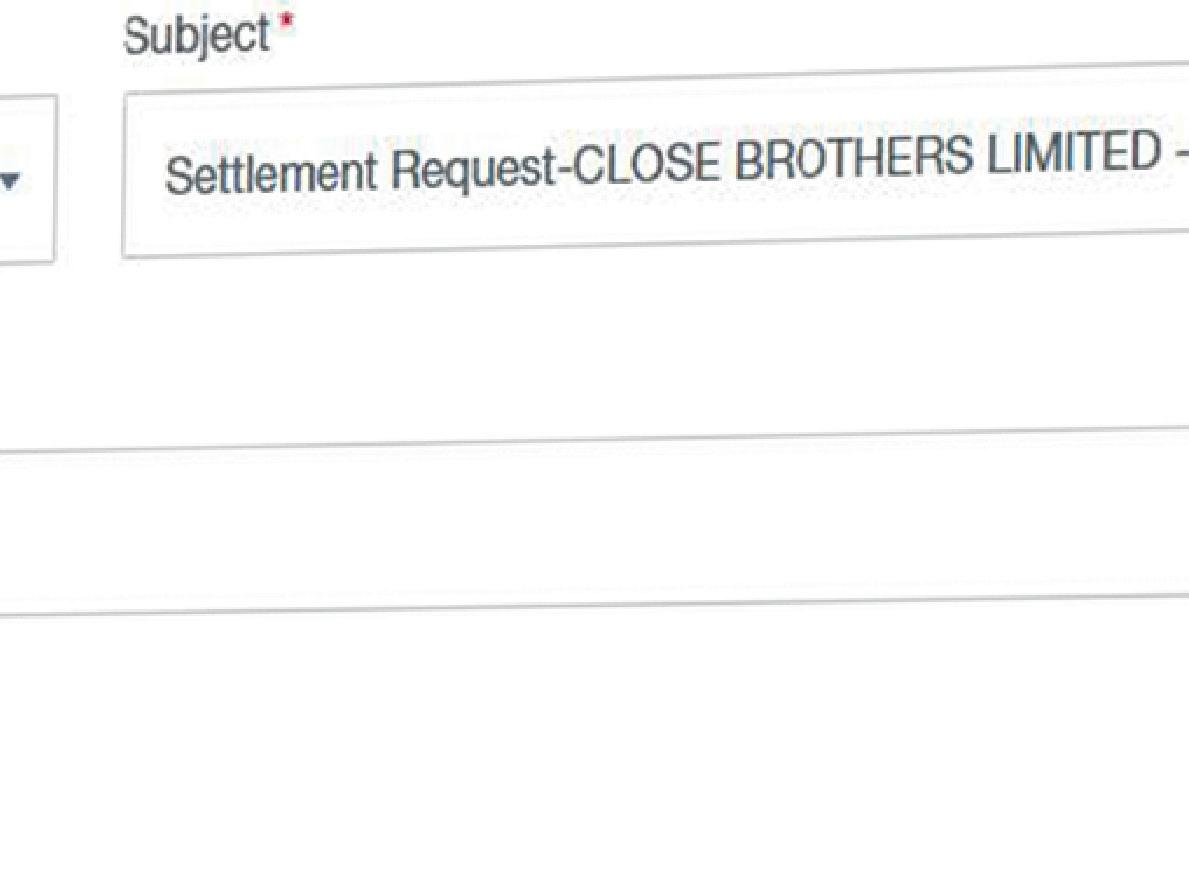
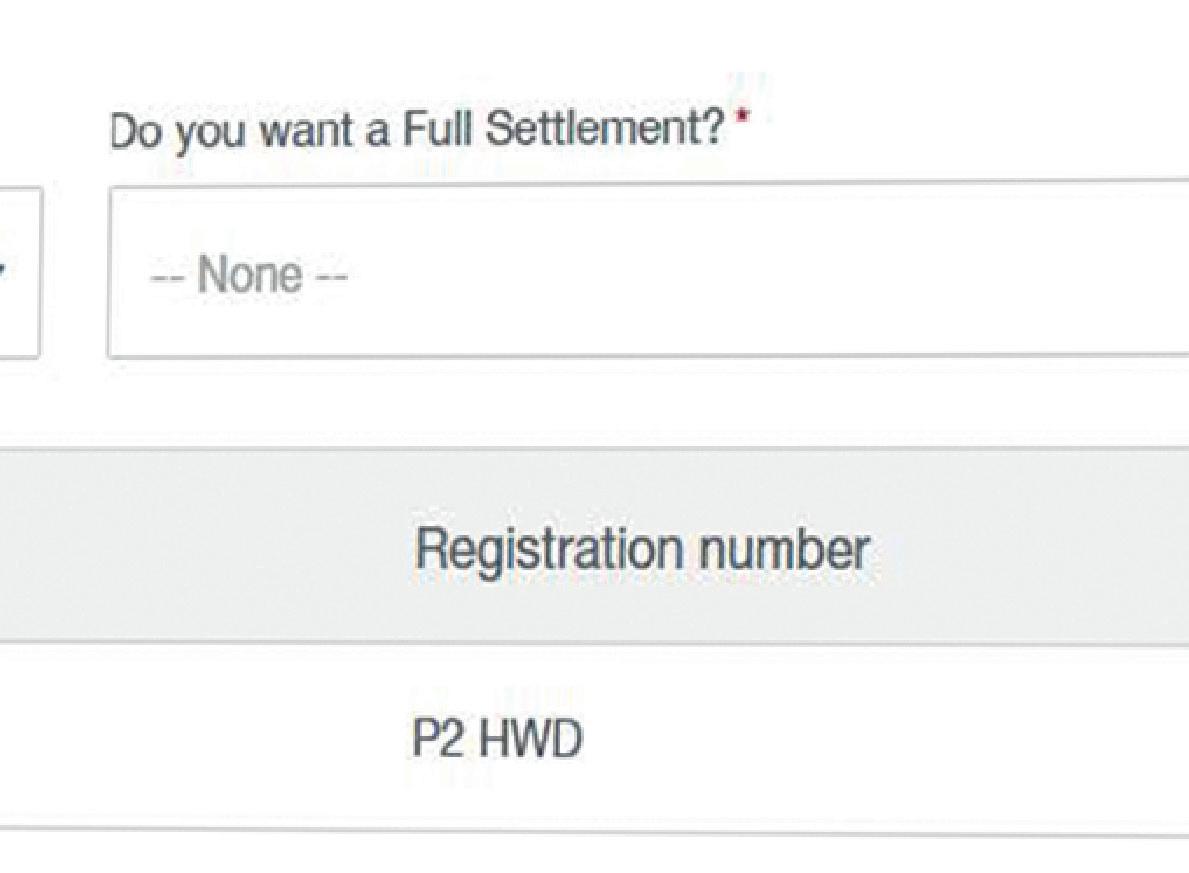
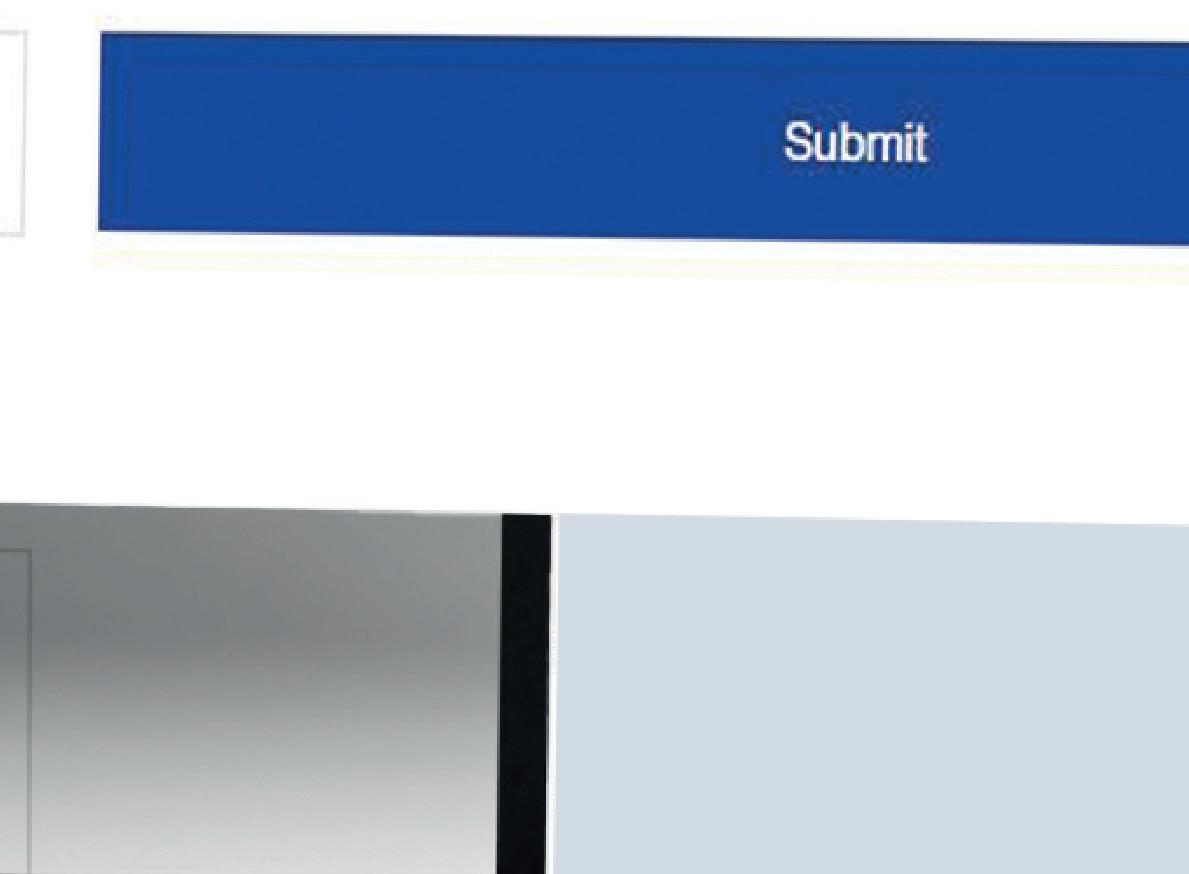

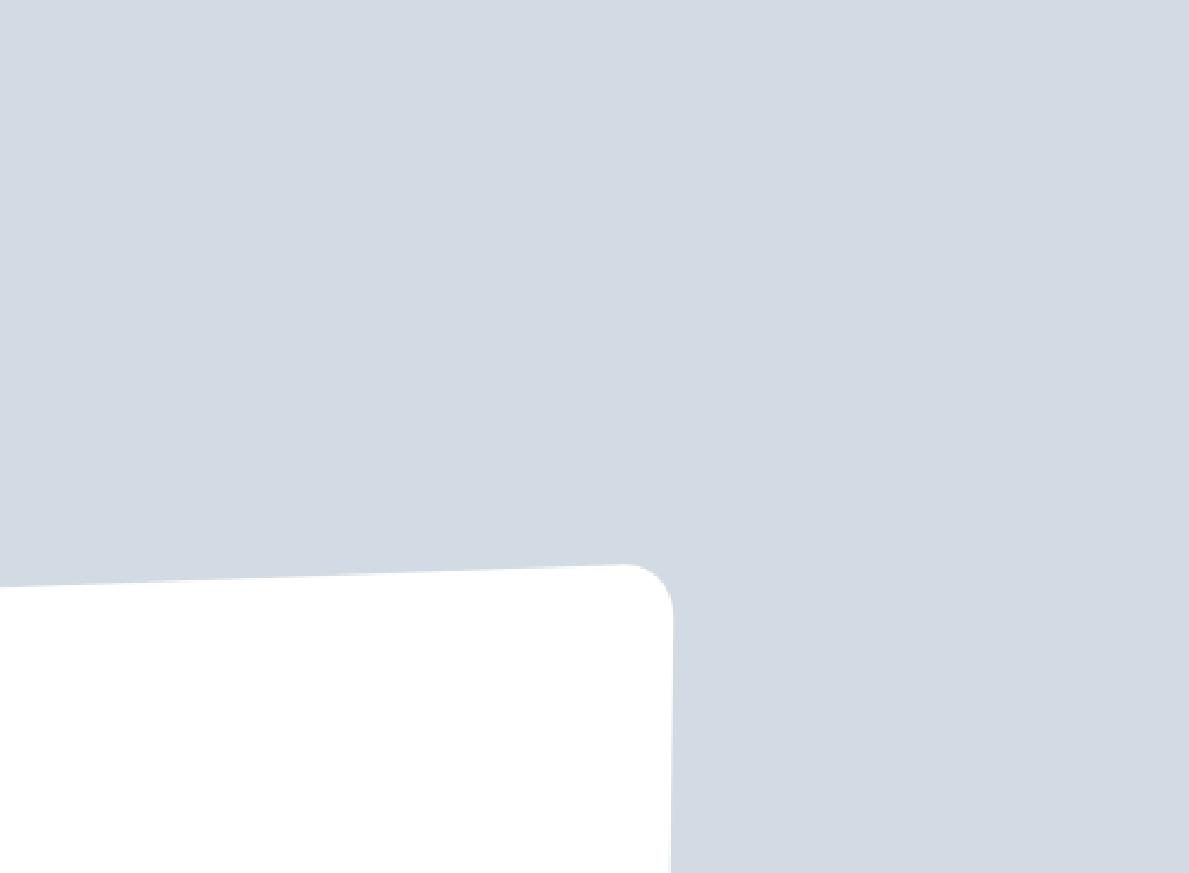
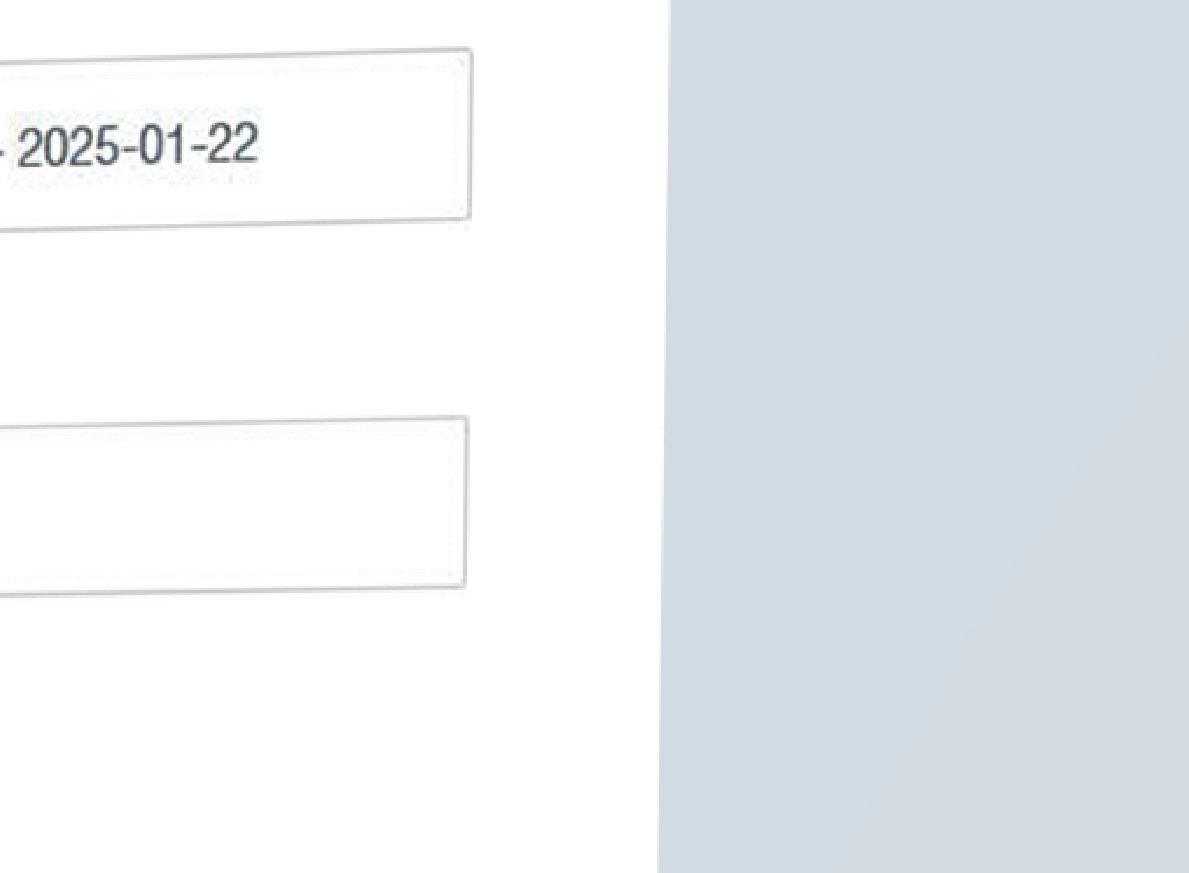
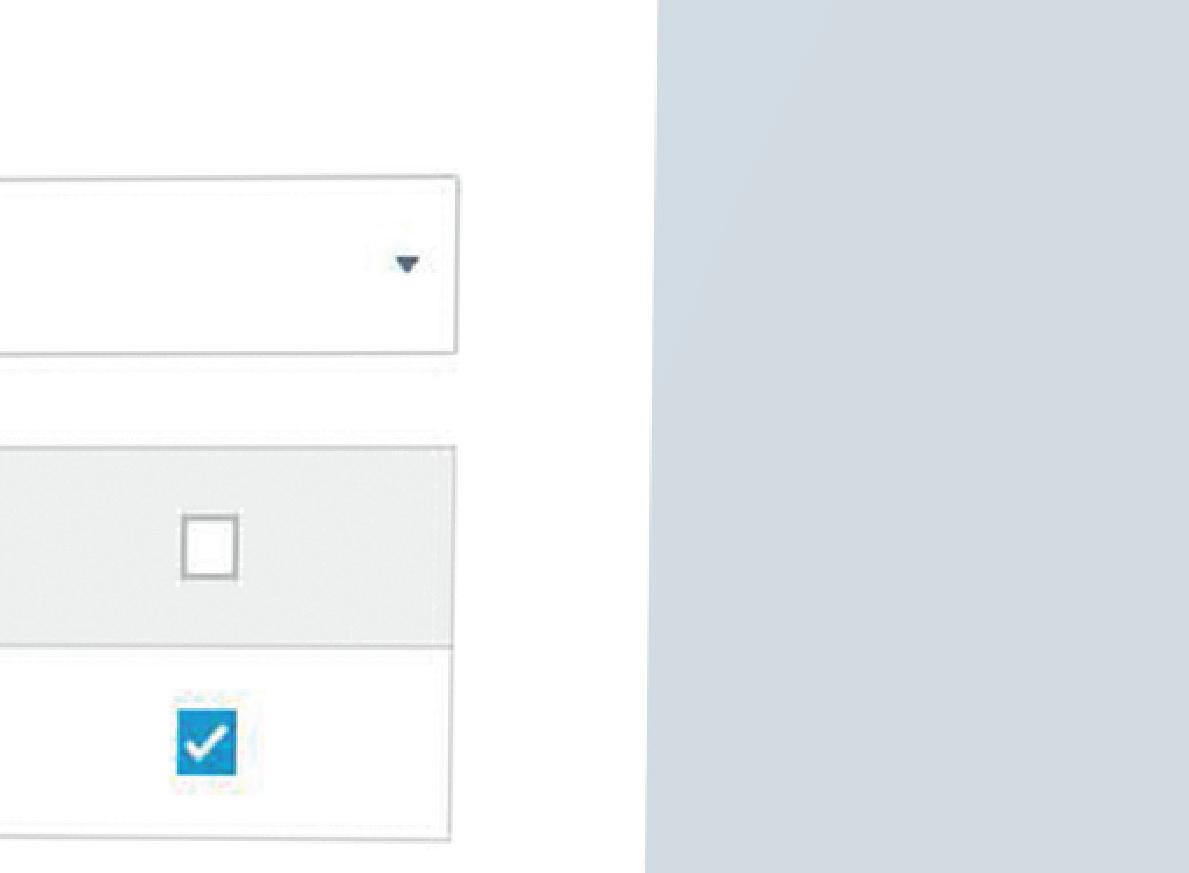


There are nine types of request you can make:
• Settlement request
• Change of bank details
• Copy of agreement document
• Copy of lease agreement VAT invoice only
• Statement of account
• Change of collection date for direct debit
• Change to directors or director’s guarantee
• HPI clearance letter
• Other

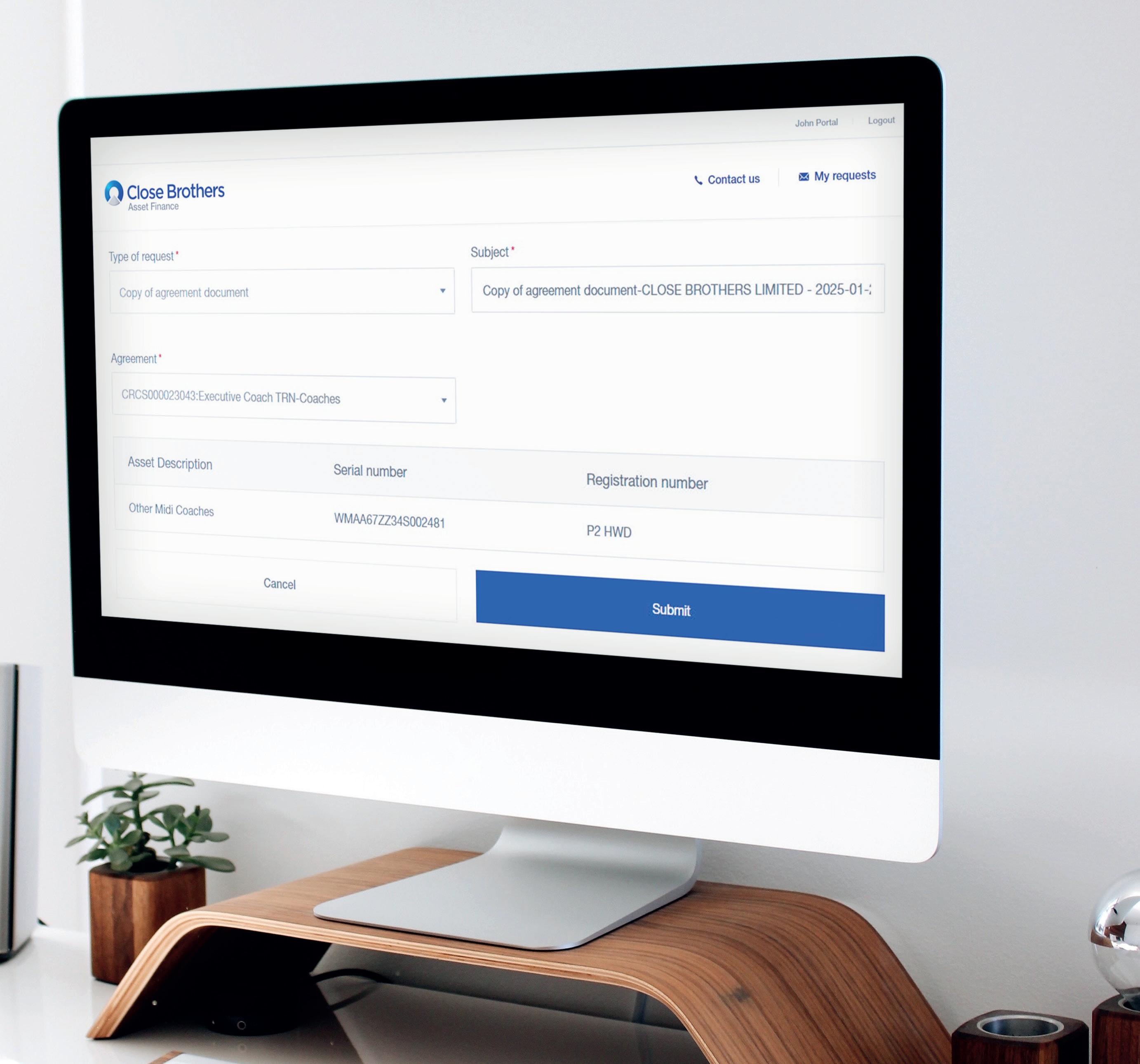
When you have a response to your request, you will receive an email asking you to log into the portal to view it.
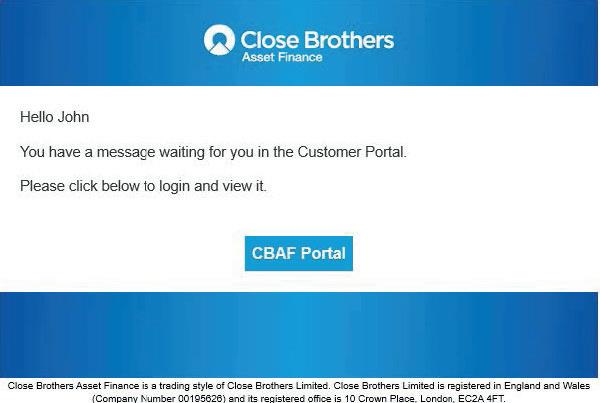
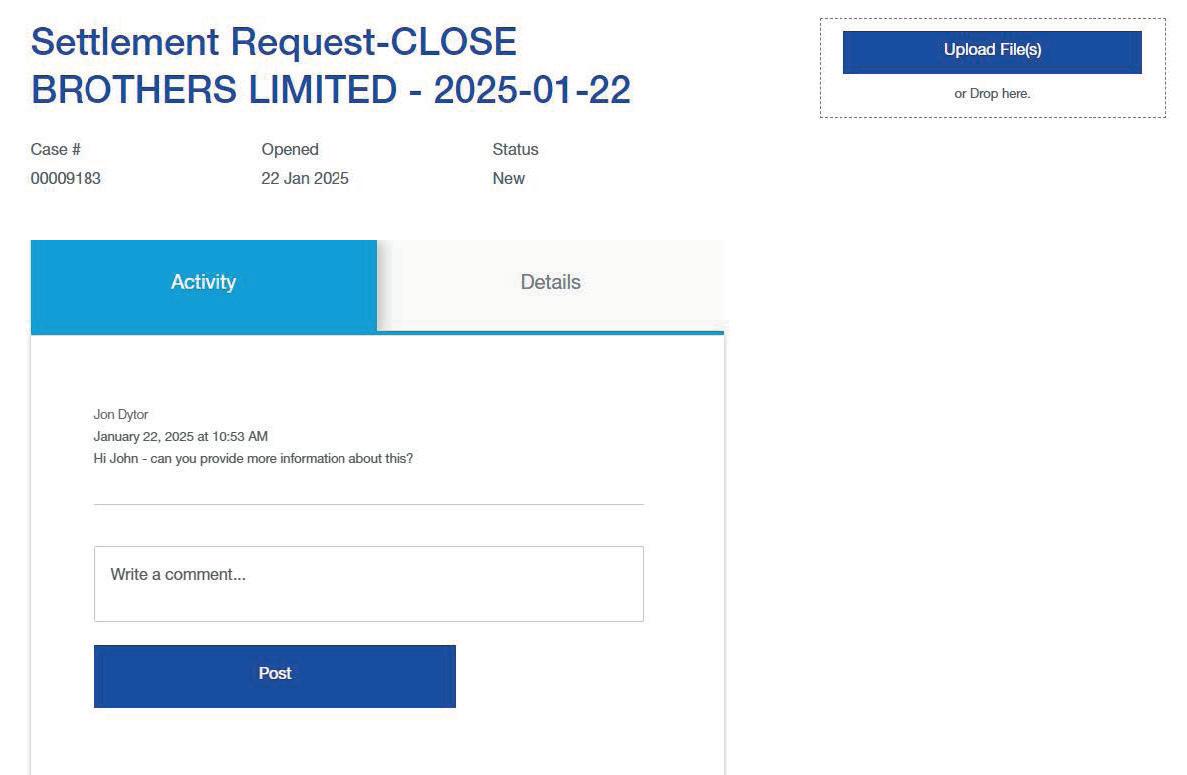


Once your request is complete, you will receive a notification. The request history can be viewed in the portal.

You can view all agreements you have had with us. These include the agreement number, name, term, status, start and end date, and the amount financed, plus a description of associated assets:

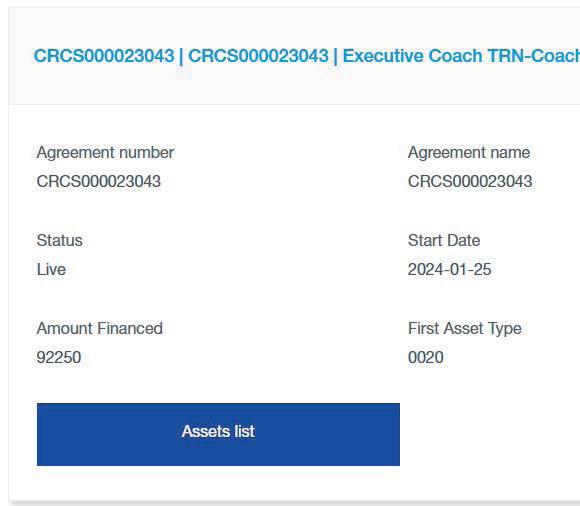
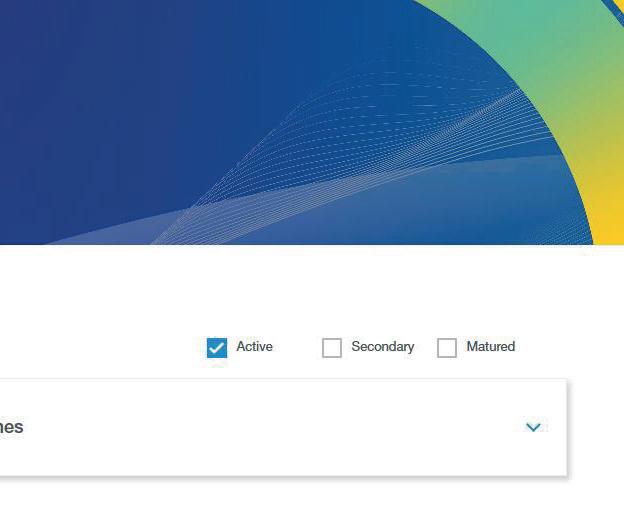
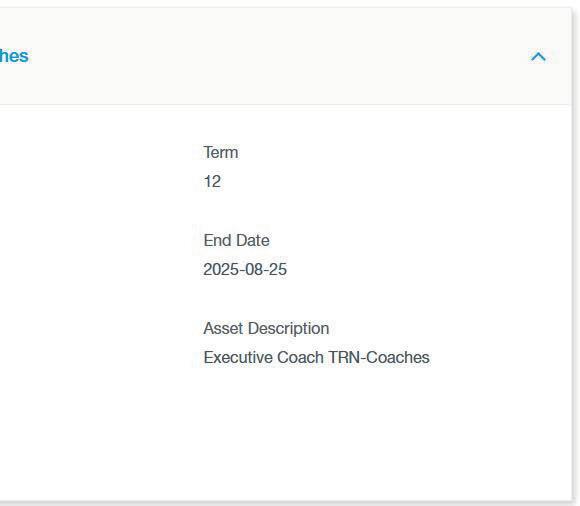
The agreement also links to a list of your assets. From here, you can view more detail about a specific asset and raise settlement requests for specific assets too.

You can raise a settlement request for a specific asset directly from the agreements page.

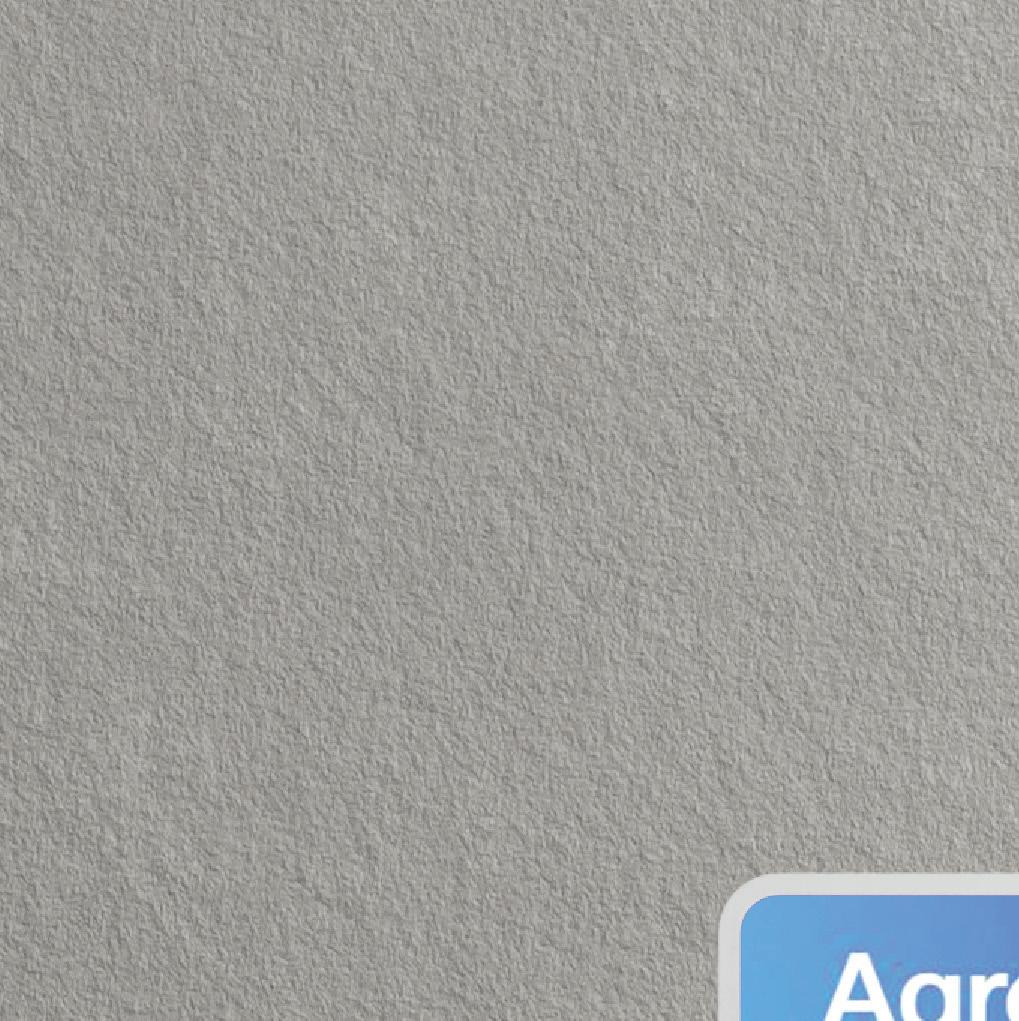
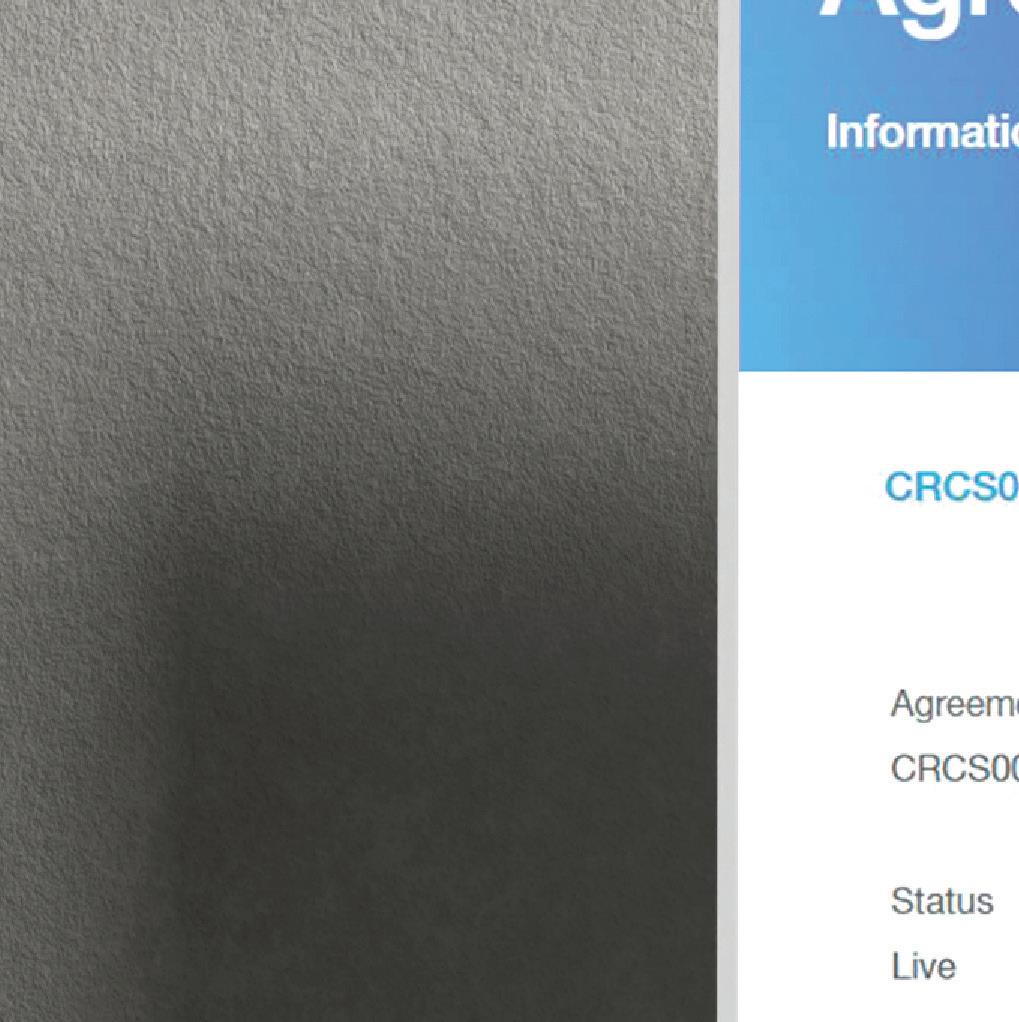
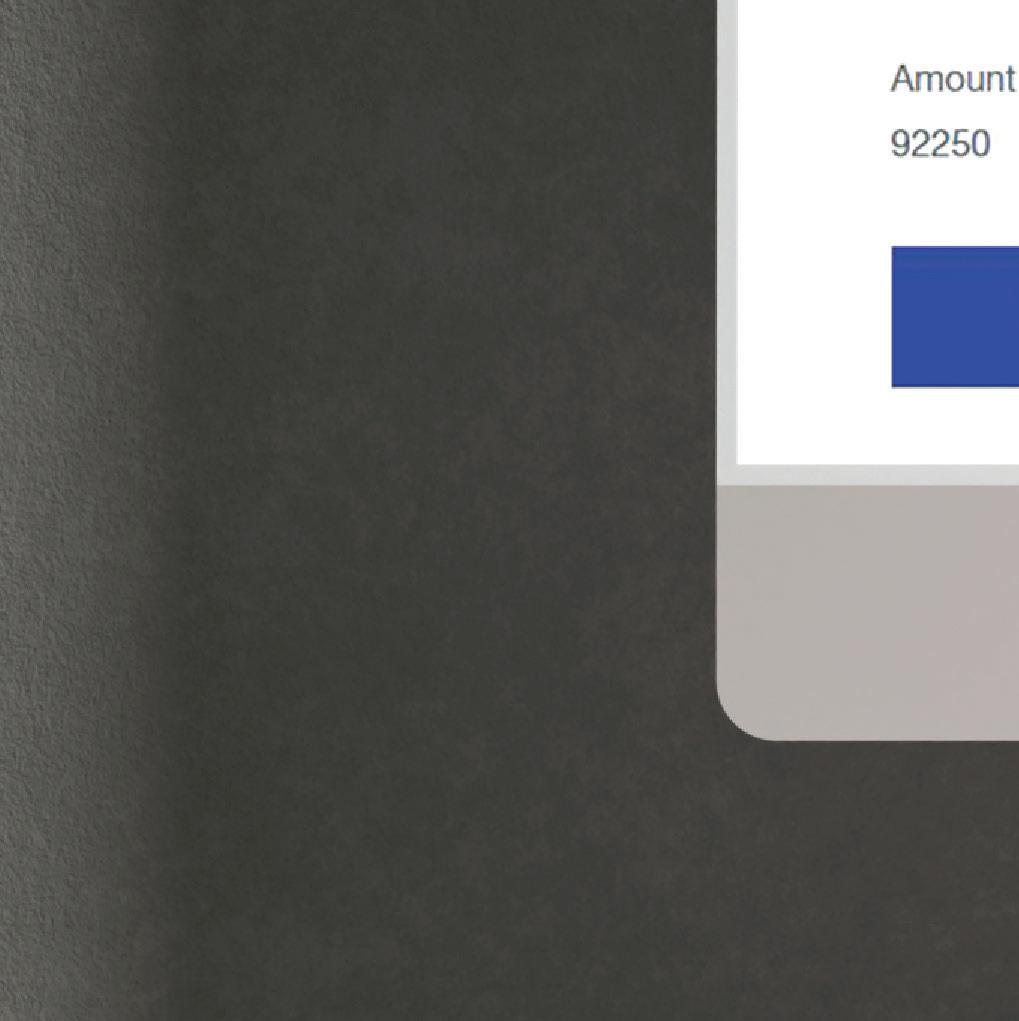


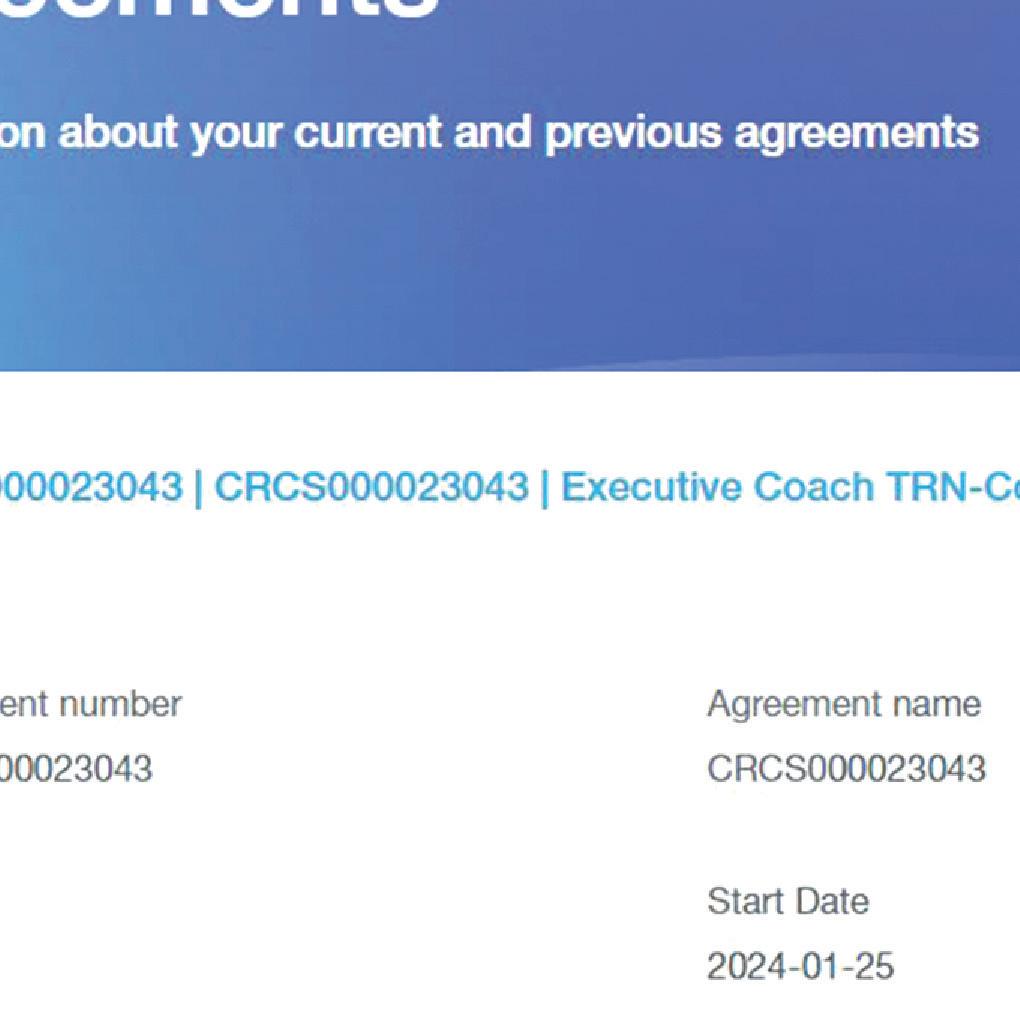
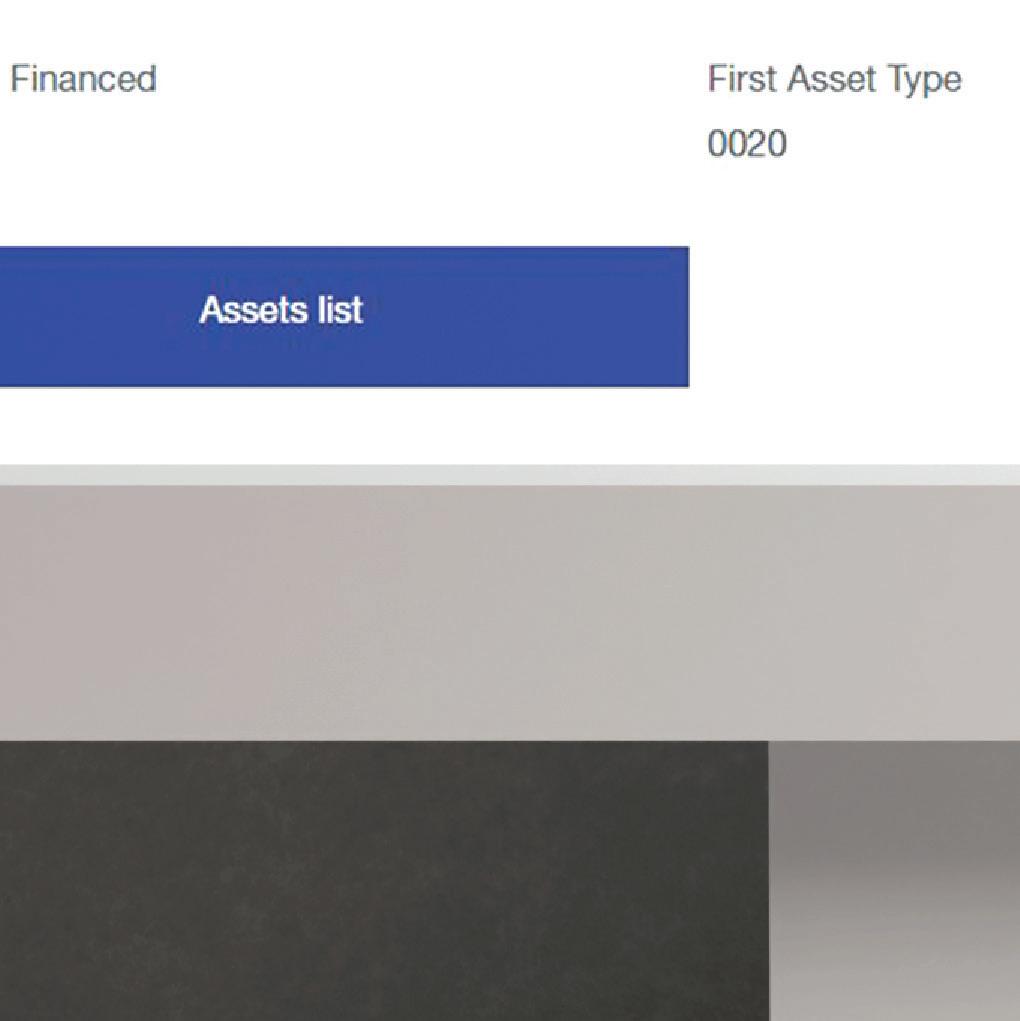


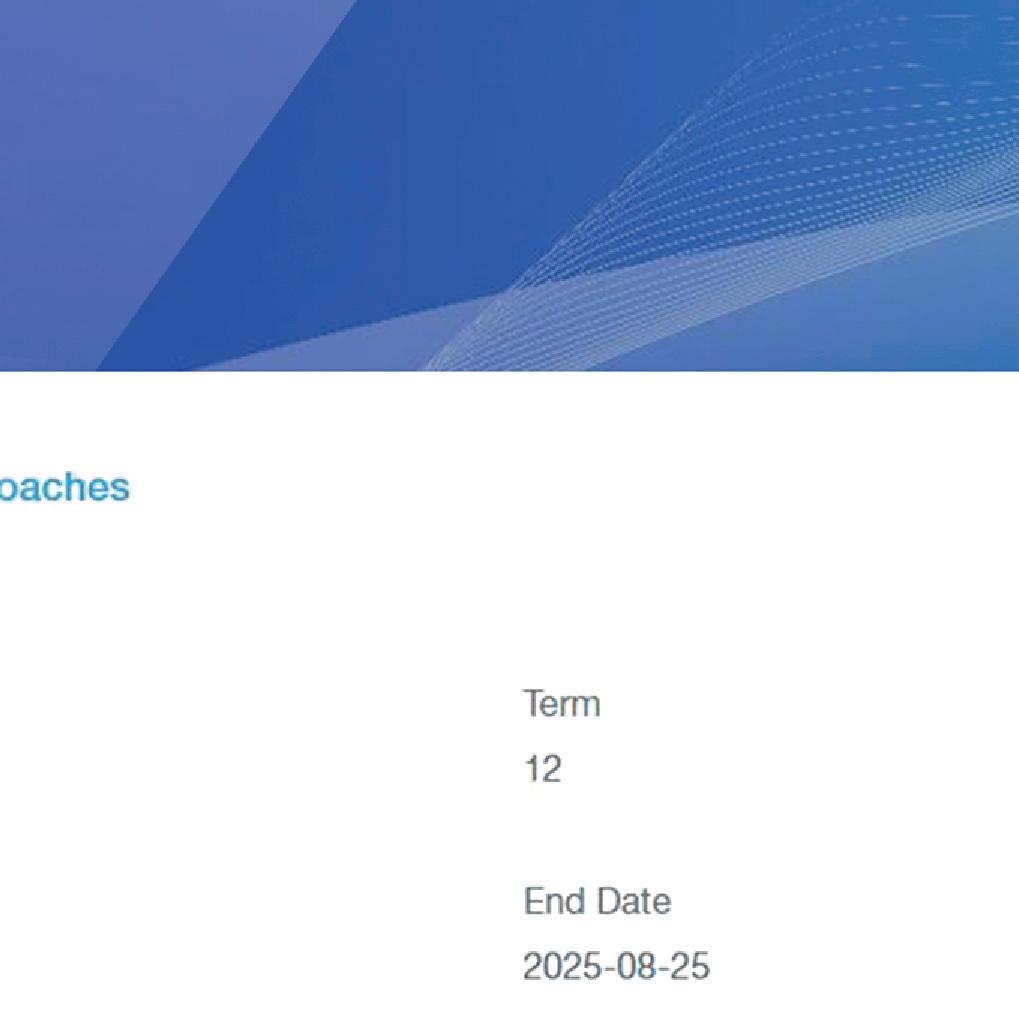
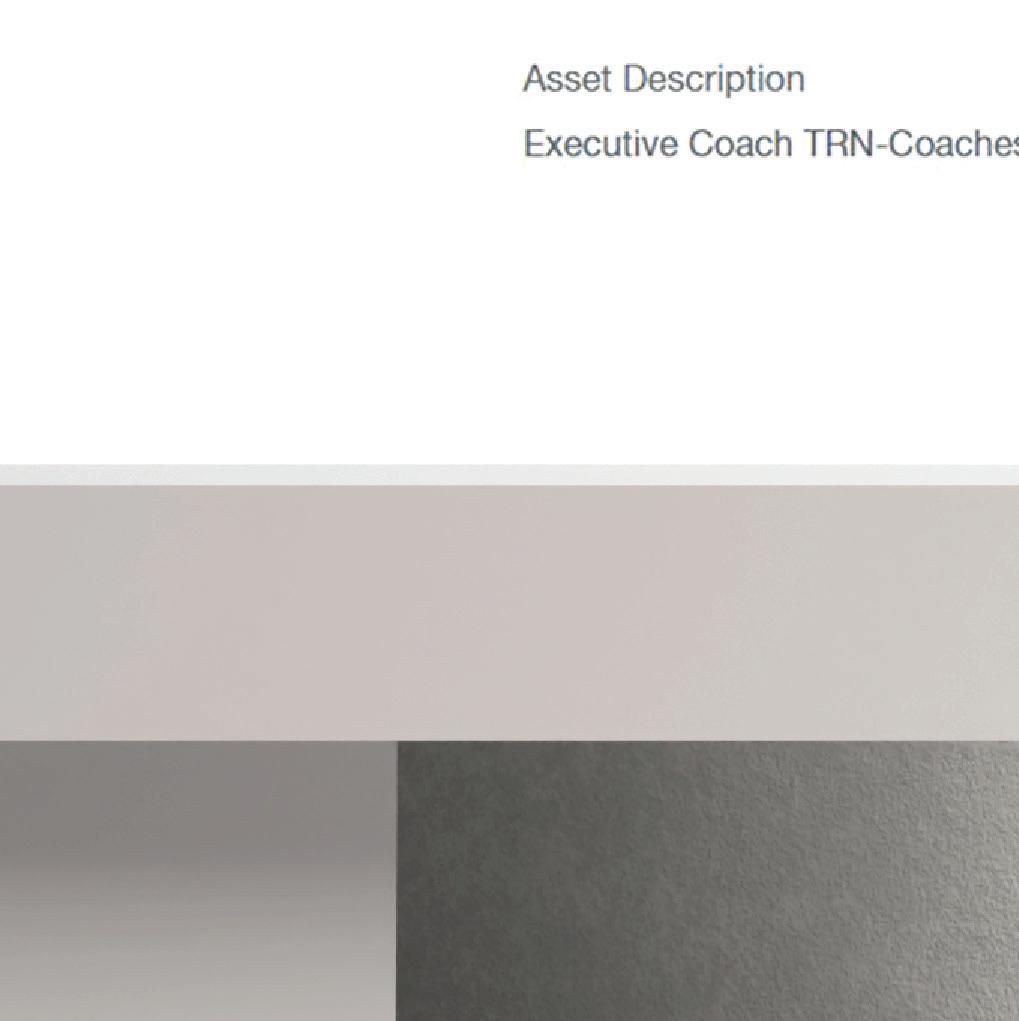

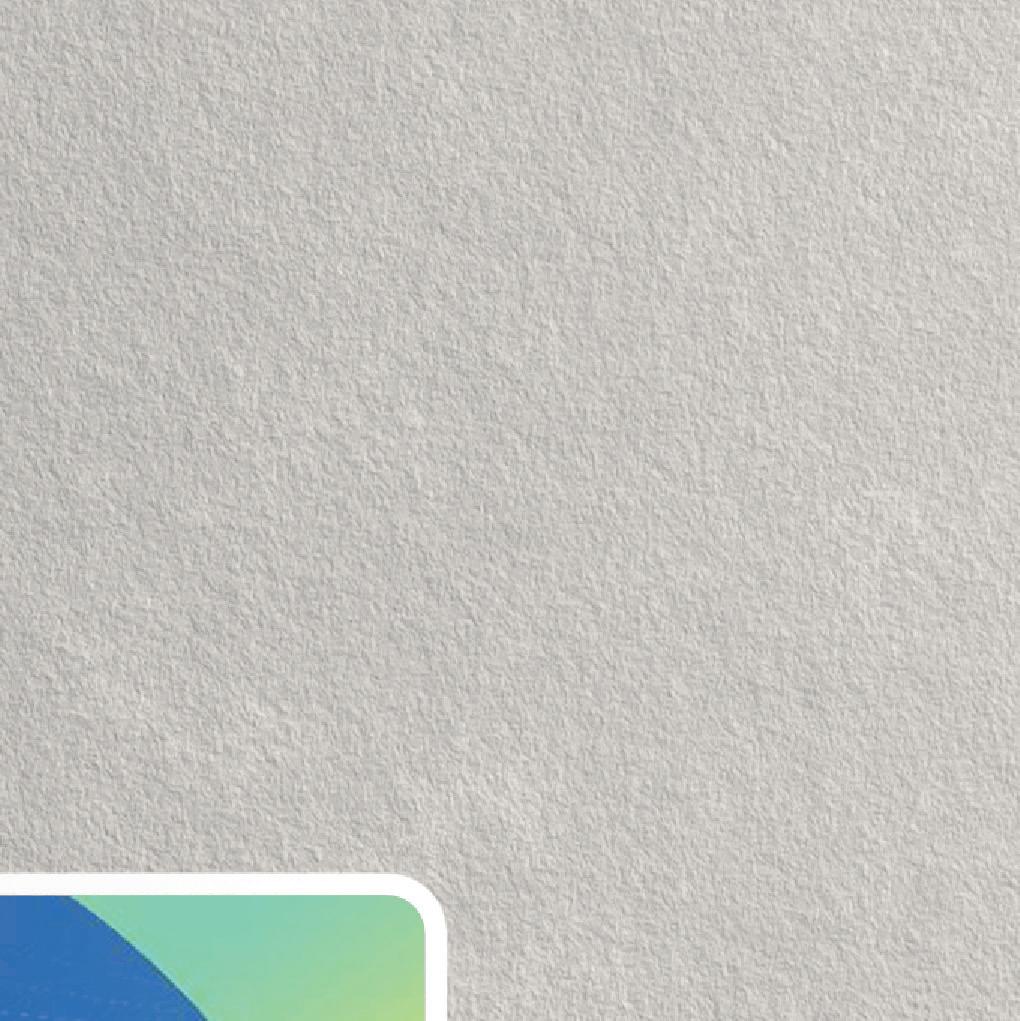
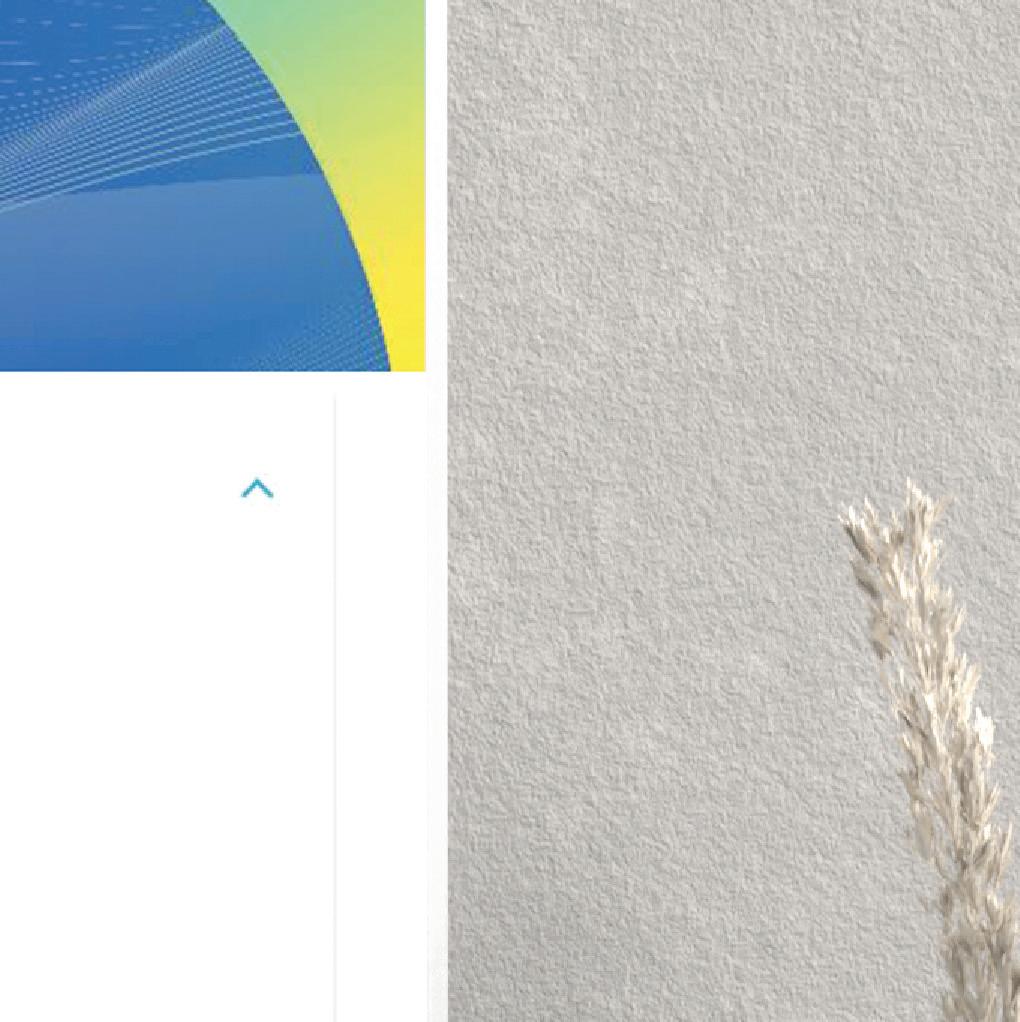
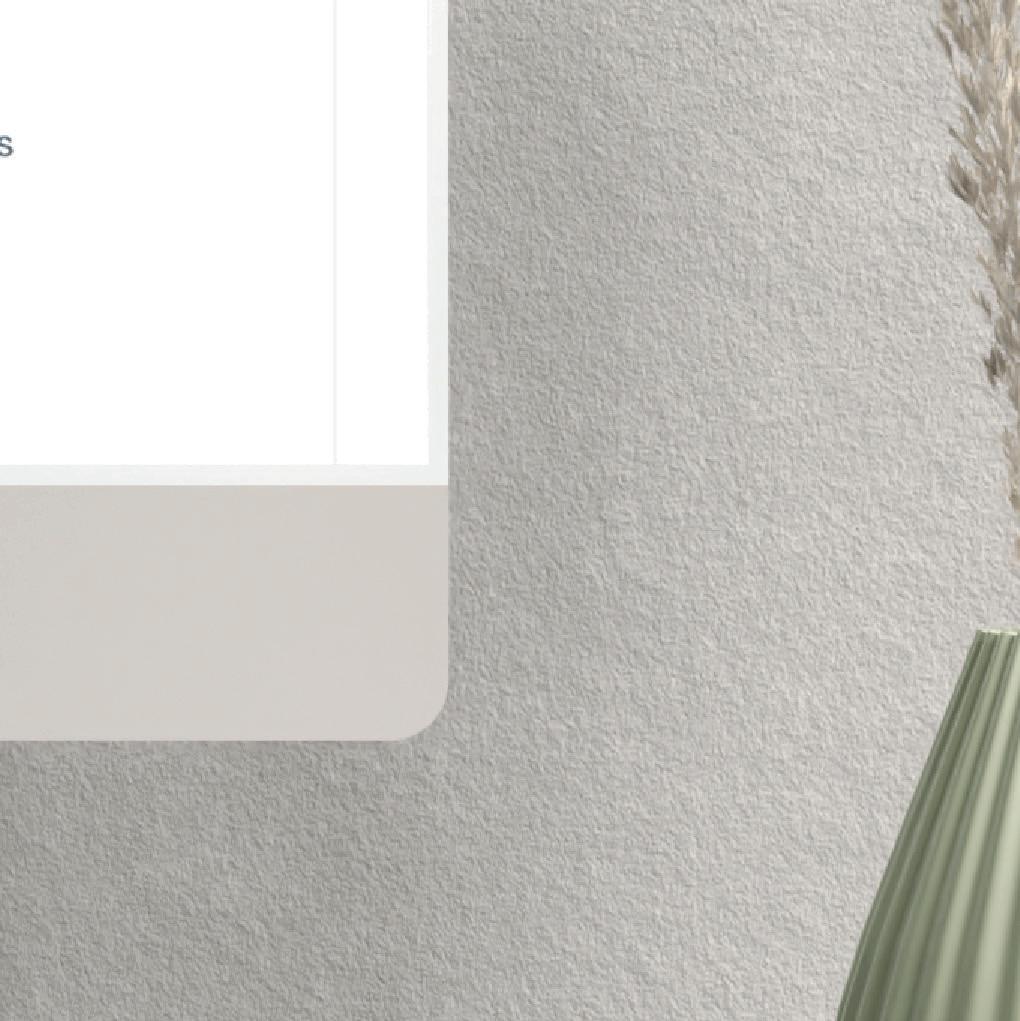


From the agreements page you can click on ‘Assets’.
From here you can select any asset you wish or even multiple assets, then select ‘Raise settlement figure’.
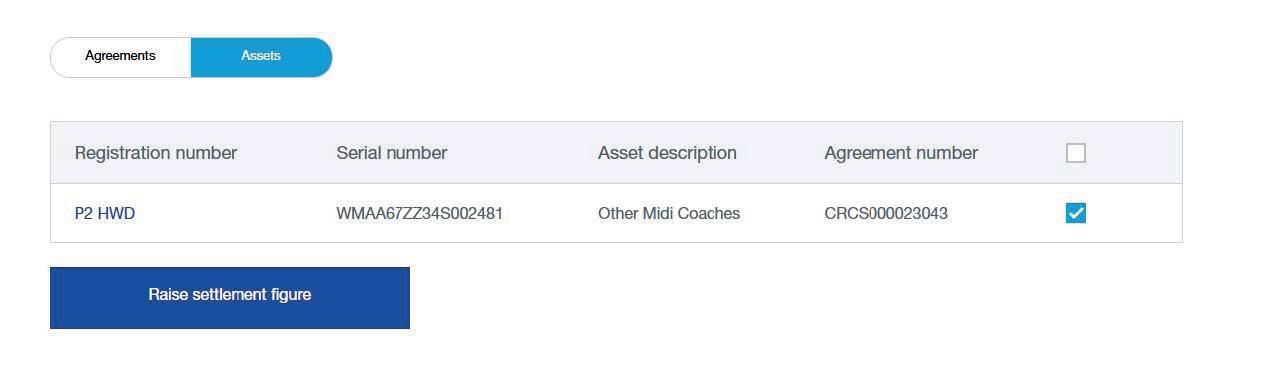
This will open a new request and will be populated with the details of the agreement and selected assets.
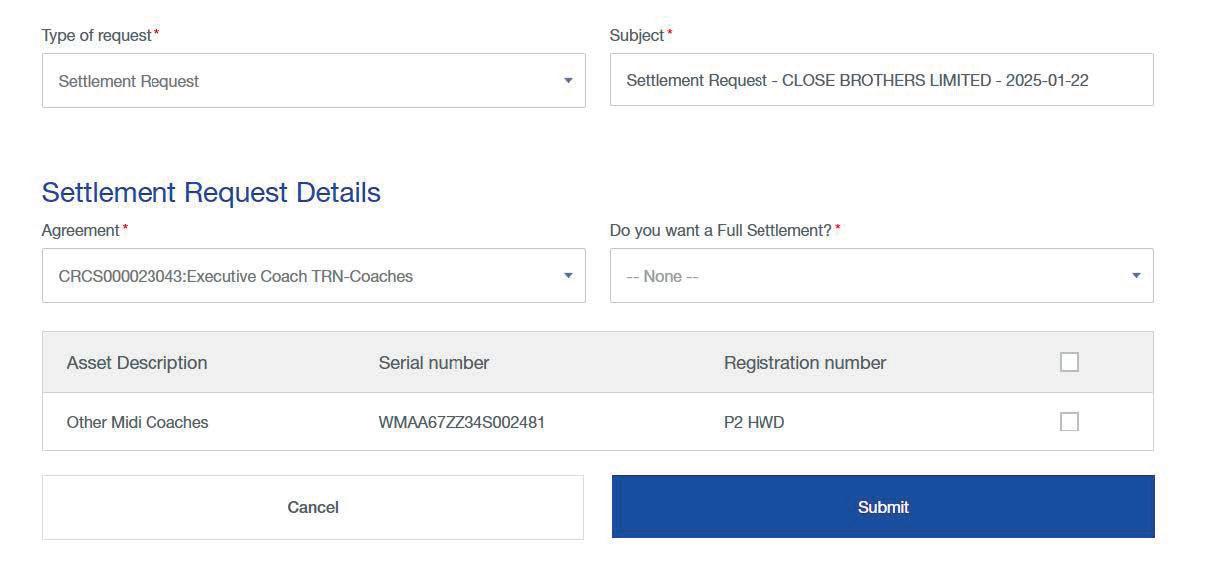

You can fill out a short form to request new finance through the portal. The form will pre-populate some of your details and you can attach any documents to support your request. Once submitted, your account manager and local customer relationship team will receive a notification of your request.
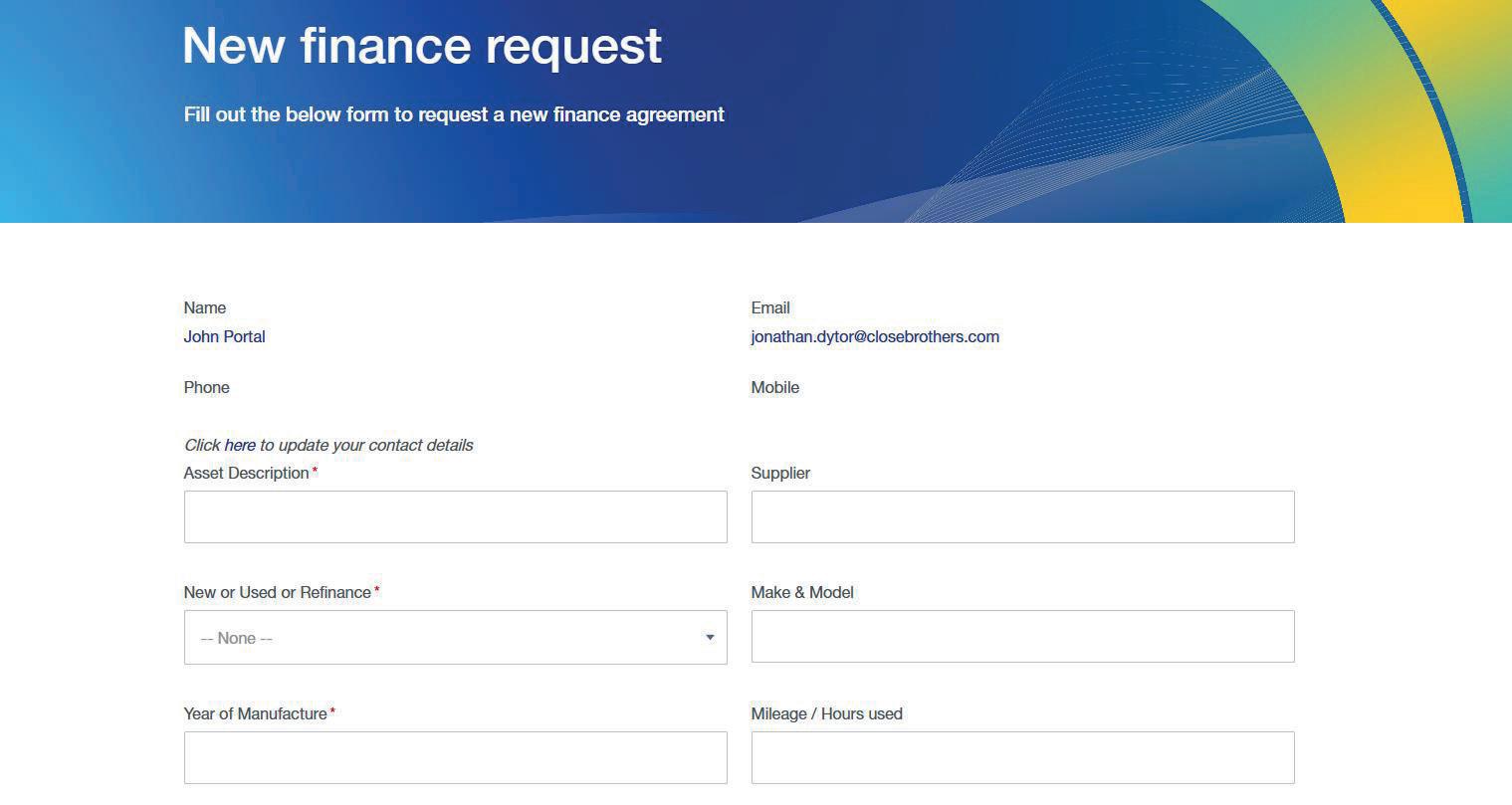
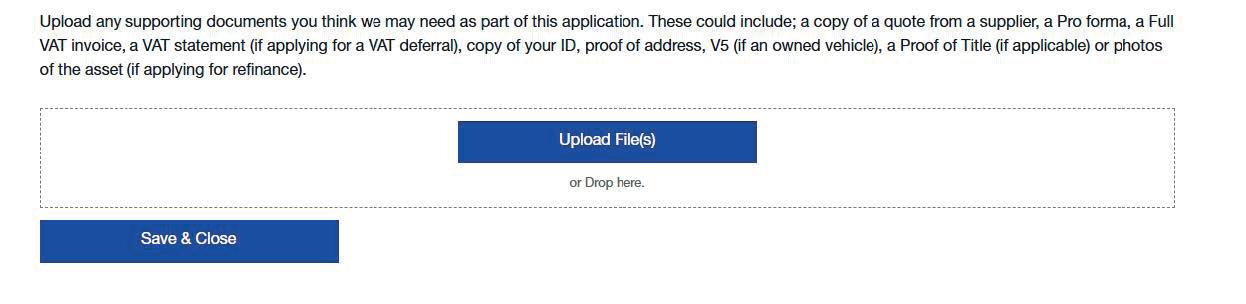




You can check your details in the portal and make any necessary changes.


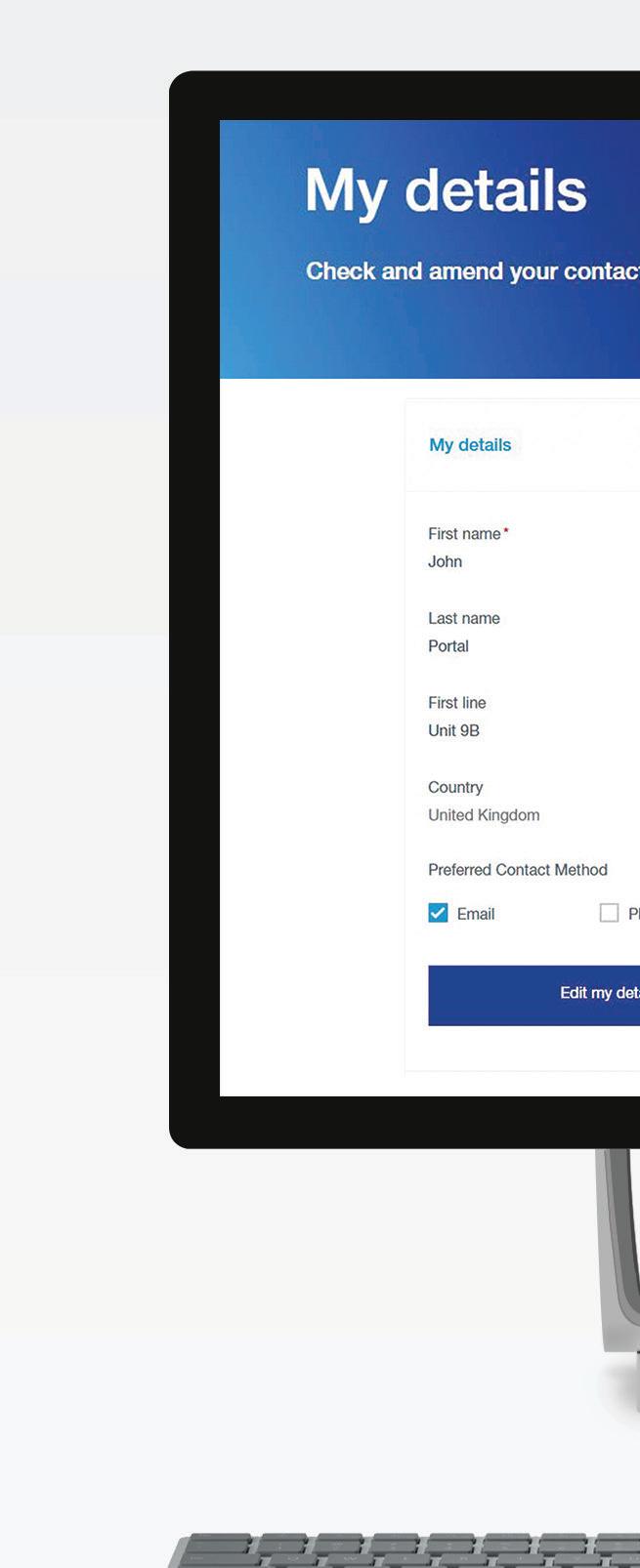
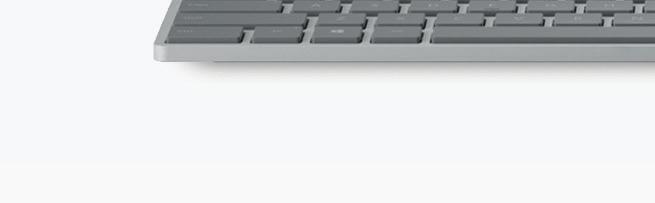
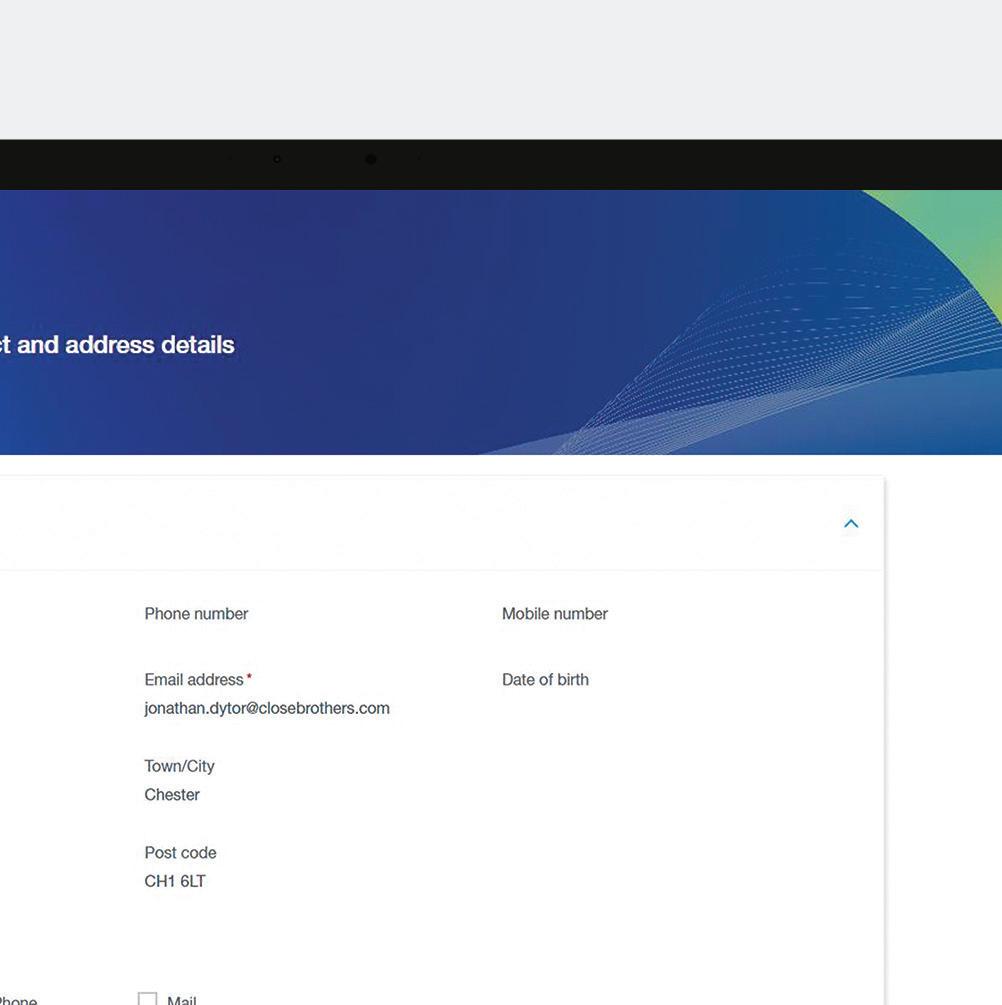
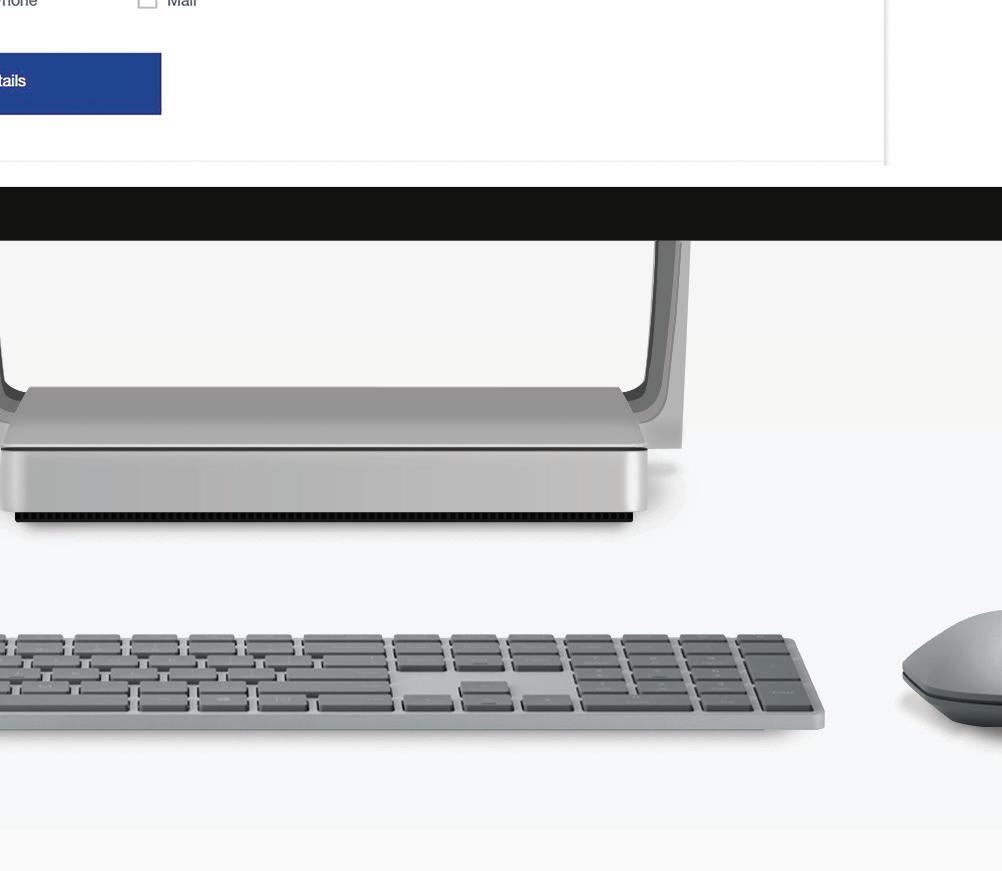
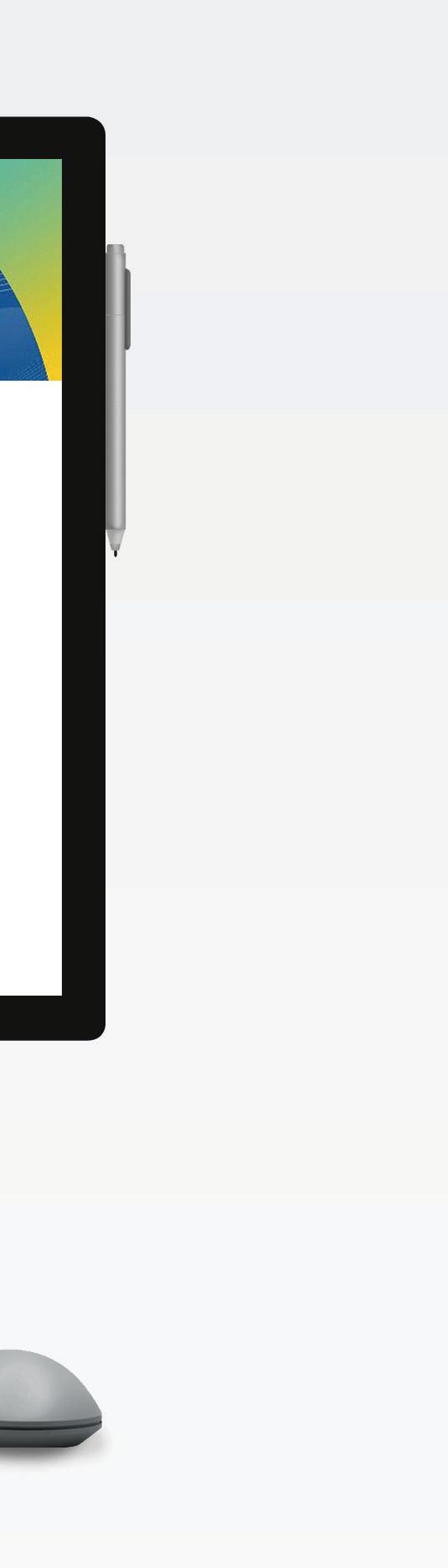
You can view the names of anyone with access to your account within the portal. Click on ‘disable user’ to remove anyone who no longer needs access.
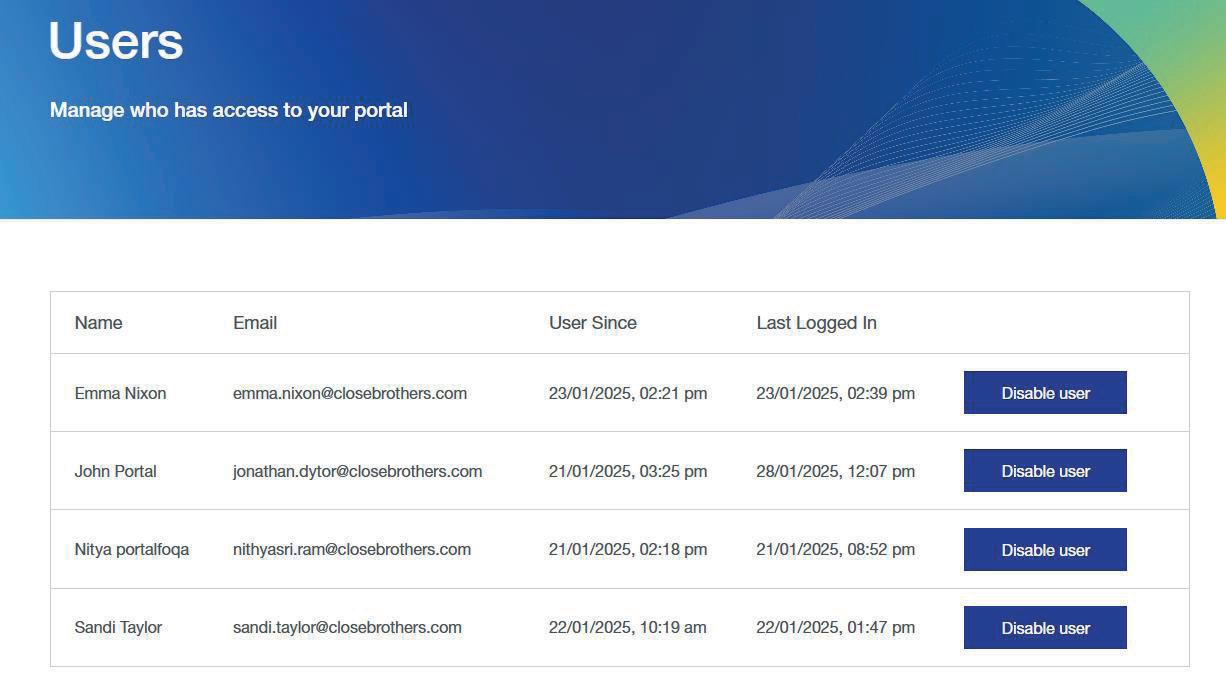
jonathan.dytor@closebrothers.com