
Scan for Arrival and Orientation Website


Scan for Arrival and Orientation Website
We are excited to welcome you to the Firebird family! This workbook will guide you through the steps you need to complete before the school year begins — from setting up your accounts to submitting important forms. Think of it as your personal roadmap to getting started at Carthage! We’ve broken everything down into manageable steps to make the process simple and stress-free, so you can focus on what really matters: Getting ready for an incredible college experience.
Questions? If you have questions, contact your Admissions director. We are here to help!
What is “onboarding”? Onboarding is a set of important steps you’ll complete to get ready for the upcoming year. Some tasks are required by law, while others help Carthage prepare for your arrival. You’ll complete most steps online in a system called Workday, but a few steps involve filling out and returning forms. Use the checklist below to keep track of your progress!
pre-onboarding ...................................... Pages 2-3
Log into your Carthage email
Access the OneLogin dashboard
workday onboarding Pages 4-5
Submit your Federal Student Aid Authorizations
Create your Nelnet account
Select your meal plan
Complete Student Consent to Electronic Business
Select your 1098-T preference
Review your personal information
Select your preferred name
Review your home contact information
Review and acknowledge the Community Code
Add your emergency contacts
Review and set your privacy settings
Complete Student Authorizations to Discuss Records (FERPA)
Sign the Statement of Financial Responsibility
Complete the “Getting to Know You” Survey
Request a parking permit
Complete the Medical Forms Reminder
Enter your Medical Emergency Contact Information
Provide your health insurance details
Complete your Medical History
Respond to Meningococcal Meningitis/ Hepatitis B form
Submit your immunization history
Provide Parent/Legal Guardian Consent (if under 18)
6 Sign your Housing Contract (residential students only) Submit your Carthage Athletics Forms (student-athletes only)
Take note of these two important deadlines:
July 18, 2025
Deadline to submit your medical onboarding forms, which will be available in the medical forms portal starting June 1.
Aug. 1, 2025
Deadline to complete all Workday onboarding steps.
Deadline for payments for Fall 2025 tuition, room, board, and miscellaneous fees.
You will need your Carthage email address to complete onboarding tasks. Most students received their Carthage email address at Firebird Launch pre-orientation. Your temporary password is the first initial of your first and last names, followed by your student ID number and the word “Carthage.” (Example: Ember Firebird would have a password of ef1234567Carthage) If you have already accessed your Carthage email and changed your password, the password should be the one you set up. If you do not know your Carthage email address or are having trouble logging in, please contact your Admissions director.
OneLogin is the secure login system Carthage uses to give you access to important online tools and resources. With one username and password, you can sign in to systems like your Carthage email, course materials, Workday and more, from a single dashboard.






Your next onboarding tasks will be completed in a system called Workday. Workday is Carthage’s official student portal. It’s where you’ll complete many tasks related to your academic and financial life at Carthage. Workday is accessed through OneLogin using your Carthage username and password. There are about a dozen onboarding action items in Workday, but they don’t have to be completed in one session.
If you have any questions about the Workday onboarding process, please contact your Admissions director.
1. To get started with onboarding, open Workday from OneLogin. You may have to check the “Carthage: All Apps” tab to find the Workday tile. Then select the “My Tasks” inbox in Workday.
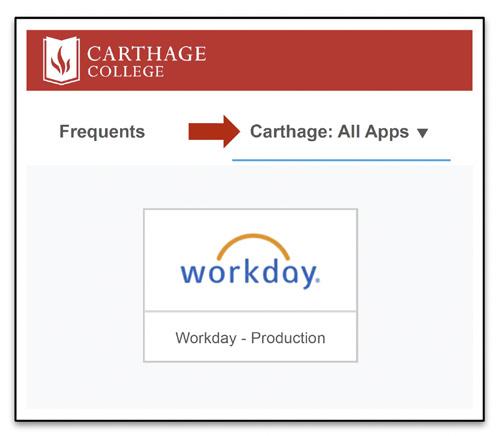
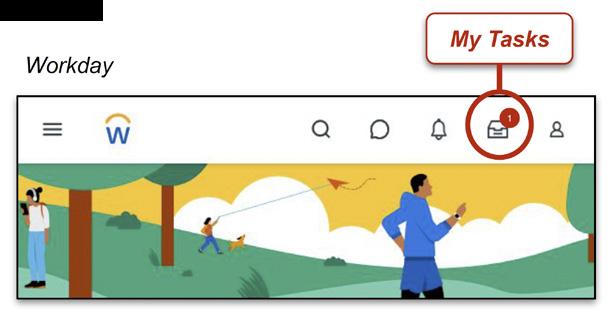
2. Your “My Tasks” inbox will have a “Welcome to Carthage College” action item. Read the instructions and click “Submit” to get started.
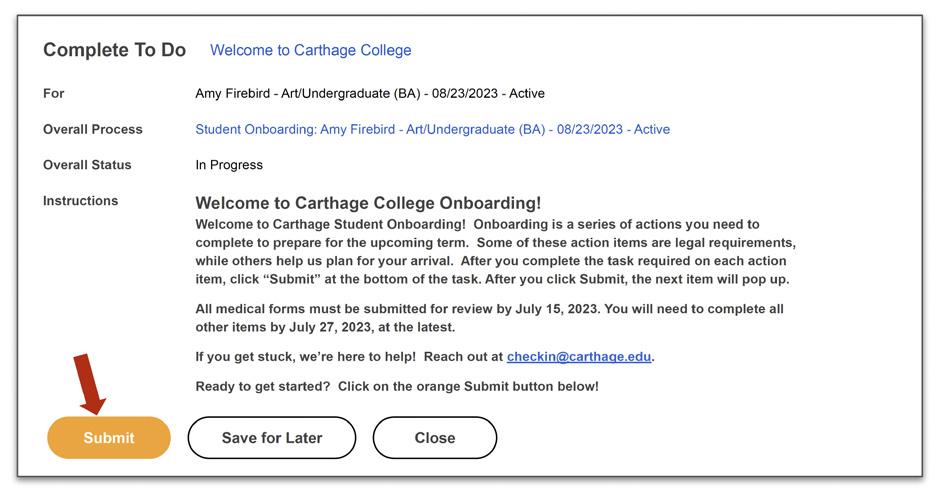
If you would like to use Title IV funds (i.e., federal financial aid) to pay for certain non-tuition charges — such as books or parking — you must provide your authorization. This is a federal requirement and allows Carthage to apply your aid to those specific charges beyond tuition.
Nelnet is Carthage’s system for tuition payments and payment plans. You will need to create an account and you can invite a parent or family member as an authorized payer. Your Workday inbox includes a reminder — click the blue button to complete this step and move on to your next task.
Choose your meal plan from a variety of options. Once you make a selection, the charge for your first semester meal plan will be added to your bill the next day.
Federal law requires your consent to conduct business electronically, which includes receiving statements, grades, and more.
The IRS requires Carthage to provide all eligible students with a Form 1098-T for each calendar year with qualified charges or credits. Choose to receive your statement electronically or by mail. Your 1098-T will be provided by the end of January each year. workday onboarding action items
Review and update your personal information, including preferred pronouns and gender identity.
In Workday and other academic systems, only your preferred name will appear. You can use your legal name or specify a different preferred name by checking/unchecking the box. Only your preferred name will be shown on class rosters and used by faculty, so please choose carefully how you would like to be known to the college community.
Review your home address, phone number(s), and non-Carthage email address for accuracy. Your home (primary) address is considered your permanent address for student employment tax purposes. You can also add another address if you are living in a local off-campus address.
Review the Community Code, and acknowledge that you have read and understand the current policies and regulations of Carthage College.
Provide a contact, such as a parent or guardian, in case of emergency.
Most students choose “I want my directory information to be public” so their name is included in the student directory. You can also select “I do not want my directory information to be public” in which case Carthage will not include your name in the online student directory, Commencement program, or other materials (both print and online).
If you want to grant Carthage permission to discuss academic, conduct, and financial information with someone other than you, complete this form to identify the person. If you do not want your information discussed with anyone else, select that option.
Review and acknowledge your financial responsibility for fees and expenses incurred.
This questionnaire allows you to share more about your interests and goals. Your responses help Carthage share resources that are relevant to your experience.
All students are required to have a parking permit if bringing a vehicle to campus. Students who aren’t planning to have a personal vehicle must indicate that to the Carthage Office of Public Safety.
Students are required to complete and submit medical forms using the Medical Form system. Your Workday inbox item is a reminder to do so, and you will need to click the blue button to remove it from your mailbox and finish your onboarding. All medical forms must be submitted for review by July 18, 2025.
Medical onboarding requires several action items. Some can be completed by you online; others require a medical professional to complete necessary forms for you. An Immunization Form has been inserted into this booklet.
Online forms will be available June 1, 2025, at www.carthage.edu/medical-forms.
Log in using your Carthage email/OneLogin credentials. If you are having trouble logging in, please contact your Admissions director.
All forms must be submitted for review by July 18, 2025. Please allow 5-7 business days for the Health and Counseling Center to process your documents.
online forms
• Health Insurance Information
• Medical History Information
• Meningococcal Meningitis/Hepatitis B Response**
to be completed by physician & parent/legal guardian
• Immunization History*
• Parent/Legal Guardian Consent***
* Your healthcare provider can use the Immunization History form, or you can provide a copy of your vaccination history to the Health and Counseling Center in place of the form. Vaccination records can be obtained from your doctor or high school. Wisconsin residents may be able to print records from the Wisconsin Immunization Registry website, https://www.dhfswir.org/PR/clientSearch.do?language=en International students must provide a TB blood test result. If the test is not available in your home country, contact the Health and Counseling Center for assistance obtaining the test when you arrive.
* * Wisconsin State Public Health Law, Act 61, became effective January 1, 2004, and requires all colleges and universities in Wisconsin to inform students annually about the risks associated with meningococcal meningitis and hepatitis B, and the availability and effectiveness of vaccines against these diseases. It also requires students who live in residence halls to affirm that they have received the required information. This form will only appear if you will be living on campus and are at least 18 years of age. If you will be turning 18 years of age during the summer, you will need to complete the Meningitis/Hepatitis B Response form on or after your birthday, or submit a Parental Consent Form.
* * * This form is only required if you are under age 18. Do not complete this form if you are 18 years of age or older.
At Carthage, students and families aren’t solely responsible for covering the costs of education. We see paying for college as a collaborative effort. The following information aims to help you and your family understand how to manage college finances during your time at Carthage. Remember, the Office of Student Financial Services is here to support you every step of the way. If you have any questions or need help, don’t hesitate to reach out to studentfinances@carthage.edu .
The table below outlines the activities initiated by the student, the typical timeline for each activity, and a short description. Charges may change based on the student’s selections; students/families are encouraged to review the student account information after the onboarding/check-in activities are completed.
Submit FAFSA
Note: You will need to do this each year
Fall Class Schedule
Typically completed between November and June.
New students will be notified of their fall schedule in mid-July.
Housing Selection
Meal Plan Selection
Residential students who have filled out a housing application will be notified of housing arrangements starting June 6.
Must be completed by Aug. 1.
If you have not already done so, complete your FAFSA form at: studentaid.gov
Tuition charges are assessed based on student credit load for the term:
• 0-11 credits, per credit fee
• 12-18 credit, flat fee
• 18+, overload fee
Residential students should make sure they have turned in a housing application.
Students can complete the check-in/onboarding activities and select a meal plan, and charges will appear on the bill the next day. Bills will not be accurate until this step is completed.
Slingshot Equitable Access and Required Course Materials
More information on page 12
Pay Your Bill
Must be completed by Aug. 1.
Tuition, room and board, and miscellaneous fees for Fall 2025 semester are due Aug. 1, 2025.
Students can update their Slingshot Equitable Access and required course materials preferences. Students are automatically enrolled in the Equitable Access program unless preferences are changed.
Students can pay bills and set up payment plans in the Nelnet system starting May 1, 2025.
accessing your student account in workday:
All student accounting tasks — financial aid and billing — are performed in Carthage’s Workday system. You will:
Accept or decline financial aid in Workday.
Complete other action items in Workday’s onboarding process.
Pay tuition in Nelnet, accessible through Workday.
You can open Workday from OneLogin. You may have to select the “Carthage: All Apps” tab to find the Workday tile.
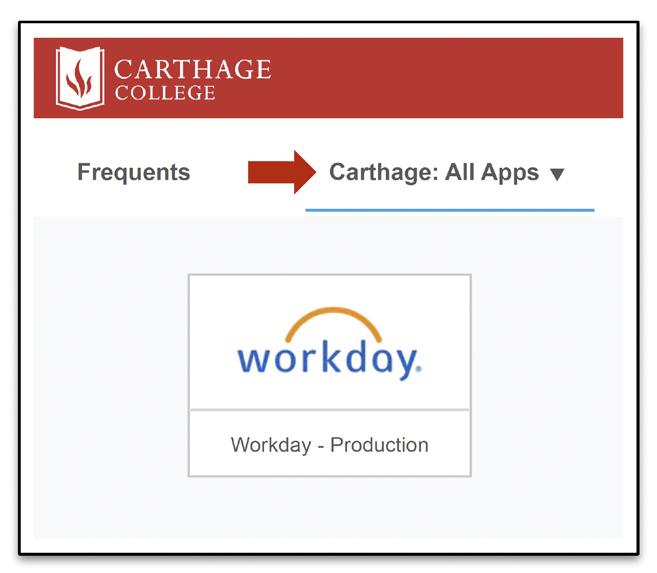
accepting or declining financial aid awards in workday:
The first thing to do to ensure an accurate bill is to accept or decline financial aid awards. The general steps you take for accepting aid are as follows:
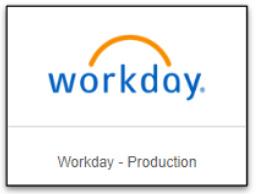



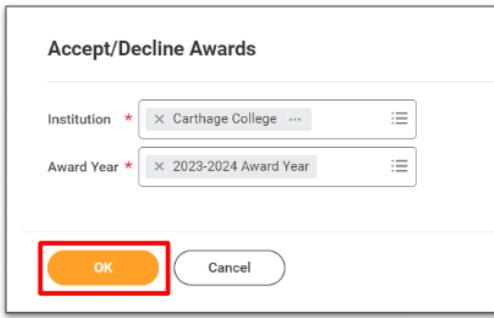


important information about financial aid
Workday automatically accepts scholarships and grants (money you do not need to pay back) on your behalf; you only need to accept or decline loans and financial aid.
You can choose to accept a lower amount than offered, if you prefer.
Awards sponsored by the Department of Education will only appear after you have filed the FAFSA and resolved any Action Items assigned to you (Entrance Counseling, Verification, and Master Promissory Note).
You should accept or decline awards for both fall and spring academic periods upfront.
When accepting federal loans, the amount you receive as a disbursement will be slightly lower than the amount shown. This accounts for the origination fee that the Department of Education charges to process the loan. All federal loans have this fee for lender processing.
You will need to accept your subsidized loan before you are able to accept your unsubsidized loan.
After you have accepted your loan, you can update the decision in Workday. If you originally declined a loan but now wish to accept it, you must contact the Office of Student Financial Services for assistance.
don’t see your loans?
check the following:
Did you submit the FAFSA?
Do you have Action Items from the Department of Education?
Your financial aid award letter should be used for planning purposes. This will provide information on loans, grants, and scholarships. This is not a bill but rather a breakdown of financial assistance. You will be able to find your bill in the Nelnet system or as a semester statement. To print your award letter:
• Click the Print Award Letter button
• The PDF Award Letter will be available in your Workday notifications
Please note that the Cost of Attendance (COA) is not what you will actually pay. This is a regulatory notification of the maximum possible cost. This is not representative of charges and aid. Please see instructions on Nelnet to identify what you will need to pay for the academic period (semester).
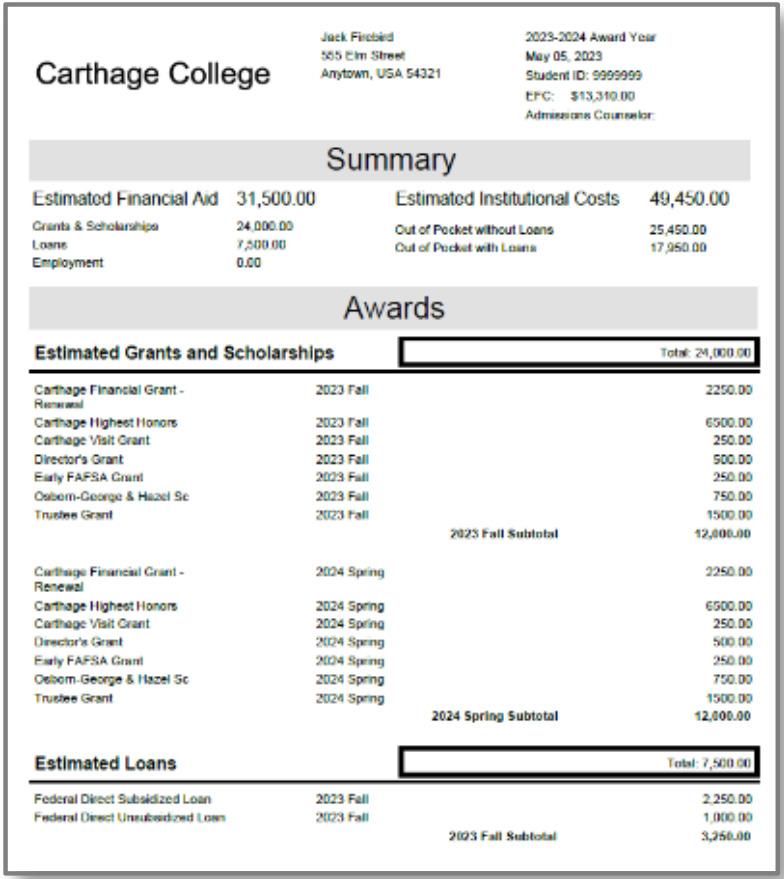
All student bills are paid in Workday through the Nelnet link. Students are billed by the academic period (semester), not by the year. Please note that your bill will not be accurate if you have not completed the onboarding process. The most accurate way to view what is due for the fall is to click on “View Statement”. This will provide charges, aid, and the total amount due for the term.
To view your statement, click the Workday tile in OneLogin. Follow Steps 1 and 2 on the page to the left. Then:
1. Click the View Statement button as shown (right)
2. Select the academic period
3. Click the Generate PDF button
what do the numbers mean?
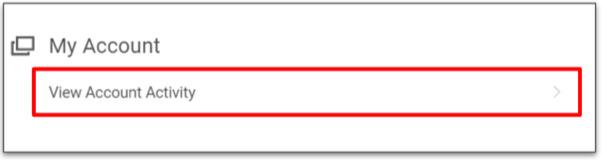
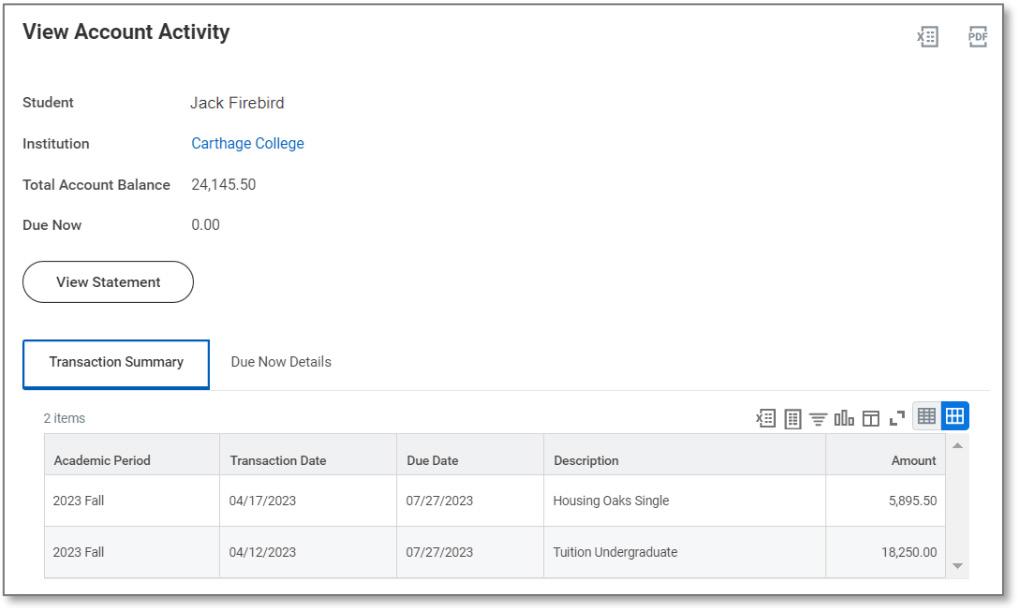
Note: New charges and associated information will be reflected on your account the day after the charges are incurred. generated
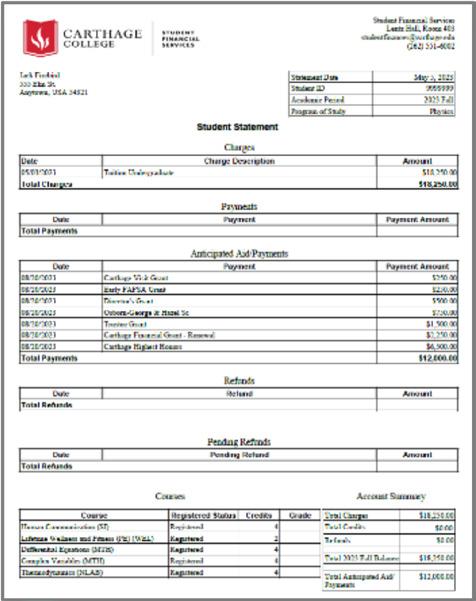
Total Account Balance – This is the amount that Carthage has put on your statement. Charges are added and updated as you register for courses, select housing, and select your meal plans, if applicable. This total will not include financial aid and will only represent total charges on the account.
Past Due Charges – This shows charges that haven’t been paid yet and were due in the past.
Current Due Charges – Current due charges will appear once a student is 30 days out from the due date. Students can see what they owe on the statement and in Nelnet.
Anticipated Payments – Anticipated payments include financial aid that hasn’t disbursed to your account yet and any payment plans that have been established in Nelnet. If you have not yet accepted a loan, it will not show up.
The Health and Counseling Center offers various free health services for full-time undergraduate Carthage students.
Assessment and treatment of minor illness and injury, including basic wound care and suture removal
Diagnostic testing services for strep throat, influenza, pregnancy, and urinary tract infections
Complimentary over-the-counter medications after nursing assessment
Referrals to off-campus healthcare providers
For more information about the Health and Counseling Center services and off-campus health partners, visit www.carthage.edu/health-counseling.
Monday-Friday
8:30 a.m.-1 p.m. and 2-4 p.m. when classes are in session hours
*Hours are adjusted during J-Term and any breaks during the semester. Health services are not available in the summer.
All students – full and part time – must register their motor vehicle with the Office of Public Safety and obtain and display a parking permit. This includes cars, trucks, and motorcycles.
The Carthage Parking Portal will open at noon on May 12, 2025 to purchase 2025-26 parking permits. Students can purchase a parking permit for the entire academic year at a discounted rate for most parking lots. Discounted parking permits are non-refundable. Permits may also be purchased by semester. Permit rates for the 2025-26 academic year are:
residential students commuter students
• 35th Street Lot: Full year $275 / Per semester $150 *
• 14th Avenue Lot: Full year $275 / Per semester $150 *
• Tennis Center Lot: Full year $700 / Per semester $375 *
• Apartment Lot: Full year $700 / Per semester $375 *
• Pike River Lot: Full year $1,100 / Per semester $600 *
• South Lower Lot: Full year $1,800 / Per semester $900
• South Lower Lot / North Lots 2 and 3: Full year $400 / Per semester $225
• Straz Service Drive: Full year $550 / Per semester $300
– A limited quantity of assigned (numbered) spaces are available behind the Straz Center.
*Free transportation service is provided from these lots to campus facilities on the Carthage Firebird Shuttle. Yearly rates are non-refundable.
Purchasing a Parking Permit: Parking permits can be purchased during Workday onboarding.
More Information About Parking: Campus parking policies and parking maps can be found on the Office of Public Safety website www.carthage.edu/public-safety

Required Course Materials & Equitable Access Program
The Equitable Access Program allows all full-time Carthage undergraduate students to pay a flat fee of $182 per semester to receive all of their required textbooks and course materials by the first day of class. This program is open to all full-time undergraduate students regardless of major, format of materials, or financial aid status.
How it works: Equitable Access is like a Netflix subscription. Students receive all their materials for one low, predictable fee. These materials will be provided in the lowest cost format as a mix of physical and digital items, or for a small additional fee, students can choose a print upgrade option to secure only physical materials.
What’s included: The Equitable Access program provides students with all the course materials they need including scrubs/PPE, art supplies, scientific calculators, coursepacks, and textbooks during the fall and spring semesters. Required course materials during J-Term and summer terms will be billed at cost to the student’s account.
More Information and Opting Out: More information about the Equitable Access Program can be found on the bookstore website: www.carthage.edu/bookstore. If you would like to opt out of the Equitable Access program, please contact your Admissions director.



Your meal plan and dining options are important parts of your college experience. Carthage offers several meal plan options for residential and commuter students. Our goal is to match each student with the perfect meal plan. Residential students who do not make a meal plan selection in onboarding are automatically assigned the Standard Plan.
standard plan:
$2,400 per semester
Meal Swipes 210 (14 per week)
Birdie Bucks
Guest Passes (per year)
Parent Passes (per year,
Freshman meal plans only)
Meal Exchanges
$300 in Birdie Bucks
4 (can be used in fall or spring)
2 (can be used in fall or spring)
1 per day
premium plan:
$3,100 per semester
Meal Swipes Unlimited daily swipes in Caf
Birdie Bucks
Guest Passes (per year)
Parent Passes (per year,
Freshman meal plans only)
Meal Exchanges
$180 in Birdie Bucks
4 (can be used in fall or spring)
2 (can be used in fall or spring)
3 per day*
• Residential meal plans are purchased for the 15-week fall and spring terms. If your student is taking a J-Term please see the additional information below
• Meal Swipes are deposited weekly on Sundays; unused swipes expire on Saturdays at 11:59 p.m.
• Birdie Bucks included in meal plans are deposited on the first day of each semester; unused Birdie Bucks expire at the end of the academic year.
• Guest Passes and Parent Passes expire at the end of the academic year.
*3 daily Meal Exchanges are allowed. Limit one Meal Exchange per period. Daily meal periods are as follows: Period 1 – 7-10:59 a.m. Period 2 – 11 a.m.-4:29 p.m. Period 3 – 4:30-7:29 p.m.
p.m.-close
Commuter Meal Plans can be purchased as needed in blocks of 25 or 50 meal swipes throughout the academic year including J-Term. Commuter Meal Swipes can be used in The Caf and Lentz Do Lunch. Commuter Meal Swipes expire at the end of the academic year.
10-Block Plan
25-Block Plan
50-Block Plan
10 Meal Swipes for $90
25 Meal Swipes for $225
50 Meal Swipes for $450
• If residential students run out of swipes, they can purchase another plan.
• Unused Birdie Bucks from the Fall semester remain active and available to use during J-Term.
• At the conclusion of J-Term, unused meals will expire and students will resume their normal meal plan.
Birdie Bucks, J-Term Dining, and Additional Information
More information about campus dining, including FAQs, is available on the campus dining webpage www.carthage.edu/dining.
