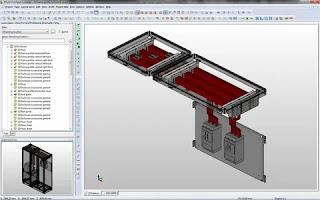EPLAN Training for Beginners: Lyskills
Understanding the importance of EPLAN training
In today’s rapidly evolving industrial environment, effective engineering and design processes are essential to remain competitive. EPLAN is a powerful software solution that plays a key role in streamlining electrical engineering and design workflows. This comprehensive introduction to EPLAN training guides you through the core concepts, features and benefits of the software and sets the stage for your journey to mastering EPLAN.
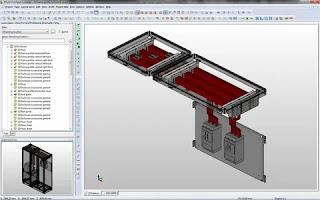
What is EPLAN?
• EPLAN is a leading provider of electrical engineering and automation design software. It offers a set of tools and solutions designed to simplify the creation of electrical diagrams, panel layouts and control systems. EPLAN’s primary goal is to help engineers and designers reduce errors, save time, and increase productivity throughout the entire project lifecycle.
Why EPLAN training matters
EPLAN training is not just a recommendation; is a must for professionals in the field of electrical engineering, automation and control systems. Here’s why:
• Increased efficiency
EPLAN’s intelligent design capabilities allow engineers to easily create accurate electrical schematics and control panel layouts. By mastering EPLAN, you can significantly speed up the design process, resulting in faster project completion.
• Reduction of errors
One of the most critical aspects of engineering is error reduction. EPLAN’s validation and consistency checks help identify errors early in the design phase, reducing the likelihood of costly errors during implementation.
• Consistency and standardization
EPLAN enforces standardized design practices and ensures that your projects consistently follow industry-specific regulations and internal corporate standards.
We start with EPLAN Training
• Now that you understand the importance of EPLAN training, let’s dive into the practicalities of getting started with it.
• Choosing the right version of the EPLAN application
• Before embarking on your EPLAN training journey, you must select the appropriate software version. EPLAN offers different versions adapted to different industrial needs, such as EPLAN Electric P8 for electrical engineering and EPLAN Pro Panel for switchgear and panel design.
• Installation and Setup
• Once you have the correct version of EPLAN, the next step is installation and setup. This includes system requirements, licensing, and configuring the software to meet your specific project needs.
• Overview of the EPLAN interface
• Familiarize yourself with the EPLAN user interface, including its main components such as the Project Navigator, the Parts Database and the Drawing Area. Understanding the layout and functionality of the software is essential for effective use.
• Project configuration
In EPLAN, project configuration includes defining project-specific settings such as drawing templates, corner stamps, and component libraries. Proper project configuration ensures consistency and standardization across all your projects.
Mastering the tools and functions of the
EPLAN application
• After covering the basics, let’s explore the essential tools and features that EPLAN offers to streamline your engineering and design processes.
• Creating electrical diagrams
• EPLAN excels at creating electrical diagrams and allows you to create accurate and error-free drawings. Learn how to use the software to draw wiring diagrams, add components, and create wire connections.
• Panel layout design
• Design control panels and layouts efficiently with EPLAN Pro Panel. This section deals with component placement, wire routing, and optimizing the physical layout for manufacturing and assembly.
Integration of PLC programming
Explore how EPLAN integrates with PLC programming software, making it easy to connect your electrical schematics with control logic, ultimately increasing the efficiency of your projects.
• Advanced EPLAN techniques
Once you have mastered EPLAN, it is essential to explore advanced techniques that can further enhance your capabilities.
• Macros and Templates
Learn how to create macros and templates to speed up repetitive tasks. These time-saving features can greatly increase your productivity.
• Cooperation and teamwork
Discover EPLAN’s collaboration tools that allow multiple engineers to work on the same project at the same time. Effective teamwork is key in complex engineering projects.
• Reporting and documentation
Explore the reporting and documentation capabilities of EPLAN. You will learn how to easily generate BOMs, wiring lists and other necessary project documentation.
Troubleshooting and Optimization
To excel in EPLAN, it is essential to have access to valuable resources and support. Here you can find them.
• Official EPLAN documentation
Detailed instructions on how to use the software effectively can be found in the official EPLAN documentation and user manuals.
• EPLAN training courses
Consider enrolling in EPLAN training courses offered by certified training providers. These courses provide practical experience and professional guidance.
• Online communities and forums
Join online forums and communities where EPLAN users share knowledge, tips and troubleshooting advice. It’s a great way to learn from experienced users.
• EPLAN support
Please do not hesitate to contact EPLAN Customer Support to help you with technical problems or questions about the software.
Conclusion
EPLAN training is an essential step in improving your engineering and design skills. Understanding the importance of the EPLAN application, getting started with the software, mastering its tools and functions, exploring advanced techniques and using available resources will allow you to streamline your projects, reduce errors and work more efficiently in the field of electrical engineering and automation. Take EPLAN training and you’ll be well on your way to becoming an expert user of this invaluable software solution.
•
Click here