











At Bright Network, we’re committed to connecting the next generation of talent with the opportunities, insights and advice they need to succeed.
For over a decade, we’ve been working with students, graduates and leading employers. Now, more than ever, we’re seeing AI shaking up the graduate career space.
Insights from our employer partners tell us that over-using AI could be potentially damaging to job applications. Equally, you don’t want to miss out on the opportunities that AI
can bring. While recruitment processes catch up with new technology, you might not know how much – if at all –you should be using AI in your graduate job applications.
That’s why we’ve collected our knowledge into one place to help you understand how AI can benefit your career, and how you can make the most of it in a responsible way.
We hope you find this pack useful!
- The Bright Network team


JANUARY 2024
50%
JANUARY 2025
A 12% increase over a year shows us just how fast AI usage is growing, and that (as usual) students are ahead of the curve.

44 %
of our respondents expect to be allowed by employers to use AI when going through recruitment processes
* Based on Bright Network’s Annual Research Report, which surveyed over 14,000 students and graduates.


If you copy and paste a response directly from an AI tool into a job application, the hiring managers will notice. AI-generated writing is easy to spot because it tends to be very generic. The main factor that sets it apart is uniqueness – or lack thereof! Some companies even use AI detection software to help them spot answers written by tools like ChatGPT.

Paul Porter is Bright Network’s Platform Partnerships Director, and he’s in a unique position of liaising with many of our 300+ employer partners as well as global recruitment companies. His clients have told him they’re frustrated with candidates all sounding the same due to using AI tools.
Remember, hiring processes are all about the employer getting to know you. If you don’t write the application yourself, they won’t be able to do that. However, using AI for brainstorming, planning or feeding back on your application can yield strong results, if you do it responsibly.

Bright Network’s Platform Partnerships Director
Most employers have seen a big uplift in application volumes and poor-quality applications since the launch of tools like ChatGPT.
As a result, 60% of our employer partners have told us they have AI guidelines in place or are developing them for the next recruitment season.



Do your research and find out employers’ stances on using AI in job applications. If the employer has guidelines, always follow them carefully!
AI should never be a replacement for your own work.
Think of AI as an assistant who’s super keen to help, but often gets things wrong and occasionally makes some dodgy judgement errors. If you wouldn’t let a person with those qualities do your work for you, then you shouldn’t let a machine do it, either.
If you’re still tempted to copy and paste AI responses into your applications, keep in mind that doing so may hurt more than help your chances. As it’s trained on masses of data, Generative AI tends to sound generic and predictable, and therefore less interesting to employers.
If in doubt, proceed with caution. Remember, you can lean on other resources around you for support: Bright Network, your university careers service and your friends and family to name a few.


Use AI for ideas, reviews or proofreading –not for writing.
It can be tempting to use AI for drafting and writing assistance, but we’d always recommend you write your first draft yourself to make sure you sound like you. AI can follow tone of voice rules to some extent, but it can’t capture your particular way of thinking (which is something an employer wants to see!).
Here are some telltale signs of AI-speak to avoid:


Being overly formal, eg. “In addition to pursuing interests of an academic nature...”
Listing generic adjectives, eg. “Not only am I collaborative, communicative and teamoriented, but I am also meticulous, passionate and solutions-driven.”


Overly dramatic language, eg. “I cultivate a shining beacon of synergy.”
Telling, not showing, eg. saying “I am passionate” without giving evidence of your passion
You heard us: check those facts, figures and dates. AI tools often make up their own numbers and statistics. We call this ‘hallucination’ and it’s one of the main issues to be wary of when using generative AI.
Don’t submit any claims that you can’t verify and remember not to exaggerate your skills or experience. In its effort to help, AI can sometimes be misleading, but it’s your responsibility to stick to the truth.

Just because you have AI to help you, that doesn’t mean you need to submit whole essays in your applications.
AI can often offer filler and waffle when you ask it for support, so make sure that your application includes meaningful information, not just artfully arranged buzzwords. Focus on saying something unique and valuable in every sentence.
Another tip? Watch out for repetition. AI models are trained using patterns,so they may offer you the same ideas again and again.
If there’s anything you’d rather an AI model wasn’t trained on, don’t input it into a tool as a prompt. Whether that’s personal information about you or potentially confidential details about an employer’s application process, it’s better to be on the safe side.
Check the data training cut-off for the AI model you’re using. If the AI was trained on data from years or even just months ago, it won’t have a frame of reference for important events or information that has come about since.
Your prompts and inputs might be used differently depending on which tool you use and its privacy policy. In general, it’s a good idea to be aware that sometimes your information might be used for continuous machine learning.
‘Prompts’ are the instructions you give AI tools. They’re not as simple as just saying what you want, however. The better the prompt, the better the ‘output’ – the result that the AI gives back to you. Aim to give AI just as much detail and context as you’d give a person. If you don’t give someone enough information to do the job well, you can’t expect great results, and it’s just the same with AI.
Give the AI an identity to assume. Our top tip? Assign a ‘character’ who might be involved in conducting interviews for the role you’ve applied for. If you’re not sure who that might be, you can simply go for a ‘hiring manager’ in the type of company you’re applying to.
EXAMPLE:
“You
are a hiring manager for graduate roles at a global consulting firm.”
Next, provide an objective for the task, so that the AI response will be focused on being as helpful to you as possible.
EXAMPLE:
“Your goal is to provide feedback to help a graduate improve their CV.”
Tell the AI what you want it to do. Be specific about what information you’ll provide and how you expect it to be used.
EXAMPLE:
“I will upload a graduate CV. Please review the CV and give a summary of its strengths and areas to improve on. For each point of improvement, justify your feedback with reasoning.”

DAN WILSON
Bright Network’s Chief Technology Officer
“It can be useful to tell ChatGPT to assume a particular identity. For example, you can tell it to act like an expert career adviser or a graduate recruitment specialist at a big firm.”
Give the AI any further guidance it needs to do a good job.
EXAMPLE:
“Make the feedback actionable, with step-by-step recommendations for how to implement it. Give specific examples.”
AI can adapt its outputs to many different formats. If you work well with lists, ask for bullet points or numbered sections. Alternatively, you could ask for the AI to give you a table format, paragraphs or a even a mock conversation.
EXAMPLE:
“Format your response as a table organised by each area to improve on. For each improvement, provide reasoning for the feedback, steps needed to amend the CV and examples of revised phrasing.”
Once the tool gives you its output, you can ‘fine-tune’ it with further prompts or get straight into reviewing its feedback.
USE GENERATIVE AI AS A STARTING POINT FOR RESEARCH AND BRAINSTORMING.
Generative AI tools can act as creative collaborators for early-stage job research and coming up with ideas. You can quickly create lists of resources, job titles or companies.
For example, try asking your tool of choice for recommendations on trade publications in your sector. You’ll likely get a solid starting point to support with your commercial awareness research in just a few seconds.
INTERESTED IN A SECTOR THAT DOESN’T HAVE MANY GRAD SCHEMES OR STRUCTURED PATHWAYS AVAILABLE?
You’ll need to know what entry-level job titles to look into. You can ask a GenAI tool for a breakdown of the roles you should be searching for, or even upload your CV to get its take on what you could apply for.
Keep in mind that AI is prone to ‘hallucination’ , meaning it can give you inaccurate or misleading information. That’s why we recommend using it as a starting point or a helpful initial brainstorm, but not as a research resource itself.
Take AI-generated ‘facts’ with a pinch of salt and back up any advice with your own research from reputable sources with demonstrable expertise (like Bright Network)!
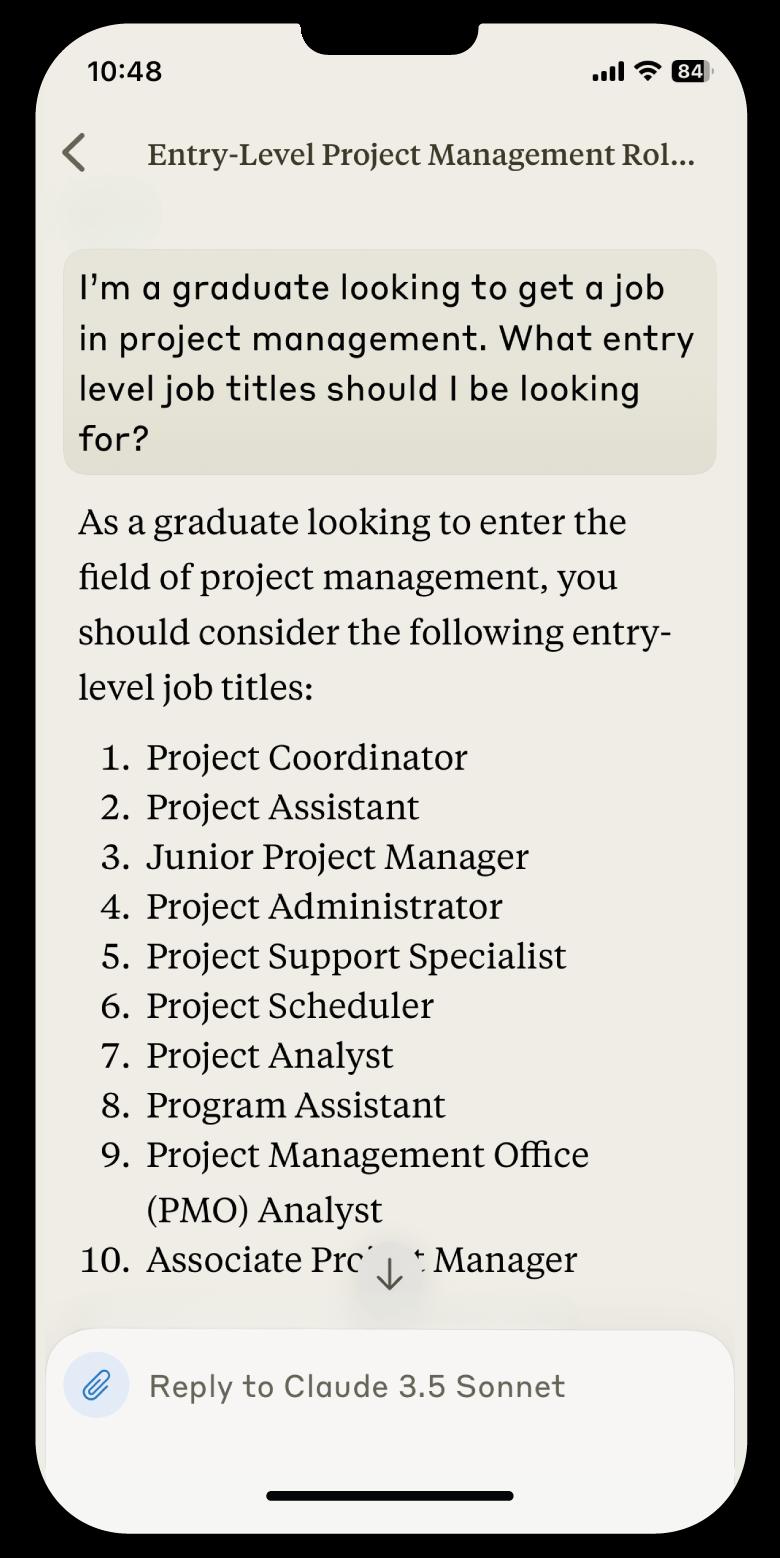
WHILE AI CAN’T TAKE THE WHOLE CV CREATION PROCESS OFF YOUR HANDS, IT CAN CERTAINLY HELP YOU MAKE A START.
You can easily prompt your chat-based tool of choice to summarise your key experience or come up with key skills to highlight.
As well as the most well-known Generative AI tools like ChatGPT, Claude, Bing and Gemini, however, there’s also a whole new world of AI out there designed specifically for CV support.
One caveat for using these tools? Remember to prioritise your privacy. Don’t share any information with these tools that you’re not comfortable with being used for machine learning.
We’ve reviewed the most popular online AI tools for CV support to help you decide which ones might be best suited to you:
Best for customisable CV templates:
Best for creating a simple starting point:
OUR TOP TIPS FOR USING AI FOR CVS
Beware of AI hallucinating false facts about your experience, and edit your work to make it 100% accurate.
CV tools sometimes include a space to upload a picture of yourself. We don’t recommend having a picture on your CV as it’s not standard in the UK. Your experience should speak for itself without an image.
Best for advice and tips while you use the tool:
Most AI applications offer paid versions with more features. Our advice? Don’t waste your cash. Once you’ve got the basis of a CV, you can move to chat-based CV tools for further improvements and feedback rather than paying for it.
If you’re apprehensive about using AI for your CV, that’s understandable. Microsoft Word, Google Docs and Canva also have helpful templates available for free.

If you decide to use AI to help you with cover letters, you’ll have to tread very carefully. Employers know how to spot AI-generated writing, and they don’t find it helpful for getting to know you. Even the structures and outlines that AI tools recommend can hurt your chances, because hiring managers will be able to recognise the stock frameworks they see from ChatGPT all the time.
Use your AI tool as starting point for researching the company you’re applying to, but don’t rely solely on AI for your answers. Visit the company website and LinkedIn, and see if the company is mentioned in any news or trade publications. 1.
Upload the job description of the role you’re applying for into your AI tool. Ask for a summary of the key skills and attributes you need to demonstrate in your application.
Create an outline for your cover letter, ideally without using AI. Your outline should aim to answer three fundamental questions:



Why do you want to work for this company? This is where your employer research comes in.
Who are you and what is a brief overview of your professional background? This is where you can talk about key roles and experiences you’ve had.
Why are you a good fit for this role specifically? This is where you need to draw links between your proven skills and attributes and the job description.
Without using AI, go through the skills highlighted. Beside each one, write down an example from your work experience, academic history or extra-curriculars of how you’ve demonstrated the skill. 3.
Now, you can use AI to help you clean up your draft and identify what to edit, trim or fix. Conduct the final proofread yourself, making sure that the AI hasn’t introduced any filler, generic language or false facts into your work. 5.
Write the first draft of your cover letter without using AI. Write without reading back what you’ve written, and don’t be afraid to be messy. This part is all about getting all your ideas on the page, so it doesn’t matter if it’s not polished yet.
ONCE YOU’VE MADE IT PAST STAGE ONE (THE APPLICATION), THE NEXT STEP IS OFTEN AN INTERVIEW. SO, WHAT CAN AI DO TO HELP WITH THIS PART OF THE HIRING PROCESS?
A handy way to use AI is to run through interview questions with it – especially when your housemates get tired of teeing you up for the big day.
You can prompt a chat tool to give you ideas for interview questions, or you can use an interview-specific tool to practise.

Best tool for getting into the interview headspace:


Best tool for feedback & practicing answers:



AI tools are a great way to practice interview answers. However, your body language, the firmness of your handshake and your professional outfit are all factors to consider that are outside of what AI can currently help with.
The main chat-based generative AI tools to know for now are ChatGPT, Claude, Copilot and Gemini. However, there are loads of options out there for generating text, images, video and career materials like CVs and cover letters.
AI is ever-changing and moves fast, so the most advanced tools for now might not be the best in a few months’ time. We recommend doing some research every so often to make sure you’re keeping up with the latest developments.
We’ve mentioned a few tools throughout this guide, almost all of which offer both free and premium models to support your applications, CVs and cover letters.
Our Bright Advice is to be savvy about what you’re paying for. Expensive platforms that promise magic results often use technology that’s available for free if you’re willing to put in a little more manual work.
We recommend learning some prompting methods and working directly with your favourite AI model where possible if you want to avoid the extra cost.
Whatever kind of AI tool you use, you’ll still need to put in most of the work yourself. Ultimately, the strongest applications are the most personalised ones.
As of 2025, Bright Network’s Chief Technology Offer Dan Wilson recommends Claude because it’s free, performs well and doesn’t train on your data by default.
Our CTO’s all-round favourite AI tool:

Avoid paying for AI tech that you can access for free.
Look out for notes like ‘Powered by ChatGPT’ or ‘We harness OpenAI technology’ – that means the paid-for tool likely feeds prompts to a model you can access for free.
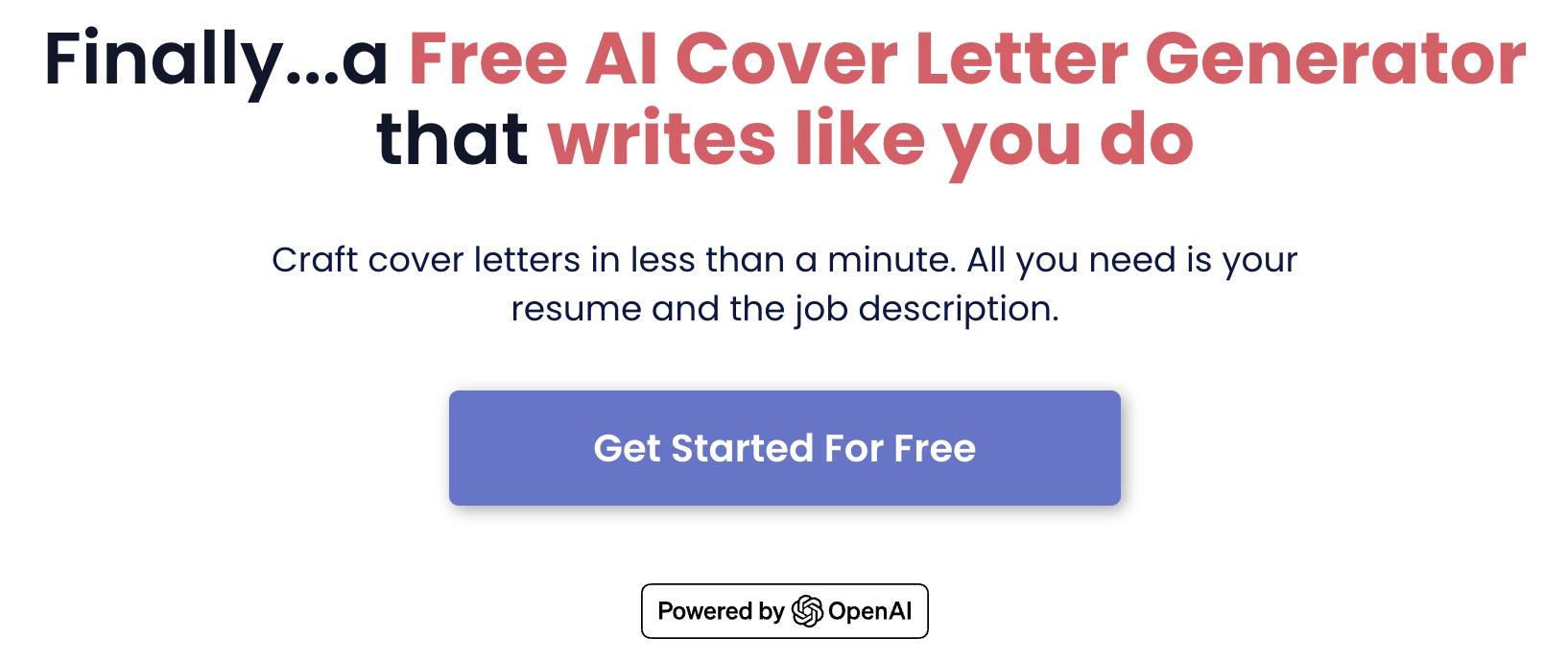

“POWERED BY OPENAI”
BENEFIT FROM BRIGHT NETWORK’S AI-POWERED JOB-MATCHING TOOLS
For recommending what jobs to apply for in the first place, AI can be a real time-saver.
Bright Network’s job-matching algorithm analyses the information you provide about your degree and work preferences to bring you customised job matches.
With a weekly newsletter rounding up relevant roles straight to your inbox, we’ll keep you updated on what the best opportunities are, whether it’s jobs, internships, placements or events. That means less time spent scrolling for you. Between emails, you can check your matches yourself on your Dashboard under the ‘Apply’ tab.
If you’re not sure what sector you want to go into, try taking our Career Path Test, which uses data science to pair you with the best industries and job titles for you.




