

• What Is Pinterest SEO and Why Is It Important?
• How Pinterest SEO Works
• Preparing Your Site for Pinterest SEO
• 10 Tips To Maximize Pinterest SEO
• Create a Pinterest Business Account
• Optimize Your Profile
• Prepare Your Website for Pinterest SEO
• Create Keyword-Rich Pins and Boards
• Consistency and Engagement on Pinterest
Pinterest is more than just a platform for visually discovering and saving inspirational ideas. It is also a powerful tool for boosting your website’s traffic and improving your SEO. With its unique features and user-friendly interface, Pinterest offers a range of benefits that can help you reach a wider audience and drive more organic traffic to your site.
So, if you’re wondering how to leverage Pinterest for better SEO results, you’ve come to the right place. In this article, I will guide you through Pinterest SEO best practices, tips for optimizing your Pinterest account, and strategies to incorporate Pinterest into your overall SEO strategy.
But before we delve into the nitty-gritty of Pinterest SEO, let’s first understand what it is and why it’s important for your website’s success.
Stay tuned to discover how Pinterest can unlock the traffic potential of your website and how you can optimize your Pinterest presence to improve your SEO results.
What Is Pinterest SEO and Why Is It Important?
Pinterest SEO involves optimizing your profile and pins to generate more organic traffic. It is crucial because Pinterest is a visual search engine with a longer content shelf-life, making it an important platform for SEO. By focusing on Pinterest SEO, you can increase visibility and drive traffic back to your website.
How Pinterest SEO Works
Pinterest SEO operates on a different algorithm compared to traditional search engine optimization methods. While search engines like Google rely on technical metrics such as backlinks and sitemaps, Pinterest focuses on social shares, engagement metrics, and keyword relevance to determine search results.
The Pinterest algorithm takes several factors into account when ranking content, including:
• Topic Relevance: The extent to which a pin aligns with the user’s search query and interests.
• Domain Quality: The overall authority and credibility of the website linked to the pins.
• Pin Quality: The engagement metrics (likes, saves, comments) received by a pin.
• Pinner Quality: The reputation and engagement of the pinner (profile) posting the pin.
By understanding these factors, you can optimize your content and increase your visibility in Pinterest search results.

Implementing an effective Pinterest SEO strategy involves creating visually appealing pins, using relevant keywords, and engaging with the Pinterest community. The goal is to attract more saves, clicks, and re-pins, which will ultimately improve your ranking and drive more traffic to your website.
Next, we’ll explore how to prepare your website for Pinterest SEO to further enhance your visibility and reach on the platform.
Preparing Your Site for Pinterest SEO
Before diving into Pinterest SEO, there are some important steps to take to ensure your website is ready. This includes setting up a Pinterest business account, connecting your website, and adding rich pins.
A Pinterest business account offers advanced analytics, allowing you to track the performance of your pins and measure the impact of your Pinterest SEO efforts. It also provides the ability to run ads, helping you reach a wider audience and drive more traffic to your site. Additionally,
a Pinterest business account gives you access to promotional features, such as showcasing your best-performing pins.
Connecting your website to your Pinterest account is crucial for Pinterest SEO. This allows Pinterest to verify that you own the website and enables various features like claiming your website, which enhances the visibility of your content. It also allows you to track user interactions with your website and better understand your audience’s behavior.
Adding rich pins to your website is another essential step. Rich pins provide additional information about your content, making it more engaging and informative for Pinterest users. By including relevant metadata, such as article headlines, descriptions, and author names, rich pins improve the visibility and engagement of your content in search results.
By preparing your site for Pinterest SEO through these steps, you can optimize your presence on the platform and increase your chances of driving more traffic and achieving better SEO results.

Steps to Prepare Your Site for Pinterest SEO
1. Set up a Pinterest business account
2. Connect your website to your Pinterest account
3. Add rich pins for enhanced visibility
10 Tips To Maximize Pinterest SEO
Implementing these ten tips will help you make the most out of Pinterest SEO and drive traffic to your site. By following these strategies, you can optimize your Pinterest presence and increase your visibility in search results.
1. Conduct keyword research on Pinterest: Start by researching popular keywords and trending topics related to your niche. Use these keywords strategically throughout your profile, pin titles, descriptions, and boards to improve your search rankings.
2. Create a keyword-rich profile: Craft a compelling profile name and description that includes relevant keywords. This will help Pinterest understand the content you offer and improve your chances of appearing in search results.
3. Optimize boards and board descriptions: Use descriptive, keyword-rich titles and descriptions for your boards. This will make it easier for users to find your content when searching within Pinterest.
4. Create keyword-rich pins: When creating pins, use keywords in the title, description, and alt text. This will increase your chances of showing up in search results and attracting more organic traffic.
5. Create multiple images for the same post: Experiment with different images for each blog post or product to increase visibility on Pinterest. This will help you reach a wider audience and drive more traffic to your site.
6. Pin consistently: Regularly pinning fresh content will keep your profile active and increase your chances of appearing in users’ home feeds. Aim for consistent pinning to maintain engagement and visibility.
7. Join group boards: Group boards allow you to collaborate with like-minded pinners and reach a wider audience. By sharing your content on relevant group boards, you can increase your exposure and drive more traffic to your site.
8. Engage with other pinners: Interacting with other pinners through comments, likes, and repins will help build relationships and improve your overall visibility on Pinterest. Engaging with the community shows that you’re an active and valuable member.
9. Leverage Pinterest analytics: Utilize Pinterest analytics to gain insights into your audience, pin performance, and trending topics. This data will help you refine your Pinterest SEO strategy and make informed decisions.
10. Stay updated with Pinterest trends: Keeping up with the latest trends on Pinterest will help you create relevant content that resonates with your audience. Stay informed about popular topics and incorporate them into your Pinterest strategy.
By implementing these tips, you can maximize your Pinterest SEO potential and attract targeted traffic to your website. Stay consistent, engage with the Pinterest community, and monitor your analytics to continuously refine your strategy.
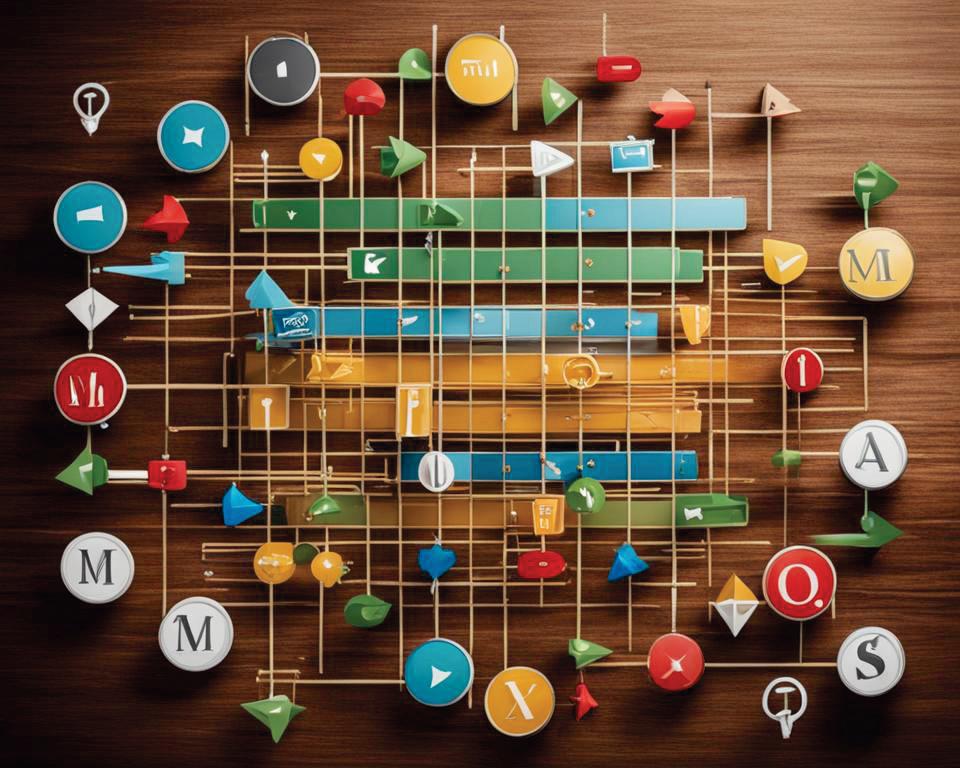
Create a Pinterest Business Account
One of the key steps in maximizing Pinterest SEO is to create a Pinterest business account. Whether you already have a personal account or are new to Pinterest, setting up a business account is essential for unlocking the full potential of the platform.
By creating a business account, you gain access to a range of valuable features that can help boost your visibility, drive traffic to your website, and ultimately achieve your SEO goals.




