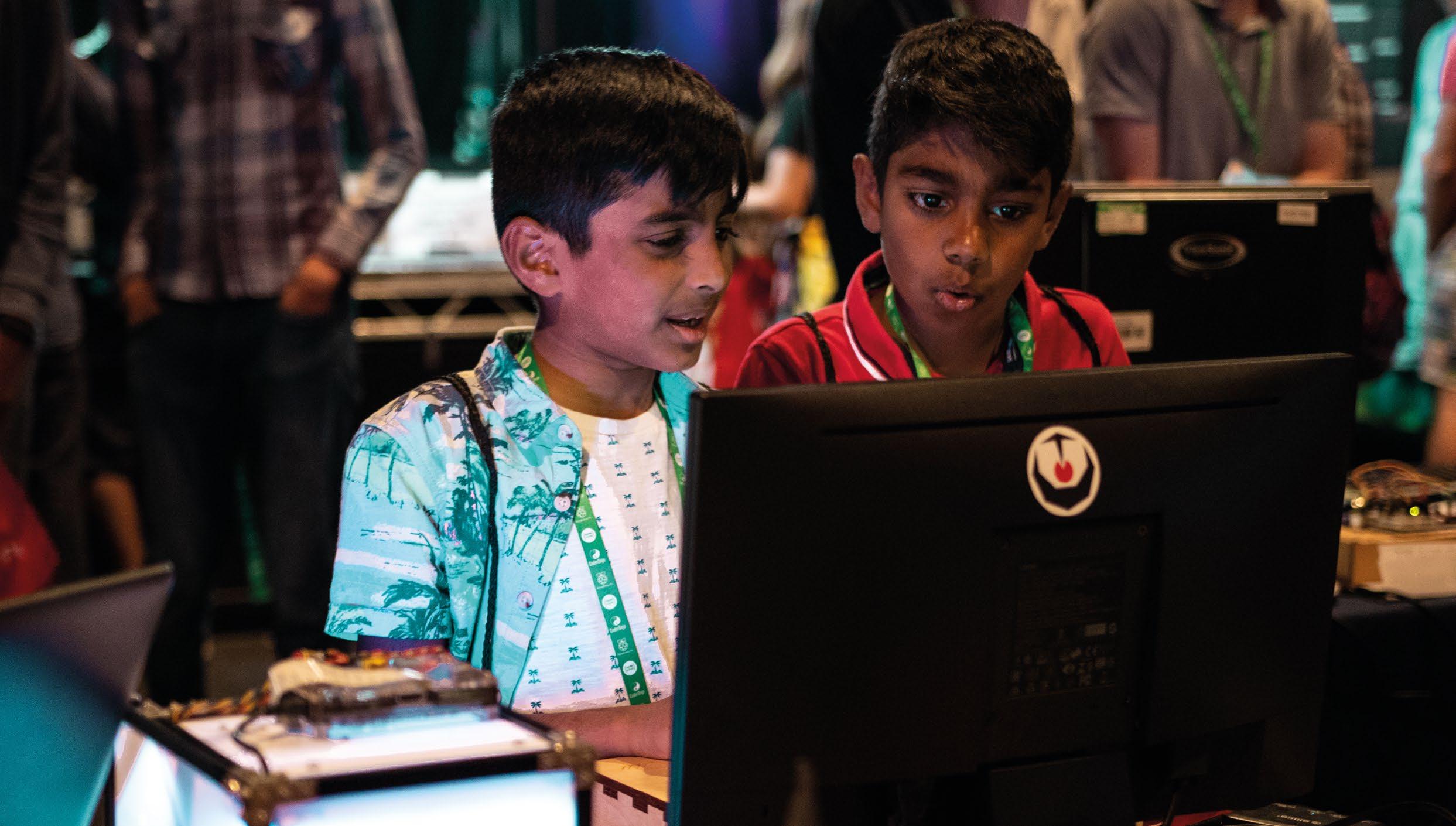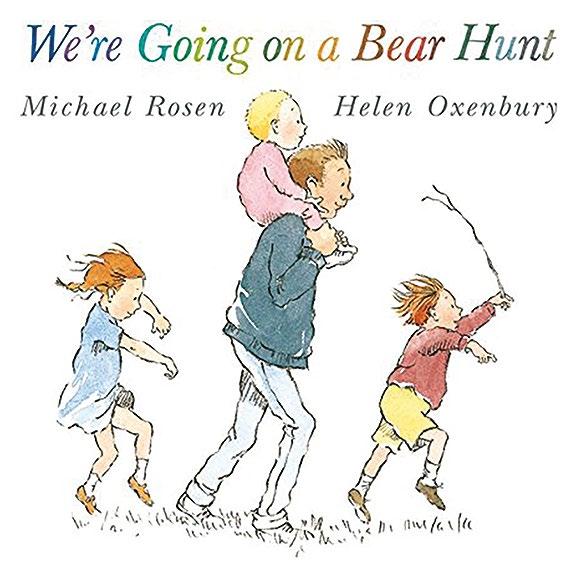9 minute read
REFLECTIONS
A JOURNEY INTO PHYSICAL COMPUTING
Rebecca Franks shares some of the barriers to introducing physical computing into the classroom, and how you can overcome them
Advertisement
During my 15 years as a computing teacher, I always wanted to learn more about physical computing and develop activities for the classroom, but I had many barriers in my way. Now that I’m out of the classroom and developing resources for the computing curriculum in the UK, I have learnt how to remove those barriers. Physical computing is really inspiring, but doesn’t always appear on a typical computing curriculum.
By exploring physical computing, I have found out why it is so important that young people experience it. I have spoken to educators around the globe who are using it successfully, and discovered some of the challenges that teachers face when trying to implement it in their classrooms. I have found fantastic resources and learnt new skills, which I will share with you in this article.
Why physical computing?
From making an LED blink to programming a robotic turtle such as a Sphero, or creating a weather station, physical computing takes programming away from being solely on the screen and moves it into the real world. When a student’s project works, they can see their creation move, or light up, or record some data from the environment in real time — and these can be brilliant ‘Aha!’ moments.
Recent research has highlighted that physical computing can play a huge role in increasing the motivation of learners, and in particular, the motivation of girls. Learners are creating real, tangible devices that give them instant feedback.
It’s been found that girls tend to like creating things that make a difference to people’s lives. If you set a class a project in which they need to make a device that can help with wider issues, such as global warming, this can motivate them to learn more about how to program and build their own devices. Physical computing also lends itself to an interactive and collaborative approach in the classroom, which is an important factor in girls’ attitudes towards the subject, too.
A lot of the research on physical computing education has resonated with my own experiences. As a child in IT lessons, I loved drawing patterns with Logo on the BBC Micro, and became quite proficient at using the applications on the Acorn Archimedes. I also really enjoyed my DT lessons, in which we would use the machinery to make clocks out of acrylic, and solder wires and batteries to make pinball machines. At that age, I would never have thought that computing and soldering were linked in any way. It never came up. And I had no idea that you could
PHYSICAL COMPUTING INCREASES MOTIVATION AS LEARNERS CREATE TANGIBLE DEVICES THAT GIVE INSTANT FEEDBACK
n Ali Alzubaidy leads a lesson using micro:bits with his Code Club in Iraq

have a career that used those skills. It was a classic situation of I couldn’t see it, so I couldn’t be it.
This is why I believe it is so important that we introduce physical computing into our schools. It opens doors to all sorts of opportunities that learners might not otherwise be aware of.
Physical computing in clubs
The cross-curricular and project-based nature of physical computing, in which children can work on designing, programming, and making a product with an end goal, lends itself well to being a part of informal learning settings such as coding clubs.
Gary Quinn, who runs a Code Club at Lostock High School in Greater Manchester, uses a range of physical computing devices with his students. He uses the Makey Makey — an integrated input/output device that allows students to create devices such as keyboards made of fruit — and the micro:bit, a microcontroller board that he uses with electronics kits. He told me: “Nothing beats that feeling of achievement students get from seeing their code run before their eyes in the real world. They love to show off their creations to peers and staff alike! The students always comment on the fun factor and want to see every project through to a conclusion. While they are learning about code, circuits, accelerometers, and everything in between, it doesn’t feel like an effort to them.”
Quinn values the engaging impact that physical computing has on his learners: “The excitement and anticipation are unmatched by paper or screen-based activities, and gone are the days when the Scratch Cat moving across the screen would suffice.”
Ali Alzubaidy, a Code Club volunteer in Iraq, uses physical computing to demonstrate to his students the links between technology and other subjects. For example, to teach his group about the geography of Iraq, he loads a map of the country into Scratch, and learners create the code to allow a Makey Makey device to interact with it.
He describes the delight in his class when working with physical computing: “When the kids made anything with tech, they were so happy.” Ali told me he believes that physical computing is important because it builds students’ confidence with technology,

n One of Rebecca’s recent makes is a postcard with decorative LEDs attached
improves their logical thinking, builds teamworking skills, and prepares students for their future careers.
Challenges of getting physical computing in the classroom
So if physical computing is so popular with learners, and it has positive effects on their learning, why isn’t there more of it in computing classrooms?
For me, the limiting factor was time. When I was a teacher, I purchased an Arduino starter kit — a small microcontroller board with modular sensors and electronics — to see if I could start building my own projects. I had success following the set tutorials, but really struggled if I wanted to make something independently. I kept trying to get into physical computing, but I found it tricky to put time aside to dedicate to really understanding how it all worked.
Research has shown I’m not alone. In 2018, the Raspberry Pi Foundation published a report that found Raspberry Pi computers — single-board computers that lend themselves well to physical computing projects — are quite popular in schools, but that teachers often stick to simple projects that rely on step-by-step instructions, rather than giving learners more open-ended tasks. This is potentially due to time constraints, but also the knowledge and experience of the teacher. An open-ended idea can lead to the teacher needing a wide range of physical computing knowledge.
For teachers to start using physical computing in their computing lessons, they need access to high-quality lesson plans. Good resources can help to build teachers’
MY ADVENTURES IN PHYSICAL COMPUTING
“If I cut this wire and solder it to another wire, will it still work?”
This is a question that I found myself asking on my work Slack channel a few months ago. At the time, I was working through the Raspberry Pi Foundation’s Build a Robot Buggy course (helloworld.cc/buggy). Instead of just soldering some wires together to see what happened, I went straight to my colleagues and asked the question. I wondered, “Why am I asking this question, when I could just solder the wires together and see what happens? Why don’t I have the confidence to just do it?” I was so apprehensive about simply jumping in and trying something.
It can be really intimidating to be around people who know so much more about a subject than you. Low self-efficacy is quite a common thing for women to experience, and I definitely fell into this category when it came to physical computing. I had a little chat with myself and decided that, from then on, I was just going to give it a go and see what happens. This change in attitude has been liberating for me.
I made a commitment to just have a go at things and stop questioning myself. I started shoving loads of bits of card into my buggy to make the wheels work a bit better. I unscrewed and swapped out the wheel bearing, as it had gone sticky, and I replaced a broken sensor,
n Rebecca’s robot buggy experience taught her to have a go and see what happens
and tried different ways to stick parts into the box. After lots of trial and error, I had a fully functional robot buggy, and it felt great!
Since building my buggy and learning how to solder properly, I have become much more confident at trying new things. And yes, I did solder those jumper wires together, and yes, they did work! I think as adults, we can sometimes feel as if we are wasting time if we just sit and have a go at making something. We feel like it has to have a purpose or an end goal. It really doesn’t; you can get so much satisfaction from making a random thing. One of my recent makes is a postcard with decorative LEDs!

confidence, making them more likely to use physical computing in their lessons.
The Teach Computing Curriculum (helloworld.cc/tcc) provides comprehensive physical computing units. They demonstrate clearly how to progress learners’ understanding of physical computing devices such as Crumbles and micro:bits. The lessons include guidance for the teacher and helpful guides that learners can use to help them debug any issues they may encounter. The resources are published under an Open Government Licence and are free for anyone to download from anywhere in the world.
Getting started
Physical computing is so important for our young people. It helps them build connections between the real world and programming, while giving them something exciting to focus on. They learn without realising it, and I’ve found that this is the key to creating powerful and engaging lessons.
If you are in the same position that I was in with physical computing — wanting to start, but feeling nervous or uncertain of how to do so — my advice is to just relax and enjoy making something. Buy some really cheap components and have a go. See it as a journey, not a race. And try not to compare yourself too much to some of the awesome makers out there. They were all beginners in the same place you were once, and will be very willing to help you out if you need some advice. You won’t regret it — and you never know where your adventures could take you!

REBECCA FRANKS
Rebecca is a learning manager at the Raspberry Pi Foundation. She writes resources for the Teach Computing Curriculum and taught computing for over 15 years (@FranksberryPi).