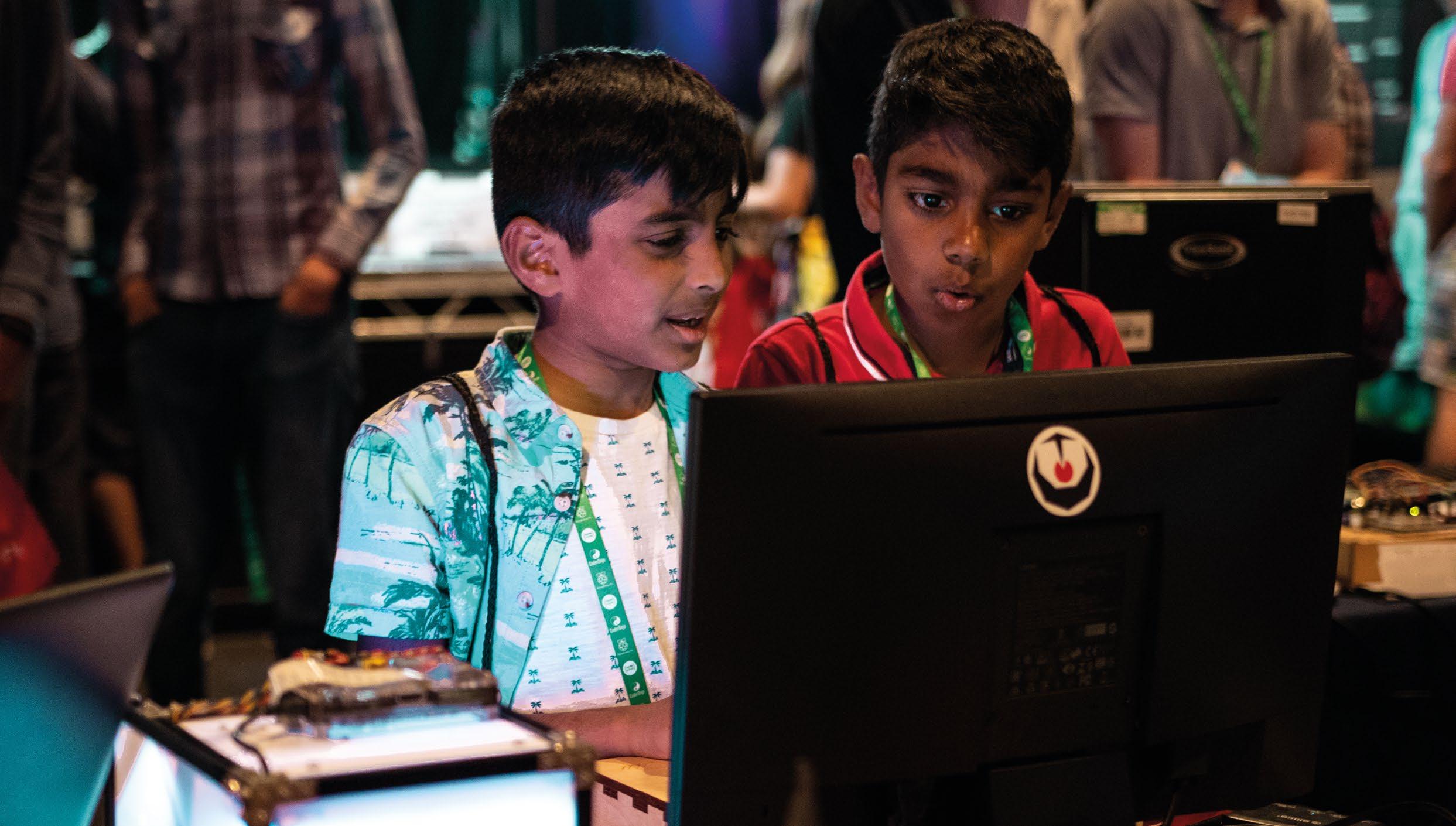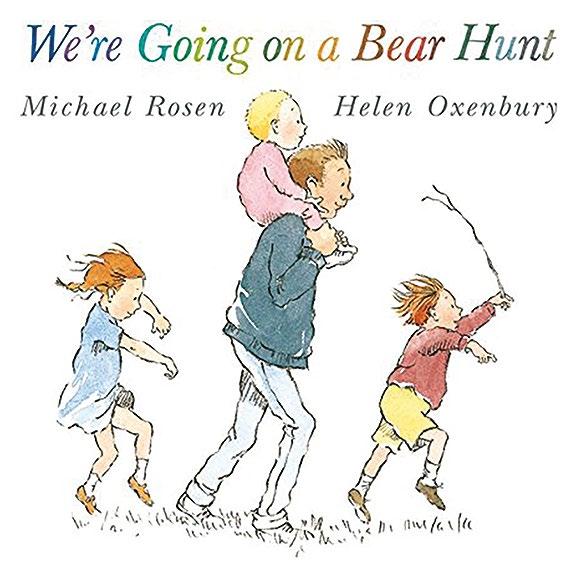10 minute read
RETRIEVAL PRACTICE
n Get students to talk through what they learnt last lesson to a rubber duck!
Gemma Moine explains how she uses retrieval practice, an effective learning strategy and an evidence-based teaching technique, in her computer science classroom
Advertisement
In recent years, educational research has praised the findings of cognitive psychology research on retrieval practice: the idea that bringing information to mind can boost learning. It’s been revealed that the mechanics of the memory have a large impact on learning. Understanding research and translating this into the classroom is key, but it can be very difficult for teachers to put into practice when workloads are high and time is precious.
The majority of retrieval tasks undertaken in my classroom have been taken (magpied) from amazing teachers who have posted examples on social media, and adapted for computer science. I highly recommend you research the topic further using the original source links provided for further examples and ideas. This article aims to give teachers a toolbox of simple retrieval tasks that can easily be embedded into the classroom. Tasks are ordered in preparation time, to help teachers decide which ones they may like to trial in the classroom.
Brain dumps
How: Brain dumps are among the easiest retrieval practice tasks you can incorporate into the classroom with minimal preparation. Students have a maximum of five minutes to write down as much as they can recall on a specific topic given by the teacher. Answers can be written on paper or — my favourite — straight onto the desk with board markers. Students love a bit of desk graffiti. Extend: Another useful task is for students to identify areas to revisit by highlighting missed areas on the brain dumps on their knowledge organisers or mind maps. This could be extended further to a homework activity in which students are required to make flashcards on the identified missing topics and then test one another at the beginning of the next lesson. Original idea: Magpied and adapted from @RetrieveLearn.
Take three
How: This is a super-quick and easy-toembed retrieval task. Ask students to write down on paper three things they learnt last lesson, last week, or last term. Give students the opportunity to think-pair-share what they have written down. Extend: Ask students to find peers with written comments from the same topic (or where there are linkages between topics) and discuss.
Mystery object
How: Place an object on the desk, then ask students to recall as much as they can about

the item. It could be a stick of RAM, an old network switch, two different types of wires, input/output devices, or an old floppy disk. Students write down what they can recall and compare that to mind maps, knowledge organisers, or notes. Workload: Contact your IT network manager for old computers or spare parts.
Fill in the blanks
How: Another quick retrieval task is to take a knowledge organiser or mind map, cover some of the words, and ask students to try to recall what is missing. This is a slight cheat, as students can see visual prompts, so it’s more of a guided retrieval practice. I tend to use it as a follow-on from a previous lesson’s retrieval practice task in which gaps in knowledge or understanding were identified. Workload: Laminate knowledge organisers and mind maps in advance to make them reusable, then use stickies or page flags to cover the words.

Talk to the duck!
How: Many computing classrooms have adopted debugging code with the aid of the faithful rubber duck (helloworld.cc/ rubberduck). Make the duck part of an easy retrieval task by asking students to talk through with the duck what they learnt last lesson, week, or term. Bringing that information to mind changes the way information is stored and makes it easier for students to recall later. Workload: Use a screwdriver to remove the squeak and save teacher headaches!

n A mystery object exercise

TOP TIPS
n Make the tasks universal, so the activity can be easily modified across topics.
n Make the tasks quick to complete, so they do not dominate the lesson.
n Tasks should involve everyone. Each activity outlined here can be completed individually, in pairs, or small groups.
n Each task described here takes from three to ten minutes. Students may take longer at first, but pace should quicken once the task has been used in lessons a couple of times.
n An emoji link exercise
Emoji links
How: Students link emojis to sections from a theory topic; this should take no more than five minutes to complete. Emojis should be purposefully selected, with a few random emojis, to see what fun ideas the students can come up with. This retrieval task is also a nice example of incorporating dual coding in the classroom. Extend: This task could be extended as homework, with students using a differentcoloured pen to find further links using their knowledge organisers, mind maps, notes, or flashcards. Workload: Reduce the teacher workload by setting as homework the challenge to design the emoji grids based on a given topic.
Flash cards
How: Following the Leitner flash card method is an effective technique for retrieval
n Tasks need to be low-stake and should not require recording of results. It’s important to circulate, to observe any common misconceptions.
n Feedback is essential, so that students know what they got right! This does not mean more work for the teacher – students should self-mark by comparing their answers to mark schemes, knowledge organisers (single A4 documents that contain key basic facts and knowledge on a given topic), mind maps, flash cards, or notes.
GEMMA MOINE
Passionate about computer science, Gemma is a secondary computer science teacher at the British School Al Khubairat in Abu Dhabi, United Arab Emirates (@BSAKComputing, @BSAKAbuDhabi).

practice. This involves using spaced practice and recall, by writing answers down before turning flash cards over to check the answers. Impact Wales has an amazing poster to help guide students through this process (helloworld.cc/leitner), but students can use envelopes to store different piles. This task should take no more than three to five minutes of lesson time and is an excellent method to help prepare students for revision. Workload: Students should create their own flash cards, as the process of writing them helps reinforce learning.
Great packet race
How: Students race across a map of the USA, claiming states (renamed with a tech twist) as they answer questions correctly. The map is generic and can be played on any topic. If played on a teacher’s board, students can work in teams to answer questions. The game can also be printed and played in small groups. Questions and answers can be prepared, or students can use their knowledge organisers, mind maps, or flash cards to generate questions. Workload: Use the retrieval grids mentioned later in the article for the teacher question bank, to reduce workload. Extend: Set the task of annotating the map after the game as homework, linking the name of tech states to theory topics and keywords. Original idea: Magpied and adapted from @SPBeale (helloworld.cc/mapgame).

n One of the ‘Ten minutes on’ sheets
Ten minutes on
How: Students have ten minutes to list, explain, or compare one specific topic. They also need to annotate an image, which nicely incorporates dual coding, and plan how they would answer an exam-style question. Extend: Students can complete their final exam-style question and answer as homework.
Quizizz self-marking quiz
How: Create a free teacher account on quizizz.com and make a bank of quizzes on each topic needed. The questions are multiple choice and allow for pictures and up to five possible answers. The quiz can be set as a live game, homework, or solo game, and can be played by students using a pin code or shared via Google Classroom or Remind. Quizzes should take three to five minutes for students to complete, and the system selfmarks. Quizizz also has a feature that allows teachers to track students’ progress. Workload: You can search for existing quizzes on Quizizz to save and edit if needed. Once quizzes are saved, they can be reused with very little preparation.



n Quizizz is a useful tool that allows for self-marking, while also letting teachers track progress
Retrieval grids
How: This task involves a little more planning, but retrieval grids are a flexible tool for low-stakes retrieval and feedback. Each box is colour-coded to represent whether the knowledge was learnt last lesson, last week, last month, or way back! Simply add questions on one slide and answers on the following slide. Display the grid on the teacher’s board or on students’ screens, then ask students to fill in their answers individually on a printed blank grid or directly into their books. The answer grid can be displayed and students self-mark their work. Workload: It can be time-consuming to prepare this retrieval task, but you could set up a template at the beginning of the academic year with 20 blank question-and-answer slides. As you work through topics, you can add questions to different slides. Extend: Ownership can also be taken by students themselves. My sixth-form students were each given a blank template at the beginning of the year and asked to periodically update their own versions. You can also print and laminate the questions and answer grids back to back and use them periodically with individuals. Original idea: Magpied and adapted from @KateJones_teach.
n Above and below: retrieval grids require a little more planning, but they are worth the effort



n The ‘Go fetch!’ activity involves placing answers around the classroom, and gets people on their feet!
Go fetch!

How: This retrieval task is a high-energy one that gets students moving around the classroom. Complete the template squares with a description or a key fact on part of a topic. Students race to find the corresponding answers on snippable sheets placed around the classroom. The answers are glued or written into the corresponding box, and students can add extra details for bonus points. Extend: Make it harder by not including all the answers on the snippable sheets. Original idea: Magpied and adapted from @SPBeale.
Thinking quilts
How: Students use the topics along the bottom of the grid to identify related keywords on the main grid. Links between the grid and the topics should be the same colour, with some keywords potentially sharing several topics. Students then use the grid to answer exam-style questions. The task has visual prompts, so is not a complete recall task, but it’s a great revision resource. Extend: Blank spots can be left for students to fill in additional keywords from their own recall, or a blank topic can be left along the bottom for students to identify. Original idea: Magpied and adapted from @KKNTeachLearn.
Noughts and crosses

How: Display a simple noughts and crosses (tic-tac-toe) grid on the teacher’s interactive board. Split the class into two teams and get each one to write down five questions. Each team takes turns to answer questions, and if a team gets an answer right, places the team’s symbol (nought or cross), in a chosen space on the grid. The winning team is the one with three symbols in a row. Alternatively, students work in pairs with their own printed grid and play between two. Speed it up: Previous homework could be for students to bring three questions and answers to the lesson, with the team then selecting five questions to use, or students could use their flash cards as question banks. Original idea: Magpied and adapted from @BsaktL.
FURTHER READING
Retrieval practice is such a powerful technique! If you want to learn more about the topic, I would highly recommend the following books: Make It Stick by Peter C. Brown, Henry L. Roediger, and Mark A. McDaniel, and Powerful Teaching by Pooja K. Agarwal and Patrice M. Bain.
Finding time to read can be difficult, so I also recommend searching online for chapter summaries on the books. The retrievalpractice.org website is brimming with techniques and further information on the topic.