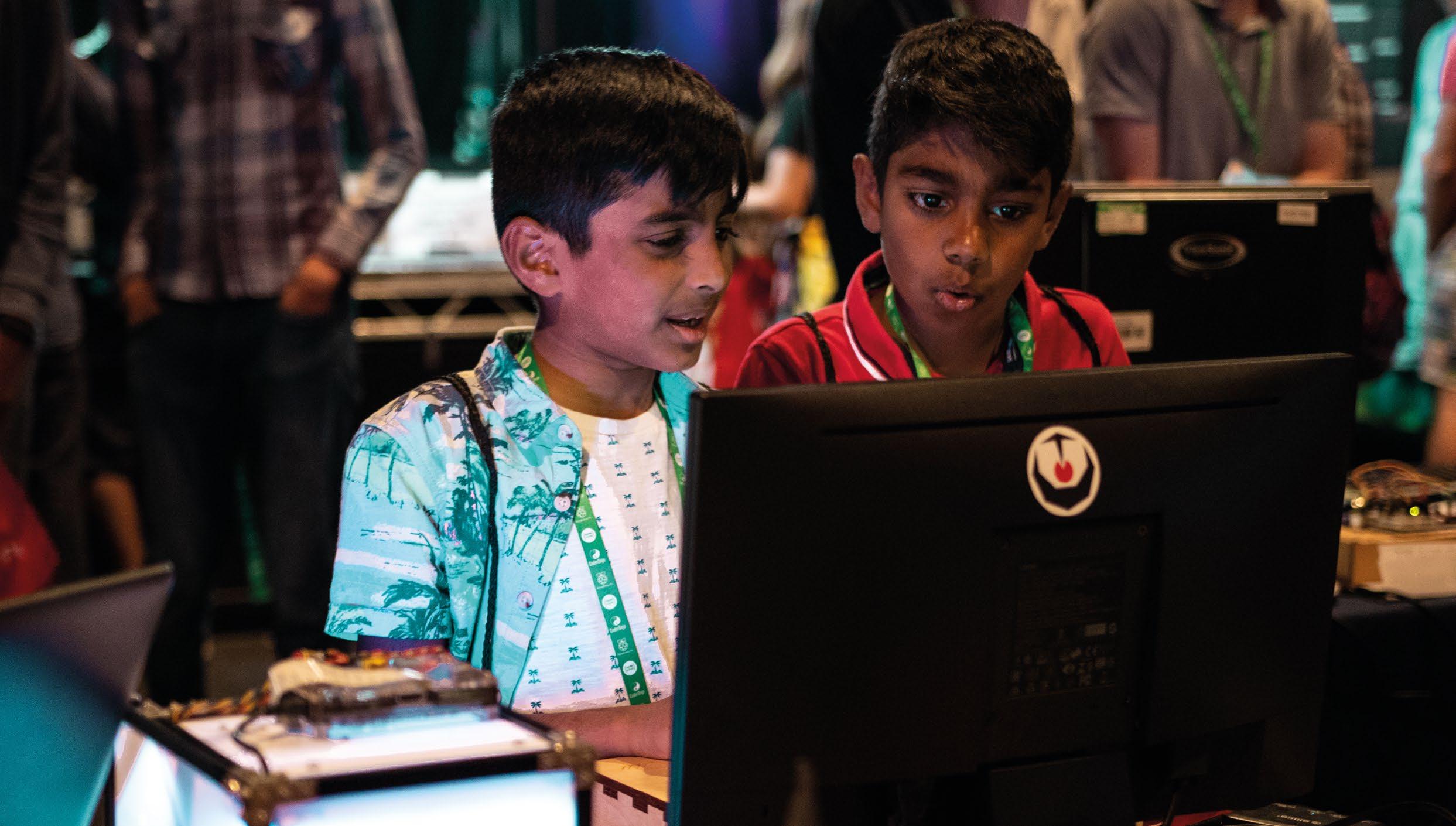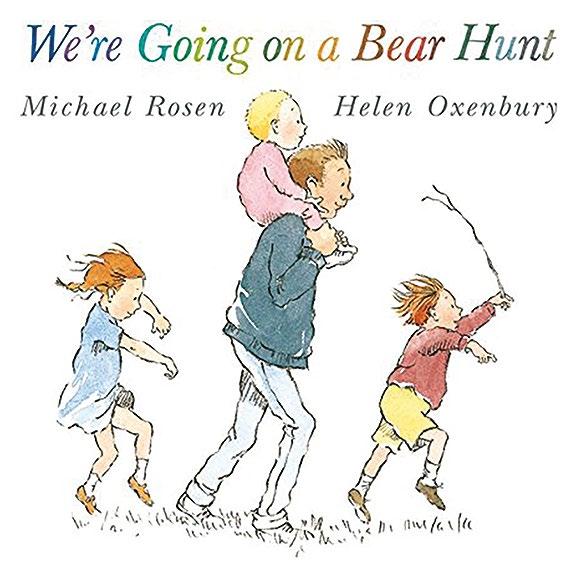7 minute read
DIGITAL PROJECTS
HOW CHILDREN MAKE DIGITAL PROJECTS: RESEARCH FROM COOLEST PROJECTS 2018
STORY BY Lucia Flóriánová
Advertisement
n Children often make projects that use technology to solve a real-world problem they care about
Coolest Projects is a science fairstyle exhibition that takes place all over the world. Young digital makers bring their projects to share with others. Judges award some projects in each category, but the main emphasis is on sharing and learning from others.
In 2018, the Raspberry Pi Foundation (RPF) Research team conducted research at the international and UK events. We explored how children create with technology and what makes the events successful and special. Most importantly, we found what makes children excited while learning, and what motivates them to take projects and learning to the next level.
Making digital projects
Problems and ideas, technology and skills
Projects had different stories. Some children started with identifying a problem that they wanted to solve and then thought of ways to achieve it. Others started with looking at their skills, or the technology they had available, and then found ways to use those in a project.
All children had to balance the relationship between three areas:
1 Compelling ideas or social problems they wanted to solve 2 Technology they had available 3 Skills they had or needed to develop to complete a project
Adult mentors helped them negotiate the balance and refine the ideas so that they were realistic and achievable.
Teams and roles
Some projects were created by individuals, and some by teams. In teams, participants either collaborated flexibly or took on specific roles. Sometimes the roles related to different technical aspects, such as a Python Programmer or a Hardware Engineer. In other teams, some children wrote the code and others took on nontechnical roles, such as writing a story or music for a game, or developing artwork.
While some children were deeply immersed in the project creation, others took roles such as Games Tester, or just joined in to see what it was all about. Through attending alongside their friends and undertaking peripheral tasks, newcomers became familiar with practices and language within the community. It can be a beginning of their own journey towards becoming practitioners themselves. Lave and Wenger call this ‘legitimate peripheral participation’ (helloworld.cc/lpp).
Why Coolest Projects is so great
Agenda, drive, and learning
Children were very invested in the projects they brought to the event, and what they learnt. Many said they made more ambitious projects than they would normally do, or took their existing ones to the next level. This was because they had set their sights on the event and wanted to create something special. Most children spent a long time on their projects and were very passionate about them. They often had a desired result in mind and worked hard to achieve it. This often required learning something new, such as programming concepts or languages. Children often mentioned that they didn’t know how to do something, or how to fix a problem, but intentionally went on to find out how. Learning became a part of the fun and agenda; children learnt with enthusiasm because they decided they needed to in order to achieve the result they wanted. It was also made more effective because it happened in a context, and because children got to apply immediately what they had learnt in practice.
However, it’s important for children to have an adult or materials that guide them and help them troubleshoot if they get stuck. It’s also important that children don’t set unachievable goals that could cause frustration.
Combining programming with other areas
Many projects were interdisciplinary and combined digital making with knowledge
IN THE CLASSROOM
Programming in schools turned out to be an important influence on many children at the events. A number of children said their first steps in programming were taken at primary school. It was through these early positive experiences that they became interested in digital making.
There are simple ways you can use what we found worked in the classroom. For example, sharing projects with each other at the end of a lesson or looking for interesting examples online is one way of getting inspiration. Motivating children to think about goals or benefits their project will have on a community can create a similar investment in learning. Presenting projects at a small exhibition for parents, school open days, or an assembly can help children feel important and build confidence.
in other areas, such as health, security, environment, or robotics. Children often created projects that used technology to solve a real-world problem that they noticed and cared about. Such an approach to computing can trigger

interest in technology and motivate children with different interests to get involved with digital making. It can help them see that technology can be used as a tool for achieving a particular goal, and isn’t necessarily the goal itself. Projects also became a medium for interdisciplinary learning. Digital making can support other subjects beyond computing, bringing powerful tools to these areas.
Sharing and confidence
Even children who initially seemed shy presented their projects with confidence. Children understood the projects deeply, and focused on explaining how their projects worked and how they made them. This took away the awkwardness of talking to unfamiliar and diverse audiences. They benefited from talking about things that they were passionate about and seeing other people’s interest. Through speaking about something that they know intimately and feel proud of, children experience success. They can gain confidence and become more comfortable with presenting in general.
Inspiration and the power of seeing other projects
Children often look for inspiration in projects done by others and examples of what they could do with technology and skills they have. Coolest Projects enables children to do just that; to look at projects at their own level and see what they could do. Seeing other participants’ projects was the children’s favourite part of both events. They spent a lot of time walking around the exhibition and asking other participants about their work. Some children said they felt more confident after seeing that their projects were similarly advanced or more advanced than others people’s. Others found inspiration for improvements they could make to their own projects, as they were impressed by the potential that an idea similar to theirs could have.
You can read the full report at helloworld.cc/coolestresearch, and more research from the Raspberry Pi Foundation on page 357 of helloworld.cc/taxonomy.
You can find out more about Coolest Projects 2021, which was fully virtual, at coolestprojects.org.

SCRATCH AT ALL LEVELS
Many of the projects we’ve seen were programmed in Scratch. They varied from full beginners’ projects to very elaborate ones, and we were delighted to see that children with all levels of experience benefitted from showcasing their work.
In the Pollution (or Shadow Neighbours) game, two boys aged seven and eight created a simple Scratch game that served to raise awareness about pollution and its negative effects. It had a crab character catching plastic waste and was controlled by a keyboard.
The Rebel Quiz was a project programmed by two girls aged eight. They wanted to provide inspiring role models for girls by introducing strong female characters through the quiz. After a player answered a series of questions about their personality and interests, they were told which Rebel Girl they were.
Dance Magic was a Scratch game with an element of physical computing. The simple dance game told a player where they should move. The player then had to press the right pressure pad with a right, left, up, or down arrow. The creators were inspired by a famous dance game.
The Random Games was an elaborate project created by a 16-year-old. He combined six different games of diverse genres into one computer program. Some of the games included a player playing a piano, or a character controlled on a 3D interface. This refutes the assumption that Scratch is only for beginners and younger children!
SUBSCRIBE
TODAY FREE IN PRINT for UK-based educators Why subscribe?


FREE PDF for anyone, anywhere • Teaching resources and ideas used by over 90 percent of our readers • Exclusive news, research findings, and in-depth features • Delivered to your door three times a year