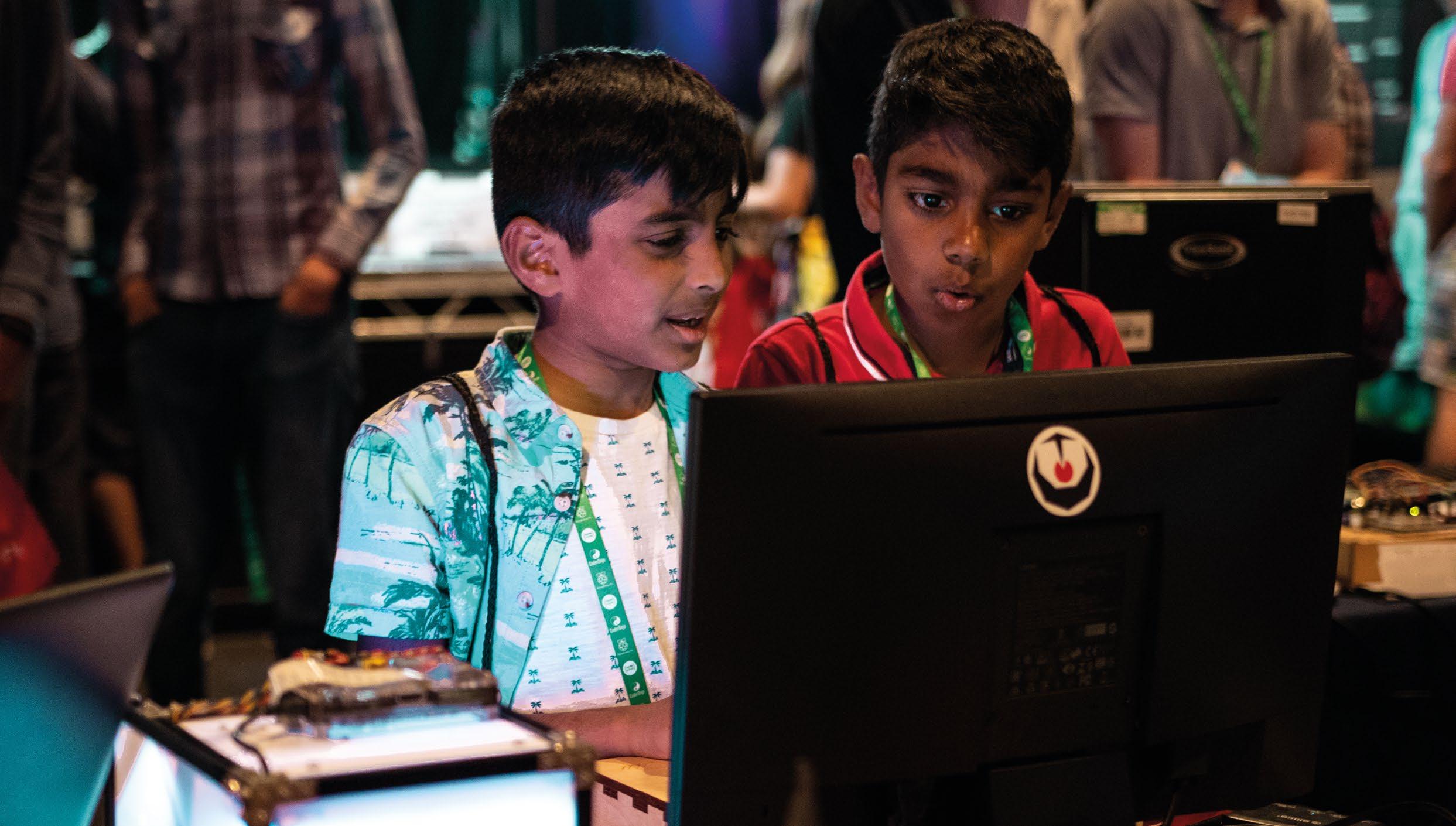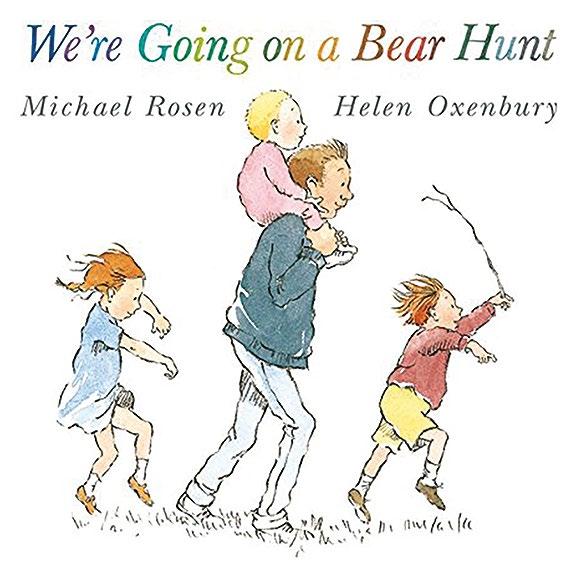5 minute read
PROJECT-BASED LEARNING
A project-based learning approach helps learners to apply their programming knowledge to real-world scenarios
Project-based learning (PBL) is an approach to teaching computing in which the learning activities are organised around the design, creation, and evaluation of a digital artefact. Working as individuals or in small groups, learners deepen and consolidate their knowledge through hands-on, tangible experiences that allow them to reflect on their learning.1 While a PBL approach can be applied across computing to develop a range of digital artefacts, here, we explore the specific benefits relating to programming.
Advertisement
Creating a strong project concept
Projects are typically split into three different stages: Imagine, Make, and Connect or Share. During the Imagine phase of PBL, the key to successful learning is choosing an appropriate project. Research shows that a successful digital project requires a well-researched idea, access to for learners than others. Project-based learning is cognitively rich5 and requires both technical thinking about the code (and perhaps the hardware), and organisational thinking about the development of the project. One challenge for learners in PBL is the transfer of conceptual programming knowledge into the skills required to write their own programs. It can be equally challenging to manage time spent on the project, to ensure that there is progression from start to finish.
Educators can refer to previous activities, such as worked examples (page 90) and Parson’s Problems (page 80), to support conceptual transfer. Multiple representations, such as side-by-side algorithmic and coded solutions, can help students identify patterns in the structure and generalise these to use in their own projects.
Tools such as individual or class checklists, checkpoints where teacher approval is required, and design notebooks for planning and reflection, can scaffold the development of learners’ project management skills, as well as helping educators to keep an overall sense of progress.6
available technology, and an appropriate level of skills.3
A strong project idea often has a personal dimension that aligns with the learner’s own interests. The project aims to create something of value to them, or to solve a realworld problem that they deem important. In this phase, creating a storyboard, sketch, or design for the project helps the learner shape a realistic, visible project concept aimed at a particular set of users or the performance of a specific function.
Educators have an important role to play by designing thoughtful prompts to encourage project ideas. A good project prompt is brief and solvable, yet contains enough ambiguity so that the learner can “satisfy the prompt in their own voice”.4
Supporting project development
Some aspects of the next stage of PBL, the Make phase, will be more challenging
SUMMARY
Through project-based learning, learners can:
■ Apply their existing computing knowledge to new situations ■ Deepen their understanding of programming concepts ■ Develop skills valued by employers in the workplace, such as planning, organisation, and communication2
Projects usually take place over a number of sessions and will typically be split into several stages:
■ Imagine: Developing an idea of something to make, and planning the resources needed ■ Make: Building and testing the digital artefact, with the goal of realising the original idea ■ Connect/Share: Sharing the project with an audience to elicit feedback, and reflecting on what has been learnt during the project
In practice, the stages of PBL may not be implemented linearly. More often, they are part of an iterative process in which some stages are repeated one or more times.
PBL often involves using a mixture of software, hardware, and other physical material. The handson element of the project can help learners to more easily connect their digital artefact with their learning, and to better track their progress.
HANDS-ON EXPERIENCES CONSOLIDATE KNOWLEDGE
Sharing projects with others
Projects are made for people to use, and the final part of each iterative cycle is to Share. Testing, presenting, and eliciting
REFERENCES
1 Papert, S. (1980). Mindstorms: Computers, children, and powerful ideas. New York, Basic Books.
helloworld.cc/pbl1
² Menzies, V., Hewitt, C., Kokotsaki, D., Collyer, C., & Wiggins, A. (2016). Project Based Learning: evaluation report and executive summary. Education Endowment Foundation. helloworld.cc/pbl2 ³ Quinlan, O., & Sentance, S. (2020). Ideas, Technology and Skills: A taxonomy for digital projects. In: Tangney, B., Byrne, J. R. & Girvan, C. (eds.) Constructionism 2020, The University of Dublin. Trinity College Dublin, Ireland, May 26-29, TARA, 2020. 357-365. helloworld.cc/pbl3 4 Martinez, S. L., & Stager, G. (2013). Invent to Learn: Making, Tinkering, and Engineering in the Classroom. Torrance, California, Constructing Modern Knowledge Press. helloworld.cc/pbl4 5 Vossoughi, S., & Bevan, B. (2014). Making and Tinkering: A Review of the Literature. Successful Out-of-School Learning: A Consensus Study, National Research Council Board on Science Education (1–55).
helloworld.cc/pbl5
6 Fields, D. A., & Kafai, Y. B. (2020). Hard Fun With Hands-On Constructionist Project Based-Learning. In: Grover, S. (ed.) Computer Science in K–12: An A to Z handbook on teaching programming (75–82). Palo Alto, Edfinity. helloworld.cc/pbl6 7 Vossoughi, S., Escudé, M., Kong, F., & Hooper, P. (2013). Tinkering, Learning & Equity in the AfterSchool Setting. Paper presented at FabLearn 2013, 27–28 October 2013, Stanford, CA. helloworld.cc/pbl7
user feedback helps learners to shape their project and identify potential improvements. The project audience can be:
■ In the classroom — obtaining peer feedback from other learners ■ In the school community — presenting at an assembly, or to older or younger learners ■ In the wider community — obtaining feedback from parents or community groups ■ Public — via the appropriate use of social media or the school website, or by entering projects into exhibitions, showcases, or competitions
Assessing PBL
Artefact-based questions (ABQs) support assessment for learning, because as learners reflect on their project, they also reflect on what they have learnt. ABQs can be about:
■ The project — why was this project chosen? What was the original concept? ■ The code — what does this section of the code do? Why have you taken this approach? ■ The process — which part of the project was most successful? What changed during the project development? ■ The outcomes — did you make what you planned to? How did user feedback shape your artefact?
At the end of a project, learners may still have areas of uncertainty and questions of their own. Connecting their learning back to the wider knowledge domain of the scheme of work or curriculum can help to situate their learning in context. Note that failure to make these links can reproduce inequities in access and opportunity.7 Why not try this approach out in your classroom, to help learners apply their programming knowledge to real-world scenarios?