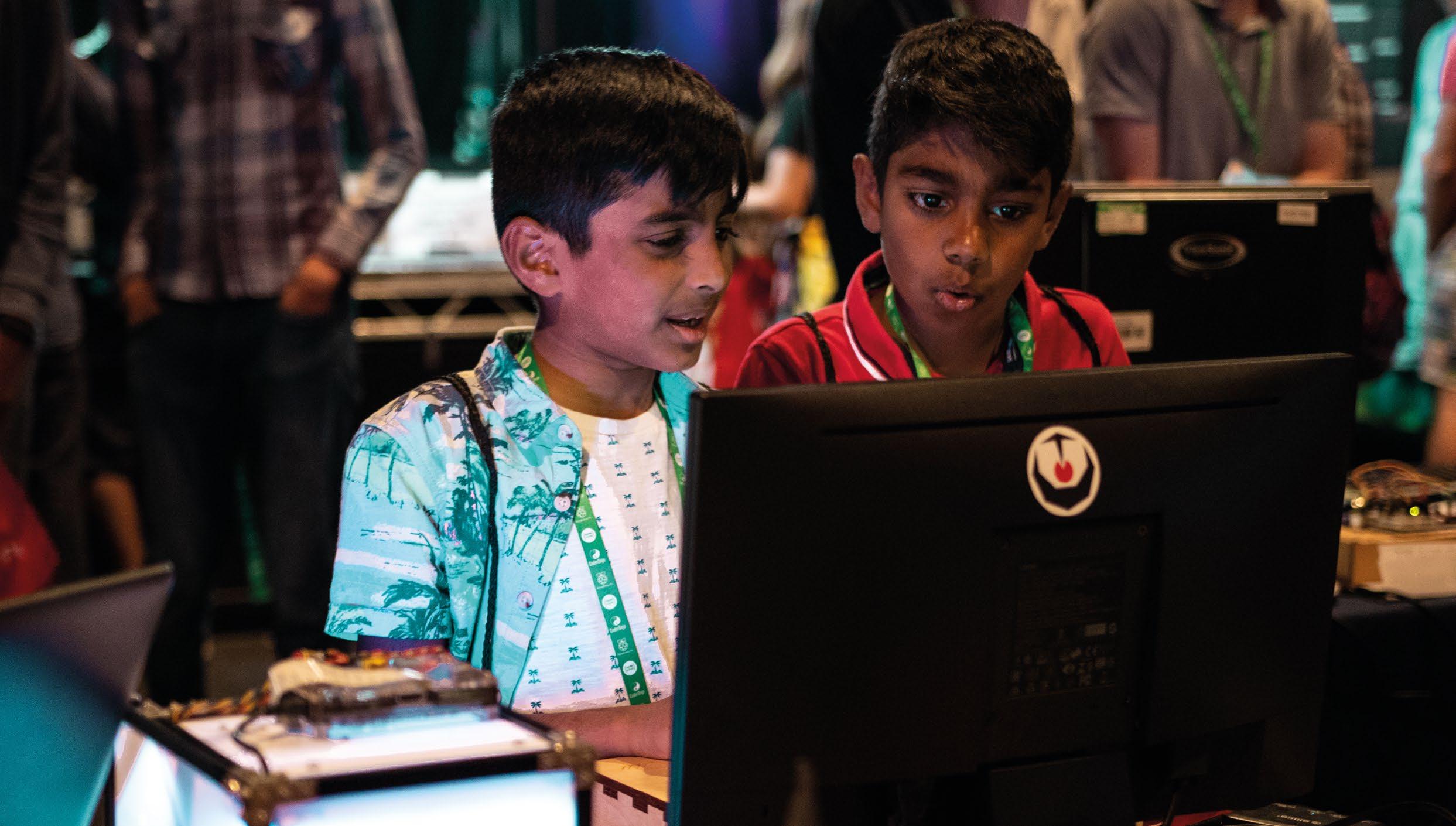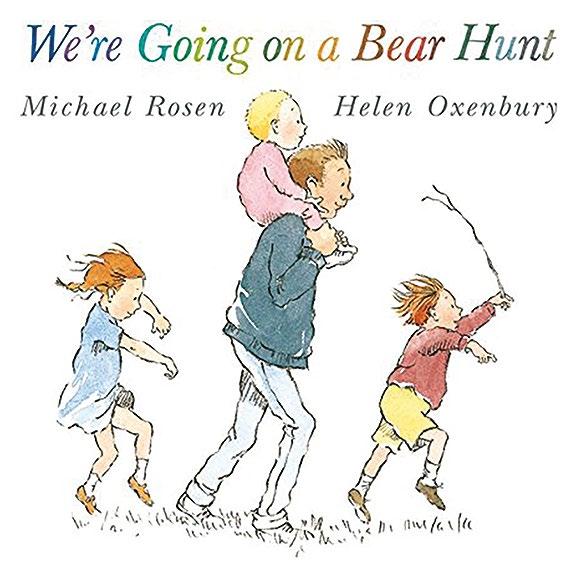6 minute read
PAIR PROGRAMMING
Educators can use pair programming to support learners in producing better solutions to complex programming problems
Pair programming is a pedagogical approach that you can use in your classroom; it involves two learners working together on a problem to develop programs. Pair programming was first used in the software industry and later came to education as the observed benefits became clear.
Advertisement
What is pair programming?
The application of this concept is more structured than simply asking two learners to work together. It involves specific driver and navigator roles. Pairing learners without giving guidance as to how you want them to work together can often lead to one, or both, learners quickly losing focus. Ideally, both learners should be engaged and contribute equally to the task. Poor communication can be detrimental to the pair’s collaboration and can cancel out the benefits of pair programming. Therefore, an essential part of making pair programming a success is ensuring that learners have a good understanding of the driver and navigator roles that they will fulfil during the task.
The driver will control the keyboard, mouse, or pen, depending on the task. They will type the code, or write out the algorithm as instructed by the navigator. These tasks have a low-level cognitive demand for the learner and allow them to concentrate on writing code accurately, rather than also having to focus on tasks such as problemsolving, deciphering the instructions, and algorithm development.
SUMMARY
Driver/navigator
■ Learners take turns playing the role of the driver and the navigator, swapping roles at regular intervals ■ The driver controls the keyboard and mouse and writes the code ■ The navigator focuses on the wider aims of the task, spots errors, problem-solves, and reads out instructions to the driver
Benefits
■ Reduction in individual cognitive load via the collective working memory effect (see page 20) ■ Improved confidence in finding solutions, particularly among female students ■ Improved quality of programs (fewer errors, more efficient and elegant code) ■ Retention of learners’ interest in the activities, lessons, and subject
Key considerations
■ Communication between driver and navigator is key: spend time modelling, emphasising, and rewarding these skills ■ Spend time ahead of the lesson carefully planning the pairings based on skills, personalities, or friendships ■ Ensure that the driver and navigator are always working on the same task at the same time ■ Experiment with length of time spent in each role to suit your learners’ needs ■ Ensure that summative assessment is based on paired and individual work/tests, with a greater weighting given to individual work ■ Check that both members of the pair are fulfilling their roles, and do not allow one person to dominate
The navigator will support the driver, watching with a keen eye for any errors being made. The navigator will also play a strategic role by thinking of alternative solutions to problems, reading the notes from the teacher, or even walking around the class to look at what others are doing. These tasks have a higher cognitive demand than the tasks of the driver, but as the navigator doesn’t have the responsibility of having to write the code, the load on each member of the pair is reduced.
Learners choose, or are assigned, an initial role, and once the task has started they swap roles regularly — approximately every five to ten minutes, depending on the activity. This will make sure that everyone is playing an equal and active role, and that learners are encouraged to both take ownership of the problem that they are solving, and to think in different ways.
Benefits
Several benefits of pair programming have been observed in a range of studies. Through pair programming, the individual cognitive load of both the learners is reduced, because the tasks to complete are shared between them. This is known as the collective working memory effect (see page 20). Pair programming “separates tasks with low-level demands (typing, computer management, and navigation) from tasks with higher cognitive demands (syntax analysis, algorithm development and problem search)”.1 However, poor communication between learners can create additional cognitive load, which could eliminate the benefits of this effect. Modelling and developing strong communication skills is therefore key (see the ‘Pairing learners’ section).
Cognitive load shared via collective memory
Requires effective communication
Swap roles regularly
Driver
Focusses on the implementation Operates the computer Takes advice from the navigator Navigator
Focusses on the wider aims of the task Provides guidance, spots errors, problem-solves, and helps decipher instructions
■ Pair programming requires specific driver and navigator roles
Another benefit of pair programming is the likely improvement of the quality of the programs produced by the learners. The learners support each other by debugging, spotting syntax errors as they occur, and making their code more elegant and efficient.
Although most studies conducted so far have been with university students, the results suggest that pair programming has its biggest impact with learners who have less advanced skills and lower confidence, or with groups of learners who are studying introductory courses in programming.2
Research shows that pair programming benefits all learners. However, there is some evidence that suggests that the technique has a greater impact on girls. In studies conducted on learners taking foundation programming courses in higher education, Werner et al. reported a significant increase in confidence levels reported by the women who were paired, compared with those who worked independently.3 Similar findings by Braught et al. showed that women who worked alone were more frustrated than women who worked in pairs.4
While evidence shows that pair programming can benefit girls in terms of results and their perception of the subject, there is no evidence to suggest that it has a negative impact on boys. Hanks et al. found that female students had more positive impressions of pair programming than their male counterparts, but the differences were not statistically significant.2 Allowing female learners to work together might help maximise some of the benefits of this approach.
Practical considerations
Pairing learners: As an educator, you will need to use your professional judgement to choose the best pairings in order to optimise the benefits of the collective working memory effect.1 Key factors that could be considered when creating pairs include the following:
■ Learners’ personalities and their degree of comfort working together should be considered for sustained or complex tasks, as the pair will benefit from their established relationship.5 ■ Many studies advocate focusing on the skill sets of the learners when pairing. While there is no consensus from the research as to which skill-based pairings are most successful, it is good to start by pairing learners with more advanced skills with those with less advanced skills.
REFERENCES
1 Sands, P. (2019). Addressing cognitive load in the computer science classroom. ACM Inroads, 10(1), 44–51. helloworld.cc/pair1 2 Hanks, B. et al. (2011). Pair programming in education: a literature review. Computer Science Education, 21(2), 135–173. helloworld.cc/pair2 3 Werner, L., Hanks, B., & McDowell, C. (2004). Pair-programming helps female computer science students. ACM Journal of Educational Resources in Computing, 4(1). helloworld.cc/pair3 4 Braught, G., Wahls, T., & Eby, L.M. (2011). The Case for Pair Programming in the Computer Science Classroom. ACM Transactions on Computing Education, 11(1), 1–21. helloworld.cc/pair4 5 Preston, D. (2005). PAIR programming as a model of collaborative learning: a review of the research. Journal of Computing Sciences in Colleges, 20(4), 39–45. helloworld.cc/pair5 6 Werner, L., & Denning, J. (2009). Pair Programming in Middle School: What Does It Look Like? Journal of Research on Technology in Education, 42(1), 29–49. helloworld.cc/pair6
Whichever method of pairing you opt for, it is important to check in regularly with pairs to ensure that they are working well.
Assessment: Learners should be assessed on both their paired work and their individual work. It is not recommended that any summative assessment be based solely on the work that they complete as a pair. Preston5 makes two recommendations for assessment to encourage individual accountability with pair programming:
■ Assessment should require students to develop code, interpret code, or both ■ Assessment scores for individuals should be weighted more heavily than the joint project score when determining the final grade
Further advice and guidance on pair programming can be found in a paper focused on middle schools, by Werner and Denning.6