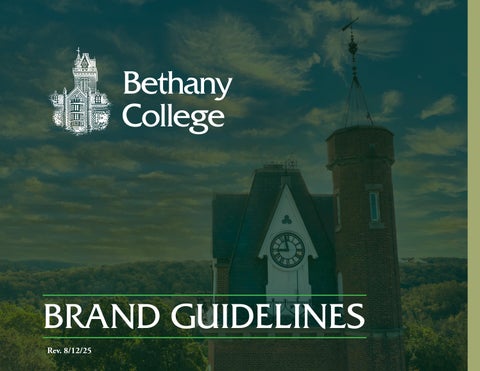BRAND GUIDELINES
LOGO
In this section: Logo Variations and Usage
The Bethany College logo is an outward representation of the institution. The logo’s appearance must never be altered. Alteration includes re-creating or redrawing the logo with computer graphics or word processing programs. The logo should never be digitally scanned and placed into a design; rather, an electronic version of the logo should be used.
The logo must only be used in connection with items that are consistent with Bethany’s vision, image, and identity. Bethany College reserves the right to review and monitor logo use at any time.
Requesting Logos
Bethany College logos are available upon request at the Communications Office.
Logos come in green, black, and white and in eps, jpg, and png formats.
• eps: Use for quality reproduction in print materials, scalable vector art created in Adobe Illustrator.
• jpg: Use in Microsoft Office Suite and web applications. Never enlarge a jpg file.
• png: Use in web and digital applications. The advantage of a png file is the “transparent” background of icons and logos. Never enlarge a png file.
PRIMARY LOGO - “Bethany College Tower Logo” (Internal and External Use)
While the “Bethany Tower Logo” used to be the College’s primary logo, “College” was included to enhance clarity in marketing efforts. The “Bethany Tower Logo” should now be reserved for internal use, serving as branding for those already familiar with Bethany as an educational institution.
“Bethany Tower Logo” (Internal Use)
Bethany College Wordmark (Internal and External Use)
“Boomer” - the Bison Logo (Internal and External Use)
“Boomer” is the symbol of the Bethany College Athletic Department and can be used on promotional materials for the department and also individual teams. Boomer may also used by Student Services and/or SAC for promotional items.
Bethany
COLOR PALETTE
In this section: Branding Colors
DARK GREEN
Branding Colors
These colors have been identified for the Bethany College brand palette. They should be used consistently throughout all branding and marketing materials to ensure visual cohesion and recognition across all platforms and mediums.
The primary colors must be included in all designs, with accent colors used as needed to enhance the overall aesthetic.
CMYK 98 0 72 61
RGB 17 87 64
HEX 115740
WHITE
CMYK 0 0 0 0
RGB 255 255 255
HEX ffffff
VEGAS GOLD
CMYK 12 0 50 33
RGB 162 165 105
HEX A2A269
LIGHT GREEN
CMYK 68 0 100 0
RGB 100 167 11
HEX 64A70B
PRIMARY COLORS ACCENT COLORS
TYPOGRAPHY
In this section: Fonts and Usage
Brand Fonts
These fonts should be used consistently to ensure brand alignment.
Friz Quadrata is the font represented in the Bethany College logos and is suitable for use in titles and headings as needed.
Adobe Garamond Pro is Bethany College’s primary text font. The font is available in various weights, but intentionality should be used when selecting the variations so that a consistent application of weight and style across materials can be retained. When Adobe Garamond Pro is unavailable, Times New Roman will serve as the default font.
Friz Quadrata
Adobe Garamond Pro
Adobe Garamond Pro Regular
Adobe Garamond Pro Italic
Adobe Garamond Pro Semibold Italic
Adobe Garamond Pro Semibold
Adobe Garamond Pro Bold
Adobe Garamond Pro Bold Italic
Friz Quadrata Medium
TAGLINE
In this section: Enrollment Tagline
“Dare to Dream Bigger”
Bethany College’s “Dare to Dream Bigger” tagline is primarily featured in marketing collateral to drive enrollment. It is also reflected in campus signage and general College messaging.
Dare to Dream Bigger . . .
Follow your trails.
Tagline Fonts
Source Sans Variable Black
Anthony Hunter Regular
Dare to Dream Bigger . . .
Follow your trails.


BRAND COLLATERAL
In this section: Stationery Suite
Business Cards
To order business cards, employees should fill out the business card request form on the employment webpage at https://www.bethanywv.edu/about/ employment/. The form requires the appropriate department’s budget number for payment purposes.
Letterhead
Departmental letterhead templates can be obtained upon request from the Communications Office. Apart from bulk orders from enrollment and advancement departments, letterhead is printed internally.


SOCIAL MEDIA
In this section: Social Media Policies and Best Practices
Policies for All Social Media Sites
Access: The Communications Office must be provided with login information for all social media accounts.
Approval Process: Club and departmental social media pages must have a designated full-time employee responsible for content. The Communications Office oversees only its own content.
Protect Confidential Information: Do not post confidential information about Bethany College, students, employees, or alumni. Adhere to federal regulations such as FERPA and HIPAA, NCAA regulations, and all College privacy and confidentiality policies.
Respect Copyright and Fair Use: Be mindful of copyright and intellectual property rights when posting.
Use of Bethany College Logos: Do not use the College’s logo or any images for personal social media sites or to endorse a product, cause, or political party/candidate.
Terms of Service: Comply with the Terms of Service of any social media platform used.
Employee Social Media Policy
The Employee Social Media Policy is available on the employment webpage at https://www.bethanywv.edu/about/employment/.
Social Media Best Practices
This section applies to those posting on behalf of any College office/ department.
Acknowledge Your Role: Clearly identify your association with Bethany College when posting on its behalf.
Think Twice Before Posting: Remember that privacy does not exist on social media. Consider the potential impact if a post becomes widely known. If you wouldn’t say it publicly, reconsider posting it online. If in doubt, consult your supervisor or the Communications Office.
Protect the College’s Voice: Ensure posts maintain a professional tone and good taste. Offices/departments should not misrepresent their social media as representing the entire institution.
Strive for Accuracy: Verify facts before posting and review content for grammatical and spelling errors.
Consider Your Audience: Be aware that social media content is accessible to a broad audience, including prospective students, current students, employees, and alumni/donors. Ensure posts do not alienate, harm, or incite any of these groups.
Link Back to the College: Whenever possible, link back to the Bethany College website.
WEBSITE
In this section: Website Update Policy
Website Update Policy
Every department is responsible for keeping its section of the website current. To add/ remove/change any content on the website, please contact the Communications Office.
Any online materials pertaining to official College business, offices, or departments should use bethanywv.edu as their primary domain. Other domains should not be purchased/used unless approved by the Communications Office.

COLLEGE VOICE
In this section: Writing Standards
College Voice
Bethany College primarily adheres to AP style writing. Please refer to the following guidelines to maintain consistency in the College’s voice and style. The AP state abbreviations specifically apply to formal press releases and can be swapped out for the more standard two-letter abbreviations (WV, PA, OH, etc.) in other modes of communication.
Abbreviations
States: W.Va., Pa., Ohio, Md., Va., etc.
Months: Jan., Feb., March, April, May, June, July, Aug. Sept., Oct., Nov., Dec.
Time
8 a.m. (NOT 8a.m., 8am, 8AM, etc.)
Spell out noon and midnight
Numbers
Spell out one through ten. Starting at 11, use numbers.
Phone Numbers
Use periods - 304.829.7000
Majors
In press releases, do not capitalize majors unless they are a language (English, Spanish, etc.). Majors can be capitalized in other communication if specifically preferred. For example, it may look more natural to capitalize majors in a marketing piece.
Job Titles
If the job title comes before a name, capitalize the title and do not use a comma.
Example: Vice President and Dean of Students Jerry Stebbins works at Bethany College. If title comes after name, add commas around title and do not capitalize.
Example: Jerry Stebbins, vice president and dean of students, works at Bethany College.
Titles of Books, Plays, Publications, etc.
Use quotation marks, not italics.
Oxford Comma
Use the Oxford comma when listing groups of three or more.
MEDIA POLICY
In this section: Media Inquiry Policy
Media Inquiry Policy
Employees should not share College-specific information or sensitive data with media/outside entities without checking for approval from the Communications Office. All planned on-site interviews must be arranged through the Communications Office. If you encounter unsupervised media on campus, please notify the Communications Office immediately. This policy does not apply to media coverage of athletic and campus events.
CONTACT US
In this section: Communications Office Contact Information
Contact Information



Lori Weaver
Vice President of Institutional Advancement, Marketing and Communications
lweaver@bethanywv.edu
304.829.7284
Emily Luke
AVP of Marketing and Communications
eluke@bethanywv.edu
304.829.7630
Anna Winesdoerffer
Director of Marketing and Communications
awinesdoerffer@bethanywv.edu
304.829.7411