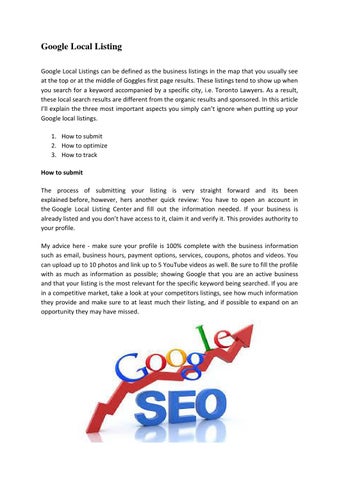Google Local Listing Google Local Listings can be defined as the business listings in the map that you usually see at the top or at the middle of Goggles first page results. These listings tend to show up when you search for a keyword accompanied by a specific city, i.e. Toronto Lawyers. As a result, these local search results are different from the organic results and sponsored. In this article I’ll explain the three most important aspects you simply can’t ignore when putting up your Google local listings. 1. How to submit 2. How to optimize 3. How to track How to submit The process of submitting your listing is very straight forward and its been explained before, however, hers another quick review: You have to open an account in the Google Local Listing Center and fill out the information needed. If your business is already listed and you don’t have access to it, claim it and verify it. This provides authority to your profile. My advice here - make sure your profile is 100% complete with the business information such as email, business hours, payment options, services, coupons, photos and videos. You can upload up to 10 photos and link up to 5 YouTube videos as well. Be sure to fill the profile with as much as information as possible; showing Google that you are an active business and that your listing is the most relevant for the specific keyword being searched. If you are in a competitive market, take a look at your competitors listings, see how much information they provide and make sure to at least much their listing, and if possible to expand on an opportunity they may have missed.
Issuu converts static files into: and more. Sign up and create your flipbook.