Complete your company profile
Step 1
Once logged in to LSC, you can access your profile using the navigation panel on the left of the screen.
You will then see a message within a Red banner stating ‘Missing Data & Not Verified’ In order to reach an amber profile, you are required to complete the below sections.
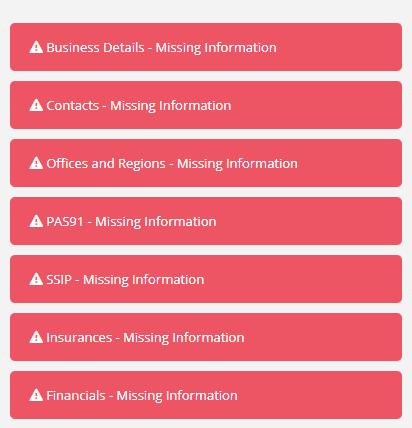
Step 2
To the right of the red banner, there is a blue Edit button. Work through the missing information and update your profile.
A pop-up window will be displayed on screen, and this gives you the ability to quickly and easily complete some key information.

Scroll down through the sections on your profile and use the edit button to open up each section and update your details.
It is important to add in all your offices as Local Supply Chain will always pick up the most local office to projects, increasing the number of opportunities for your organisation.
You can also select the regions in which you are looking for work in.
In the Business Cards section, you can add in as many of your organisations' contacts as you wish. These will not receive tenders or be asked to register but are useful for main contractors to lookup when needing to contact specific people within your business.
In the following section you can also upload your PAS91 and SSIP certification to demonstrate quality health & safety assurance.
You can also upload additional business information which may be trade specific such as working at heights for example. This demonstrates an increased level of specialist requirements.
In order to gain an amber status, as a minimum we require copies of upto-date Employers and Public liability insurance as standard.
Under memberships, always be sure to input your membership number as LSC links to some third-party Health & Safety Assessment organisations, and in adding your membership number, our buyers can access your certifications in Realtime.

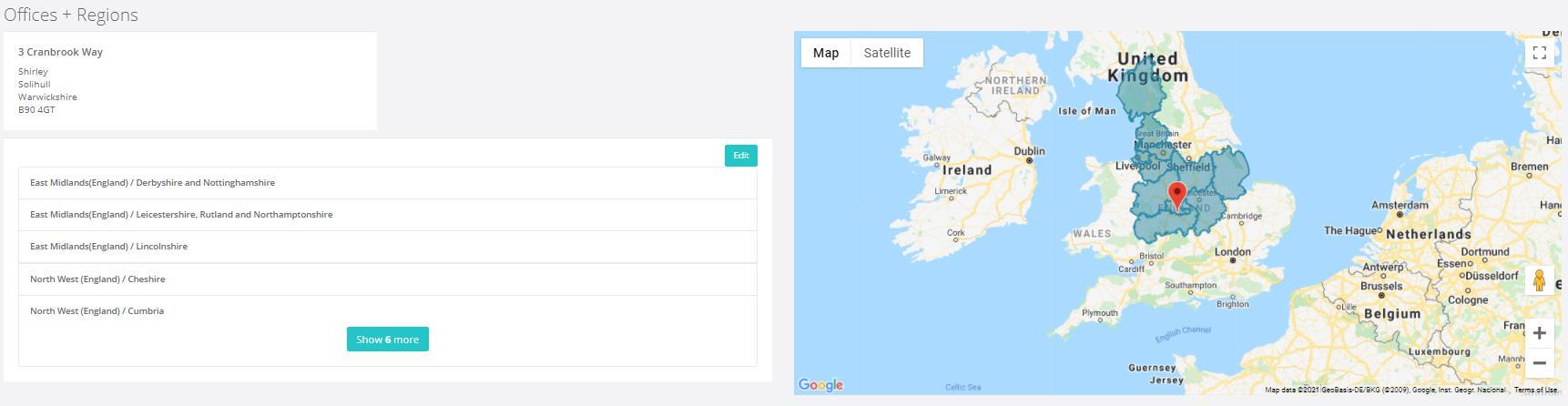
Providing historic and forecast financials demonstrates to buyers that your organisation is future proof.
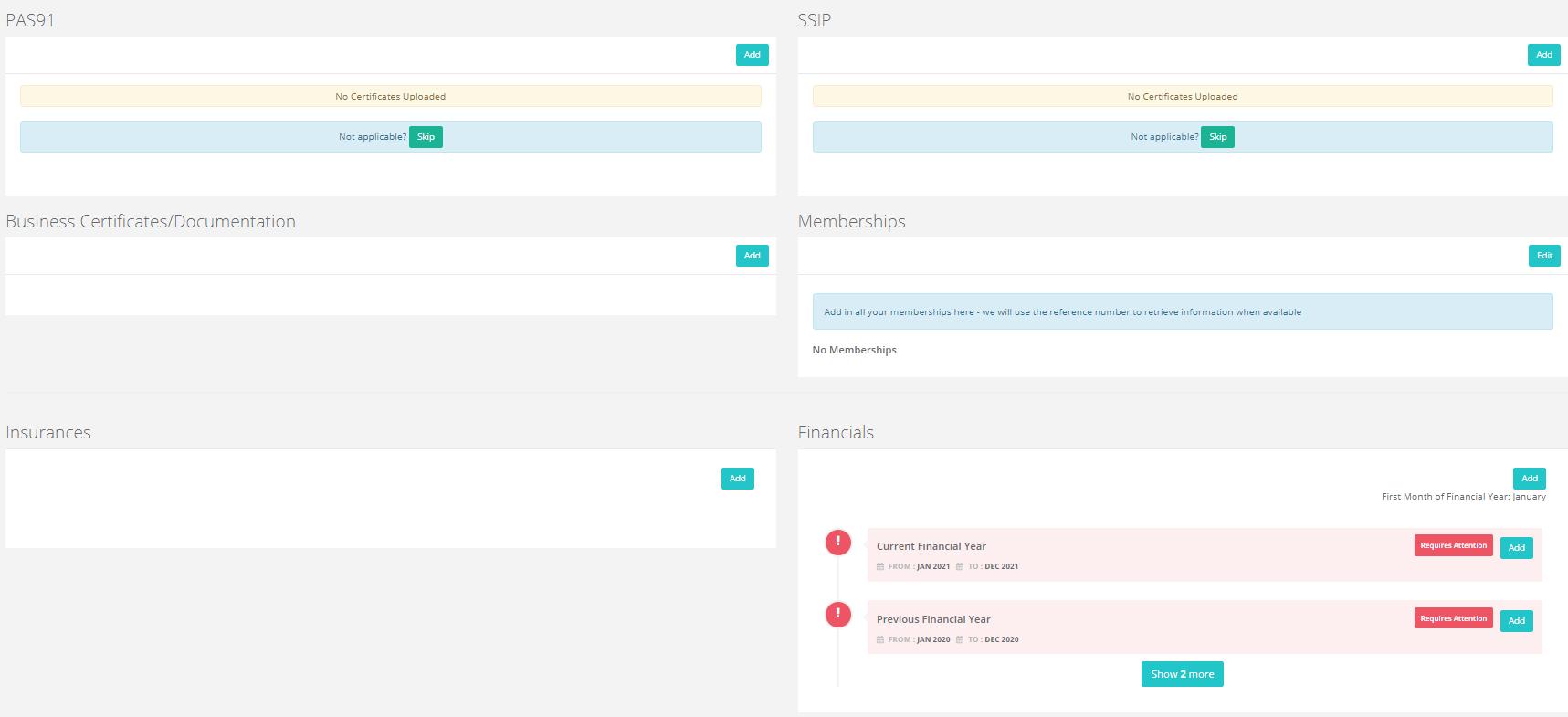

FInally, wihtin your profile you have the option to add references. When creating a reference, Local Supply Chain will automatically send an e-mail to the address provided and the recipient has the option to approve the reference for you.
Here we can see one reference that has been approved, and a second reference that is awaiting approval.
This is a great way to demonstrate to buyers that your organisation has pcredability within the built environment.
Your profile is now complete (Amber Status)
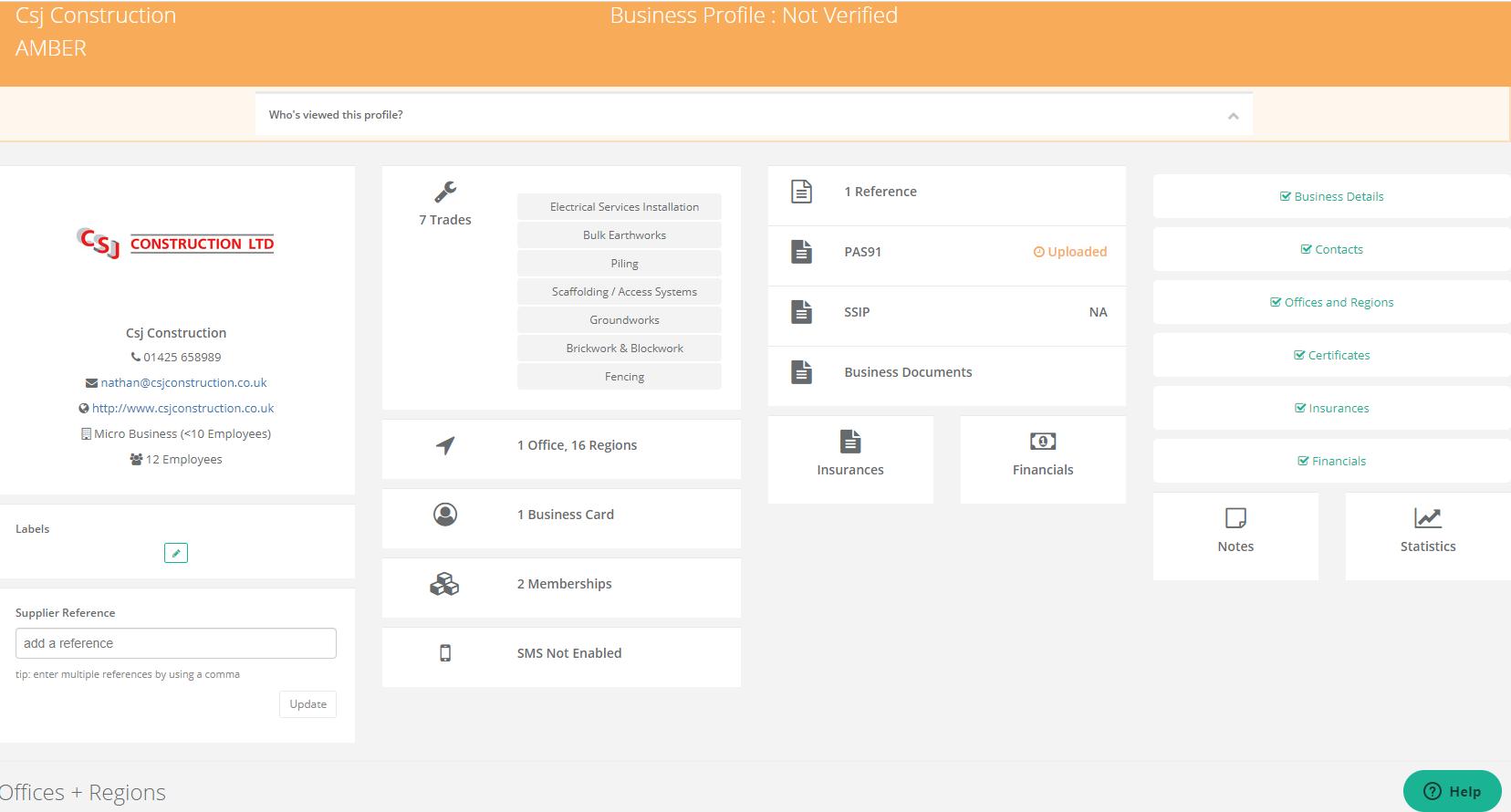
We recommend that all suppliers reach an amber status as a minimum requirement. In doing so, this demonstrates a basic level of compliance, as well as ensuring the relevant information is available to buyers use Local Supply Chain.
Local Supply Chain Registration Process (Online)
Introduction
Local Supply Chain (LSC) is an online supply chain and procurement platform which helps bring buyers and suppliers together. It is free to suppliers, and is used by many main contractors across the UK managing hundreds of construction projects, associated procurements and supply chain partners. This guide will take you through the registration process, and also explain how you can make most of the portal. Including, promoting your businessmaking the supplier selection process easier for buyers, and more successful to suppliers.
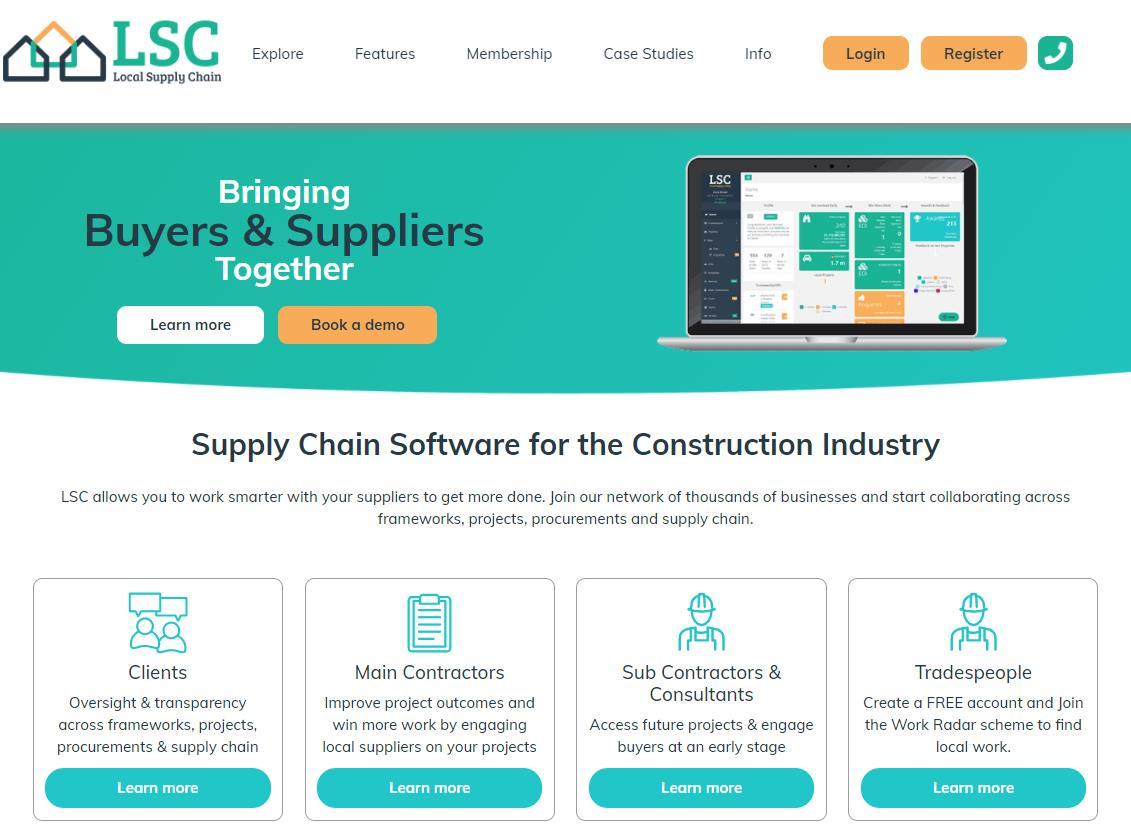
Register through the website
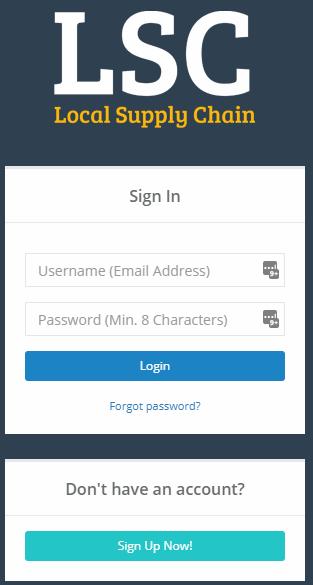
Visit https://app.localsupplych ain.co.uk/signin/ and select Sign Up Now
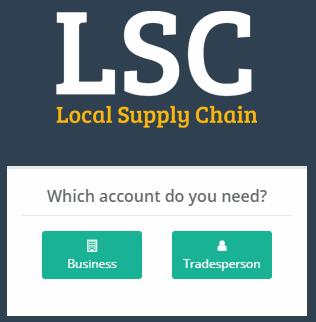
Tell us the account type you require.


Provide us with your contact details, some basic business information and select up to four trades / services

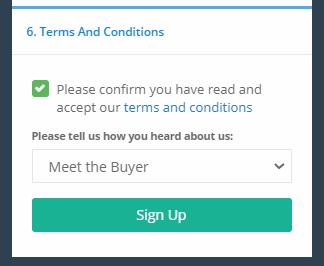
Accept out Terms & Conditions then select Sign Up.
You will then receive an e-mail which you will need to activate an account.
Activate your Account
Step 1
You will receive an e-mail from noreply@localsupplychain.co.uk
Title – Please activate your account (Local Supply Chain)
If you do not receive the e-mail please check your junk / spam folders or contact us on 0800 197 6958 or e-mail us on support@localsupplychain.co.uk

RE: Welcome to Local Supply Chain
Hi Joe Smith,
Thank you for taking the time to register with us.
You are just one step away from joining our service, please now activate your account by clicking the button below.
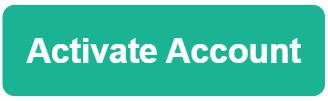
When you select ‘Activate your account’ you will see this message which confirms your account has been activated.
Step 2 Step 3


Follow the ‘Sign In’ option and you will be directed to the sign in page where you can enter your username (e-mail address) and password.
Local Supply Chain Registration Process (Via Invitation)
Introduction
Local Supply Chain (LSC) is an online supply chain and procurement platform which helps bring buyers and suppliers together. It is free to suppliers, and is used by many main contractors across the UK managing hundreds of construction projects, associated procurements and supply chain partners. This guide will take you through the registration process, and also explain how you can make most of the portal. Including, promoting your business - making the supplier selection process easier for buyers, and more successful to suppliers.

Register via an invitation to join Local Supply Chain
You will receive an email from noreply@localsupplychain.co.uk asking you to join the LSC portal which will contain a code.
Example - D6690B
Subject (Example):
Matt Jones (Main Contractor) invites you to join LSC.
Matt Jones from Main Contractor has sent you an invitation to join Local Supply Chain, a free online portal for Buyers and Suppliers in the Construction Industry.



Tell us the account type you require.
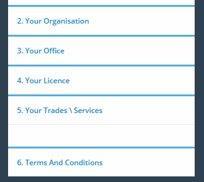
Provide us with your details
Using the code in the email body, the system will automatically match you to the correct organisation or you can lookup up an alternative company name


Accept out Terms & Conditions then select Sign Up.
You will then receive an e-mail which you will need to activate your account.
Activate your Account
Step 1 Step 2
You will receive an e-mail from noreply@localsupplychain.co.uk
Title – Please activate your account (Local Supply Chain)
If you do not receive the e-mail please check your junk / spam folders or contact us on 0800 197 6958 or e-mail us on support@localsupplychain.co.uk

RE: Welcome to Local Supply Chain
Hi Joe Smith,
Thank you for taking the time to register with us. You are just one step away from joining our service, please now activate your account by clicking the button below.

When you select ‘Activate your account’ you will see this message which confirms your account has been activated.

Step 3

Follow the ‘Sign In’ option and you will be directed to the sign in page where you can enter your username (e-mail address) and password.
guide profile completion
Vendor user guide profile completion: https://www.youtube.com/watch?v=tYYFpn1DwVE
