

Inside the box

1x Seren EV Charger with white faceplate
1x Tearable Mounting template
1x Accessory pack:
4x Mounting Screws (M5*40mm)
4x Mounting Rawl Plugs (M8*40mm)
4x Plastic washers (Inner diameter 5mm, Outer diameter 10mm)
Technical Specifications
General Specifications
Output Current AC
Connector Type
Untethered Type 2 (7.4 kW)
Dimensions 328mm x 239mm x 159mm
Ratings IP55 & IK10 rated
Warranty 3 year warranty
Electrical Specifications
Rated Supply Voltage 230V AC single phase
Rated Power 7.4kW
Supply Frequency 50Hz/60Hz
Rated Current 32A max
Standby Power 3W
Charging Mode Mode 3
Electronic Protection Integrated RCD protection & PEN fault detection
Breaker Compatibility (UK)
MCB - Min. 40A, Icn 6kA
RCBO - Max. 30mA / 40A (type B), fulfilling IEC 62423
Connectivity
Dedicated App Seren Energy App
Connection Type(s) Wifi Connect (2.4GHz Only), Ethernet Connect
Functionality*
Built-in DSR, Smart charging
Customisation* Scheduling, Lighting, Communication
*Achievable through the Seren Energy app
Important Information
ELECTRICAL HAZARD/FIRE HAZARD
- When installing for the first time, switch off the power supply before connecting to the charger input. Do not connect with live power.
- Ensure that power to Seren EV Charger is switched OFF when operating, maintaining, or connecting the charger to mains electricity. Never open or remove the front of the EV charger enclosure whilst mains electricity is live. Opening or removing the cover, or operating, maintaining, or connecting the charger whilst mains electricity is live is a safety hazard and could result in injury.
- Seren EV Charger should only be installed by a qualified electrical professional in accordance with the British wiring regulations (BS 7671) and Building Regulations Part P.
- The Seren charger must be connected to a breaker with a short-circuit protection function (see page 3 for details on Breaker Compatibility).
- The charger’s socket (including the charging cable) must be regularly inspected for damage, and the casing must be checked for any signs of damage
- If the charger is damaged, it must be switched off immediately and replaced.
- Charger repair or replacement should only be carried out by an approved installer.
- Modifying the charger without authorisation poses a safety risk and will void your Seren warranty.
- Do not remove safety symbols, warning labels, nameplates, signs, or markings.
- Your Seren EV Charger should only be connected to electric vehicles that are suitable for charging with a 7.4kW EV charger. It should not be used for other loads such as power tools.
- Always follow the electric vehicle manufacturer’s instructions when using Seren EV Charger.
- Seren EV Charger is not suitable for use in environments that pose an explosion risk due to ignition.
- Ensure that the PE (Protective Earth) end of the charger is reliably grounded; failure to do so may result in electric shock or fire.
- Installation Power network: TN, IT, or TT
- The charger cannot be connected with a reduced power connector. Installation Power Requirements: Max.32A, single phase.
- Dip-Switches inside the product
The default position for the dip-switches are: OFF OFF OFF OFF
These switches should NOT be touched at any point during the installation of Seren EV.
Dip-switches Do NOT touch, keep default settings
Product Diagram
- Dip-Switches inside the product
The default position for the dip-switches are: OFF OFF OFF OFF
These switches should NOT be touched at any point during the installation of Seren EV.
Installation
1. Remove faceplate
Unclip and remove the faceplate. Then unscrew the 6 anti-tamper screws and carefully remove the front of the case.
2. Input entry
Using a holesaw with the appropriate diameter for your chosen IP rated cable gland, create a hole on the back or underside of the product.
3. Wall mounting
Using the included mounting template, mark and drill the 4 mounting holes, then mount the product onto the wall with the included screws, plugs, and washers.
Dip-switches
Do NOT touch, keep default settings
N E L Installation
4. Input wiring
Use an appropriate cable with a core diameter up to 10mm2 & strip back 18mm2 Input into the terminal.
N > Neutral (Blue)
E > Earth (Green/Yellow
L > Live (Brown)
Note
EV Ultra cable recommended - if multi care please use ferrules crimp.
Warning
Please ensure cables are fully inserted and there is no exposed copper.
5. Attach faceplate
Carefully attach the front of the case using the 6 anti-tamper screws. Finally gently clip on the faceplate.
DO NOT SWITCH ON THE POWER UNTIL THE HOUSING IS CLOSED AND THE FACEPLATE IS FITTED.
DO NOT OPEN THE HOUSING WITH THE POWER ON.
6. App control
Download the Seren App:
Use schedules, track savings, adjust lighting.
www.serenenergy.com/ appdownload
Seren Energy App Guide
1. Register and login
Open the app and Sign Up to create an account

Log in to your new account with your details

You are now logged in, click on “Add Device”

2a. Connect to your device via ethernet (ensure Seren EV is connected via Ethernet (Preferred) or Wifi to the same network)
Click on the Camera button on the top right


Scan the QR code on the bottom label of Seren EV

Wait for the app to connect to the Seren EV

Seren Energy App Guide
2b. Connect to your device via WiFi (ensure Seren EV is connected via Ethernet (Preferred) or Wifi to the same network)
Once the app auto detects your device, select ‘Add’
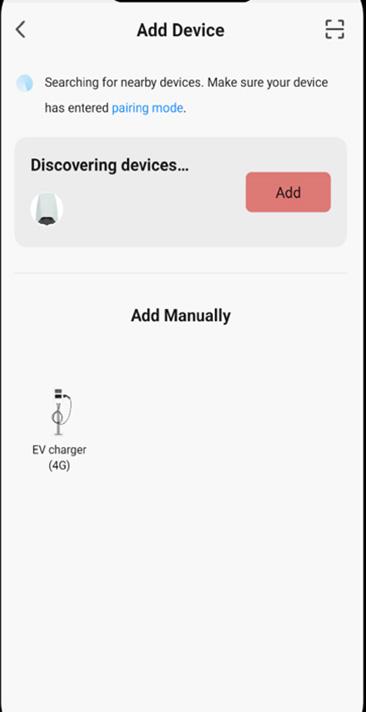
Select WiFi & enter the password.

Click done and the device is now connected

Seren EV Charger App Guide
3. Enter your device view
Once your device has been added, click ‘Done’ to confirm

4. Device view
In the ‘Details’ tab, view your Seren EV Charger’s information

To enter your device view, click on your device icon

You are now in the device view, confirm your country

In the ‘Customize light’ tab, change the lighting language of your Seren EV charger. Click to apply the selection you have made.



Seren EV Charger App Guide
5. Charge view, charging and stopping
Swipe the button to begin charging


6. Charge view, scheduling


Click the and buttons to open scheduling tab

Swipe the button to stop charging



After filling in all information, click the save button Click the button and choose schedule conditions



Seren EV Charger App Guide
7. Profile view
In ‘Car’ tab, add details to ensure charging calculations are correct

8. Records view
In ‘Charing Record’ tab, view record data in date/text format

In ‘Energy’ tab, add your energy supplier information

In ‘Power’ tab, view record data in graph format

In the ‘Charger’ tab, view your Seren EV Charger’s information

9. Settings view
Adjust additional settings for your charger

Maintainance
The power distribution system
The AC input to the charger is fed from a suitable distribution board, and power MUST be switched off before making any connections. The steps for powering on and off are as follows:
- Check whether the power supply voltage is normal.
- To power-on: First, close the main switch of the distribution box, and then close the branch circuit breaker in turn.
- To power-off: Switch off each branch circuit breaker first, and then switch off the main switch of the distribution box. Pull the main switch in case of an emergency.
Power Line system
Annual routine inspection:
- Check the connection between the cable and the charger to ensure it is secure.
- Assess the reliability of the earth connection.
- Inspect the cable for signs of overheating and damage.
- Verify that the cable’s insulation resistance meets the necessary requirements.
- Confirm the integrity of the sealing measures for the charger
Equipment appearance
Perform a monthly check of the charger’s appearance to identify any stains and clean the charger shell accordingly.
Recycle your EV charger
Seren EV charger is electronic and therefore may not be disposed of as part of unsorted domestic waste. Inquire with local authorities regarding proper disposal. Alternatively you can return your EV charger toSeren, 6 Little Burrows, Burrowfield, Welwyn Garden City, AL74SW and we can dispose for you.
BThis symbol is known as the “Crossed- Out Wheelie Bin Symbol”. When marked on a product or battery it means these items should not be disposed of with your general household waste. Some chemicals contained within the electrical/electronic products or batteries can be harmful to health and the environment. Only dispose of electrical/electronic/battery items in seperate collection schemes, which cater for the recovery and recycling of materials contained within. Your co-operation is vital to ensure the succcess of these schemes and for the protection of the environment. Thank you.
Colour Communication
STATUS AND FAULT IDENTIFICATION
Seren EV Charger utilises a simple light effect system for status and fault identification via the lightbar on the EV charger.
While the Seren Energy App should mainly be used for understanding the state of your charger, the light effects on the product’s unique light bar can also help to identify the state of your EV charger.
Troubleshooting
AC Overvoltage
Possible Cause: AC Input Voltage Too High
1. If the voltage exceeds 257.6VAC for a short time, wait for the power grid to restore itself to the normal voltage range.
2. Check the background monitoring data and analyse. If the voltage in this area remains in an overvoltage state for an extended period, adjust the input overvoltage protection point to 257.6VAC by configuring the app (Settings > Alarm setting).
AC Undervoltage
Possible Cause: AC Input Voltage Too Low
1. Check the background monitoring data and analyse. If the voltage in this area remains in an undervoltage state for an extended period adjust the input undervoltage protection point to a minimum of 202.4VAC by configuring the app (Settings > Alarm setting).
AC Overcurrent
Possible Cause: Excessive AC Input Current
1. Immediately turn off the leakage/overcurrent protection circuit breaker of the power distribution box.
2. Check for low impedance or short circuits between the Seren EV Charger’ output lines.
3. After the fault is rectified, power on the device again. If the fault persists, please contact Seren Support.
Overtemperature
Possible Cause: The Temperature in the Seren Charger is Too High
1. Check the Seren charger installation environment. Check whether there are other heating devices nearby. Ensure that the ambient temperature remains below 40°C.
Leakage Current Exceeds Standard
Possible Cause: High Leakage Current to the Ground
1. Immediately turn off the leakage/overcurrent protection switches in the power distribution box.
2. Check whether the output line of the Seren charger is damaged or has a low impedance connection to the ground.
3. After the fault is rectified, power on the device again. If the fault persists, please contact Seren Support.
Ground Fault
Possible Cause: Improper Grounding of Input/Output or Inverted Input L/N Connection
1. Immediately turn off the leakage/overcurrent protection switches in the power distribution box.
2. Check whether the input and output cables of the Seren EV Charger are correctly grounded and whether the input L/N cables are connected in the normal sequence.
3. After the fault is rectified, power on the device again. If the fault persists, please contact Seren Support.
Troubleshooting
Issues communicating with the charger (Smart Features)
Possible Cause: Poor Background Communication of Seren EV Charger
1. Check whether the network cable is properly connected.
2. If using a wireless network, ensure both your device and the Seren EV Charger is in range.
3. If using a wireless network, ensure your network is properly configured and using a 2.4 GHz band.
4. Verify that your network has an internet connection. If the fault persists, please contact Seren Support.
Abnormal Connection of Charging Gun
Possible Cause: Charging Gun CC/CP Connection Exception
1. Check whether the charging gun is connected correctly and reliably. If the fault persists, please contact Seren Support.
Over-Temperature Fault
Possible Causes:
1. The ambient temperature exceeds the working temperature specification.
2. The input voltage of the AC power supply is too high.
3. Internal charger failure.
Actions:
Install the Seren charger in an environment with a lower ambient temperature. If the problem cannot be resolved, please do not use the Seren charger. Contact your local company representative or a qualified electrical contractor.
Device Overvoltage
Possible Causes:
1. The input voltage of the AC power supply is too high.
2. Internal charger failure.
Actions:
Check the input voltage.
If the problem cannot be resolved, please do not use the Seren charger. Contact your local company representative or a qualified electrical contractor.
Device Undervoltage
Possible Causes:
1. The input voltage of the AC power supply is too low.
2. Internal charger failure.
Actions:
1. Check the input voltage.
2. If the problem cannot be resolved, please do not use the Seren charger. Contact your local company representative or a qualified electrical contractor.
Troubleshooting
Grounding Fault
Possible Cause: Ground fault.
1. Check whether the ground wire is reliably connected.
Overcurrent Fault
Possible Cause: Overload protection.
1. Please contact your local company representative or a qualified electrical contractor.
Resetting
The RESET button is used to unbind the Seren EV Charger from your phone and network settings will restore to factory default.
Use cases:
- User/installer has failed to connect to the charger via QR code or wifi.
- Connection cannot be made as the charger is already bound to an inaccessible phone.
1. Power OFF
Ensure the power is switched OFF from the mains and the product is safe to open.
2. Remove faceplate
Unclip and remove the faceplate. Then unscrew the 6 anti-tamper screws and carefully remove the front of the case.
3. Power ON
Switch ON the power and wait 30-60 seconds.
4. Press & hold
While holding the cover-open switch closed, press the reset button 3 times.
Release the buttons and wait 10 seconds.
Your Seren EV Charger is now reset and ready.
DANGER - BE AWARE THAT MAINS VOLTAGE IS NOW PRESENT ON THE INCOMING MAINS TERMINALS
Reset button
Press 3 times
Cover-open switch
Press and hold
Contact information
Customer and technical Support
Should you encounter any issues or require assistance with your Seren EV Charger, please don’t hesitate to contact our passionate customer support team.
Phone: +44 1707 228700
Email: support@serenenergy.com
Hours of Operation: Monday - Friday: 9:00 AM - 5:00 PM (GMT/BST)
Sales and Product Information
To learn more about our range of EV chargers or if you’re looking to make a purchase:
Phone: +44 1707 228700
Email: sales@serenenergy.com
Hours of Operation: Monday - Friday: 9:00 AM - 5:00 PM (GMT/BST)
Mailing Address
6 Little Burrow, Burrowfield, Welwyn Garden City, AL7 4SW
Online Resources
Website: www.serenenergy.com
Full user guide, videos, FAQs, and other documentation: www.serenenergy.com/support App: www.serenenergy.com/appdownload
Warranty Information: www.serenenergy.com/warranty
Twitter, Instagram, Facebook: @Serenenergy
Feedback and Suggestions
We value your feedback and aim to continually improve our products. If you have any feedback or suggestions, please email us at sales@serenenergy.com
Thank you for choosing Seren for your electric vehicle charging needs. Safe charging and happy driving!
