
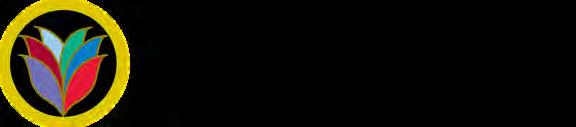


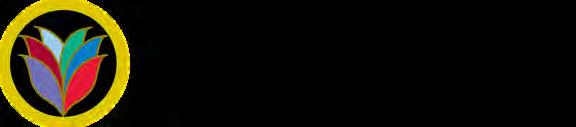

We welcome Sharonda Singleton Brown as the Research Services Resident at the Atlanta University Center Robert W. Woodruff Library. Her subject specialties are Accounting, Business Administration, and Economics. Sharonda is from Atlanta, Georgia and is a product of the Atlanta Public Schools System.

She earned a Bachelor of Arts in Business Administration –Finance from Clark Atlanta University. After graduating from CAU, she pursued a career in the insurance industry. She obtained a Master of Library and Information Science degree from Wayne State University. Sharonda is a licensed Property & Casualty, and Life, Accident, and Sickness insurance agent. She has advised thousands of clients regarding their auto, home, commercial, and life insurance needs in her role as an office manager and co-owner of an insurance agency.
Sharonda provides instruction and has responsibility for developing collections to support the education and research needs of the business and economics departments/programs offered by our member institutions. She can teach you and your students how to use the Library's electronic and print resources on business and economics. She also provides guidance for research projects and takes purchase recommendations.
For assistance or to schedule a reference consultation, contact her at sbrown@auctr.edu.

www.auctr.edu
Drop-Down Menu
Library Catalog
Search Bar
News & Information News & Information about Library about Library Resources, Services & Resources, Services & Space = Space = THROUGHOUT THROUGHOUT
The Atlanta University Center
Robert W. Woodruff Library is proud to announce the redesign and refreshment of our website.
The change happened last semester, where we heard feedback and introduced it to all users.
The website-look is designed to conform to your devices, be aesthetically pleasing, and – most importantly – be easy to use.
Ask your subject librarian for a tutorial for you or your classes. They will gladly go over different parts of the new site to help you navigate and find what you need.
Visit www.auctr.edu, have a look around, and provide feedback to your subject librarian at anytime. Bookmark the link on your device for easy access.

Interlibrary Loan is a service where AUC students, faculty, and staff can borrow and request items that are not available at the Woodruff Library.

We participate in loan agreements with a network of libraries, both nationally and internationally, that supply resources to scholars for borrowing when they are not available here at their home library.
Before you submit an interlibrary loan request, make sure that we do not already own the material by checking the "EJournals A-Z" list or use our catalog to search the WorldCat database, which is the catalog for our Library and other libraries worldwide. Both the list and the catalog are accessible on our website.
First time users of the Interlibrary loan system must have a valid Atlanta University Center Robert W. Woodruff Library barcode. You can receive a barcode by visiting the Information Service Center desk within the library building or email barcodes@auctr.edu. You must provide us with your institution email and a phone number.
TIPS:
You can track your requests, renew items, and retrieve articles online. Books borrowed through ILL are subject to any policies or restrictions set by the lending library. Due dates are strictly enforced.
Requests are filled as quickly as possible, but note that the location and availability of requested items can affect the turnaround time.
Please provide a complete citation for each request. See a Subject Librarian if you need assistance.
If you have questions or require additional information, please contact our Interlibrary Loan Librarian at ill@auctr.edu.
For a full explanation of our Interlibrary service, visit our online guide.
For further InterLibrary Loan questions, please send an email to ill@auctr.edu or call us at (404) 978-2025 x2042.

ThiscollectiondocumentssistersRubyDorisSmithRobinson's (SpelmanCollege)andMaryAnnSmithWilson's(MorrisBrown College) participation in the civil rights movement and the organizations with which they were affiliated. Although the collection documents both sisters activities in Atlanta Student Movement,thebulkofthecollectionreflectsRubyDorisSmith Robinson’s activism activities in the civil rights movement, including her work organizing the 1964 Freedom Summer Campaign in Mississippi, directing SNCC’s Sojourner Truth Motor Fleet with the Student Nonviolent Coordinating Committee (SNCC), and her role as the first woman executive secretaryforSNCC.
SCHOLARSHIP SPOTLIGHT: BLACK PAST BLACK FUTURES



Black Past Black Futures podcast features host Dr. Corrie Claiborne interviewing guests on their research and work in different areas of Africana Studies and Black Studies.
Archives Unbound presents topically-focused digital collections of historical documents that support the research and study needs of scholars, researchers, and students at the college and university level. Particular strengths include U.S. foreign policy; U.S. civil rights; global affairs and colonial studies; and modern history.


Contribute your research data to the Library's Institutional Repository (RADAR) for access and preservation.
RADAR accepts articles, data sets, presentations, videos, posters, reports, open access books, and a wide array of file formats. Submit files and metadata through this submission form, https://forms.gle/XZg3nwvKNHUWSFVS6
Before submitting grants
Many private and federal grant organizations require data management plans as part of proposals.
Recent government mandates require awardees publish the results of federally funded research freely available to the public.
The Library's open access repository for digital collections, archives and research, https://radar.auctr.edu



Imani Beverly Anthropology, Criminal Justice, Education, Food Studies, Kinesiology & Physical Education, Sociology ibeverly@auctr.edu





Bryan Briones Computer & Information Science, Dual Degree Engineering, Ecnomics, Physics bbriones@auctr.edu

Jacquelyn E. Daniel Government Documents Social Work, Human Services jdaniel@auctr.edu
Martina Dodd Curation and Object Based learning mdodd@auctr.edu
Tiffany Atwater Lee Archival Materials, Primary Resources, Special Collections tatwater@auctr.edu
Jordan Moore
Art & Fashion Design, Drama & Dance, Comparative Women's Studies, Education, Foreign Languages & Studies, Speech Communication & Theatre Arts jmoore@auctr.edu
Dr. Rosaline Odom

Biology/Biological Sciences, Chemistry & Biochemistry, Environmental Sciences & Studies, Food Studies, Health Sciences rodom@auctr.edu
Brad Ost Government Documents, Philosophy, Religion & Religious Studies, Social Work, Human Services, Theology, Mathematics bost@auctr.edu

Jessica Epstein History, International Studies/Urban Studies, Political Science, Public Administration jepstein@auctr.edu


Thomas Jackson, Jr. African American Studies tjackson2@auctr.edu
Sharonda Brown Business & Economics sbrown@auctr.edu
Monya Tomlinson
Cinema, Television & Emerging Media (CTEM), Education, Journalism & Sports, Mass Media Arts, Psychology mtomlinson@auctr.edu

Patrice Williams American American Studies, English, Game Studies, Music, Virtual Reality pwilliams@auctr.edu


Faculty Quick Links
Locate Your Subject Librarian
Request Instruction for Your Class
Request Course Reserves

Find Resources for Your Research & Readings for Your Students

Find Discipline-Specific Guides
General Library Telephone Number
404.978.2000
WWW.AUCTR.EDU
Blue light is known to interfere with our ability to sleep. Reviewing your display brightness setting and adjusting it can greatly reduce the strain on your eyes.
Windows has an automatic light switcher that allows users to adjust automatically to warmer colors when lighting in the environment changes. To set this, right-click the “Start” button, search “Night Light,” and click on it. Select “Schedule night light” and set whatever hours you like.
On your Mac, choose Apple menu > System Settings, then click Displays in the sidebar. (You may need to scroll down.) Drag the Brightness slider on the right to adjust the brightness of your display.
On your iPhone X or later, or your iPad with iOS 12 or iPadOS: swipe down from the top-right corner of your display. On your iPhone 8 or earlier, swipe up from the bottom edge of your display. Drag the brightness bar up or down to adjust the brightness.
On Android: Settings > Display > Tap the slider next to Adaptive brightness and switch it to the off position. Then, adjust the brightness bar until you’ve reached your desired level of brightness.