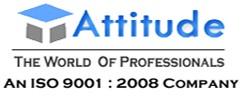How to Use System Tools for Maintenance and Optimization

Maximizing Performance and Efficiency
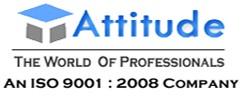

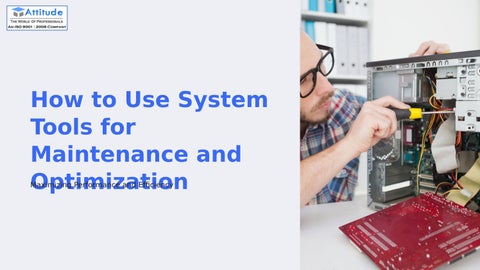

Maximizing Performance and Efficiency
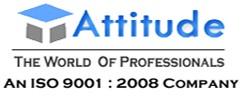

1 Improve Performance Regular maintenance keeps your system running smoothly, preventing slowdowns and crashes.
2 Enhance Security Optimization tools scan for malware and remove threats, protecting your data and privacy.

3 Extend Lifespan
Efficiently managing and optimizing your system can help prolong its lifespan and save money.
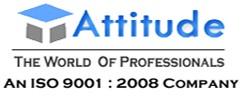

Disk Cleanup
Remove unnecessary files to free up storage space and improve system performance.

Registry Cleaning
Malware Scanning
Clean and repair the Windows registry to fix errors and optimize system stability.
Detect and remove viruses, spyware, and other malicious software to safeguard your system.
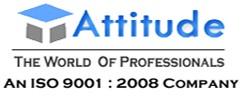
Identify and disable unnecessary programs that launch during startup for faster boot times.

Control which services are loaded at startup to prioritize essential processes.
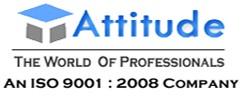
Enable fast startup to reduce boot times by using the hibernation feature in Windows.
Removing unnecessary programs frees up system resources and improves overall performance.
Uninstall pre-installed applications that take up space and may slow down your system.
Regularly update installed programs to ensure optimal functionality and security.
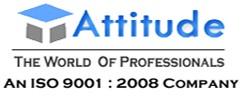
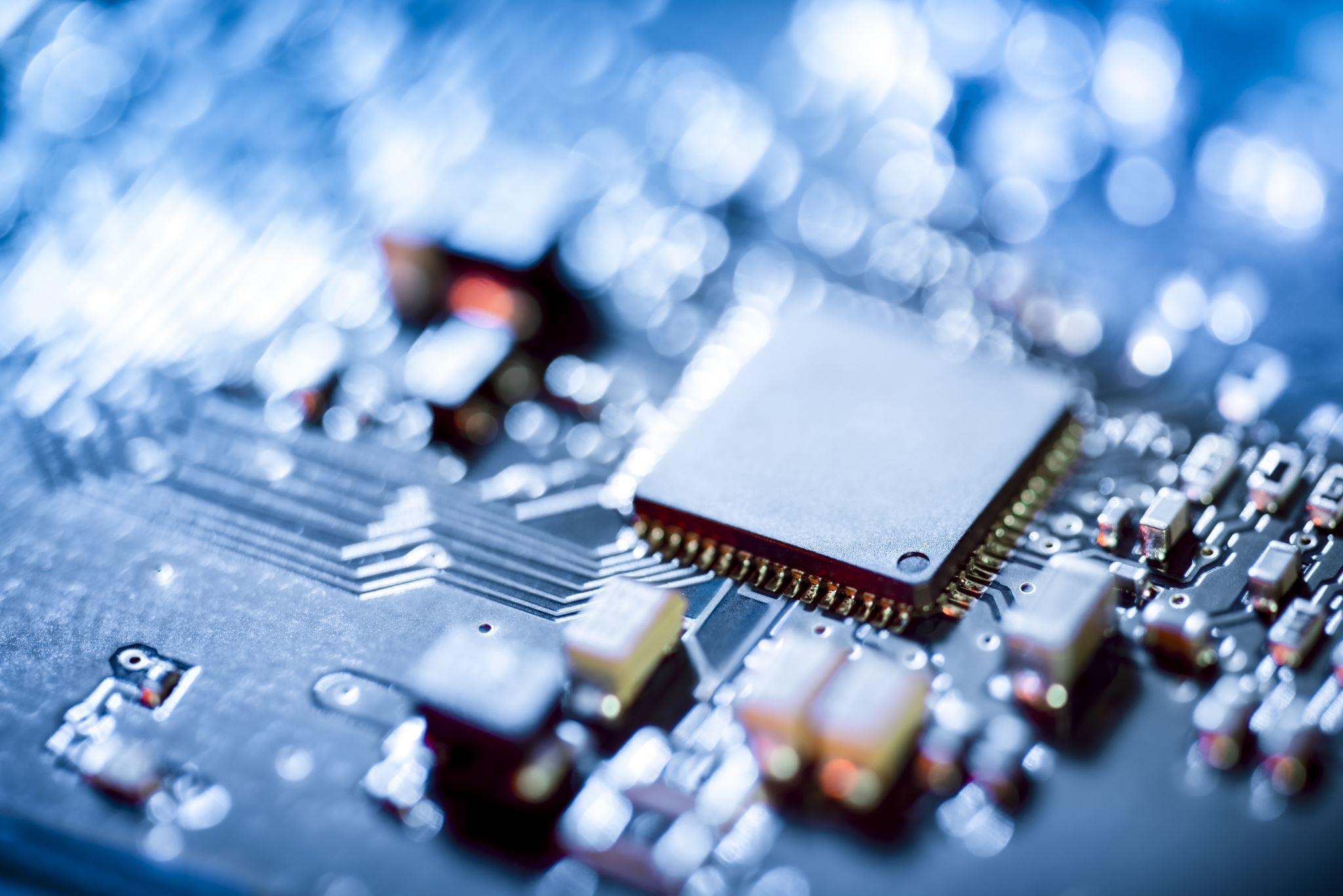

Create a schedule to perform system maintenance tasks to keep your system in top shape.

Documentation
Prior to making changes, create system restore points to easily revert in case of errors.
Understand the purpose and proper usage of tools to avoid unintended consequences.
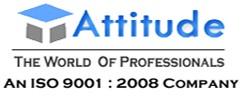
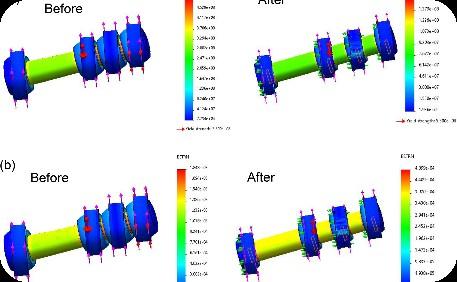
John optimized his system and noticed a 50% improvement in boot times and better multitasking.

XYZ Corp implemented system maintenance and experienced increased productivity and reduced downtime.
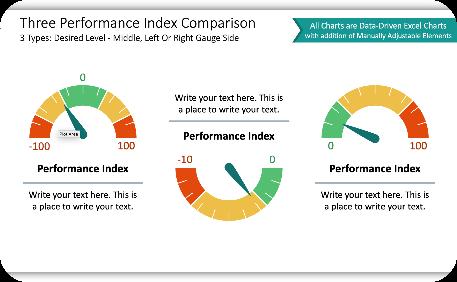
Studies show that
organizations using system optimization achieve higher efficiency and cost savings.
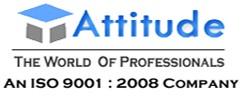

1 Customize Settings
2 Advanced Features
Explore advanced options in system tools to unlock additional optimization capabilities and finetuning.
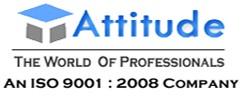
Tweak tool settings to match your specific needs and preferences for a tailored optimization experience.


By utilizing system tools for maintenance and optimization, you can significantly enhance your system's performance, security, and lifespan. Take control of your computer's health and start maximizing efficiency today!