

DOWN UNDER

Andrew Haysom - Twisting In The Wind
By Christina Brunton
FRONT COVER by
ROSA PERRY
- Whisper Of Elegance

Al BaMass - Ally Cat

DOWN UNDERartists
Australia and New Zealand
Happy Easter to you all.
I love Easter time, the weather has cooled, easter lunch with the family, the kids all get excited running around on their easter egg hunts and of course, all that chocolate ... yum. Go on, you’re allowed to indulge.
We have a full magazine this month of art, achievements, challenges and tips for you. Andrew shares another of his very informative Photoshop tips, this month on Colour Grading with Gradient Maps.
We have two very talented artists showing off their image series, Rosa Perry and Ilona Abou-Zolof.
Coffee & Pixels are back with their newest challenge “Chaos” and the Art Buddies share with you their latest “Quote” challenge. All of the artists have produced some amazing images.
We have another image to share with you from the girls in their “Chinese Whispers” series and of course all the amazing art that our artists have produced for you,
I hope you enjoy this months Artists Down Under magazine.
Stay safe, enjoy life and look out for one another.


Pam Henderson
Rosa Perry - Chickens
Christina Brunton - Early Morning Plunge
Backgrounds: Foxy Squirrel Laitha’s Designs - Jai Johnson - White Lane Studio Copyright 2017 © Artists in this publication are responsible for any rights appertaining to their work.



https://www.2-galleries.com/


FAMILY TREE
TROIS PICASSO
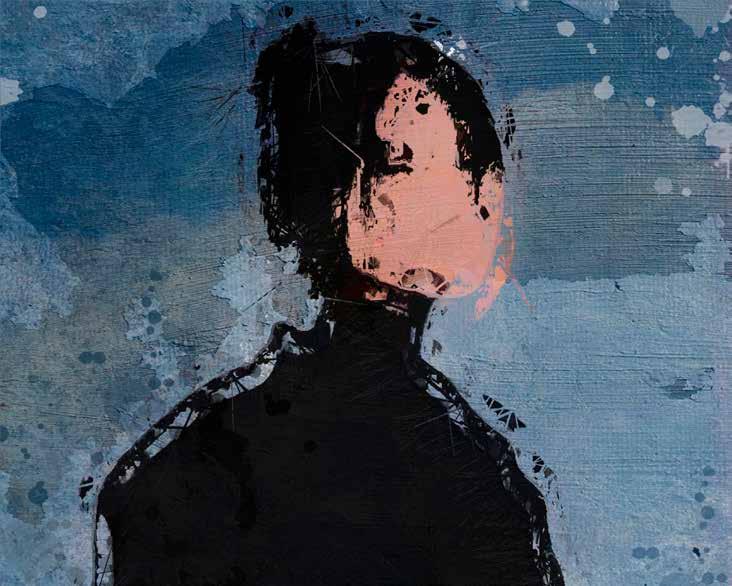
https://artistsdownunder.com.au/artists-1/al-bamass/

THE PLATE

https://www.sandradimagery.com/

DENISE HUNTER LOGAN ( AUSTRALIA )

COLOURFUL EMBRACE

artists Achievements monthly down under
artists down under facebook page
The Artists Down Under Public Facebook page has been set up to allow the artists in the group to showcase their work and to enable them to share promotional information about themselves, e.g. exhibitions, awards etc...
You can find the Artists Down Under Public Facebook page at this address; https://www.facebook.com/groups/ArtistsDownUnder/
So, if you are an artist in the group, don’t forget to regularly share your work and information here, and to let your friends and family know about the page if they are interested in viewing the latest art and news from the group.
If you are a reader of the magazine who does not have access to the page, please click the link above and request to join. When you request to join you will be asked to answer three simple questions that will allow us to determine if you are an eligible artist who may wish to join the group and therefore be able to post on the page, or a member of the public who can view, comment and like the work on the page. It’s a great place to see some great art from this vibrant group every day!
Three ADU members receive a special gift
Our very good Awake friends Teddi Rutschman of Foxey Squirrel and Diane Stafford from WhiteLaneStudio continue to give gifts as a reward for members of the Artists Down Under group who contribute to the ADU Facebook page by regularly posting their artworks and supporting other members with their comments.
Teddi, from Virginia, USA, is well known for her fantastic sets of digital designer backgrounds, masks and all kinds of wonderful elements ready for designers to add to or build a wondrous creation.
Teddi Rutshman can be found at http://www.oscraps.com/shop/Foxeysquirrel
One artist will receive a Foxey Squirrel Kit
Diane Stafford from Chester, UK, designs Photoshop textures and overlays for photo artists and photographers to use in their digital artworks. Diane has created another special kit just for Artists Down Under for the month of APRIL.
Two artists will receive a Diane kit each. Diane Stafford can be found at https://whitelanestudio.co.uk/biolinks


The APRIL lucky winners are
Magical Reality Designs Gift Voucher
- George Koncz
Diane Stafford (WhiteLaneStudio) Texture & Overlay Kit
- Jan Hannasky
- Karen Waalwyk
https://shiftart.com/shift-art-photoshop-challenge-results-march-2025/



LIVING THE PHOTO ARTISTIC LIFE
https://issuu.com/thephotoartisticlife/docs/living_the_photo_artistic_life_-_issue_no._121?fr=xKAE9_zU1NQ
Congratulations to the following artists for having their images chosen to appear in the International magazine “Living The Photo Artistic Life”.
Rosa Perry
- Flight Of The Unknown
- The Nocturnal Voyage
- The Keeper Of Lost Hours
CatBeagle Creations
- Oubaitori
- The Glow Of Stillness
Penny de Jong
- Gambling With The Kingdom
Christina Brunton
- Addressing Your Demons
- Sunrise
Sandra Dann
- Frankie Fox
- Felicity Fox
Ilona Abou-Zolof
- A Peaceful Place
Meaghan Pryor
- Dream Time
Sue Masterson
- Circus 132
- Circus 2
Kim Ricci
- Delphine
Helen McLeod
- Reading, London RG30
- Nesting
Denise Hunter Logan
- Disquiet
Maureen Maxwell
- What Is He Thinking?







Denise Hunter Logan - Disquiet
Kim Ricci - Delphine
Christina Brunton - Sunrise
CatBeagle Creations - The Glow Of Stillness
Penny de Jong - Gambling With The Kingdom
Helen McLeod - Nesting

LIVING THE PHOTO ARTISTIC LIFE









Ilona Abou-Zolof - A Peaceful Place
Rosa Perry - Keeper Of Lost Hours
Sue Masterson - Circus 132
Rosa Perry - The Nocturnal Voyage
Christina Brunton - Addressing Your Demons
Rosa Perry - Flight From The Unknown
Sue Masterson - Circus 2
Maureen Maxwell - What Is He Thinking?
Sandra Dann - Frankie Fox

LIVING THE PHOTO ARTISTIC LIFE




Sandra Dann - Felicity Fox
Meaghan Pryor - Dream Time
Helen McLeod - Reading, London RG30
CatBeagle Creations - Oubaitori


http://www.artistsdownunder.com.au/artist-3/maureen-maxwell/

DENISE CAUCHI ( AUSTRALIA )

MARY POPPINS AND THE CHIMNEY SWEEP



CIRCUS II


RAVEN
artists
DOWN UNDER
Australia and New Zealand
SOME PHOTOSHOP INSPIRATION
CMX2 - COLOUR GRADING WITH GRADIENT MAPS
By Andrew Haysom

Back in October 2019 I wrote an article for the magazine titled “Gradient Maps and ColourMapX” which was all about colour grading using gradient maps. The article referenced a Photoshop plug-in panel called ColourMapX.
That product has had a huge overhaul and whilst it was good back then, it is much better now, re-vamped with lots of added features and re-released under the name CMX2 by NBP Retouch Tools+, run by Nino Batista.
I’m not going to go into the details of gradient maps, and colour grading using them, please go back and read the old article for that information, but I wanted to let you know about CMX2, it’s now one of my favourite little Photoshop plug-in panels, and I’m using it a lot.
What CMX2 does is very easily extract a colour palette from an image, creates a gradient map from the extracted colours, gives you great tools to modify the gradient map, then allows you to easily apply the gradient map to another image. It also allows you to save the gradient maps for later use.
Figure 1 shows the main Explore panel of CMX2 – pressing the left-most icon on the bottom row of the panel will cause CMX2 to analyse the active image and select several colours and then combine these into a gradient map based on their luminosity. Here, a nice blue gradient map has been created from the digital art image shown.

SOME PHOTOSHOP INSPIRATION (CONT .....)

[Figure 1 – Creating a gradient map from an image]
You can increase or decrease the number of sampled colours using the Samples slider.
You can choose to omit a sampled colour by clicking on it, then click it again to re-include it.
You can “smooth out” the gradient by dragging the Smoothness slider towards 100%.
Add blacks to the shadows end of the gradient map or add whites to the highlights end of the gradient map by clicking the Add Blacks or Add Whites headings (these will remove the Blacks and Whites if they already exist in the gradient map).
Figure 2 shows the Explore panel and identifies the main options for customising the gradient map and how it is applied to an image.

[Figure 2 – The CMX2 Explore panel]
SOME PHOTOSHOP INSPIRATION (CONT .....)

Once you have created your gradient map, switch to the image you wish to colour grade with it and press the Apply Gradient icon. CMX2 will create a layer group, applying the gradient map to your image.
With the controls on the Explore panel you can change the blend mode used to apply the gradient, change the opacity of the applied gradient map and you can brighten or darken the image using the Levels slider.
The middle icon at the bottom of the Explore panel will open the Advanced Editor (see figure 3), this gives you even more precise control over your gradient.

[Figure 3 – The Advanced Editor panel]
The Advanced Editor panel repeats all the functionality of the main panel and adds some significant extra capabilities.
Underneath the colour swatches for the sampled colours, you will see some other secondary colours. These were also sampled from the image but not chosen by the initial analyse process, you can click one of these secondary colours to swap it into the gradient map.
On this screen Cmd/Ctrl+Click one of the primary colours to include/exclude it from the gradient map.
You can also click one of the primary colour swatches and then scrub (drag) left or right with the mouse to adjust the hue, saturation or luminosity of that swatch. First click the Hue, Sat or Lum label to choose the required attribute to change, then click and scrub (left/right) the swatch to change it.
Opt/Alt+Click one of the primary colour swatches to show a map of the areas that are affected by that colour swatch in the gradient map.
CMX2 allows you to save the gradient maps you create as presets for use to colour grade any of your images. These are found in the Gradients tab of the panel (see Figure 4).

[Figure 4 – The CMX2 Gradients panel]

Saved gradient presets can be organised into folders and sorted in ascending or descending order. Presets flagged as favourites (by clicking the star icon) will be shown at the top of the list. Clicking a hue in the “Choose color range” area at the top will limit the display of gradients to those that contain that hue.
Double-click a preset to apply it to the active image (a CMX2 layer group will be added to the images layer stack). If an existing CMX2 layer group is selected the new preset will replace the selected one. If an existing CMX2 layer group is not selected a new CMX2 layer group will be added, this allows you to stack these layer groups to combine into a colour grade.
When a gradient preset is selected you will see three dots just to the right of its name, clicking here will open the Gradient Settings panel where you can rename it, move it to a different group or delete it from your preset list.
Figure 5 shows an example of an extracted gradient and a few different colour grades of another image using the gradient map.


If you’re someone who likes to finesse the colour of your images, or you just enjoy playing with nicely engineered Photoshop panels to adjust colour then you’ll like this panel a lot, just like I do.
For more information check out this YouTube video it is a good introduction to CMX2. There are many more videos on the channel showing some of the more advanced features, and their other products.
https://www.youtube.com/watch?v=ftPchTOaO9s
I love this little plug-in, and there’s lots of very cool Photoshop content on the NBP Retouch Tools+ channel as well, check it out.
Andrew Haysom
[Figure 5 – Example Colour Grades]

https://artistsdownunder.com.au/artists-4/sharon-rankmore/

https://artistsdownunder.com.au/artists-3/lynsey-stirland-mitchell/



PAINTED
https://www.artistsdownunder.com.au/artists-1/christina-brunton/ https://chrisbrunton.com/

FALL LEAVES

https://andrewhaysom.myportfolio.com/ https://artistsdownunder.com.au/artists-1/andrew-haysom/


FLYING IN A BLUE DREAM
BLUE VELVET
ROBYN MCLAUCHLAN ( AUSTRALIA )

SLEEP TIGHT LITTLE MAN

I THINK IT’S THIS WAY

‘COFFEE and PIXELS’
by Maureen Maxwell

THIS MONTHS CHALLENGE THEME IS CHAOS



Karen Waalwyk - A New World Emerging From The Chaos
Andrew Haysom - Chaos IV



Julie Powell - Chaos I
Maureen Maxwell - Chaotic Thoughts



Penny de Jong - Completely Chaotic Calculations
Denise Hunter Logan - Just Another Manic Monday



Bev Terawskyj - Chaos
Jenny Davidson - Chaos



Prue Wright - Chaos
Rosa Perry - Tangled In Chaos


Christina Brunton - Chaos Of War


Ilona Abou-Zolof - Chaos
DOWN artistsUNDER
Australia and New Zealand
DIGITAL ARTISTS GROUP
A COLLABORATIVE GROUP OF PHOTO ARTISTS
CHINESE WHISPERS #89
“A Magical
Scene”
STAGE 1 STAGE 2



Even after seven and a half years, Pam still manages to surprise and delight me with her creativity and skill. She has turned the random few elements I gave her to start with, into this magical scene.
We hope you enjoy our collaborative efforts as much as we enjoy creating them.
Maureen Maxwell
Maureen Maxwell
Pam Henderson

art by ILONA ABOU-ZOLOF URBAN
CURRENTS




FLOWING STREETS
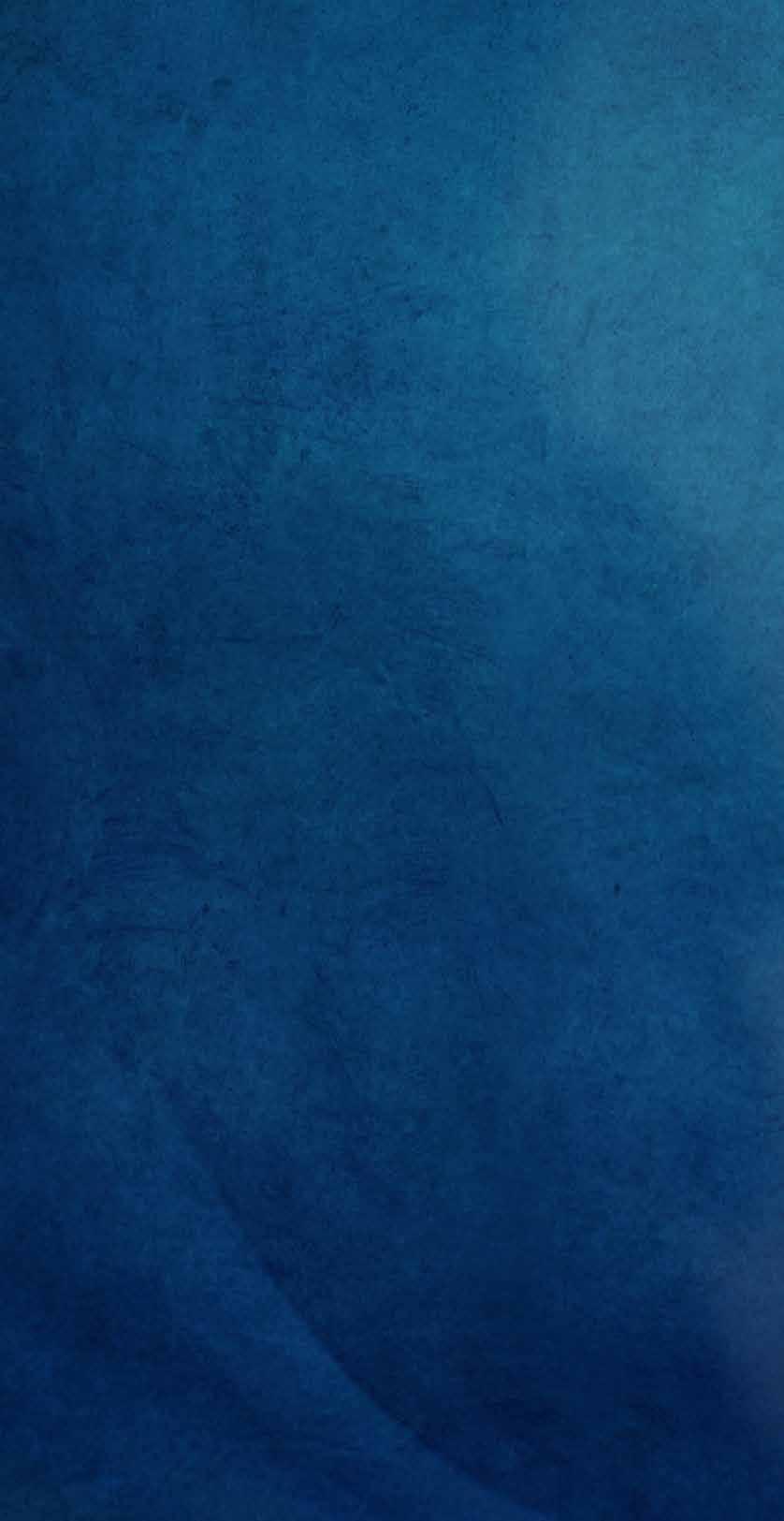



STREAMLINED CITY


SWIRLING SKYLINE


URBAN VORTEX


WINDING PATH
ANN ALCOCK ( AUSTRALIA )

RAVISHED BY TIME

https://www.facebook.com/snapnshootdesigns/ http://www.artistsdownunder.com.au/artist-4/pam-henderson/

EASTER GATHERING

https://artistsdownunder.com.au/artist-2/dennis-rickard/


https://photos.kogekar.com/ https://artistsdownunder.com.au/artist-2/hemant-kogekar/

NIGHT TIME
KAYLENE
HELLIWELL
( NEW ZEALAND )

RIPE FOR THE PICKING

art by ROSA PERRY THE REVERIE COLLECTION


BUTTERFLY KISSES


FLUTTERING DREAMS
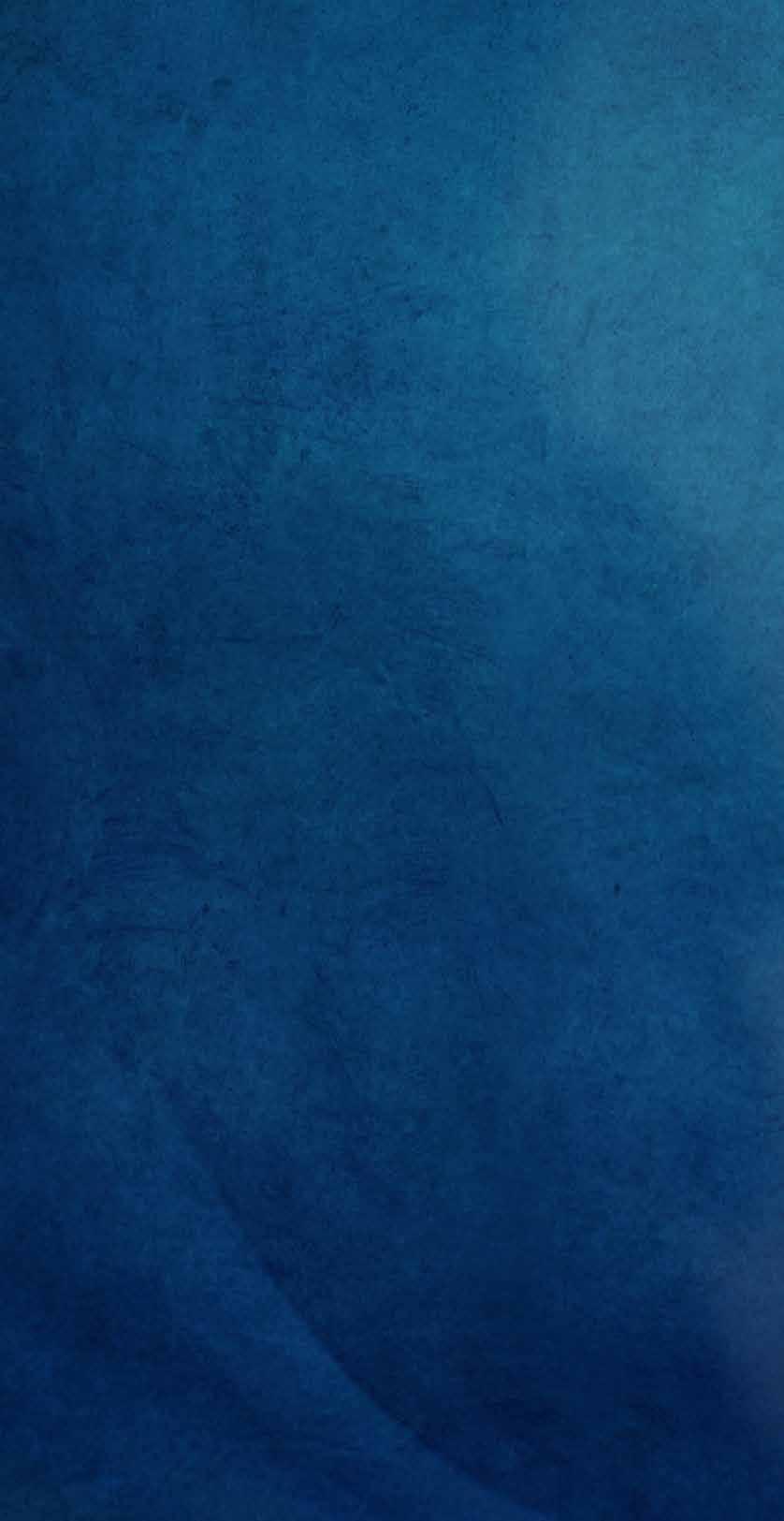

HONEYED DREAMS


PETALS AND WINGS


SINGING HER SORROWS


THE MELANCHOLY WITCH


THE FEATHERED WHISPERER

BELL FROM THE HOTEL GRANDE

HOUSE IN THE GION DISTRICT

http://www.artistsdownunder.com.au/artist-2/george-koncz/ http://georgekonczphotography.com/

WALKING
MARINA HOBBS ( AUSTRALIA )

GEISHA GIRL


https://www.artistsdownunder.com.au/artist-3/mick-rooney/

WILD CHILD

DOWN artistsUNDER
Australia and New Zealand
A COLLABORATIVE GROUP OF PHOTO ARTISTS
QUOTE CHALLENGE by the Art Buddies
A bit of background first:
We are a diverse group of ADU members from around Australia, each bringing unique perspectives and talents. We met in a digital painting group, Art Buddies, and are all members of the Artists Down Under. Our members are Christina Brunton, Denise Cauchi, Ilona Abou-Zolof, Marie Helyar, Marina Hobbs, and Robyn McLauchlan.
We come together regularly via Zoom, taking turns to set our challenges. Our images are shared every Sunday at 5:30 p.m. Currently, our challenge is to interpret a quote. During our Zoom meetings, we collaborate and provide constructive feedback to help each other grow.
Quote:
This month, Marina Hobbs chose the quote:
“They say I’m old fashioned and live in the past, but sometimes I think progress progresses too fast.”... quote by Dr Seuss.
Our Art pieces:
We’ve all created diverse art pieces inspired by the exact quote. We hope our work inspires you to try it and share your interpretation on the Artists Down Under Facebook page. Your art is valuable to us, and we can’t wait to see what you come up with!


Christina Brunton - Old Crosses Paths With Futuristic


Denise Cauchi - What’s Happening To Our World


Ilona Abou-Zolof - Retro Visionary


Marie Helyar - Old Fashion


Robyn McLauchlan - You Can’t Stop Time Or Progression




Marina Hobbs - A Cautionary Tale

https://www.flickr.com/photos/88165766@N05/ https://www.artistsdownunder.com.au/artist-3/karen-waalwyk/

CROWNED WREN

https://www.juliepowellphoto.com/ https://artistsdownunder.com.au/artist-2/julie-powell/

URBAN COWBOY

https://colincampbell.myportfolio.com
https://artistsdownunder.com.au/artists-1/colin-campbell/


https://trish-hoskin.myportfolio.com/ http://www.artistsdownunder.com.au/artist-4/trish-hoskin/

LONDON FANFARE

https://artistsdownunder.com.au/artist-3/kim-ricci/
BESSIE’S RESTING PLACE




artists photographic challenge theme: monthly artistic down under EASTER BUNNY


Sue Masterson - I Got Egg Over The Moon In A Secret Garden

Karen Waalwyk - The Easter Bunny


Prue Wright - A Family Business
Denise Hunter Logan - It’s Easter Chickadee

Ilona Abou-Zolof - Happiness

Christina Brunton - Easter Bunny

Rosa Perry - Lady Easterbloom

Pam Henderson - So In Love

Bev Terawskyj - Naughty Bunny
artists
DOWN UNDER
Australia and New Zealand

adu artists business advertisements

E L F - P A C E D & O N L I N E
L e a r n t o u s e t h e
M i x e r B r u s h
I n t h i s c l a s s , y o u w i l l l e a r n h o w t o
e f f e c t i v e l y u s e t h e M i x e r B r u s h t o o l i n
A d o b e P h o t o s h o p t o c r e a t e b e a u t i f u l a n d
u n i q u e s t i l l - l i f e & f l o r a l s
L e a r n t e c h n i q u e s
T h e c l a s s i s s u i t a b l e f o r b o t h b e g i n n e r s a n d
a d v a n c e d a r t i s t s , a n d I w i l l c o v e r e v e r y t h i n g
f r o m t h e b a s i c s o f M i x e r B r u s h t o a d v a n c e d
t e c h n i q u e s l i k e c r e a t i n g c u s t o m b r u s h e s a n d
t e x t u r e s
M a s t e r & C r e a t e
W h e t h e r y o u a r e l o o k i n g t o e x p l o r e a n e w
m e d i u m , e x p a n d y o u r d i g i t a l a r t s k i l l s , o r
s i m p l y e n j o y t h e p r o c e s s o f c r e a t i n g a r t , m y
S t i l l - l i f e & F l o w e r s M i x e r B r u s h A r t C l a s s i s
t h e p e r f e c t p l a c e t o s t a r t
S i x b a n d n e w p r o j e c t s
S i x b r a n d n e w p r o j e c t s i n c l u d i n g t h r e e s t i l l -
l i f e s c e n e s a n d t h r e e f l o w e r s A l l b a s e
i m a g e s , b o n u s p r a c t i c e i m a g e s , t e x t u r e s ,
E - B o o k a n d c u s t o m b r u s h e s p r o v i d e d



julie powell@outlook com www.juliepowellphotography.com








I d e l i c a t e l y u n r a v e l t h e
e f f e c t s o f t i m e ,
m e t i c u l o u s l y r e p a i r i n g
c r a c k s , h e a l i n g
d i s c o l o u r a t i o n , a n d
e r a s i n g y e a r s o f w e a r
a n d t e a r T h r o u g h t h e
m a g i c o f d i g i t a l a r t i s t r y ,
I r e s t o r e n o t o n l y t h e
i m a g e b u t a l s o t h e
e m o t i o n s a n d m e m o r i e s
e n c a p s u l a t e d w i t h i n i t




D o n ' t l e t t i m e
e r a s e t h e b e a u t y
o f y o u r
m e m o r i e s !
C o n t a c t m e t o d a y
t o g i v e y o u r
c h e r i s h e d p h o t o s
t h e g i f t o f
r e s t o r a t i o n




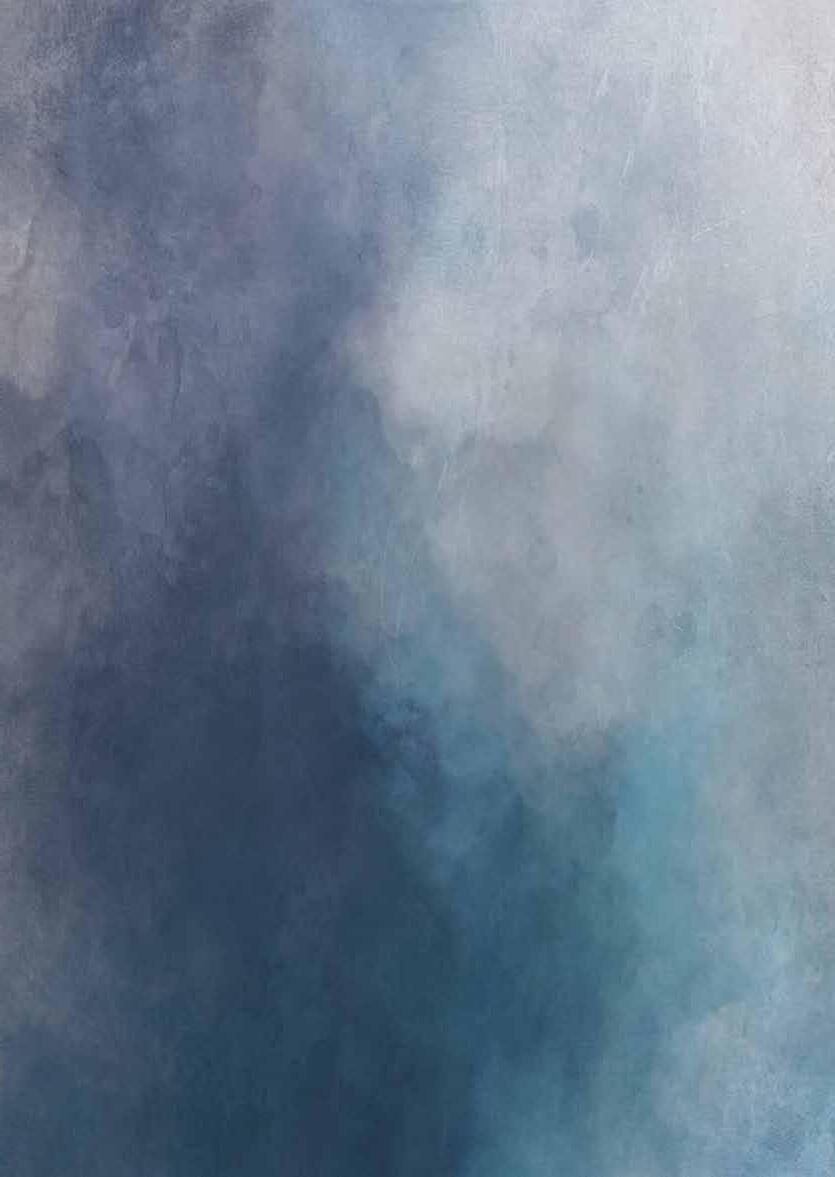
WEBSITE: http://artistsdownunder.com.au/

http://tinyurl.com/artisitsdownunderpublic
