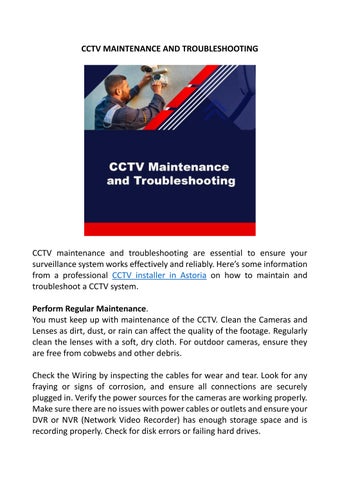CCTV MAINTENANCE AND TROUBLESHOOTING

CCTV maintenance and troubleshooting are essential to ensure your surveillance system works effectively and reliably. Here’s some information from a professional CCTV installer in Astoria on how to maintain and troubleshoot a CCTV system.
Perform Regular Maintenance.
You must keep up with maintenance of the CCTV. Clean the Cameras and Lenses as dirt, dust, or rain can affect the quality of the footage. Regularly clean the lenses with a soft, dry cloth. For outdoor cameras, ensure they are free from cobwebs and other debris.
Check the Wiring by inspecting the cables for wear and tear. Look for any fraying or signs of corrosion, and ensure all connections are securely plugged in. Verify the power sources for the cameras are working properly. Make sure there are no issues with power cables or outlets and ensure your DVR or NVR (Network Video Recorder) has enough storage space and is recording properly. Check for disk errors or failing hard drives.
Keep the CCTV system’s firmware up to date for better performance and security. Check regularly for software updates for your cameras or recording device.
Common CCTV Troubleshooting Steps
No Power to the Camera happens more often than not. Check the power supply and ensure the camera is plugged in, and verify the power source (adapter, PoE switch, etc.) is functional.
If you are still having issues, then unplug the camera and plug it back in after 30 seconds to reset it. If problems still persist, then test with another power source. Use a known good power source to rule out issues with the adapter or power line.
No Video Feed / Black Screen is another issue that comes up. Check the connections and ensure all cables (HDMI, BNC, Ethernet) are properly connected. If you're using a separate monitor, check if it’s turned on and set to the correct input source.
If you’re still having issues, swap the camera with another one to determine if the issue lies with the camera itself or the recorder. If you’re using a DVR/NVR, ensure it's powered on and that all settings are correct (video resolution, encoding, etc.).
As a company for CCTV installation Astoria, issues with power and no video feed are among the most common issues we encounter with customers’ equipment.
Poor Image Quality is another issue that pops up. Check the camera and clean the lens using a soft cloth to remove smudges or dirt. Adjust the focus to ensure the camera lens is properly focused. If it’s a PTZ camera, make sure the lens is set to the optimal focal length.
Check the camera settings and adjust the resolution, brightness, contrast, and other settings in the camera’s menu to enhance image quality. If using
wireless cameras, check for interference from other electronic devices.
No Recording / Motion Detection Not Working
Check if the recorder is configured to record continuously or on motion detection. If the camera is not detecting motion, ensure the sensitivity is set correctly. Check Storage Space and ensure the hard drive or cloud storage is not full and can accommodate new footage. Finally, reboot the DVR/NVR. Sometimes a simple restart can resolve issues with the recorder.
Remote Access Issues
Ensure your network is functioning and that there’s no interruption in the internet connection. Check the router settings and make sure the ports required for remote access (typically HTTP, HTTPS, and RTSP ports) are forwarded properly on your router. If you’re using an app to access the CCTV remotely, ensure it’s up to date.
When to Call a Professional
If you’ve tried troubleshooting the issue and the problem persists, it might be time to call a professional technician. Or if you need to install CCTV in Astoria New York, then we are always standing by. Here are some issues that may warrant a professional CCTV company.
• Hardware Failures: If you suspect hardware issues such as a faulty camera or damaged recorder, a technician can help with repairs or replacements.
• Complex Issues: For network-related or advanced technical issues, professionals can troubleshoot or reconfigure settings to ensure everything is working properly.
• By performing regular maintenance and addressing any issues promptly, you can keep your CCTV system functioning efficiently and minimize downtime.
If you are located in Queens New York and interested in finding out more about CCTV installation in Queens then a consultation may be order.