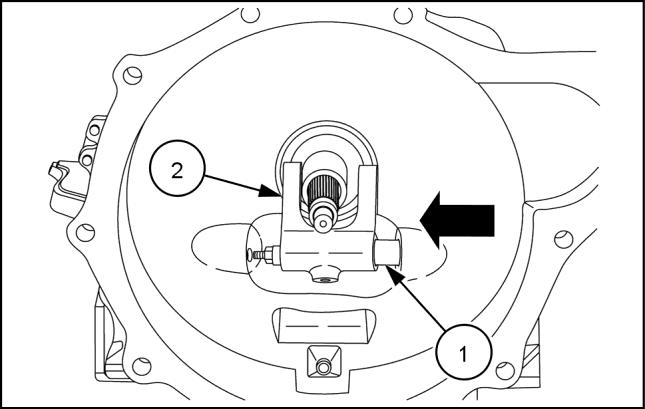
1 minute read
110] Rear three-point hitch..........................................................................................................37.1
Clutch and components - Install the release fork and release bearing
1. Insert the fork pin (1) into the clutch lever shaft as shown in the figure and assemble it with the release fork (2).
Advertisement
NHIL16CT00283AA 1
2. Apply LOCTITE® 242® adhesive to the mounting bolt (1) when installing the release fork (2). NOTICE: Torque the M12X1.25 release fork bolt (1) to 42 N·m (31 lb ft).
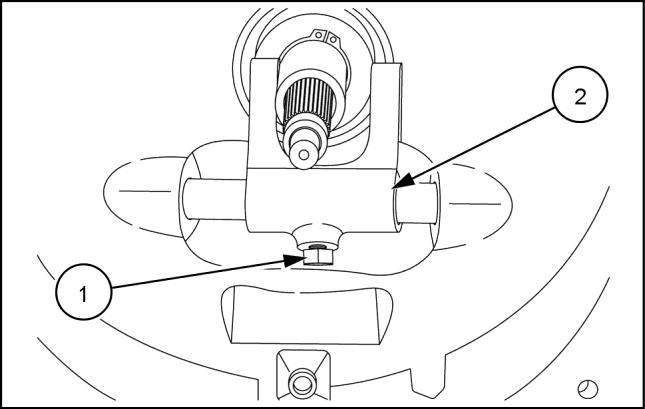
NHIL16CT00285AA 2
3. Install the release bearing (1) onto the clutch release hub (2). NOTICE: Check the release bearing for damage before installing it. Replace it if necessary. 4. Apply grease to the inner groove (3) of the clutch release hub (2). NOTICE: Application of too much grease can contaminate the clutch discs, which shortens the discs usable life. Remove any excess grease on or around the release hub groove.
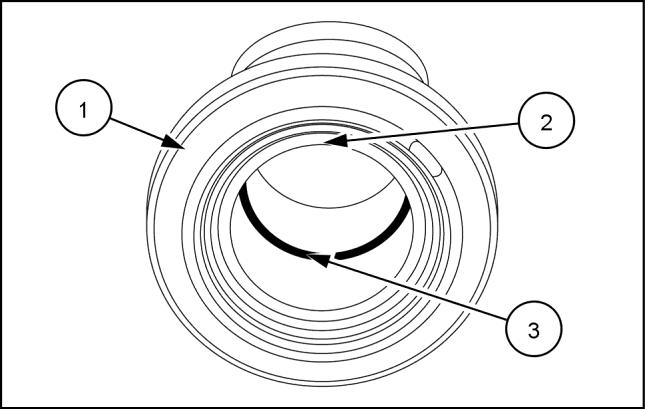
NHIL16CT00284AA 3
5. Install the release hub (1), and the release fork (2).
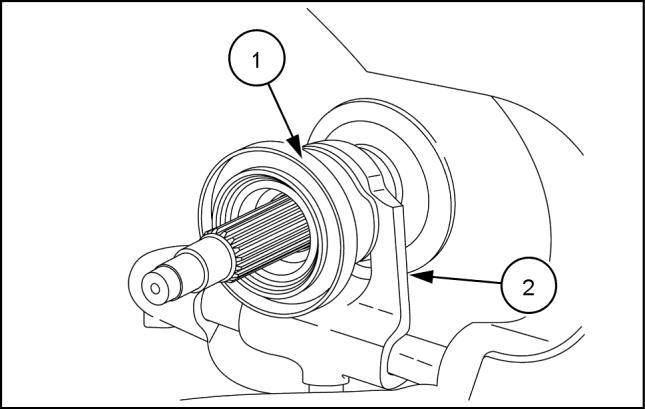
NHIL16CT00287AA 4
Clutch and components - Assemble the clutch
WARNING
Avoid injury! Handle all parts carefully. Do not place your hands or fingers between parts. Use Personal Protective Equipment (PPE) as indicated in this manual, including protective goggles, gloves, and safety footwear. Failure to comply could result in death or serious injury.
W0208A
NOTICE: Make sure that the boss of the clutch disc with the short end is facing the engine at assembly. NOTICE: When installing the clutch disc to the flywheel housing, fit the clutch disc to clutch aligning 380003436 tool (A) and insert it to the center hole of the flywheel housing (B). Make sure that the longer boss section of the clutch disc (C) is facing the clutch housing.
• Engine side (1) • Transmission side (2) • Clutch (3)
1. Join the clutch cover (1) and the clutch disc (2).
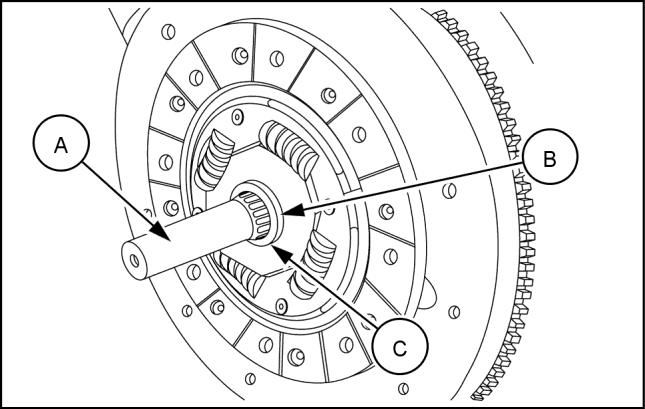
NHIL16CT00276AA 1
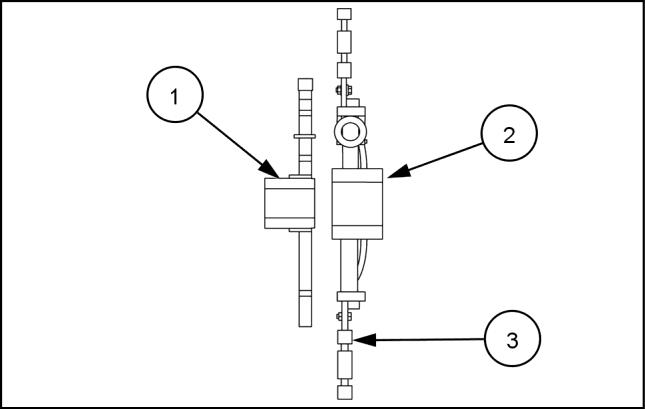
NHIL16CT00260AA 2
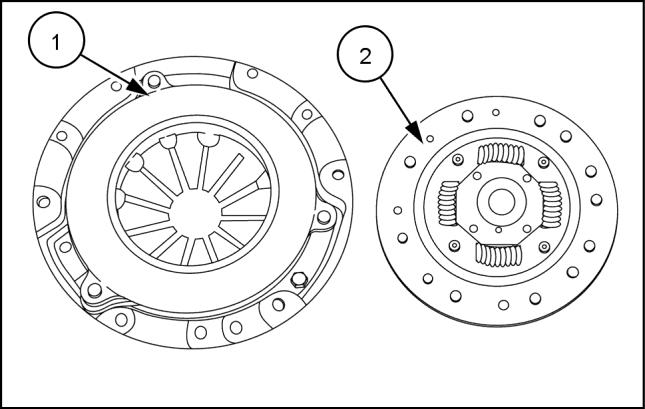
NHIL16CT00274AA 3






