Smarter Decisions with Visual Analytics
Transform Your Raw Data into Actionable Insights

You have access to more data about your business than ever before, but distilling all of that information into meaningful, real time insights about your business is a challenge. You want the ability to make the right decisions the first time without it taking significant time and effort to review data. Now, Aptean Business Intelligence helps you unlock your data to identify trends and drill down to understand the Why on your business.
With Aptean Business Intelligence, you’ll start with eight industry-focused reports and receive additional reports over time that will help you better manage your business. These Microsoft® Power BI reports come predefined, but can easily be customized to your business’ needs. You can quickly and easily visualize your company’s key data sources all in one place, gain insights and make smarter decisions.
Aptean
Intelligence for Aptean Industrial
ERP Made2ManageEdition
The predefined Power BI reports focus on the following analysis: Quotes, Sales Orders, Production, Inventory, Purchase Orders, Receiving, Shipping and Invoiced Sales
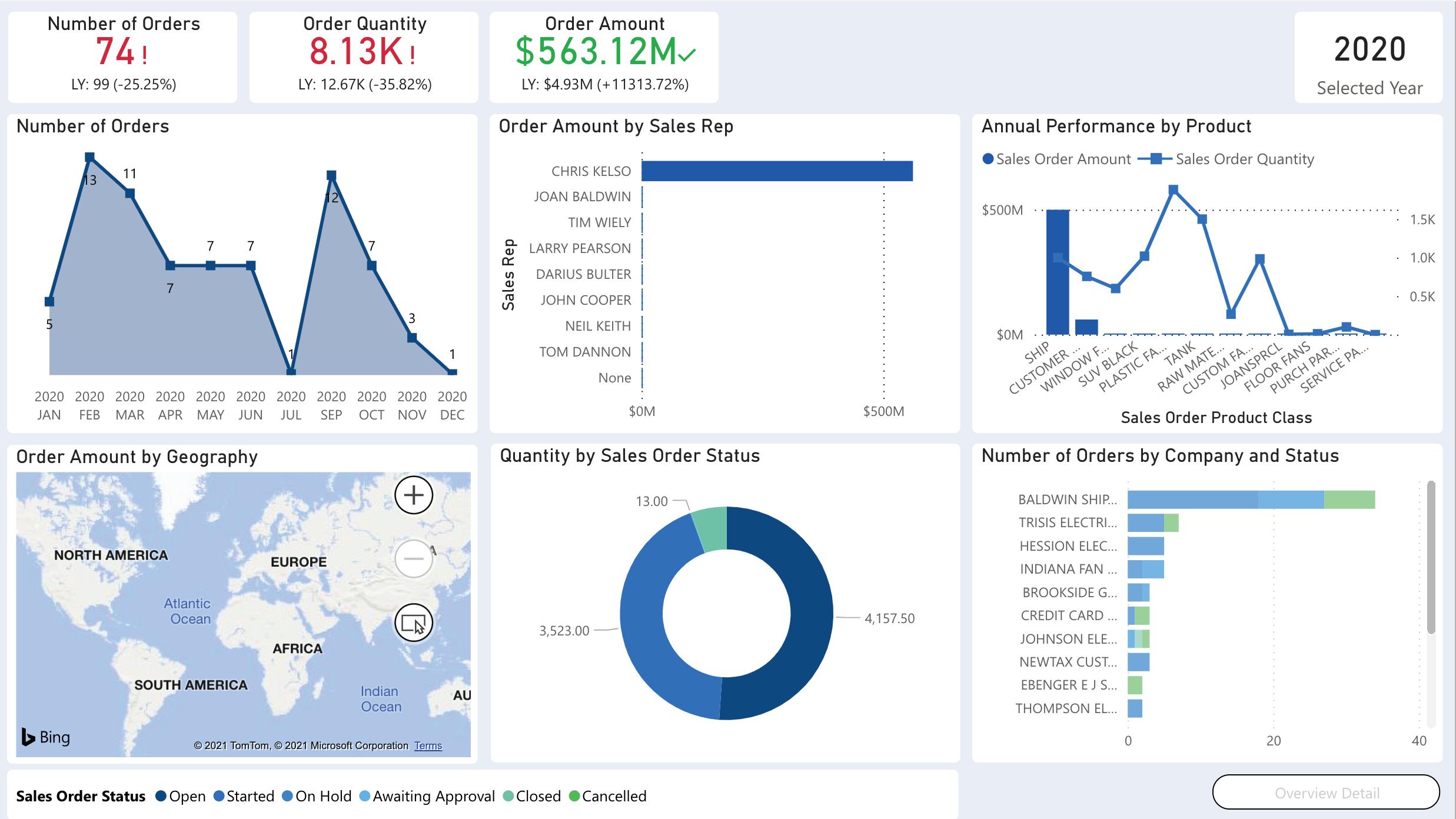

› Quotes — See your trends by status, quotes price and margins with many other filters to see where and who you are quoting. Use these reports to monitor the metrics that track the quote generation process.
› Sales Orders — See trends by status, selling price and margins with other filters to see selling behavior. Use these reports to obtain information about the revenues generated by sales order generation process.
› Production — See trends by status, job costs and margins with other filters to see shop floor behavior. Use these reports to obtain information about the job costs and efficiency.

› Inventory — See on-hand inventory valuation and track inventory turns with other filters to see inventory movement behavior. Use these reports to see the value of your inventory and identify the parts moving faster or slower than expected.

› Purchase Orders — Track your vendor costs and performance to spot trends and problems. Use these reports to obtain purchase price variances from standard and open commitments.
› Receiving — Track your purchase receipts to see trends for on time delivery. Use this report to monitor on time receipts and vendor performance.


› Shipping — Track your shipping to see your on-time delivery and freight costs. Use these reports to monitor your on-time performance and shipping costs.

› Invoiced Sales — See trends by invoice status, selling price and margins with other filters to see invoice behavior. Use these reports to analyze your invoiced sales by customer or product.


