3-Step Strategy for Selecting Your CMMS/EAM Solution
Find the best fit software for your manufacturing business
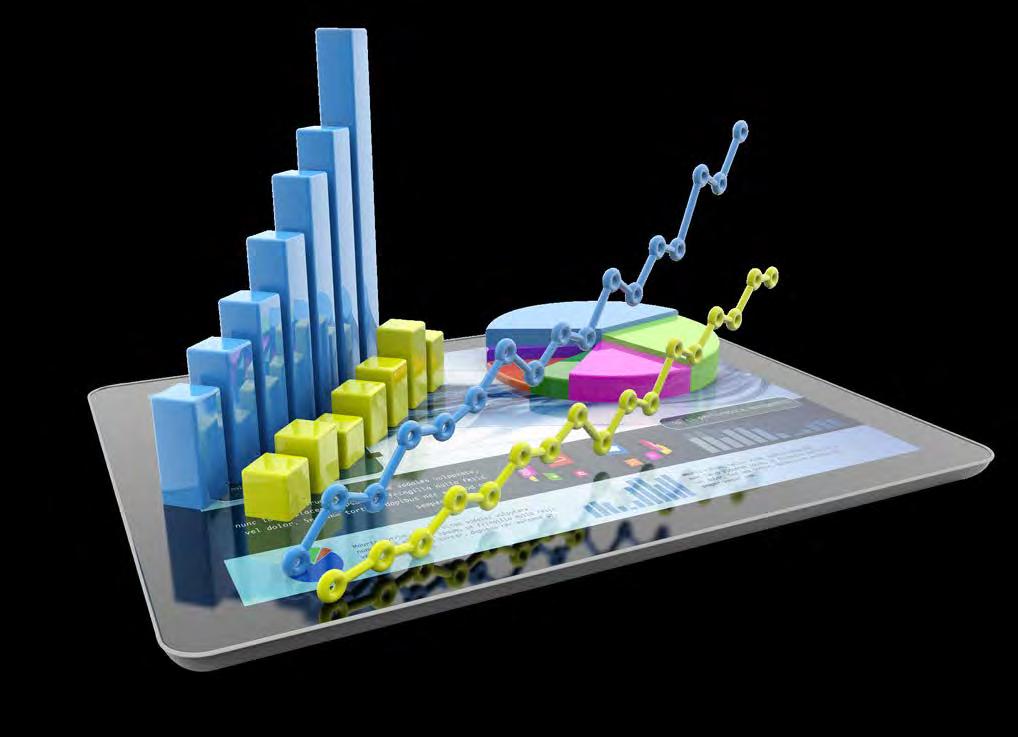
Ask a manufacturer what their internal goals are, and you’re likely to get three answers: improve efficiency, increase productivity and streamline operational performance.

The good news is that Computerized Maintenance Management Software/Enterprise Asset Management (CMMS/EAM) technology can do all these things. Your challenge is to find the best-fit solution for your business. But where to start?
Aptean has developed this guide to help manufacturers find CMMS/EAM software that creates real change, is easy to deploy, and works with your budget and business goals. Follow our 3-step strategy to create your shortlist and benchmark each solution’s capabilities against your own criteria, for a valuable technology investment.
Step 1: Set Out Your Objectives
Why do you need CMMS/EAM software?
Before you look at what to invest in, it’s vitally important that you understand why you’re bringing CMMS/EAM software into your organization. This will help you to determine which features are important to your business, and which are more of a nice to have.
For example:
› Are you experiencing frequent equipment failures?
› Could you improve your current maintenance processes and procedures?
› Is your MRO spending out of hand?
Outlining clear objectives will help the provider you choose to develop a clear implementation strategy.
The right organization will ensure your software establishes new processes and delivers continuous improvement. More importantly, they should partner with you every step of the way, for a smooth, simple transition. A best-in-class provider will train your team, so there’s a high user adoption rate and quicker return on investment (ROI).
What should a good CMMS/EAM solution do?
The million-dollar question! As we’ve already mentioned, functionality really depends on what you’re trying to achieve. However, there are a number of key improvements that a leading-edge solution can deliver.
To focus your decision-making process, here are some fundamental benefits to look out for when creating your software shortlist:
By no means is this a comprehensive list, but it may help you to rank the quality of available CMMS/EAM solutions. It may also explain the price point of certain software – budget is an important factor, but the cheapest systems may not deliver the key benefits that your business needs.
Step 2: Benchmark the Best-Fit Solutions
With your shortlist starting to take shape, here are some critical questions to ask of potential solutions…
1. Will the vendor put your needs first?
In the vendor/customer relationship, you are the most important person. Your chosen partner needs to be laser focused on improving your business operations, in order to drive success. Look for CMMS/EAM software that has been designed with end users in mind. It should be intuitive and easily configurable.
Look also at the relationship each technology provider builds with its users. Do they listen to the customer, to fully understand their needs? Do they welcome two-way communication, to shape the way they enhance and improve their products? Will they incorporate your feedback into their technology updates? Finding a partner with open ears and an open mind makes a massive difference.
2. Do they have a strong track record in your area?
There are a lot of generic solutions available on the market, but run-of-the-mill won’t give you a competitive edge. You need a vendor with a long, successful track record of providing CMMS/EAM solutions for the manufacturing industry. Even better, someone who has worked with manufacturers in your industrial sector, who knows your regulations, necessities and nuances.
A partner with strong sector expertise knows how manufacturers like you operate – and they’ve designed their solutions using that knowledge. More importantly, they’ve worked closely with other, similar manufacturing businesses, implementing and supporting their use of CMMS/EAM technology to deliver great results.

3. Can the vendor meet your needs?
Your business is always evolving, which means your maintenance strategy will change over time. For example, you may be operating a break/fix approach now, but want to move towards scheduling preventative maintenance work – maybe even predictive maintenance.
Choose a technology partner that can meet your needs today and tomorrow, whose solution can grow with your business. The right software will future-proof your business, so you stay profitable and relevant in the long run.
Think beyond your immediate needs and include longer-term goals in your criteria. Even if you’re focusing on one business area right now – maximizing asset performance, for instance – you may want to control maintenance costs and improve your operational efficiency further down the line. And you don’t want the hassle of integrating extra systems to achieve this.
For scalability and long-term value, there are some key CMMS/EAM modules that you should look for in your chosen solution:
› Equipment - repository for asset information, including specifications, purchasing, warranty, multiple meters, cost history, etc.
› Work Orders - provides complete work process management from quick and easy initiation of work orders through work planning, scheduling, execution and completion
› Preventive Maintenance - generates PM work orders that can be scheduled based on time and/or units
› Inventory - provides tracking of Maintenance, Repair and Operations (MRO) inventory, including multiple plant and storeroom environments, and maintains cost and transaction history
› Event Tracking - tracks any type of event that occurs within a plant, such as accidents, emissions, inspections, corrective actions, audits, work orders, etc.
› Resources - provides basic information for employees and contractors, including contact information, individual skills, pay scales, craft certifications, job classifications, approval authority, roles, training history and employee related documents
› Requisitions - used to enter requests for goods and services and should be linked with the Work Order Module to allow the user to plan the resources needed while simultaneously creating a new requisition
› Multiple Warehousing - supports multiple locations, warehouses and/or storerooms within a single plant with the ability to transfer materials between them
› Scheduling - selects work orders from the backlog and drops them into a schedule based on the work assigned to a particular supervisor, for a given geographical area or other criteria
› Purchasing - combines work order planning for materials, tools, services and purchasing requisitions and tracks all requisitions from initial entry and approval through purchase order (PO) issue, receipts and invoicing
› Invoice Matching - provides the ability to match invoices with POs and invoiced costs that are not associated with a PO
› Security - provides complete access security at the function, window and the data element levels
› Analytics - Configurable maintenance Business Intelligence (BI) solution that gives instant insight into the unique KPIs and metrics that are important to your organization’s success
4. Which deployment model works best for your business?
On the subject of roll outs, how you deploy a new CMMS/EAM solution can have a massive impact – on your budget, your IT resources and your end users. For example:

› Onsite deployment means that software is locally installed within your network. This requires IT support for deployment, applying upgrades and new releases, in addition to running server hardware and database technology. It often has the highest implementation cost, and you will usually pay a one-time license fee.
› Cloud computing takes the risk out of implementing new software by eliminating large up-front investments and the need for ongoing IT resource involvement. The software is accessible over the internet, so users only need network access.
› SaaS (Software as a Service) – There are typically no license, server, database licenses or maintenance fees required with this option. Instead, you are “renting” the software and simply pay a monthly fee per user.
› Online/Hosted – In this model, you own the software and data, but it is hosted on the solution provider’s network. You will pay a one-time license fee for your users, in addition to the annual hosting and maintenance fees
The route you choose will depend on two things: the options being offered by your shortlisted vendors, and whether or not you prefer a capital expenditure (CAPEX) or operational expense (OPEX) approach. There is no right or wrong deployment option; you need to choose the most sensible route for your organization.
Capital expenditures tend to be investments which show up on the balance sheet and are depreciated over time, whereas operating expenses show up on the profit and loss account and relate to expenses incurred on an ongoing basis. Another key difference is that operating expenses are tax deductible, whereas capital expenditures are not.
Onsite deployment will most likely mean that your software purchase is a capital expenditure, while SaaS is typically paid from maintenance operational expense accounts. The Online/Hosted deployment option can be a hybrid – the software purchase is a capital expenditure, while the maintenance and hosting fees come out of the maintenance operational expenses.
5. Is the solution supported by strategy?
Software alone won’t deliver radical change. Industry research shows that up to 80% of all CMMS/EAM implementations fall short of achieving ROI goals. For maximum value, your technology investment needs to be part of an improvement strategy.

Speak to the vendors on your shortlist about their implementation process. Are they simply giving you standard software, or is their CMMS/EAM solution preconfigures using industry best practice and metrics? Option two makes it much easier to make a difference quickly.
Look for a partner that can offer your business:
› Progression – moving your asset maintenance practices from reactive to preventive and predictive strategies
› Organization – evolving your structure to world-class maintenance organization
› Process – structuring your maintenance programs to ensure quality data collection and efficiency
› Performance – standardizing data and metrics to benchmark performance, optimize reporting and drive equipment use
› Continuous Improvement – continual learning to influence your decisions and enhance bottom-line value
Choosing a solution with built-in processes will help you to get up and running quickly, by avoiding costly, intense implementations. But if the software includes data import tools, make sure it can pull historic information from legacy systems or spreadsheets – otherwise you risk losing critical asset data.
6. Is it Mobile-friendly?
Manufacturing isn’t a static business – so your CMMS/EAM solution can’t be either.
Look for software that can be used on mobile devices for anytime, anywhere access, empowering your team to connect 24/7 from any location.
Placing mobility at the heart of your tech strategy will increase productivity, especially if you look at which features are most useful with flexible access.
For example, if your CMMS/EAM software has a mobile-friendly scheduling module, maintenance team leaders can view available resources at a glance and rework schedules, based on the real-time availability of both people and equipment. This reduces the amount of emergency maintenance and cuts down on costly overtime.
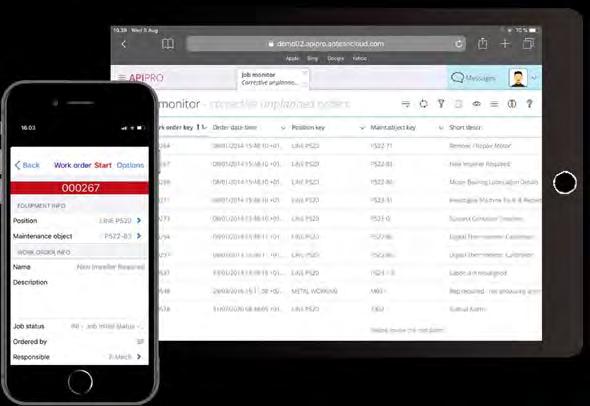
7. What support services does the vendor offer?
A best-in-class technology solution will run seamlessly most of the time. But when there’s a bump in the road, good customer support is critical. Investing in CMMS/EAM software needs to be a true partnership – your relationship can’t end with the sale of the product.
Compare what services each vendor on your shortlist offers beyond implementation, including staff training and ongoing customer care. Ideally, you need access to industry experts that can answer questions and customer concerns. And if you’re running a non-stop operation, make sure this support can be accessed 24/7.
To make sure you continue to get the most from your CMMS/EAM solution, look at vendors that offer regular assessments, consultancy and problem analysis. They will help you maximize the performance of your system.
8. Can the solution scale?
As we’ve touched on already, as your organization expands and evolves, your priorities change. For long-term cost-effectiveness, you need a CMMS/EAM solution that grows with you.
It’s important to think about how your structure will change geographically, as well as operationally. For example, if you’re likely to expand across multiple plants, you need software that can be used across several locations. Some solutions may have limits on the languages and currencies they support – so if you’re growing internationally, you need software that can support you (and deliver timely customer service) in every new territory.
9. Will it integrate with your existing systems?
Even the most impressive CMMS/EAM systems can fall short of the mark if manufacturers forget to think about the bigger picture. Any new technology needs to work seamlessly alongside the business software you already have in place.
For instance, if you’re currently using an Enterprise Resource Planning (ERP) solution to manage MRO requisitions, inventory, procurement and/or invoices, you’ll want to integrate this with your chosen CMMS/EAM. The same is true for any other operating systems you may currently be using, such as SCADA or Predictive Maintenance (PdM).
Step 3: Reap the Benefits
If you’ve worked through the steps thoroughly, by this point you should have a clear front-runner. Now it’s time to start reaping the benefits! But remember, a house is only as strong as it’s foundations – so go back and analyze your preferred CMMS/EAM solution against your original investment criteria, to check that it meets your objectives.
Any vendor worth their salt will want to understand your goals before deploying new technology, to configure their CMMS/EAM solution in the best-fit manner for your business. The right partner wants to get you up and running quickly, but leave scope for scale and change.
Aptean EAM gives manufacturers the information you need to maximize the performance of every asset, control maintenance costs, and improve operational efficiency. Designed by maintenance professionals, our software keeps businesses running at full speed – without the expense, resources and time that other solutions demand.

Are you Ready to Learn More?
Interested to see how Aptean EAM can help you better manage your assets?

Contact us at info@aptean.com or visit www.aptean.com.
About Aptean
Aptean is one of the world’s leading providers of industry-specific software. Our enterprise resource planning and supply chain solutions are uniquely designed to meet the needs of specialized manufacturers and distributors, while our compliance solutions serve specific markets such as finance and life sciences. With both cloud and on-premise deployment options, Aptean’s products, services and unmatched expertise help businesses of all sizes, across many industries, to scale and succeed. For more information, visit www.aptean.com.
