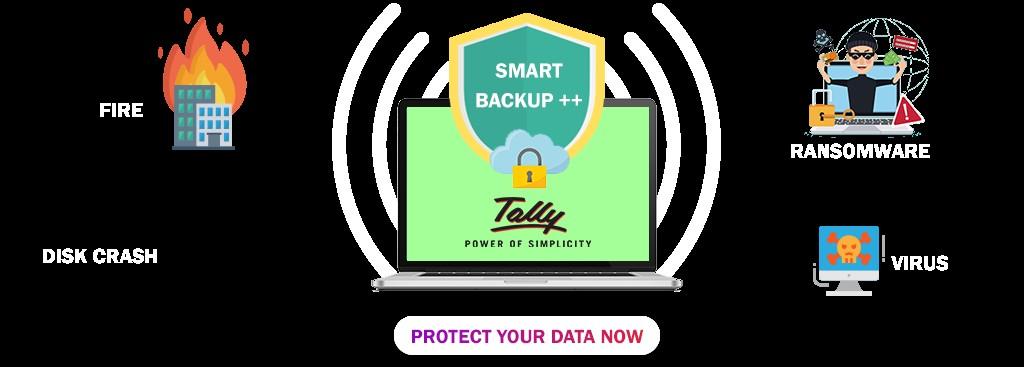Maintaining Data for a New Financial Year

Entering a new financial year
• As we move towards the end of the financial year 2022-2023, users of Tally will need to start preparing for the start of new financial year. New financial year needs a new book of accounts.

• In Tally, how do we start new books of accounts?
• What is the process of starting a new book of accounts in Tally?
Smart Backup
• We always recommend you to take backup of your company data before proceeding with the following. Tally users using Smart Backup in Tally can skip this step as your Tally has already backed up its data. Also, you must make adjustments wherever required to tally your balance sheet.

• You can start accounting for the new financial year by following any of the following three methods -
1. Change Period in the same company
2. Split Company
3. Creating a new company and using Import / Export for getting the Masters
1. Change Period in the same company
• You can continue accounting in the same company by simply changing the period. To change period -
• Go to Gateway of Tally > Press Alt + F2 (to change period) > Now enter the new financial year dates (I. E. 1-04-2023 and 31-03-2024).
2. Split Company
• When the quantity of data stored in a single Tally company is vast, it is always a good practice to split the data into two companies. Year start is a good reason to start accounting in a new Tally company instead of continuing in the old one. This will not only keep your data well organised but it will also improve the speed of your Tally.

• To split Data in Tally go toGateway of Tally > Press ALT + Y (Data tab opens) > Click on 'Split' > You will see two option - Verify data and Split data > Click on 'Verify data' if you want to verify your company data for any discrepancies if not click on 'Split data' > Next select the Company that you want to split > a screen asking the start date of the transactions for the new company will open set the appropriate date (in this case 1-04-2023) > Press 'Enter' to save.
• The company data split process will complete on its own. After completion you will see a new company is formed with opening balance carried forward from the previous year. Also you can edit the name of the company as required.

Creating a new company and using Import / Export for getting the Masters
• In this method you will create a new company manually keeping only the name of the company unique and all the configuration settings in the F11 menu the same like the previous year company.
• Once you have created a new company, you will export all masters and stocks and other data necessary from the previous company and then import the data in the new company.

Here's howGo to Gateway of Tally > ALT + E (Export tab) > Click on 'Masters'

> Click on 'Configure' (In the Configure screen, you will see options like - export closing balance as opening balance - select 'Yes' if you want to keep the closing balance as opening balance in the new company, Closing balance as on - Enter the date at which you want the balance to be replicated as opening balance in the new financial year, you can the folder path, the file name and many other options) > In the type of masters section select 'All Masters' > In type of file, select 'xml' > Press 'Enter' and save > Now click on 'Send' to export the file.
• Your file will be exported to the location set in the configuration screen.
•
• Now create a new company keeping all the configurations same as the previous company as this minimises the chances of any error. Press F3 > Create new company > Fill details > Enter and save.
• To Import the masters in new company, go to Gateway of Tally screen > ALT + O (Import tab) > Click on 'Masters' > Select the file name as saved while exporting the masters > an option asking the behaviour of input if master already exist, set it to 'Modify with new data' > Press 'Enter'. All the data saved in the file while exporting will be imported in the new company.

In this way, using these two methods you can easily start accounting for the new financial year. To make sure your Tally works better and with improved speed, always create a new company and divide your data across companies. You can also create different companies every six months, if your data is huge and it affects the efficiency of your Tally.
We recommend you to always discuss your Tally problems and make changes only after consulting your Tally service provider. In case you require any consideration, you can contact us, it is completely free of cost.