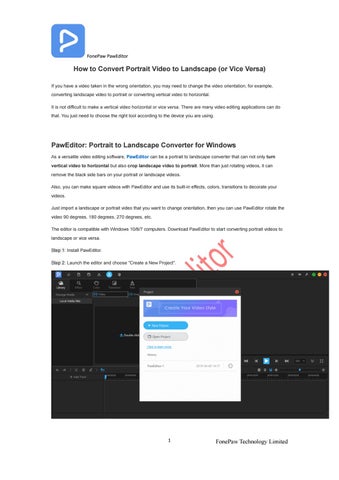FonePaw PawEditor
How to Convert Portrait Video to Landscape (or Vice Versa) If you have a video taken in the wrong orientation, you may need to change the video orientation, for example, converting landscape video to portrait or converting vertical video to horizontal. It is not difficult to make a vertical video horizontal or vice versa. There are many video editing applications can do that. You just need to choose the right tool according to the device you are using.
PawEditor: Portrait to Landscape Converter for Windows As a versatile video editing software, PawEditor can be a portrait to landscape converter that can not only turn vertical video to horizontal but also crop landscape video to portrait. More than just rotating videos, it can remove the black side bars on your portrait or landscape videos. Also, you can make square videos with PawEditor and use its built-in effects, colors, transitions to decorate your videos. Just import a landscape or portrait video that you want to change orientation, then you can use PawEditor rotate the video 90 degrees, 180 degrees, 270 degrees, etc. The editor is compatible with Windows 10/8/7 computers. Download PawEditor to start converting portrait videos to landscape or vice versa. Step 1: Install PawEditor. Step 2: Launch the editor and choose "Create a New Project".
1
FonePaw Technology Limited