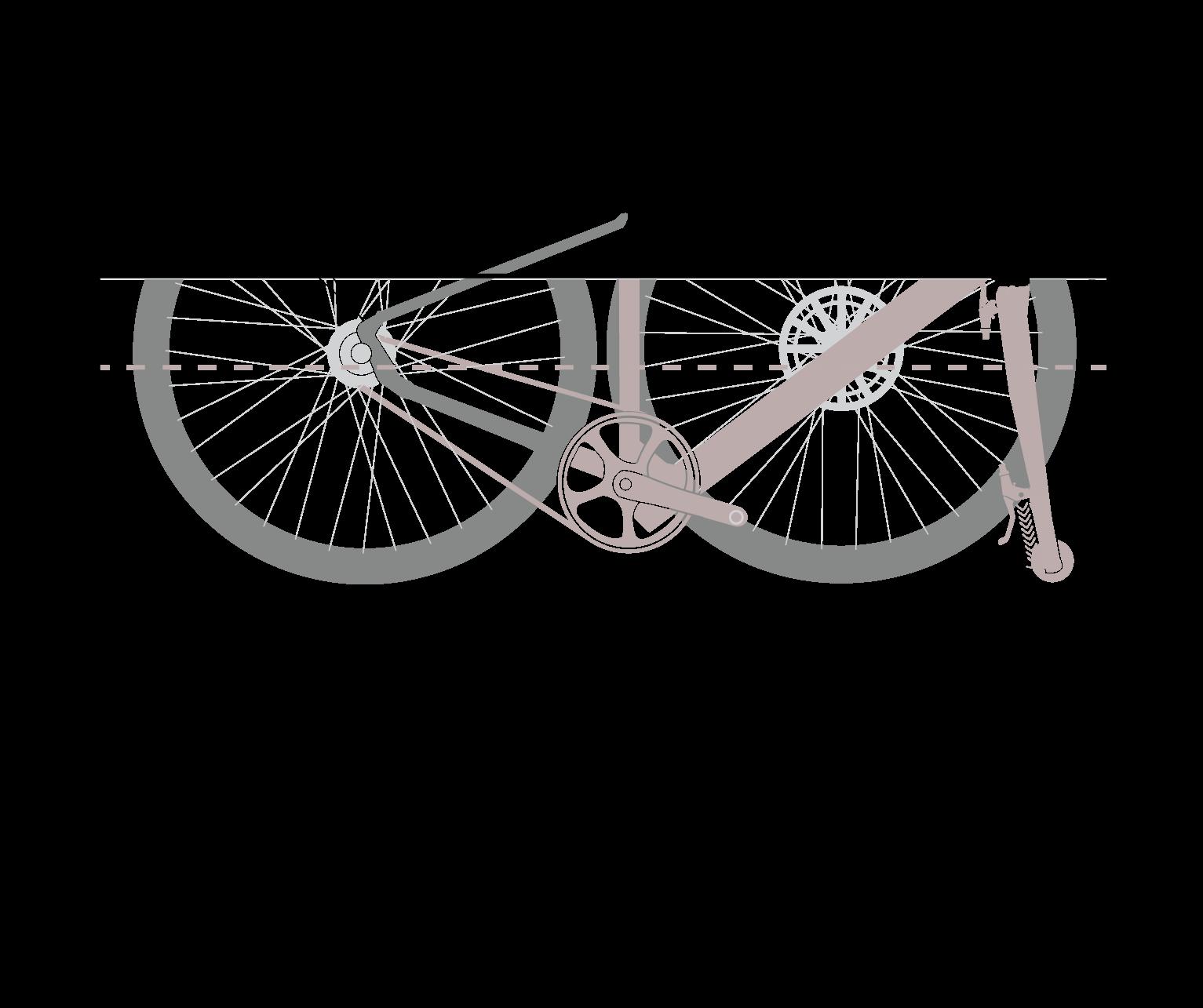
1 minute read
Set up Components
Unwarp your TIMEWALKER e-bike’s box
(1) Remove the bicycle and accessories from bike box
Advertisement
(2) Take off all packaging
(3) Keep the boxes for further use
Bike Box
Accessories Box
2 boxes (Accessories and Charger)
Preparation Tools Accessories
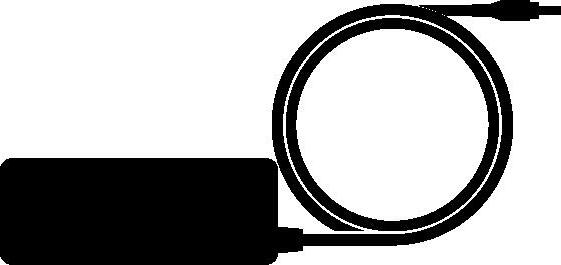
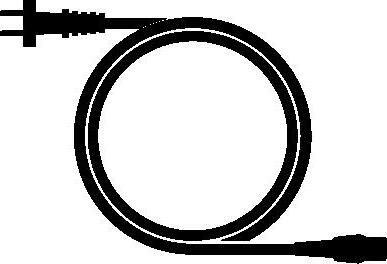

Install front light
(1) Turn the front light around so that it is facing upward.
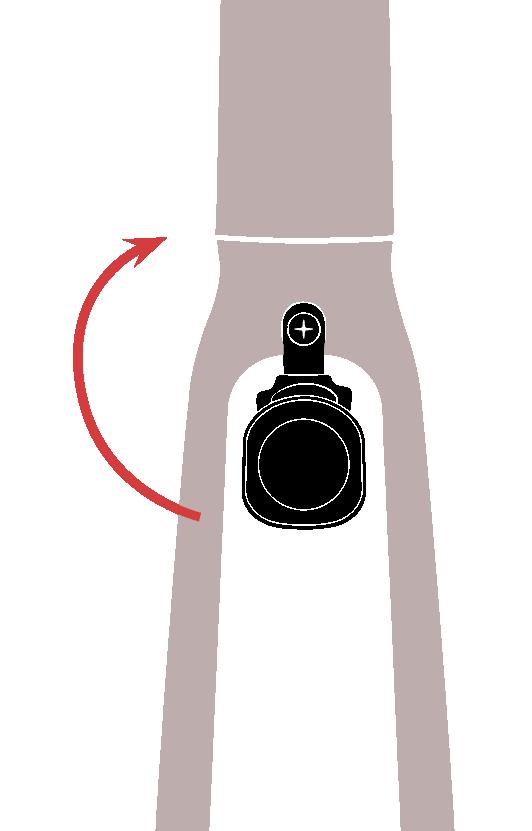
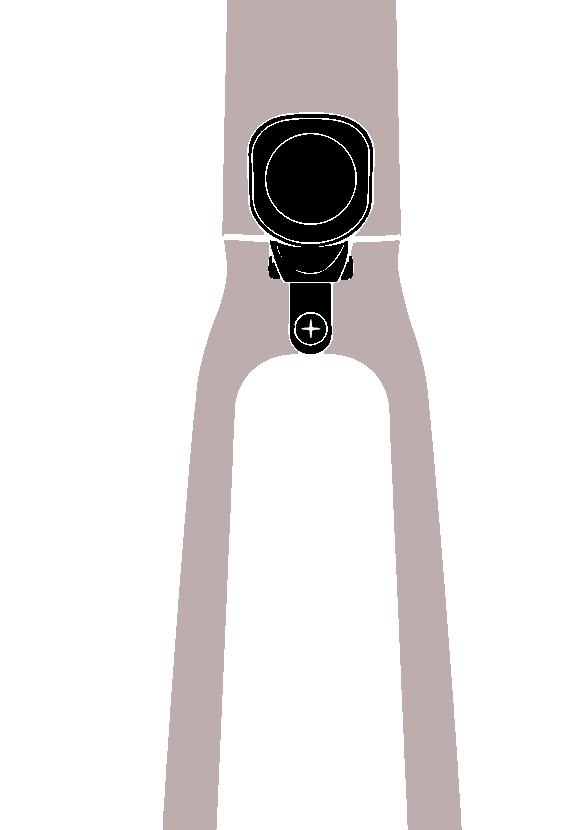
(2) Secure the light’s installation bolt.
Secure the front part of the light’s installation bolt with the screwdriver.
Tighten the rear nut clockwise with a 10mm wrench.
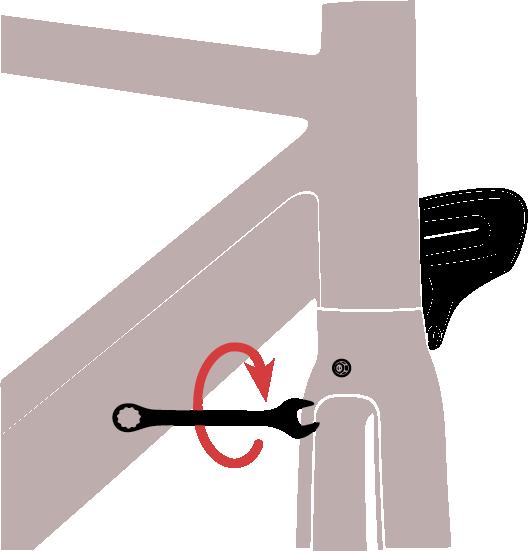
Tighten the bolt in the centre of the light with a 4mm hex key
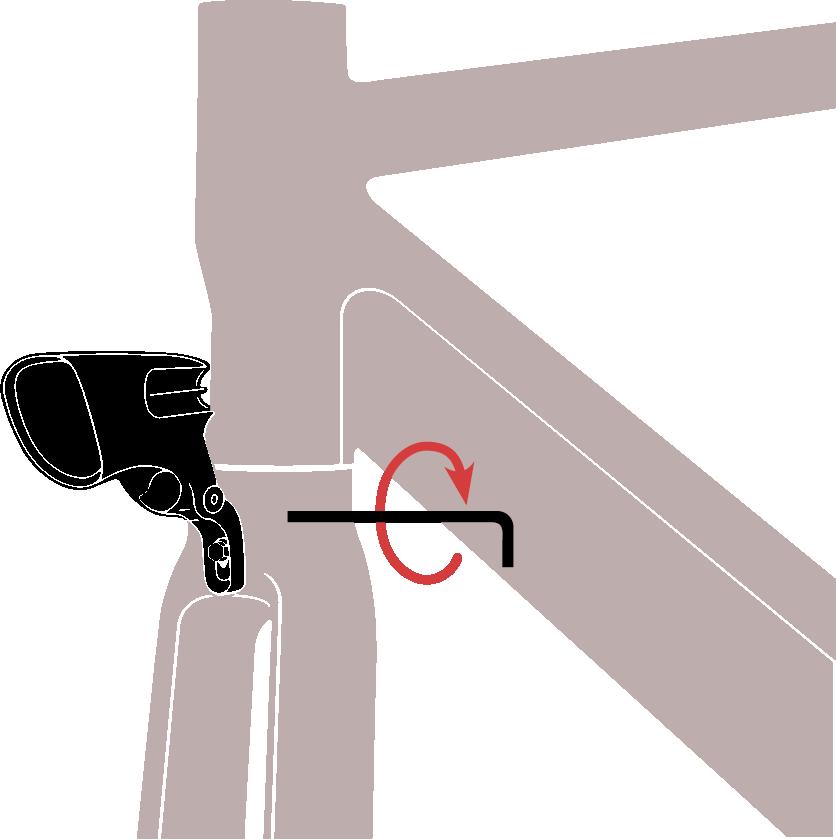
Install the front wheel

(1) Open the quick release lever and securely install the front wheel. Remove the nut and one spring from the axle. Insert the skewer with the quick release lever on the left-hand side of the wheel, this will be the side with the disc brake rotor.
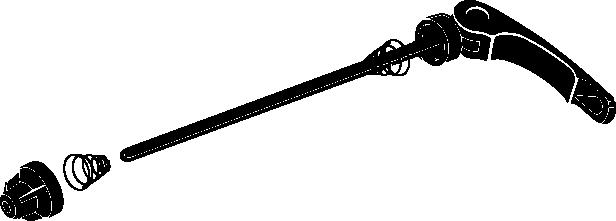
Then, reinstall the spring with the small end first and screw on the nut roughly two turns.
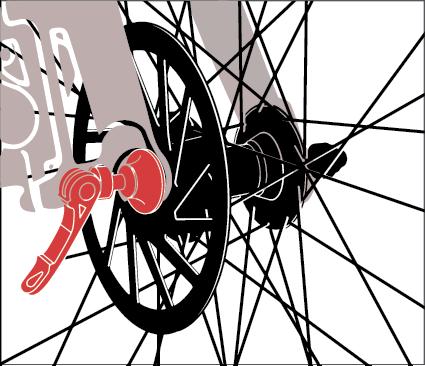
(2) Install the wheel into the fork dropouts, ensuring the brake rotor goes easily into the calliper on disc brake bikes.
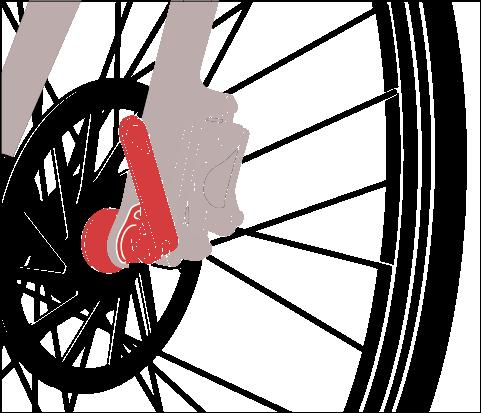

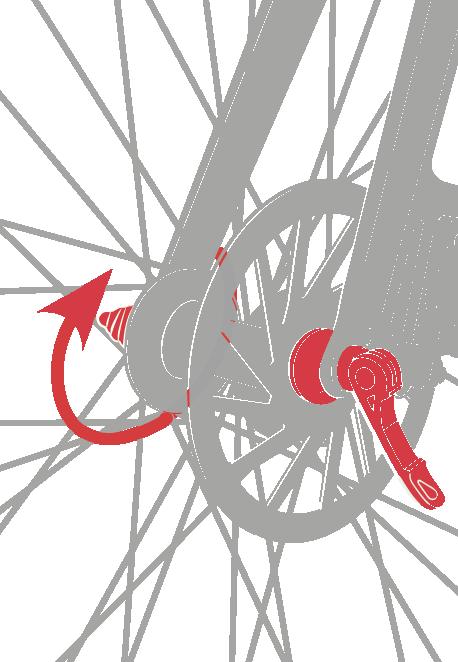
(3) Use one hand to open and hold the quick release, with the other hand tighten the nut clockwise.
(4) Use your palm to push down on the fast release lever while maintaining a firm grip on the front fork with your fingers. To fully tighten the lever, you need to take considerable force.





