

Top Mobile App Development Frameworks
Today, there is a steadily growing demand for developing mobile applications. Understanding the idea behind the development process for mobile apps and the most practical method for creating them becomes crucial.
By 2025, an estimated 7.33 billion smartphones will be worldwide, which may surprise you. Sounds incredible?
Mobile apps for several categories, such as games, music, calendars, and communication apps, are typically available. And how you want to create a mobile application entirely depends on the requirements of your organisation.
Making an app is a wise business move. However, choosing a framework for a mobile app is one of the crucial elements you must consider. We've compiled a list of the top mobile app development frameworks to make it simple for you and speed up the development process.
What is Mobile App Development?
The process of developing software specifically for portable, wireless devices like smartphones and other handheld gadgets is known as mobile application development.
Mobile application development has its origins in traditional software development, just like web application development. Although it's meaningless, the subcategory of software development explicitly refers to programmes that run on mobile devices. Mobile apps' main objective is to work with several operating systems, including iOS and Android. By utilising the smartphone's inherent features, mobile apps often provide a better user experience than mobile web browsing.
What is Mobile App Development Framework?
A framework for developing mobile applications is just a collection of tools that make it simple for you to create mobile applications. The framework enables you to work with a common structure, which is crucial for enhancing the creation of mobile applications. Also, it frequently supports app development techniques to create reliable mobile apps for your company's requirements. You can choose mobile development frameworks that are made to facilitate the creation of mobile applications. It is a software library that offers a basic framework to facilitate the creation of applications for a particular setting. Frameworks can be in three categories:
● Native frameworks for platform-specific development
● Mobile web app frameworks
● Hybrid apps, which combine the features of both native and mobile web app frameworks
Essential Factors to Consider Before Selecting Mobile App Development Framework
One of the biggest questions that come up in your mind when planning for creating a mobile app is:
● Which is the best mobile app framework that you should opt for?
● What is the perfect mobile app UI framework that will work out for you?
● How can you select the best mobile app framework?
● What is the best mobile app development framework?
Before deciding on one, thoroughly examine your company’s requirements. Here are some pointers to help you choose the best mobile app development framework:
● Design & UI for Your Mobile Apps
● Mobile App Development Partner
● Closed or Open Ecosystem
● Skilled Personnel
● Evolution of Ecosystem
Top 11 Mobile App Development Frameworks
Sr. No Mobile App Development Framework
Top Features
● Hot reload
● Cross-platform development
1 Flutter
2 Swiftic
● Widget library
● Native performance
● Open-source
● Intriguing push notifications
● Advanced analytics
● App publication assistance
● Third-party integration
● Build your mobile store
Sr. No Mobile App Development Framework
Top Features
● Open-source
● Backed by Facebook
3 React Native
Xamarin
● Modular and Responsive
● Enhance the Development Speed
● Community Driven
● Live Reload
● cross-platform and open-source app-building platform
● Native multi platform support
● Close development deadlines
● Easy to maintain
● Code reusability
● Highly safe and secure
Sr. No Mobile App Development Framework
Top Features
5 Ionic
● Cross-platform framework
● Responsive design
● Supports Cordova plugin
● Feels like React-Native
● Browser reload is live
● Online Community
● Open source
● HTML5 hybrid app framework for PhoneGap & Cordova
● Mobile-optimized HTML5, CSS and JavaScript
● JavaScript framework agnostic
● UI framework
Sr. No Mobile App Development Framework
Top Features
7 Adobe PhoneGap
● Open-source
● Flexible and full-fledged framework
● Compatible on all platforms
● Ease of development
● Better Access to Native APIs
8 Corona
● Cross-platform framework to create 2D games and apps for mobile, TV, and desktop.
● Enables super-fast development – up to 10x faster than other platforms.
● Supports all major platforms
● Leverage industry standards
Mobile App Development Framework
Top Features
● Build HTML5 hybrid desktop & mobile apps
Mobile Angular UI
● No jQuery dependencies
● Customizable UI widgets
● Code compatibility of new versions with the older one.
● Build fully responsive interfaces with a super-small CSS file 10
Sencha Ext JS
● It is protocol agnostic, and can access data from any back-end source.
● Customizable Themes Ext JS widgets are available
Sr. No Mobile App Development Framework
Top Features
Jquery Mobile
● Built on JQuery Core
● Lightweight size
● Configured with HTML5
● Automatic initialization
● Simple API
After having a look at the factors for selecting the mobile app development framework, it’s high time to understand some of the frameworks which make your app development simple.
1. Flutter
Flutter is an open-source UI software development kit created by Google. It is used to develop cross-platform applications for Android, iOS, Linux, macOS, Windows, Google Fuchsia, and the web from a single codebase.
Generally, Dart is an object-oriented programming language that is being used by Flutter to write programs that work with existing code and has become a boon for flutter app developers in mobile app development. Using a single codebase fully compiles the apps to native code and exploits Google’s 2D rendering engine for developing visuals.

Pros Cons
Allows you to make instant changes in the app, especially when dealing with bug-fixing scenarios.
The Flutter apps tend to be weighty ones.
Apps are very smooth in their performance which makes for great UX.
There exist no web browsers. So, as of now, there is no chance for web app development with the Flutter framework.
Quality Assurance and testing usually take much less time.
Flutter framework does not come up with a huge resource base. So, you need to write a lot of stuff from scratch.
Development is very fast and efficient.
You must learn Dart before making an application using the Flutter framework.
2. Swiftic
Swiftic is an easy-to-use mobile app development framework that typically deals with your existing online content and builds your mobile applications in no time. With its unique auto-discovery technology, Swiftic allows you to efficiently create, publish, and promote your application from one control panel.
The most exciting feature of the Swiftic framework is that it allows you to easily build a user-friendly interface, making it one of the best mobile app development frameworks.
It has remarkable features like push notifications, app promotions, in-app coupons, scratch cards, social media feeds, and many convenient options.

Pros
The App Building Platform is free to use – You need to pay only during the application launch.
Cons
Lacks advanced features such as an API that can become a headache for many developers.
Really intuitive system that allows tech novices to build an app
No team management login facility (one member only)
Launch assistance, even for the Apple app store (which is notoriously difficult)
Email responses to issues can take a day or more
Advanced analytics to see how your customers are responding.
3. React Native
React Native is a framework for developing mobile applications natively for iOS and Android platforms. Developed by Facebook, React Native is a robust framework in that you create rich & beautiful mobile apps built on top of ReactJS & Javascript.
React is well-known for its native-like and elegant user interfaces, which have become an aid for mobile app developers to reduce their development costs and time. This framework for React Native App development utilizes native platform-specific built-in interface components to give mobile apps a natural look with great performance.

Pros
Speeds up app development process
Cons
Somewhat complex to perform debugging process
Lowers app development costs
It doesn’t speed up the testing process
Ensure stable growth of mobile app
Inferior Android support
Easily integrates with the native applications
It’s harder to build a cross-platform team
4. Xamarin

Xamarin is a .NET-based framework that helps you design and build Windows, Android and iOS mobile apps for your business needs. It’s an abstraction layer that efficiently controls the communication between shared code and underlying platform code.
As the Xamarin framework is supported by C# with .NET, the apps developed with Xamarin App Development can be created for any mobile platform with 96% of the source code reusability, fastens the development speed and alleviates the need to switch between different development environments. It also allows you to create native apps by using shared UI code written in C# or XAML. In addition, Xamarin offers a development ecosystem with a backend, API, components, etc.
Pros
It comes up with Full hardware support (i.e. camera, GPS)
Cons
Familiarity with platform-specific code might be needed
Compatibility with MVC and MVVM architectures
Minimal community support
Complete development ecosystem (C#, .NET and Visual Studio)
Not a great choice for apps with complex UI
The Xamarin Component Store which provides a lot of components
UI development is time-consuming and not mobilefriendly
Ionic is a top mobile application development framework that helps you to build interactive hybrid and Progressive Web Applications along with cross-platform applications.
Ionic Framework works with specific JavaScript frameworks, including React,Angular, and Vue. Ionic is one such premium mobile app development framework that provides core services for creating mobile apps for the web, Android, and iOS platforms.

Pros Cons
Ionic framework is entirely developer-friendly
The debugging process is somewhat challenging
The framework allows you to develop Native and web-optimized apps
The framework possesses vulnerability of local storage
You can easily deal with Platform-specific adaptive styles
The framework does not supports hot reloading
Wide range of integration capabilities and plugins
Large application size
6. Onsen UI
Onsen UI is an open-source UI framework that makes it easy to create native-feeling Progressive Web Apps (PWAs) and hybrid apps. It allows developers to create apps using Web technologies like CSS, HTML5, and JavaScript.

This robust framework typically supports standard libraries like Angular JS1, Angular 2+, React, and Vue. The exciting part of Onsen UI is its competency in the app’s appearance, depending on the platforms.
Onsen UI has been performance-optimized for mobile devices, so it is suitable for mobile web app development.
Pros
Support for multiple languages and frameworks like Angular, jQuery, and React
Cons
It comes up with limited components
Collection of UI components to develop your mobile application in a customized way
Onsen UI is limited to hybrid apps.
Develop once and deploy in multiple platforms.
Does not involve the support for Material Design.
Best support for Cordova.
Supports the use of PhoneGap or Cordova builder, but does not include it.
7. Adobe PhoneGap
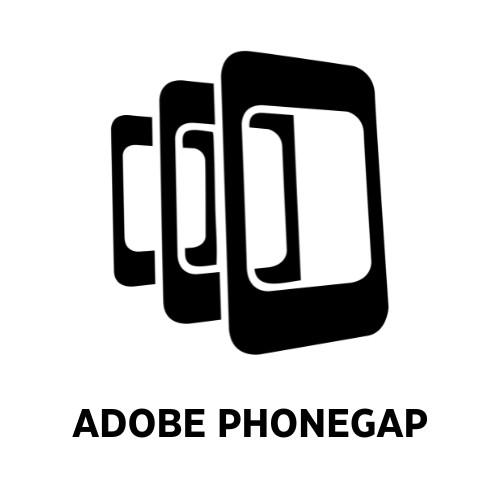
Developed by Nitobi, Adobe PhoneGap is a cross-platform app development framework that allows you to build robust mobile apps using JavaScript, HTML5, and CSS. It is also known as Apache Cordova and is considered the most reliable mobile app development framework.
The excellent part of the PhoneGap framework is that it offers you
● Best-in-class app performance
● Building mobile apps irrespective of facing any hardware restrictions
● Supports inbuilt hardware features such as Camera, Storage,Accelerometer, GPS, etc.
Pros
Release uniform products across all platforms
Cons
It doesn’t support Plugins with hooks
Apps developed with PhoneGap behaves like native apps
Not suitable for hardware intensive apps
Backed by Apache, Powered by Apache Cordova
Need a Mac for developing iOS apps
Easy to work plugins
Plugins could be outdated
8. Corona
Corona is an open-source, cross-platform framework that creates not only apps but also games for mobile devices, desktops, tablets & smart TV. Powered by a Lua-based framework, Corona supports a lightweight scripting language that offers speed, ease of usage and flexibility to develop apps.
Corona, also known as the 2D game engine, enables you to make an application for both mobile and desktop. This platform supports iPhones, iPad, tablets, Amazon Fire, Android phones, Mac Desktop, Windows Desktop, etc. Not only this, you can build compatible applications for Fire TV, Apple TV, and Android TV.

Pros
Faster development as compared to other mobile app framework
Cons
No visual editor for GUI
Lua language is easy to understand
Only 2D games are developed using this framework
Support large community
Framework supports simple API to make it easy for the developers
Need to face some challenges while developing business apps
No support for any third-party tools
9. Mobile Angular UI
Licensed under MIT, Mobile Angular UI is a free and opensource mobile UI framework that typically uses Angular framework in combination with Twitter Bootstrap to simplify the mobile app development process.
Mobile Angular UI is a feature-rich mobile app development framework that provides numerous UI components like switches, overlays, scrollable areas, and navbars to build a seamless, intuitive and attractive user interface for mobile applications. Moreover, it relies on rich libraries like overthrow.js and fastclick.js for delivering a seamless mobile experience.

Pros Cons
Easy to create hybrid apps
Use ionic components along with Mobile Angular UI components.
It comes up with potential security vulnerabilities
The framework typically make use of robust libraries to create fast apps
The debugging process is quite challenging
You need to deal with various dependencies
Easily integrates with other mobile app frameworks
It does not include detailed documentation
Sencha Ext JS is a high-performance mobile app development framework that comes up with HTML5 technology that is centred entirely towards JavaScript app development. This robust framework includes a feature-rich tool for cross-platform

RIA (Rich Internet Applications) that enables world-class user experiences, intuitive touch, and dynamic interfaces.
Sencha is the most preferred framework that deals with hybrid mobile app development, especially when it’s the best time to build enterprise application development. Packed with various ready-to-use widgets, the Sencha framework allows you to deal with the most popular platforms like iOS, Android, and Windows. In addition, there are different visual components that Sencha offers, along with solving cross-browser rendering issues.
Pros Cons
You can easily manage Millions of data with this framework
It’s a lightweight framework
It supports Robust data analytics
Steep learning curve
You can easily deal with the adjustable layout system
Sencha uses EXT js which is not much user friendly as compared to other frameworks
Advanced data-steered documents package (D3) Too expensive comparing to some other controls
11. Jquery Mobile
jQuery Mobile framework takes the “write less, do more” mantra to the next level. Instead of writing unique applications for each mobile device or OS, it allows you to design a single highly-branded responsive website or application that will work on all popular smartphone, tablet, and desktop platforms.
It uses features of jQuery and jQuery UI for making mobilecompatible websites. It is used for making responsive websites and apps. It is an open-source and crossplatform-compatible framework and is considered one of the most popular hybrid mobile app development frameworks due to its user-friendliness and interactive web pages.

Pros Cons
Easily deals with cross-platform and cross-device
For custom-based them designs, you need to deal with multiple things, making your application more complex.
Adapts the page to different Android devices with different screen sizes and resolutions
Many times, original design didn’t fit with any of the default themes
You can create your own theme using the ThemeRoller
The biggest drawback is when you need to perform jQuery Mobile’s interaction with .NET.
jQuery Mobile uses HTML5 along with JavaScript for ease of development.
Using AJAX for page navigation may be challenging aspect.
Which is the Best Framework for Mobile App Development?
To summarize, we have come up with plenty of different applications and the ways they run. Based on this, you can select among the mobile application development frameworks that can help accelerate the app creation process during the project discovery or planning phase. The paths will differ depending on the desired outcome. And if you’re in search of a trustworthy partner to give you a hand with your custom mobile application, feel free to contact Albiorix, we’ll be glad to assist!
