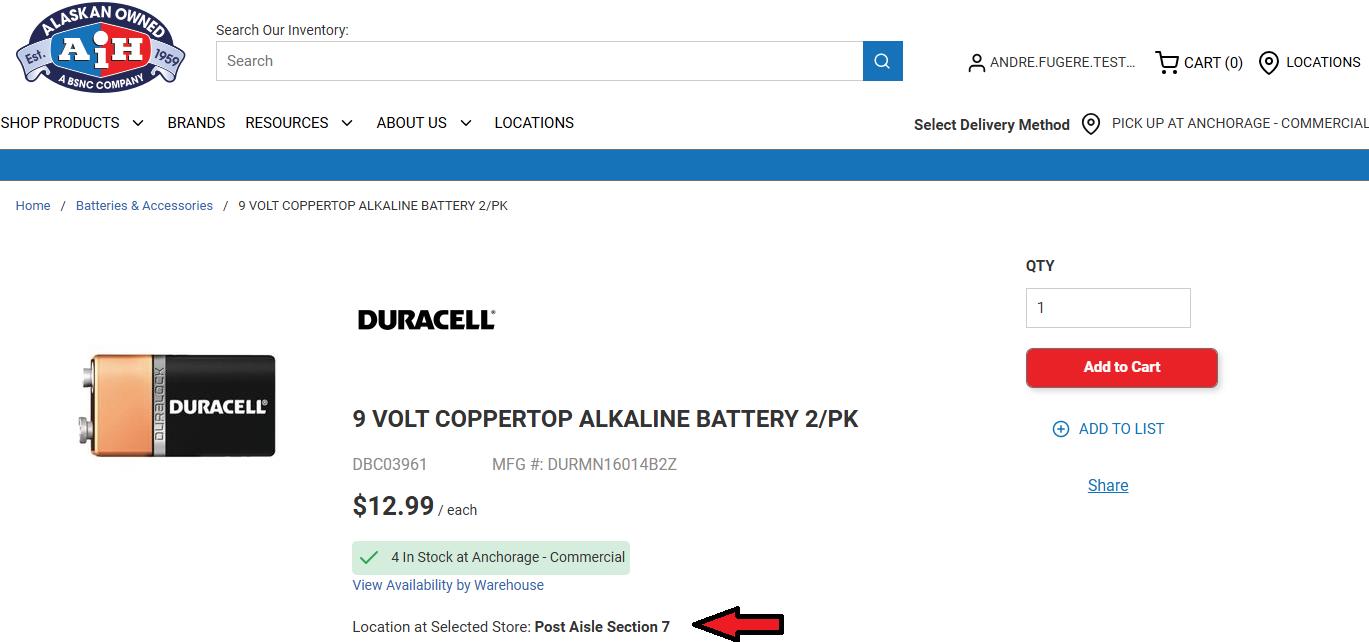Once on the AIH.com home page
Click where it says Ship
Click Pick Up Click Find Location
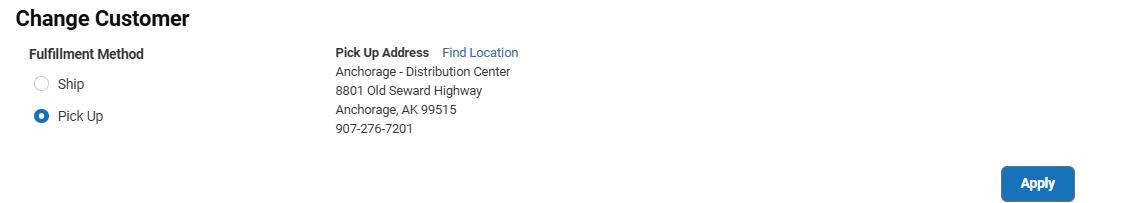
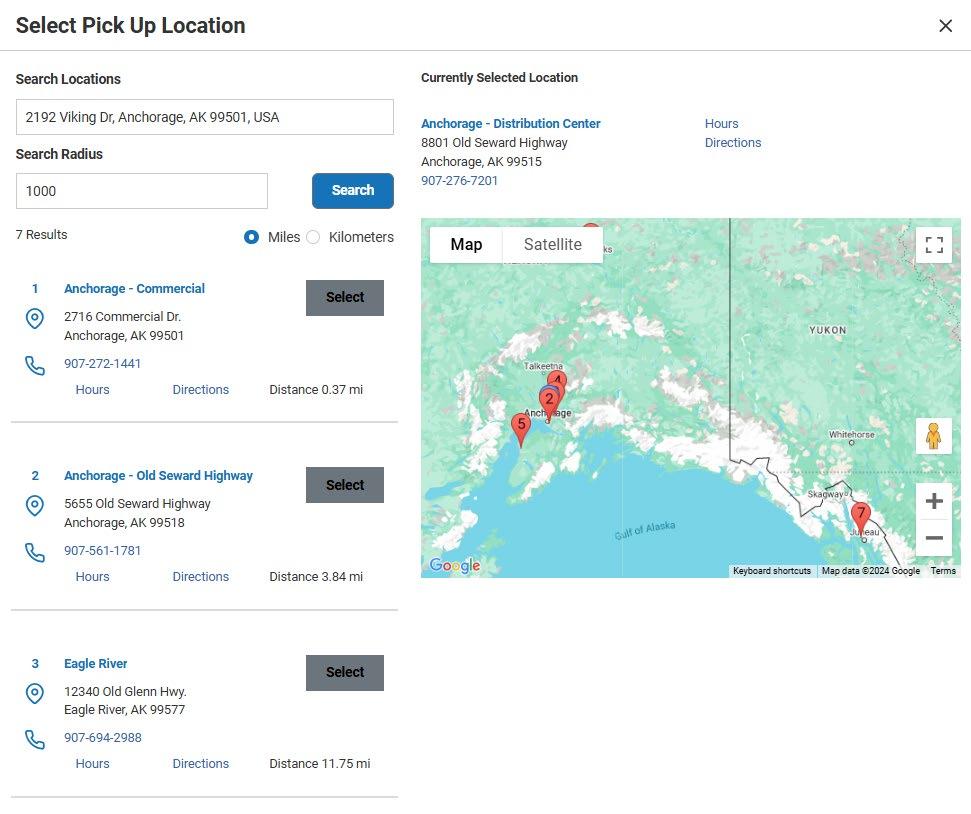
Then hit apply
Your screen will now show your chosen location.
Now when you search an item (let’s use chain for this example)
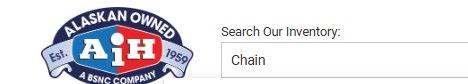
You now have the option to check the box that says Available At Selected Warehouse
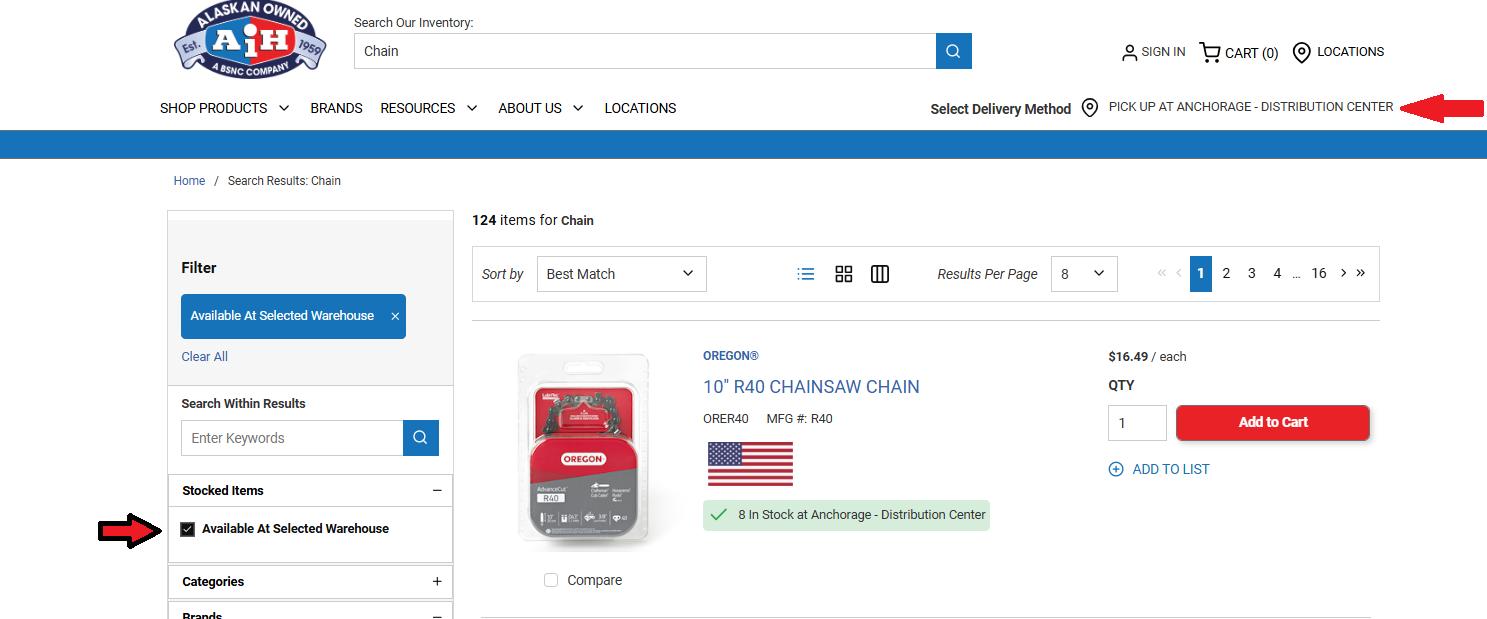
Note: If you leave your delivery method as shipping instead of selecting a specific location, the Available At Selected Warehouse filter will show products that are in stock at our Anchorage distribution center:
If you are signed in, you may also select your BillTo and ShipTo address from the menu without needing to go to the “Select Billing & Shipping” page:
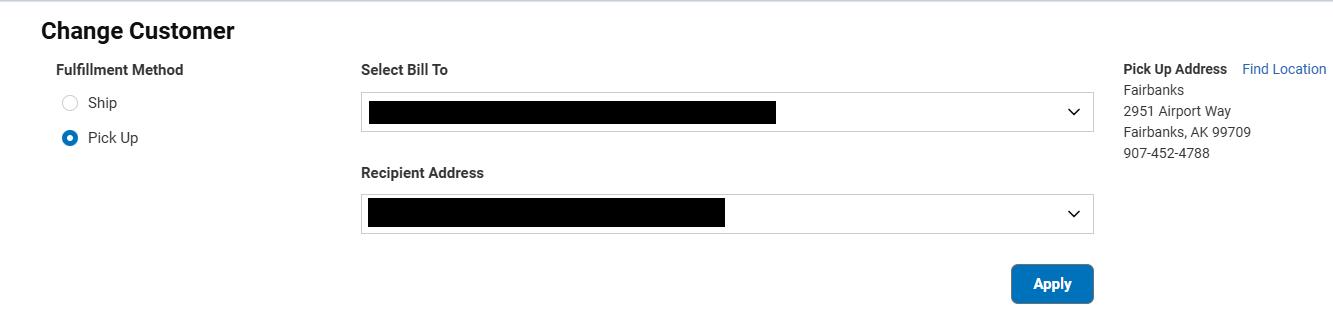
Recently Purchased Items List:
(shows last 30 days of purchased items in an auto -generated list)
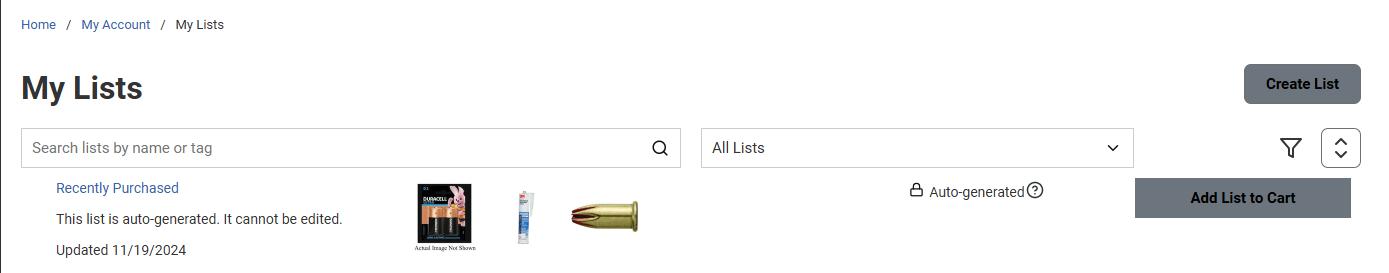
Location Display for your selected store on Product Pages: