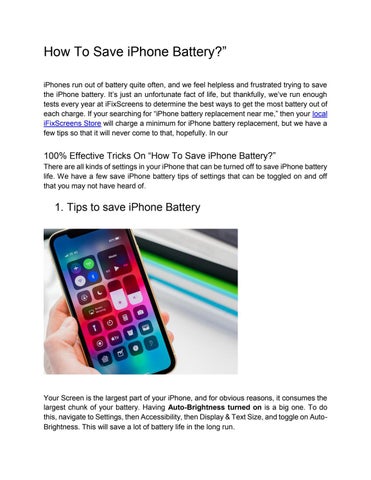How To Save iPhone Battery?” iPhones run out of battery quite often, and we feel helpless and frustrated trying to save the iPhone battery. It’s just an unfortunate fact of life, but thankfully, we’ve run enough tests every year at iFixScreens to determine the best ways to get the most battery out of each charge. If your searching for “iPhone battery replacement near me,” then your local iFixScreens Store will charge a minimum for iPhone battery replacement, but we have a few tips so that it will never come to that, hopefully. In our
100% Effective Tricks On “How To Save iPhone Battery?” There are all kinds of settings in your iPhone that can be turned off to save iPhone battery life. We have a few save iPhone battery tips of settings that can be toggled on and off that you may not have heard of.
1. Tips to save iPhone Battery
Your Screen is the largest part of your iPhone, and for obvious reasons, it consumes the largest chunk of your battery. Having Auto-Brightness turned on is a big one. To do this, navigate to Settings, then Accessibility, then Display & Text Size, and toggle on AutoBrightness. This will save a lot of battery life in the long run.