No Payment Required
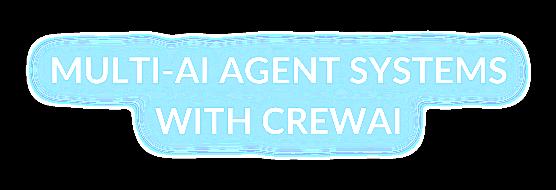

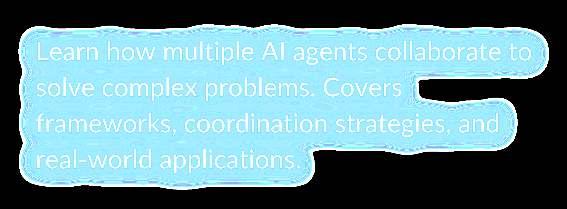









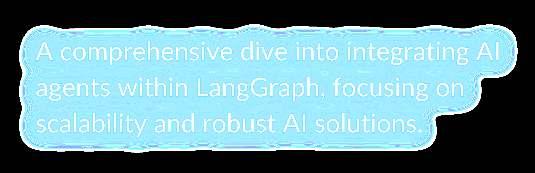


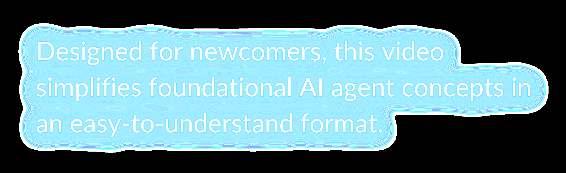




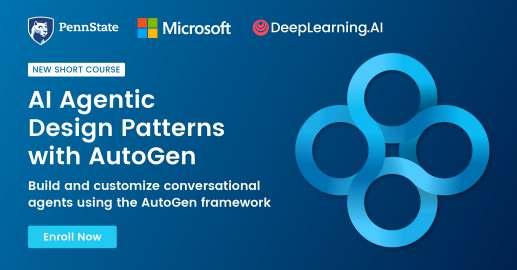
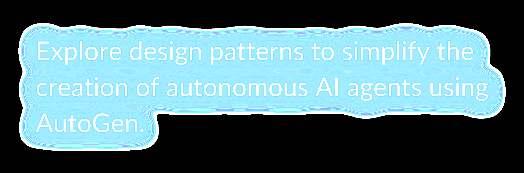



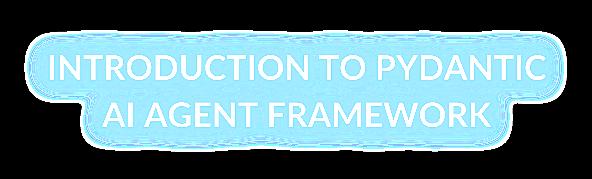
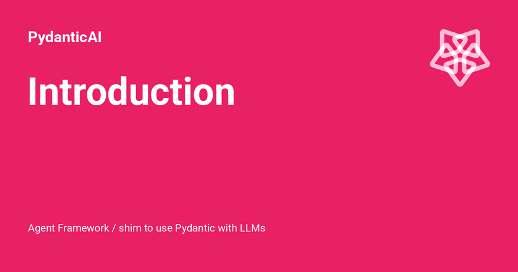
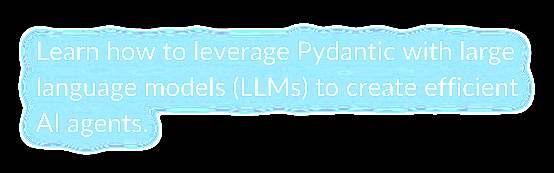
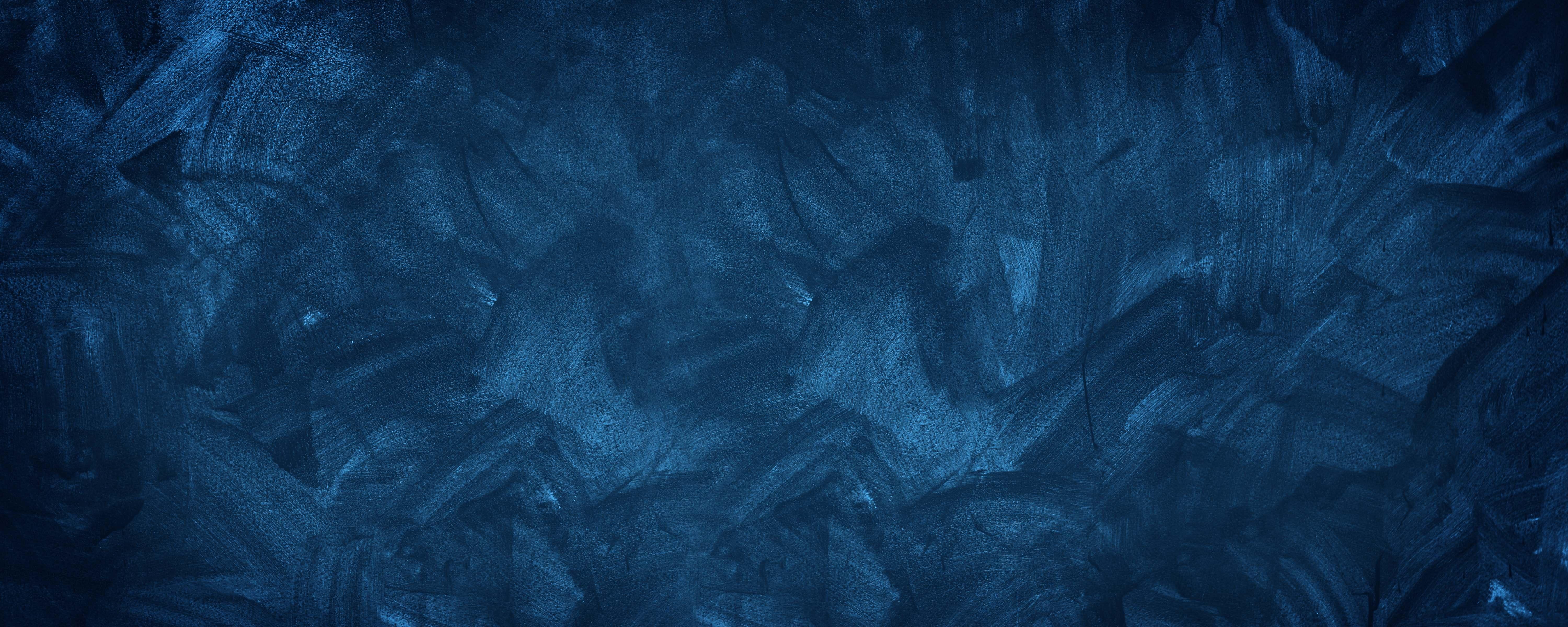















































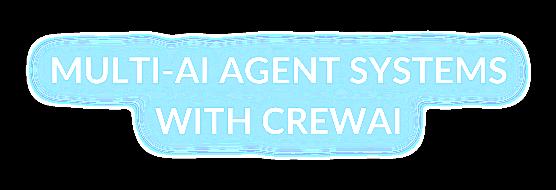

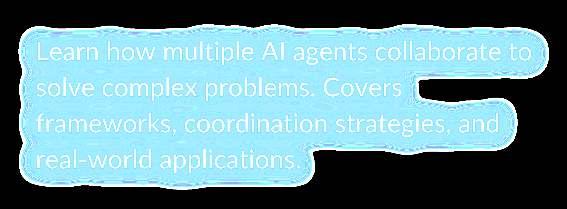









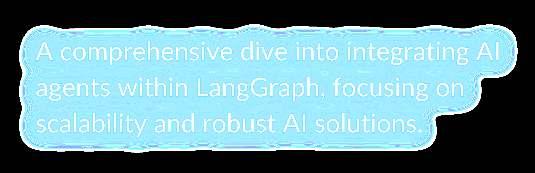


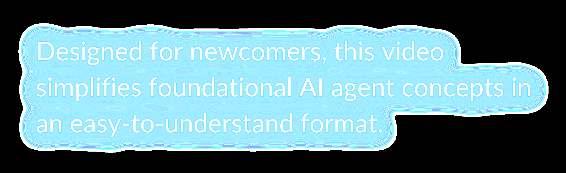




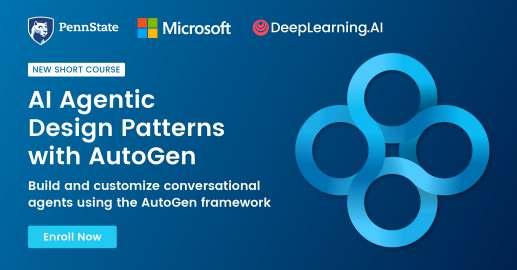
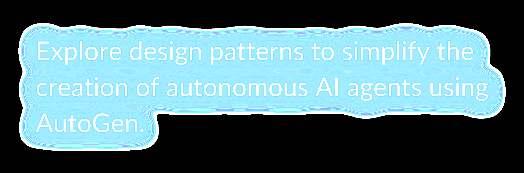



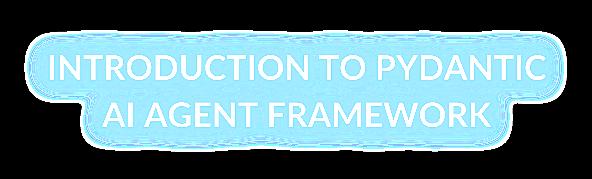
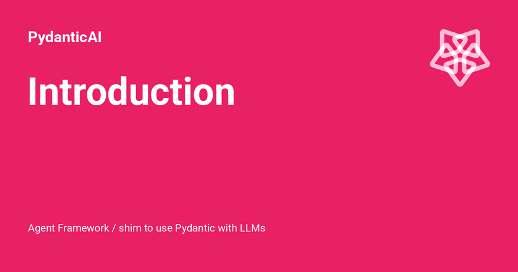
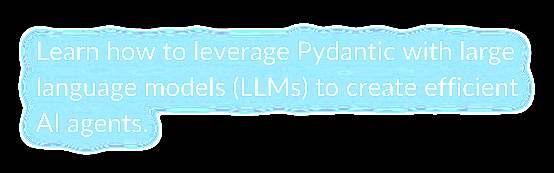
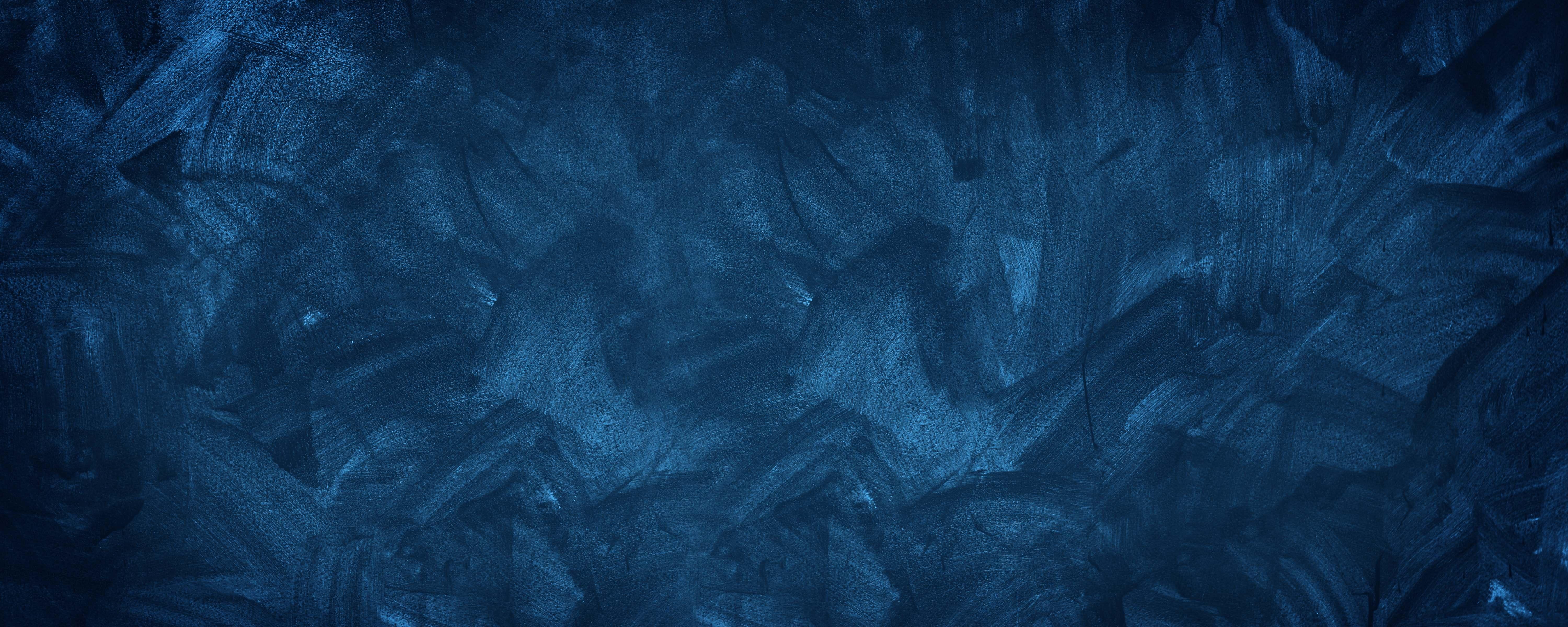














































AnAIAgent is an autonomous system that: Perceives its environment, processes data, and takes actions to achieve defined goals. Interacts with humans, applications, and other AI systems to perform tasks efficiently.

Delegate tasks
Key Components of AI Agents
PerceptionModule
Decision-Making
Module
Gathers data from external sources.
Uses AI/ML algorithms to determine optimal actions.


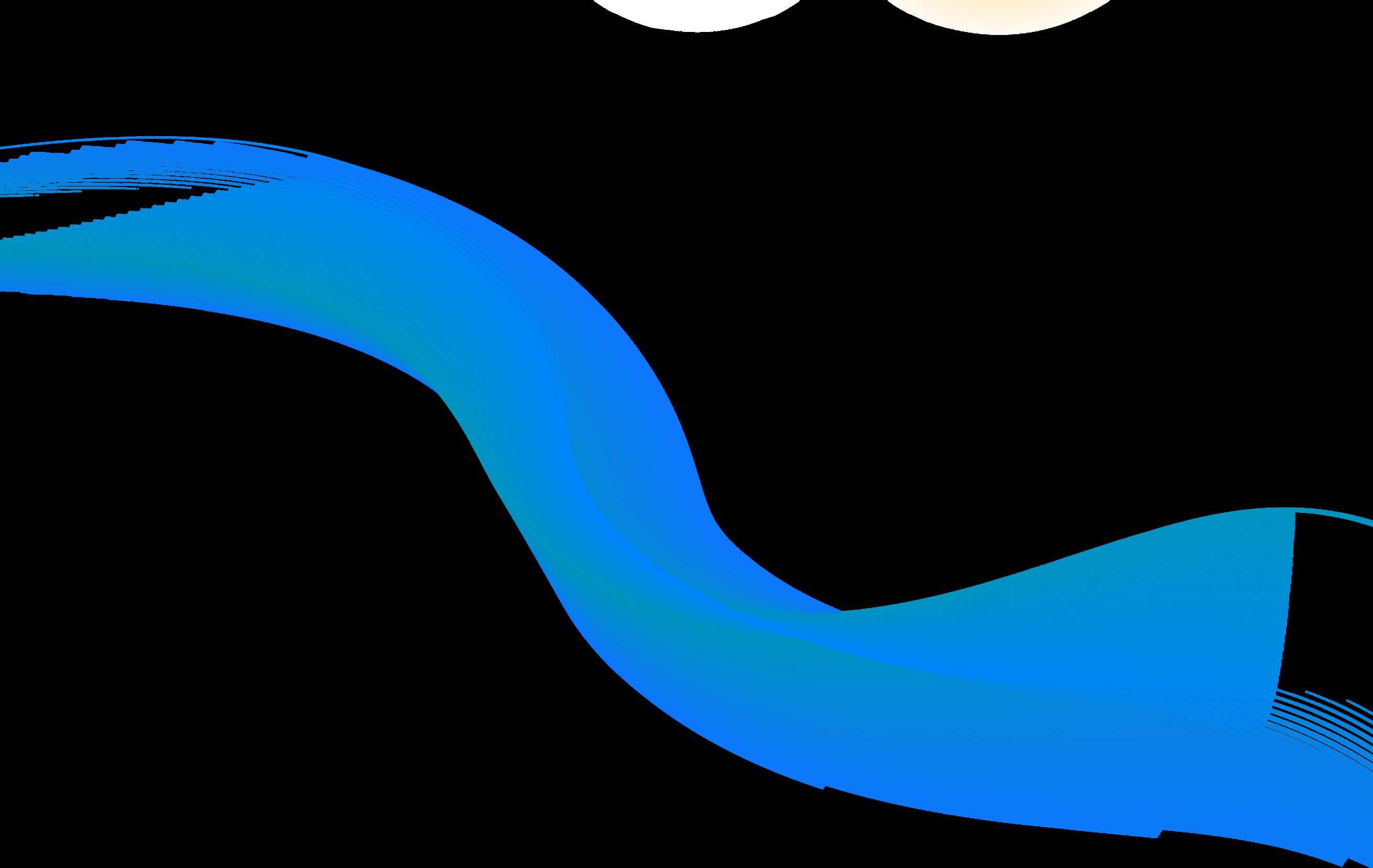
ActionModule
LearningModule
Executes decisions through automation or interaction.
SimpleReflexAgents:
1. Act on predefined rules; no memory.
Model-BasedReflexAgents: 2. Use models of their environment to make decisions.
Goal-BasedAgents: 3. Operate with a focus on achieving specific goals.
Utility-BasedAgents: 4.
Maximize performance efficiency by evaluating different outcomes.
LearningAgents: 5.
Continuously adapt and improve based on past experiences.
SingleAgent
Acts independently as a personal assistant.
Multi-Agent
Collaborates with other agents for complex tasks.



Human-MachineInteraction
Interfaces with humans to provide direct assistance.
Enhances performance based on feedback and data.
LargeLanguageModels(LLMs) ChatGPT, Gemini, Claude.
NaturalLanguageProcessing(NLP)
Text understanding and sentiment analysis.
MachineLearning(ML)
Decision-making and pattern recognition.
ReinforcementLearning
Optimizes behavior over time
GenerativeAI
Content generation and creative assistance.
Multi-ModalAI
Processes text, images, and voice inputs.




Write a prompt to generate the data/content you need. For example: Ask ChatGPT to generate a table of quotes, product descriptions, or headlines.

Log into Canva and open a design template you want to use. Ensure it has placeholders for titles, text, and visuals.

Go to Canva's Apps section. Search for and install the Bulk Creator tool.
Select the placeholder text in the template and sync it with the corresponding CSV column.
Right-click and select “Connect Data”.

Once the designs are ready, download them in your preferred format (PNG, JPEG, PDF).


Paste the generated data into a Google Sheet or any spreadsheet software. Organize your columns for easy integration.
3.

Insert placeholder text like "Title" or "Content" where the data will appear. Customize your template to fit the bulk content.
Access the Bulk Creator within Canva. Use it to automate content placement.

Repeat the process for all placeholders (titles, subtitles, content). Ensure the template is correctly mapped to the CSV columns.

Check each design to ensure accuracy. Make final edits if needed to align with your brand’s style.
Export your spreadsheet data as a CSV file for bulk uploading.

Enhance your design by including your brand colors, fonts, and logos. Keep the layout consistent across all designs.
Import the CSV file you saved earlier into the Bulk Creator tool. Match the columns from your file to the placeholder text in the design.

Click “Continue” and then “Generate”. Canva will create 50 designs in seconds, populated with the data.




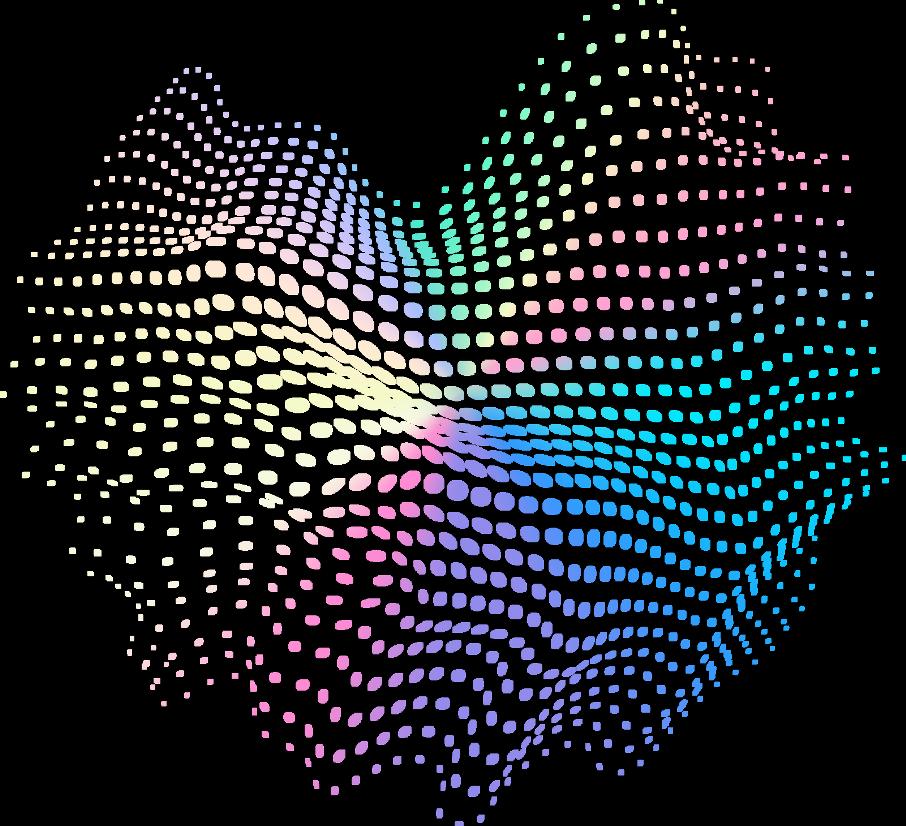

�� Prompts – Written instructions given to DeepSeek to generate responses.
�� DeepSeek-V3 – The latest AI model powering DeepSeek.
�� DeepSeek – The company behind this AI model.
�� Prompt Engineering – The art of crafting effective prompts for the best AI output.
�� Generative AI – AI that generates text, code, or other content based on input.
�� Technical Tasks – Code debugging & explaining technical concepts.
�� Educational Content – Simplifies complex topics & creates learning plans.
�� Creative Writing – Generates stories, poems, and marketing content.
�� Research & Summarization – Provides detailed summaries & step-by-step guides.
��Prompting – Generates text for blogs, emails, essays, and code.
��Contextual Understanding – Handles long conversations, making it ideal for multi-step tasks.
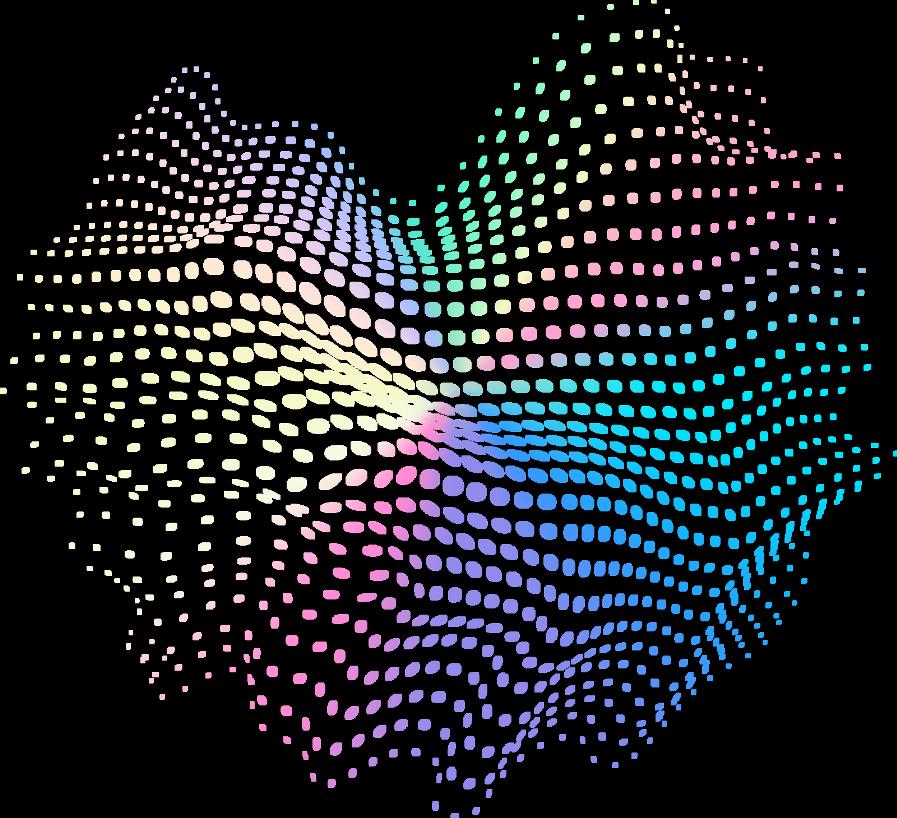
��Code Generation – Excels in coding, debugging, and explanations.
��Learning & Simplification – Breaks down complex topics into easy-to-understand explanations.
��Creative Writing – Generates stories, poems, and marketing content.
��Coding Assistant – "Write a Python script to [insert task]."
��Debugging Expert – "Fix this code and explain the errors: [insert code]."
��Teacher – "Explain [insert topic] in simple terms for beginners."
��Content Creator – "Write a blog post about [insert topic]."
��Idea Generator – "Suggest 5 innovative ideas for [insert project]."

DeepSeek

ChatGPT
CodeExpertise Specialized in coding & debugging. Good at code but less specialized.
ContextHandling Excels in long conversations. Good, but struggles with longer threads.
CreativeWriting Strong in stories, poems, & marketing. Equally strong.
Teaching Provides tailored explanations for beginners. Good, but less tailored.
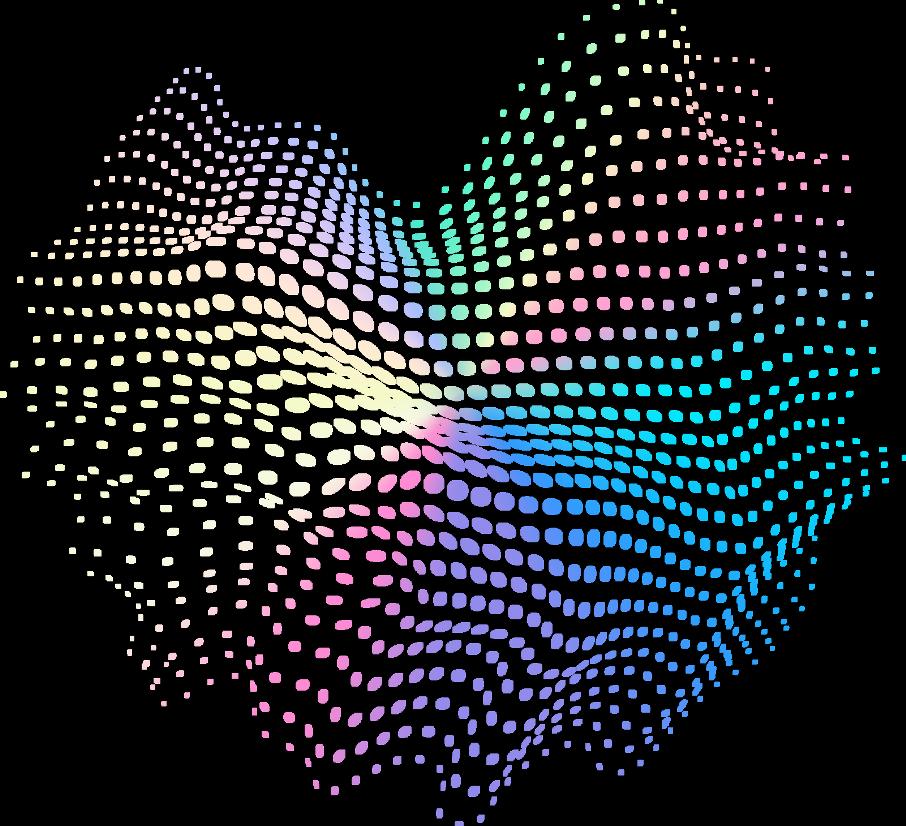
Specialization Best for technical & educational tasks. General-purpose, wide-ranging use cases.
�� DeepSeek-R1 is an excellent choice for coders, educators, and content creators, offering longcontext conversations, strong debugging abilities, and structured learning explanations.
✅ Best for: Developers, researchers, marketers, and AI educators.
⚠ Tip: Use well-structured prompts to maximize DeepSeek's potential.

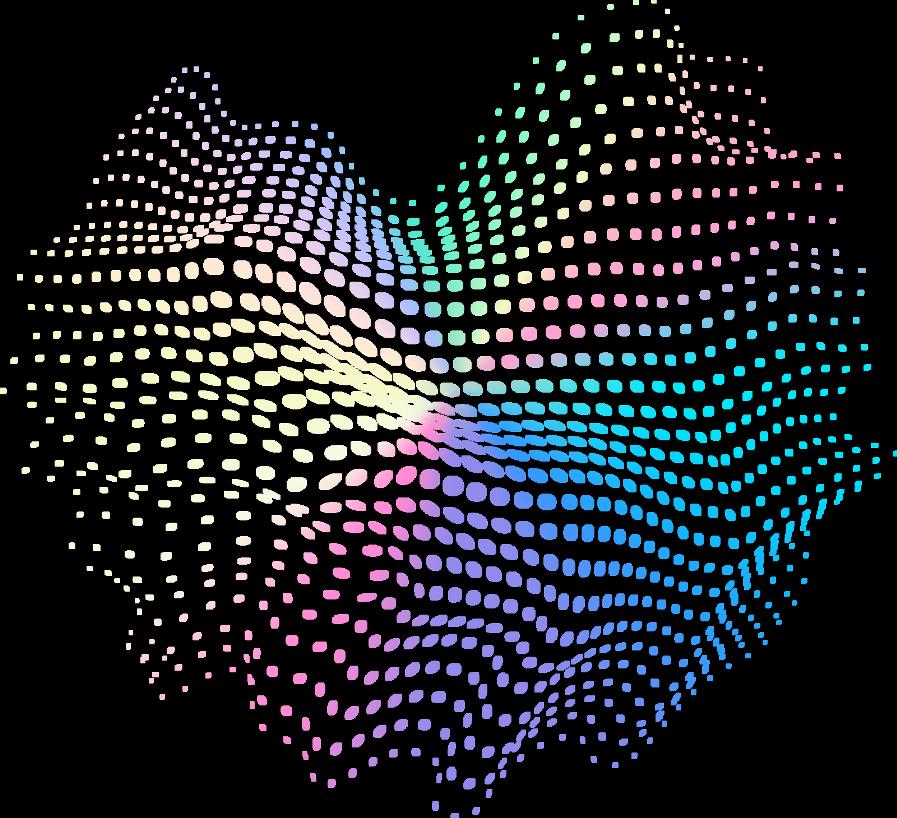

Human Contribution
Generate unique ideas and themes using expertise and audience insights. Identify trending topics that align with your niche.
Ethical Considerations: Ensure AI
Human Contribution
Write authentic content that maintains your unique voice and tone. Develop a structured episode outline for better flow.
Human Contribution

AI’s Role
Use ChatGPT, Perplexity AI, or NotebookLM to brainstorm ideas, conduct fact-checking, and analyze trends.
and align with your original vision.
AI’s Role
Use ChatGPT for drafts, Grammarly for editing, and Descript for sound refinement.
Ethical Considerations: Balance AI-generated content with human creativity to avoid bias.
Deliver authentic recordings with natural flow & personality. Conduct interviews and narrate naturally for an engaging episode.
Human Contribution
AI’s Role
Use Podcastle, Revoice, or ElevenLabs for voice enhancement, pronunciation assistance & voice cloning.
Ethical Considerations: Ensure AI-assisted voice edits comply with copyright laws.
AI’s Role
Focus on storytelling, pacing, and transitions to create a polished episode. Add background music and sound effects to enhance the experience.
Ethical Considerations: Review
Automate noise removal & sound effects, enhance audio quality with Descript or Adobe Podcast.
Human Contribution
Build audience engagement through networking & storytelling. Promote your podcast via social media, networking, and collaborations.
Ethical Considerations: Ensure that AI-generated promotional

AI’s Role
Use Anchor, Buzzsprout, or Canva for podcast hosting, creating promotional visuals, transcribing episodes for SEO.
reflects your brand voice, respect privacy
Type “Gamma.app” in your browser and sign up for free.

Use a prompt to generate a website just like you would with ChatGPT.
Example: Create a website for an upcoming event, business, or personal brand.

Choose from pre-designed themes or create a custom one that aligns with your brand.

Click “Publish” to make your website live. It’s free! You will receive a shareable URL so others can access your site instantly. 1 2 3 4 5 6 7
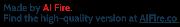

Navigate to the left menu and click on “Sites”.
Select “Create a new site” using their AIpowered tool.
AI will generate an initial outline of the website. Customize the sections and adjust image preferences.

Modify text, images, colors, and styles. Add links, buttons, and other interactive elements. Use AI tools to autogenerate images or design elements.
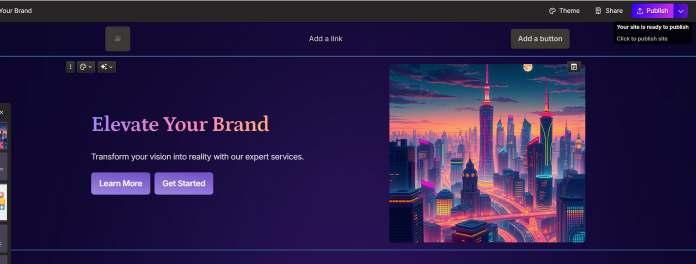


✅ Understand the Business Goals
Speak with stakeholders to understand the problem, objectives, and constraints. Determine how machine learning (ML) can help and select a suitable solution approach.
✅ Choose the Solution to Your Problem Define whether supervised, unsupervised, or reinforcement learning is the best approach. Identify the most effective ML models for the problem.
✅ Data Collection
Gather structured/unstructured data from public sources, databases, APIs, or usergenerated content.
✅ Data Cleaning
Remove duplicates, correct errors, handle missing values, and standardize data.
✅ Feature Engineering
Extract relevant features to improve model accuracy. Convert categorical data into numerical representations for better processing.
✅ Split the Data
Divide into training (7080%), validation (10-15%), and testing (10-15%) to ensure reliable results.
✅ Hyperparameter Tuning
Adjust model parameters to optimize performance (e.g., learning rate, batch size).
✅ Train the Model Use algorithms like decision trees, neural networks, or regression models to learn patterns.
✅ Make Predictions Use trained models to generate insights and predictions.
✅ Assess Model Performance
Measure performance using accuracy, precision, recall, and F1-score.
✅ Deploy the Model Integrate the model into an application, website, or cloud service.
✅ Monitor Model Performance Regularly check real-time accuracy, drift, and bias.
✅ Improve the Model
Continuously retrain with new data and feedback.
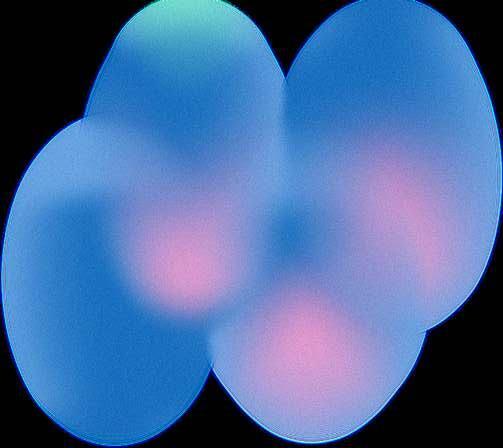

� Evaluation � Training the Machine

A step-by-step set of rules for solving problems or making decisions.
Clustering
ML trained with labeled data to make predictions (e.g., spam detection).
Grouping similar data points in unsupervised learning.
Predicting continuous values (e.g., house prices).
Raw information used to train and evaluate machine learning models.
ML finds patterns in unlabeled data (e.g., customer segmentation).
Accuracy
A measure of how often a model predicts correctly.
Classification
Assigning data to categories (e.g., spam or not spam).
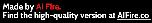
Computers analyze data to improve predictions and decision-making over time, commonly used in tasks such as image recognition and recommendation systems.


Learning
A trained ML system that learns patterns and makes predictions.
An ML model inspired by the human brain to recognize patterns.
Systematic errors in a model due to imbalanced data.
When a model memorizes training data, causing poor real-world performance.

The process of teaching a model by exposing it to data.
A measurable attribute used by ML models for predictions.
Testing a model on unseen data to check generalization.
Label
The correct answer or output that the model is trying to learn and predict from the data.






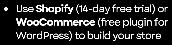



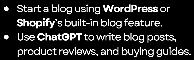


























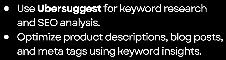





A curated list of the best free courses to master AI agent systems, tools, and workflows.
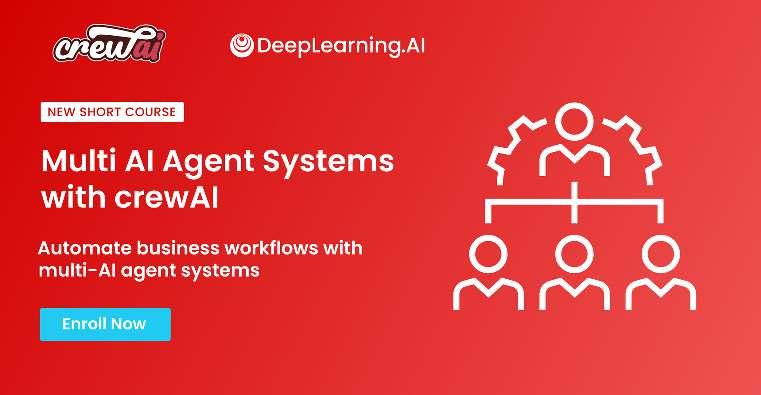
�� Learn how to design and deploy multi-agent AI systems using crewAI for automation and efficiency.

�� Understand AutoGen’s agentic design patterns to structure AI-driven decision-making and automation.

�� Leverage AWS Bedrock to create scalable, serverless AI workflows for various applications.

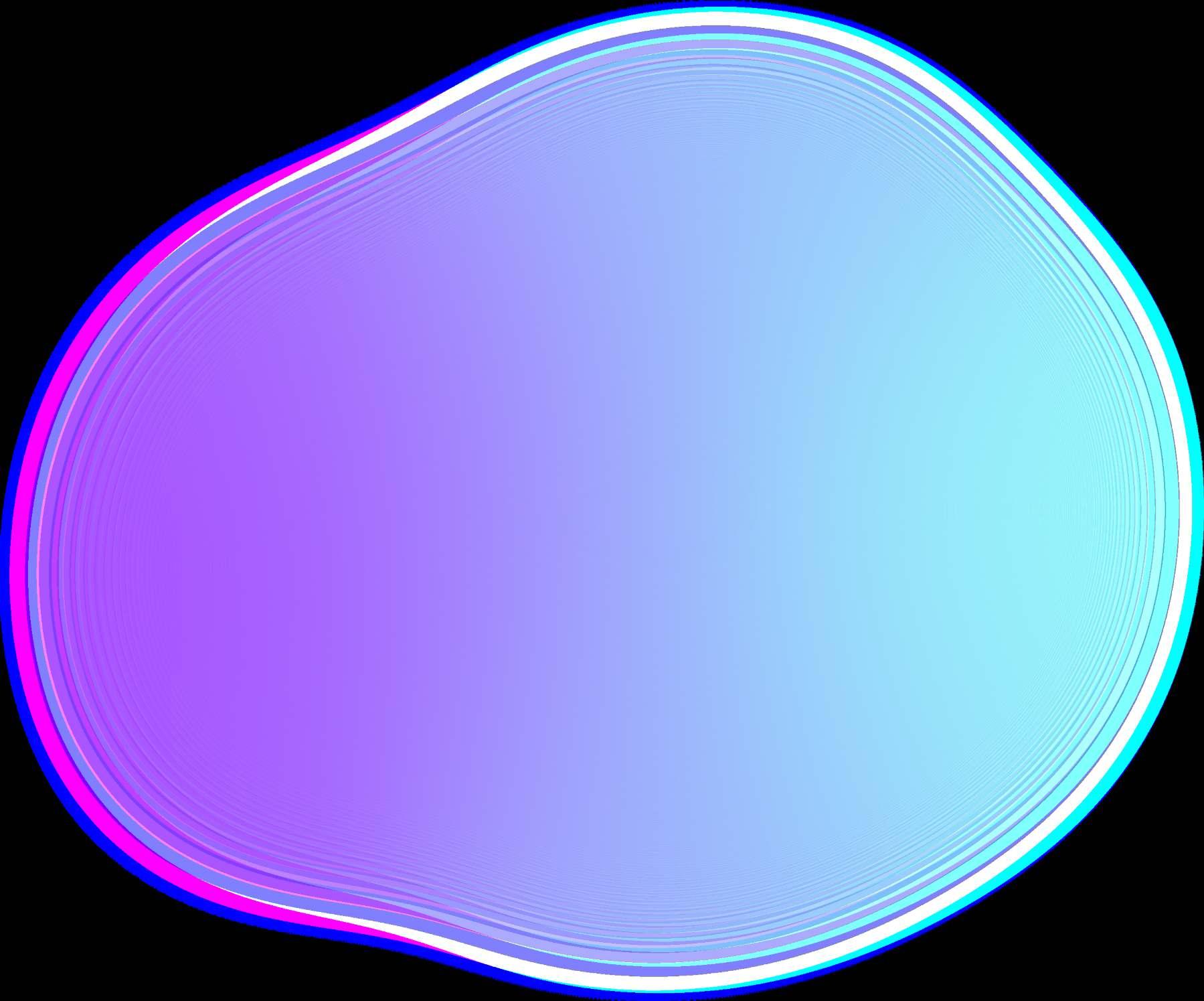
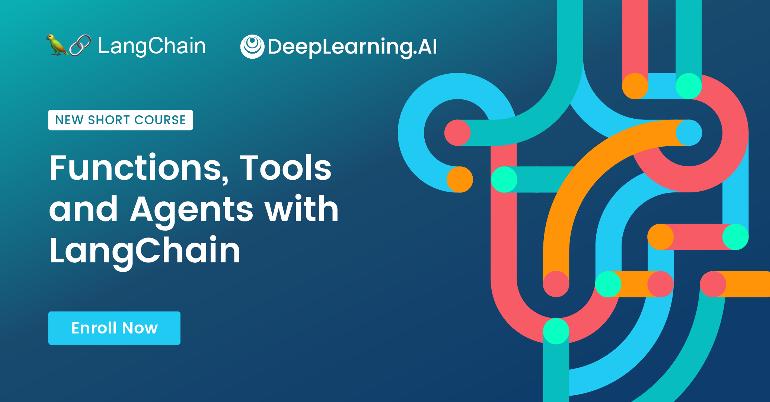
�� Master LangChain's capabilities to build powerful AI agents that integrate with various tools and functions.

�� Deep dive into real-world applications of multi-agent systems and advanced AI automation.
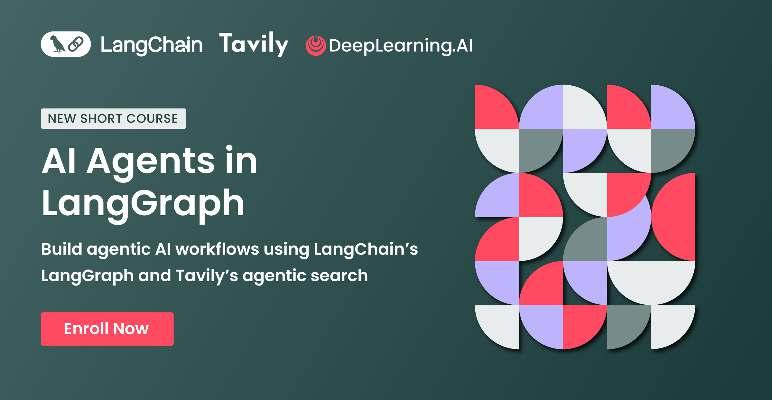
�� Learn how to design and deploy multi-agent AI systems using crewAI for automation and efficiency.