Onboarding Your New Contractor



Go to ServiceNow Find this on the OKTA single sign on page.
1. Click on the Service Catalog button, then select Contractor Management
2. Scroll Down and find Contractor Onboarding
1. Determine type of Contractor and use Preferred Vendor List
Provide and collect FTC requirements
Request D# in ServiceNow
4. Order IT equipment, system access in ServiceNow
5. Provide billing information to vendor including workflow # and invoice process

3. Click on the KB0011650 link to bring you to FTC Contractor Tasks.
This step must be completed first, before completing the Contractor Onboarding form

4. Select Immediate Action Required FTC Mandatory Training link, which will pop up a pre written email with instructions to complete the FTC Training.
5. Send the email to your contractor and they will send back competed documents.
Please request that your contractor completes within 24 hours of receipt.
Once you have received the acknowledgement form back from the contractor/ temporary worker, complete the Contractor Onboarding form.
6. Complete the ServiceNow Contractor Onboarding form and upload the signed documents that you received from the contractor & click submit.
7. This process will create a D# for your new contractor. Within 24 business hours, you will receive the D number and notification to provision your new contractor meaning you can request any equipment if needed.
8. If you need computer equipment
Go to the Service Now then Service Catalog Button
Then select Hardware & Software
Complete the Computers & Accessories form
9. If you need system access
Go to the Service Now then Service Catalog Button

Then select the type of access under the categories list on left hand side
Complete the form(s)
When onboarding Contractors it is important to identify what kind of contractor you are hiring:
Adtalem Contractor: A contractor that is employed on a contract basis and paid directly by Adtalem or any its intuitions.

Preferred Vendor Contractor: A contractor that is employed and paid by the vendor and works for Adtalem of one of its institutions.
Third Party Vendor Contractor: A contractor that is employed and paid by the vendor and does not work for Adtalem or one of its institutions. (i.e., JLL, Cushman Wakefield subcontracted cleaning crew, building security, etc.)
Select a Preferred vendor from the Preferred Vendor List, or reach out to Supply Chain Management @ SupplyManagement@adtalem.com
Review and finalize contract terms: Confirm start date (preferably 2 weeks prior from contract signing to allow time to complete the onboarding process prior to contractor arrival
Per the Federal Trade Commission (FTC) requirements, (“all principals, officers, directors, managers, employees, agents, and representatives who engage in the promotion or sale of any educational product or service.”) must complete the required FTC agreement forms and training.
This would include Adtalem Contractors and Preferred Vendor Contractors
The FTC requirements can be found in the ServiceNow system required for contractor onboarding.
Third Party Vendor Contractors are excluded from the FTC requirements. Please see full list of FTC Training Population Exclusion List in the ServiceNow System.
All colleagues are required to complete the FTC process. In limited cases an exception may be granted where the FTC consent order allows. To apply for an exception please contact FTCOrder@adtalem.com and include the name of the colleague, the colleagues title, their job duties (paying close attention to any marketing responsibilities) and if the colleague or their work will interact with US consumers. If an exception is granted, the email confirmation should be attached to the ServiceNow ticket in lieu of the signed forms.
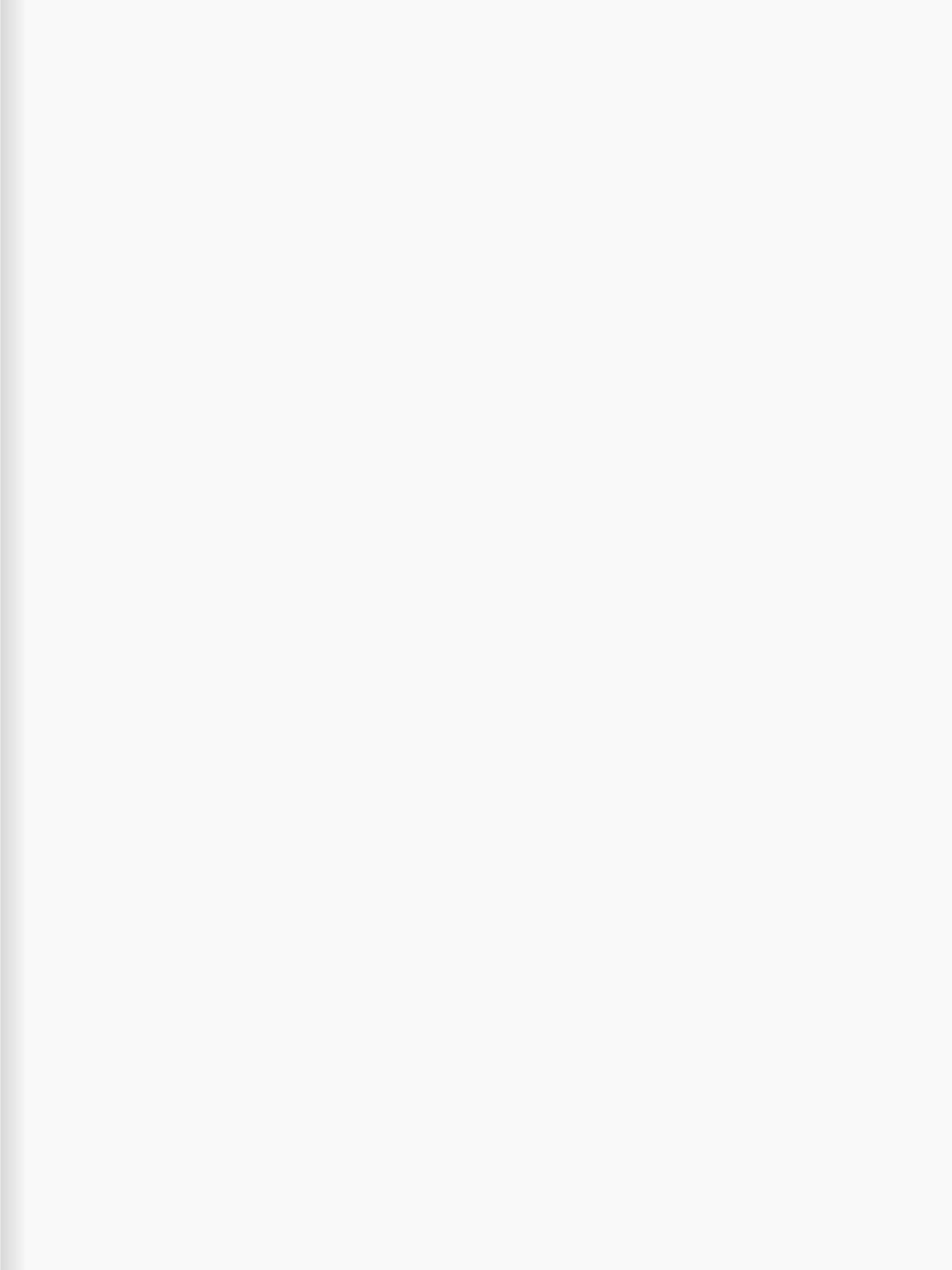

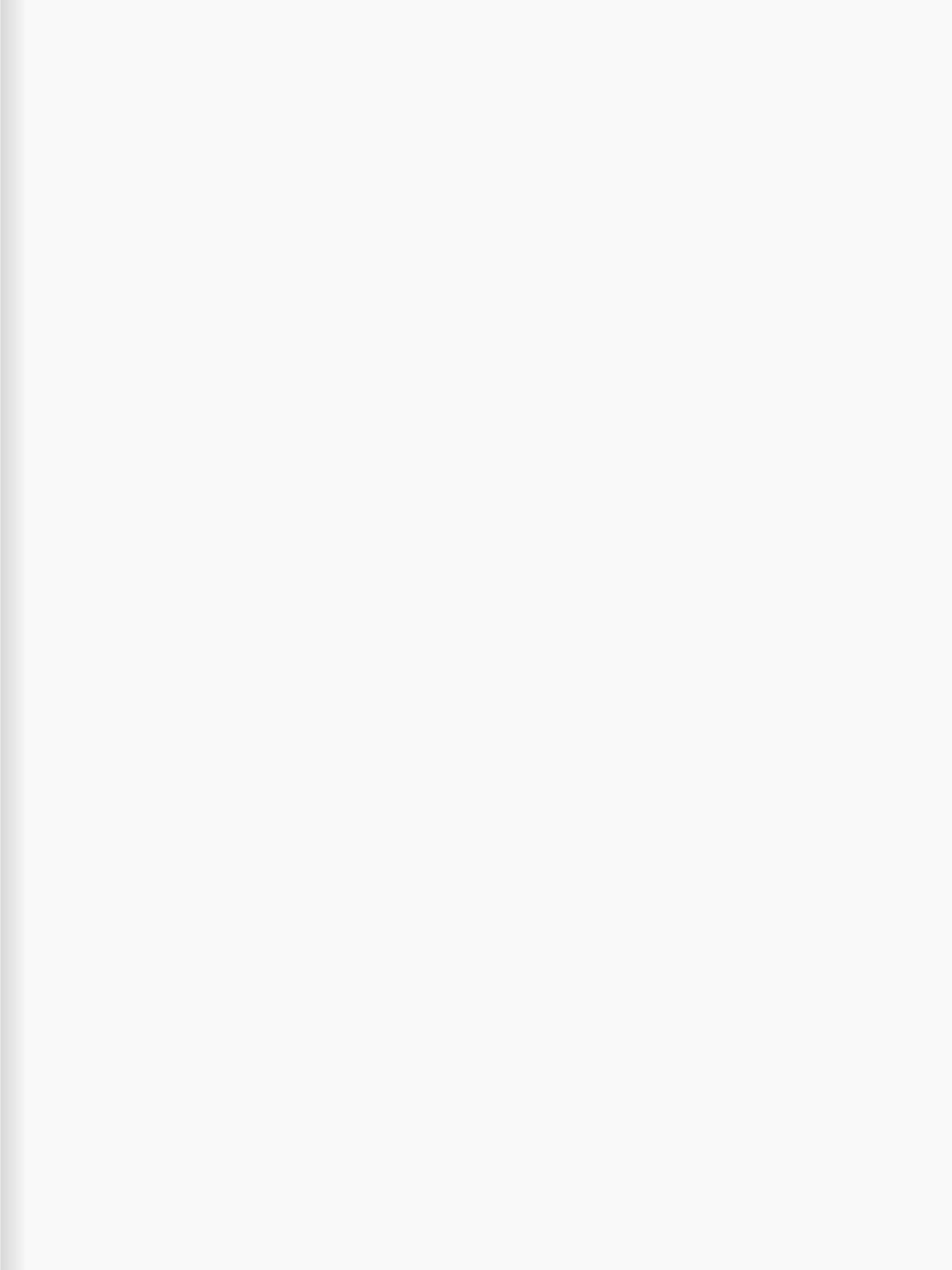
Adtalem Contractor: A contractor that is employed on a contract basis and paid directly by Adtalem or any its intuitions will use our Replicon Time Sheet System located in the Commons.


For International contractors, if they are billing Adtalem for Services with a formal invoice, they would need to be set up as a vendor and will have to complete a wire transfer form on a bi weekly basis for payment If the contractor is being paid as an individual, they can be set up in the Celergo, our International Payroll system. Please check with payroll to determine if the international location has been established in the system.
Preferred Vendor Contractor: A contractor that is employed and paid by the vendor and works for Adtalem of one of its institutions will invoice Adtalem and be processed via APA. Please email Accounts Payable (AP) at APInquire@adtalem.com with the vendor’s w9 to set up a new vendor profile. Please note: A department invoicing workflow number MUST be provided by the hiring manger to the contractor vendor to include in the billing address.
Third Party Vendor Contractor: A contractor that is employed and paid by the vendor and does not work for Adtalem or one of its institutions. (i.e., JLL, Cushman Wakefield subcontracted cleaning crew, building security, etc.)
**Copy, paste and update the email template to send to your vendor.
Vendor Contact Name, Please use the billing address below along with following the steps for submitting the invoices. This will insure they are received and processed timely. Remove pictures from your signature line, as it causes the system to use the picture as an invoice and can error out. Once it is received successfully, you will receive a notification from no reply@banctec.com.
1. Update your records to reflect our new centralized billing address. (This will ensure the invoice is directed to the proper department.)
Adtalem Global Education Workflow <add workflow # > P.O. Box 842904 Boston, MA 02284
2. Review the new invoice submission process. (To further expedite the payment process, please provide your banking information to set up Direct Deposit/ACH payments.)
Apadvantage.atg@pnc.com only receives invoice images only Statements will not be accepted.
Apadvantage.atg@pnc.com does not respond to inquiries regarding invoices. All billing inquiries should be directed to: apinquire@adtalem.com

Send invoice as (.pdf) or (.tif) file. as attachments to: Apadvantage.atg@pnc.com
Only invoice images with (.pdf) and (.tif) file extensions will be processed Word docs are not accepted.
Multiple attachments/invoices may be sent in a single email:
Each attachment must be only 1 invoice
Each attachment must have a unique file name

size is limited to 20MB
An automatic email reply from no reply@banctec.com will be sent to your email, notifying you whether your invoice was received successfully.