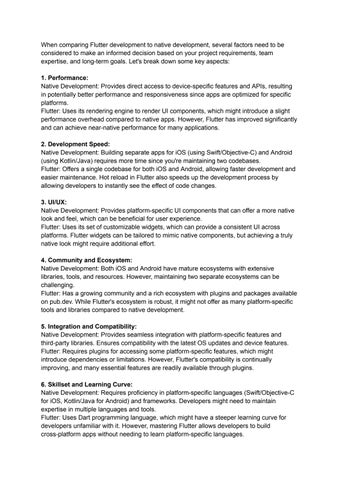When comparing Flutter development to native development, several factors need to be considered to make an informed decision based on your project requirements, team expertise, and long-term goals. Let's break down some key aspects: 1. Performance: Native Development: Provides direct access to device-specific features and APIs, resulting in potentially better performance and responsiveness since apps are optimized for specific platforms. Flutter: Uses its rendering engine to render UI components, which might introduce a slight performance overhead compared to native apps. However, Flutter has improved significantly and can achieve near-native performance for many applications. 2. Development Speed: Native Development: Building separate apps for iOS (using Swift/Objective-C) and Android (using Kotlin/Java) requires more time since you're maintaining two codebases. Flutter: Offers a single codebase for both iOS and Android, allowing faster development and easier maintenance. Hot reload in Flutter also speeds up the development process by allowing developers to instantly see the effect of code changes. 3. UI/UX: Native Development: Provides platform-specific UI components that can offer a more native look and feel, which can be beneficial for user experience. Flutter: Uses its set of customizable widgets, which can provide a consistent UI across platforms. Flutter widgets can be tailored to mimic native components, but achieving a truly native look might require additional effort. 4. Community and Ecosystem: Native Development: Both iOS and Android have mature ecosystems with extensive libraries, tools, and resources. However, maintaining two separate ecosystems can be challenging. Flutter: Has a growing community and a rich ecosystem with plugins and packages available on pub.dev. While Flutter's ecosystem is robust, it might not offer as many platform-specific tools and libraries compared to native development. 5. Integration and Compatibility: Native Development: Provides seamless integration with platform-specific features and third-party libraries. Ensures compatibility with the latest OS updates and device features. Flutter: Requires plugins for accessing some platform-specific features, which might introduce dependencies or limitations. However, Flutter's compatibility is continually improving, and many essential features are readily available through plugins. 6. Skillset and Learning Curve: Native Development: Requires proficiency in platform-specific languages (Swift/Objective-C for iOS, Kotlin/Java for Android) and frameworks. Developers might need to maintain expertise in multiple languages and tools. Flutter: Uses Dart programming language, which might have a steeper learning curve for developers unfamiliar with it. However, mastering Flutter allows developers to build cross-platform apps without needing to learn platform-specific languages.
Issuu converts static files into: digital portfolios, online yearbooks, online catalogs, digital photo albums and more. Sign up and create your flipbook.