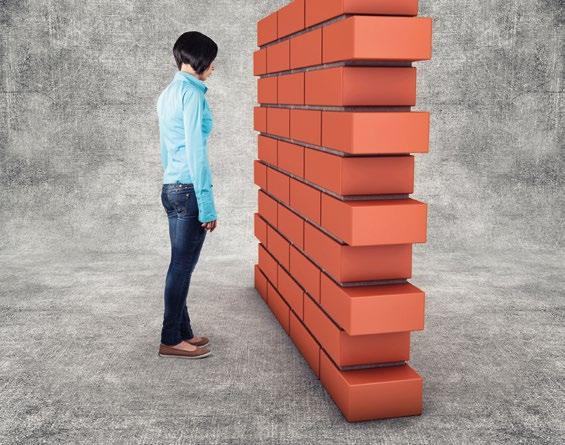4 minute read
TUTORIAL - How to: Set up
How to: Set up a seamless expense management and approval solution
Effectively managing the expenses of your growing business can bring with it two major difficulties. First, dealing with a higher volume of items will require more processing and input time. And second, multiple levels of management can make it harder to track the approval workflow. Here, we look at a solution.
@ApprovalMax
Konstantin Bredyuk, CEO and Co-Founder, ApprovalMax
As an experienced BPM expert, Konstantin has a strong focus on design and development of Business Applications which support Human Workflows. He is Co-Founder and CEO at ApprovalMax, known for simple and easy to configure approval workflows in finance.
To overcome the challenges
of scaling your business and managing an ever-growing amount of transactions, the right systems and processes must be put in place.
What’s more, by digitising and automating these processes in an
How it works
Review and Coding
First, you must define the process milestones. This might include editing a bill once it has been processed by the data entry system, but before it’s approved by a business manager. This stage is called ‘Review and Coding’.
Edits typically include splitting line items, changing accounts, or adding tracking categories.
You need to decide where ‘Review and Coding’ will take place, and there are three options available to you: 1) in the data entry system itself, 2) in Xero, or 3) in ApprovalMax.
The main benefit of using ApprovalMax for the ‘Review and Coding’ stage is that, more often than not, the reviewer will also be the first approver (in other words, the business manager with the knowledge of the transaction to be reviewed and authorised). This means the review and approval steps can be combined and performed in the same system in a fully secure manner, without the need to access the accounting system, or any other systems. end-to-end workflow, you will not only minimise human error, but also ensure full transparency with regards to approval decisions.
In order to achieve that, these are the main components required: A cloud accounting platform, such as Xero, that serves as a system of records; a data entry tool that extracts data from invoices and receipts; and a cloud approval workflow system, such as ApprovalMax, that manages approvals throughout all levels of your business.
The main benefit of using ApprovalMax for the ‘Review and Coding’ stage is that, more often than not, the reviewer will also be the first approver.
Connecting Xero with a data entry system and ApprovalMax is incredibly straightforward, and can be done by a non-technical user.
1. First, connect your data entry system to Xero.
2. Next, set up the data entry system to publish Bills to Xero with the “Awaiting approval” status.
3. Now connect ApprovalMax to
Xero. Bills will be pulled from
Xero to ApprovalMax every 30 minutes. 4. Finally, as soon as the Bill is approved in ApprovalMax, it will be marked as “Authorised” in Xero. An approval log will be created for audit purposes

Set up the Data Entry system to publish Bills to Xero with the “Awaiting approval” status
An End-to-end Solution
With the ‘Review and Coding’ milestone defined and the systems connected, you can then start using the end-to-end solution to improve expense management and approvals.
Here’s what it looks like:
1. First, paper and digital receipts and invoices are submitted using a data entry system, and the key information is extracted (such as supplier, line items, amount, etc.). Approvers get notified of pending approval requests by email
2. Next, the digital bills are published to Xero. It’s important that bills are published to Xero in the “Awaiting approval” status – this way ApprovalMax will be able to extract them for approval.
3. Electronic items marked “Awaiting approval” are then pulled to ApprovalMax. This is usually the best time to undertake
‘Review and Coding’, in case the Approvers have the required business knowledge and authority to assign the account and “Authorised” status in Xero, with a clear history which can be
the tracking category parameters to the bills.
4. A multi-step approval workflow is subsequently initiated designated approvers. Approval routing rules are captured in the Approval Matrix by the Administrator.
and push notifications. Approval requests can be completed directly from within the email, the web platform, and the smartphone apps.
5. Once the approval workflow is completed, an audit report is created, capturing data on the time and date of the approval as well as the approver’s name.
6. Finally, the approved document receives the
by ApprovalMax, and approval requests get routed to the checked at any time.
With the ‘Review and Coding’ milestone defined and the systems integrated, you can then start using the end-to-end solution to improve expense management and approvals.