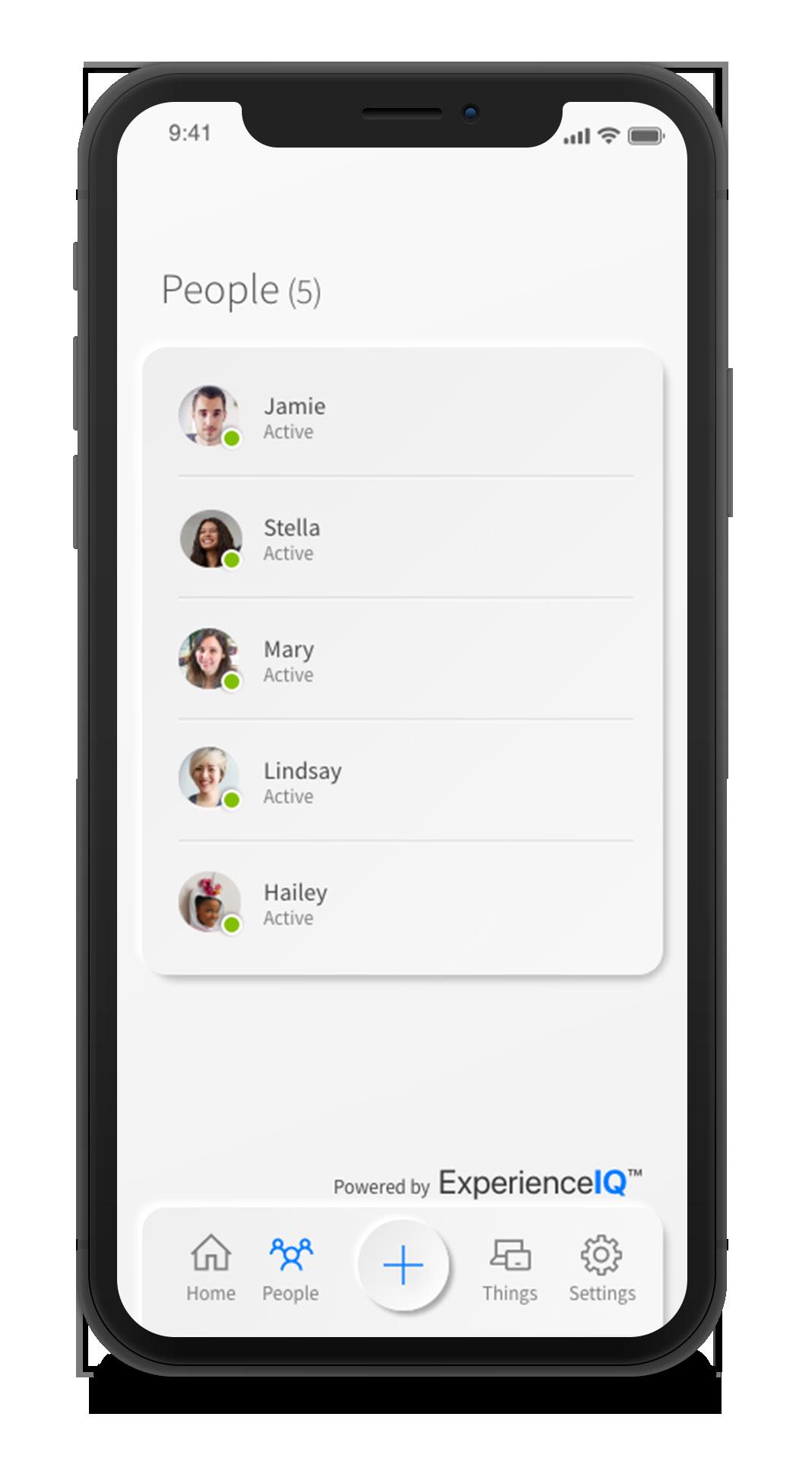
1 minute read
People
from myRTCnet User Guide
by Tellwell
my
net
SET-UP GUIDE People
Setting up basic parental controls.
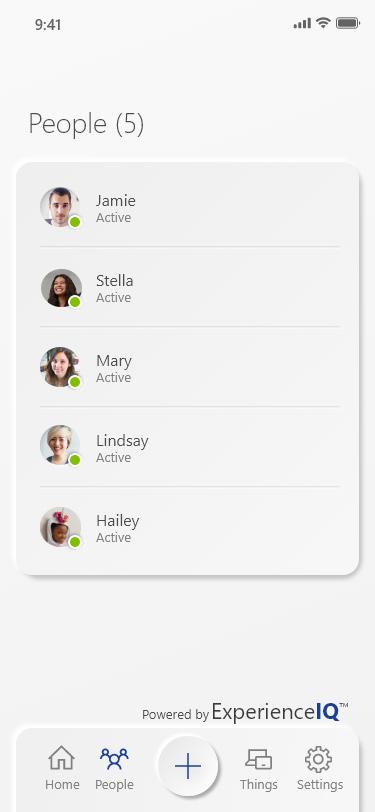
To create people profiles: 1. Select the “+” button and then select
People to create a new profile. 2. Enter the name for the profile in the box and select the devices you would like to add to this profile. 3. Select Done (at the top of the screen).
Once the profile is created you can do the following: • Swipe the Internet Access toggle off to pause all devices connected to this profile. • To bring devices back online swipe the toggle back on. • Tap Edit in the profile and add a picture if desired. • Tap Edit and then the “+” button to add more Things (devices) to this profile. • Tap the red minus button to remove devices from this profile.
Note: If a device has the myRTCnetapp, do not add it to a profile, as you may inadvertently cut off your access to these controls. If this happens, switch to mobile data, to restart the profile with your app device.










