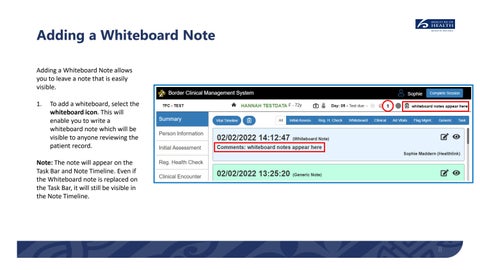Adding a Whiteboard Note Adding a Whiteboard Note allows you to leave a note that is easily visible. 1.
To add a whiteboard, select the whiteboard icon. This will enable you to write a whiteboard note which will be visible to anyone reviewing the patient record.
Note: The note will appear on the Task Bar and Note Timeline. Even if the Whiteboard note is replaced on the Task Bar, it will still be visible in the Note Timeline.
1