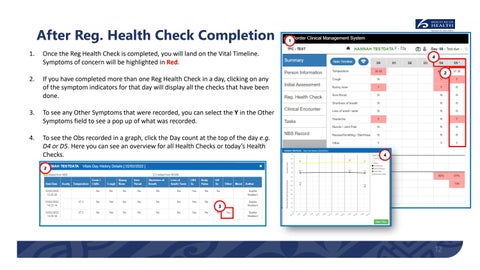After Reg. Health Check Completion 1.
Once the Reg Health Check is completed, you will land on the Vital Timeline. Symptoms of concern will be highlighted in Red.
2.
If you have completed more than one Reg Health Check in a day, clicking on any of the symptom indicators for that day will display all the checks that have been done.
3.
To see any Other Symptoms that were recorded, you can select the Y in the Other Symptoms field to see a pop up of what was recorded.
4.
To see the Obs recorded in a graph, click the Day count at the top of the day e.g. D4 or D5. Here you can see an overview for all Health Checks or today’s Health Checks.
1 4
2
2
3
4