Best Care Immunisation Catch Up




Contents

Overview
How to install
How to access within the PMS
The Catch Up Window

Audit Tool
Catch Up Reference
FAQ’s

Contact and Support







Overview
How to install
How to access within the PMS
The Catch Up Window

Audit Tool
Catch Up Reference
FAQ’s

Contact and Support

A catch up tool to support clinical decision making, targeting tamariki who are behind in their Immunisation schedule . The tool provides a guide of what to give, when to give and what's due next, ensuring tamariki are reaching optimal protection against communicable diseases.
Based on the Ministry of Health’s National Immunisation Schedule, the tool produces an easy to read summary of the status of the vaccines required for optimum protection against communicable disease.
The tool draws information from documented immunisations in the PMS, calculated on age, and history, for those who have missed or have delayed scheduled vaccines.

Version 1.1 of the tool focusses on the childhood immunisations for the 3 months to 9 years cohort and MMR status for 10- 34 year olds.




The Immunisation Catch Up tool is available in Medtech 32, Medtech Evolution and My Practice. It’s free to install and use. Medtech 32 & Evolution Install Instructions My Practice Install Instructions
To recieve the instal file, please contact Gen2040@nhc.maori.nz



Medtech 32 & Medtech Evolution

With a patient on the palette Press [SHIFT] + [F3] or Click ‘Module’ → ‘Advanced Forms’ →‘New Form’
When accessing the patient notes, click on ‘Form’ tab or [F9]


Green text: Vaccine given
Red text: Vaccine overdue, Give today

Black text: Future due date, categorised as catch-up or on schedule.
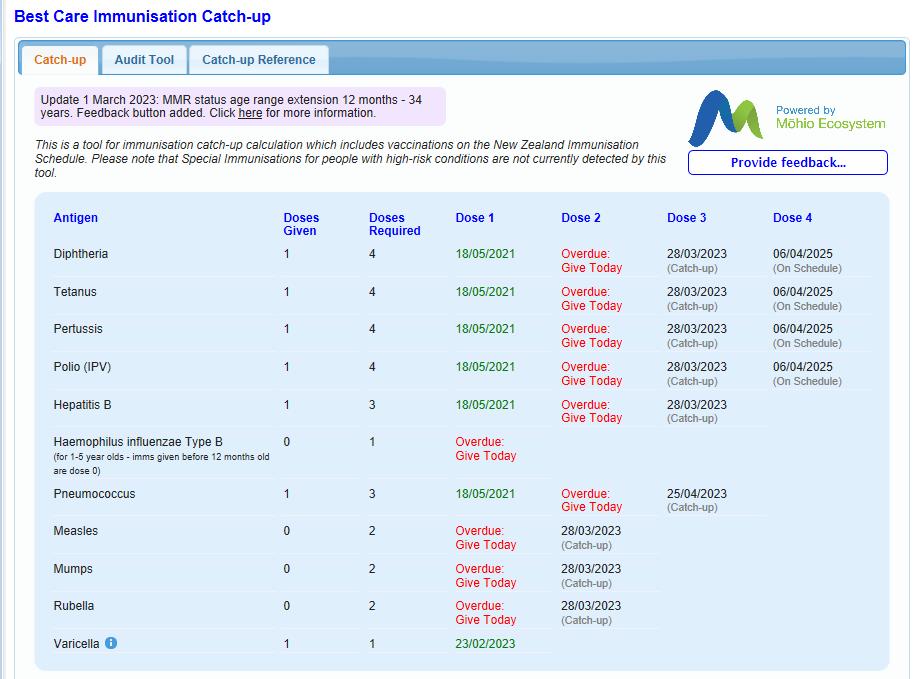



Sets a recall within the PMS



How to audit all enrolled tamariki in your practice aged 3 months to 9 years


1. Select the ‘Audit tool’ tab
2. Click ‘Run Catch-Up Audit’
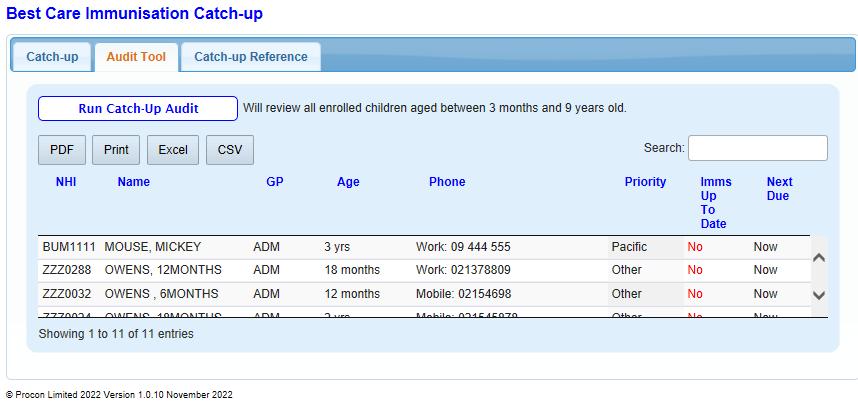
This may take a few minutes
3. Priority patients can be brought to the top by clicking the ‘Priority’ heading
4. The list can be exported as a PDF, Excel or CSV file. When exported, the patient’s address will be visible.
Note: 10-34 year olds will be also be reviewed for MMR Status


The ‘I’ icons describing detail of vaccine whilst hovering the mouse over them. This is sourced from the Ministry of Health Immunisation Handbook.



This button links to the Catchup section of Ministry of Health’s Immunisation Handbook.
This button launches the IMAC rules for early administration of Scheduled vaccines.
Easy access to Overseas Catch-Up Frequently Asked Questions.
This button summarises the criteria based on the Immunisation Handbook.


What is the cost to install and use the tool?
The tool is free to install and use
Where is the immunisation data sourced from?
The tool sources the data from the PMS, not the NIR. If vaccination data is not up-to-date in the PMS please synchronise the patient file with NIR first

How does the tool work for patients who have had overseas immunisations?
The tool looks for antigens rather than vaccine names. This provides better information about what the person is vaccinated against and the number of doses still needed according to their age, and overseas vaccination schedules which may be different. If there are errors, please ensure the patient’s the patient’s vaccinations have been entered correctly

Gen2040@nhc.maori.nz

www.gen2040.co.nz/best-care-immunisation-catch-up


