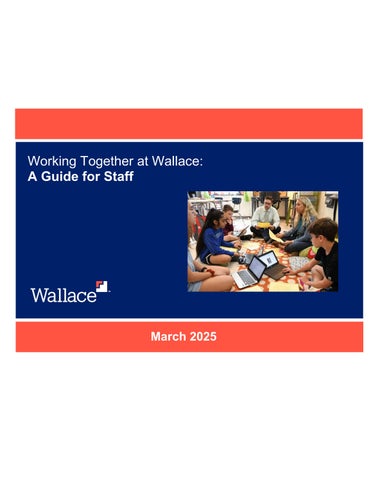5 minute read
Appropriate Use of Technology
APPROPRIATE USE OF TECHNOLOGY
The Wallace Foundation makes available information technology and communication systems to facilitate and support staff in accomplishing business goals, and has established standards for appropriate use of these systems. This policy addresses systems integrity, access, and staff’s personal responsibility to maintain the security of our systems and comply with all foundation policies in their use of technology.
Advertisement
Ownership All hardware, software, communications systems, equipment, electronic data (including email, instant messaging and all documents), software for accessing the world wide web (including web browsers and content of web searches), and voice mail messages are the property of Wallace. We reserve the right to access, review, and copy the content of any and all programs, directories (whether personal or shared), files, documents, and email, voice mail or other messages stored on our information and communications systems at any time, for any purpose, and without notification to staff.
Systems Integrity, Configuration and Management Wallace has established standards for systems configuration, setup and software that apply to the network, office computers, foundation laptops, smartphones and any other electronic equipment. If other software or applications are required for you to do your work, please discuss with the Information technology manager who will review and determine whether such additional software or applications can be made available.
We operate in full accord with copyright, licensing provisions and all applicable agreements for all of the foundation’s software and materials. Therefore, no copies should be made of any software or materials. In addition, staff may not download, upload or otherwise add any unauthorized or illegally obtained software, videos, music or other materials to any computer or electronic systems owned by the foundation.
To protect the technology infrastructure, we use applications to block SPAM, phishing emails, viruses and other malware. As a precaution, staff should check with the information technology manager before:
Using Flash drives on both a home computer and office computer, and using any disks or CD’s on foundation equipment; Connecting smartphones, music players, etc., personal memory keys, and other digital storage devices with any Wallace equipment; and Using personal online file storage service, such as Dropbox.
For network security, staff may check personal email using Wallace equipment if needed, using web-based email services only (e.g., Gmail, Yahoo, AOL). Please do not access or download attachments or click on links received through personal emails. We ask that staff recognize that they are responsible and accountable for taking any action that will compromise the integrity of our systems.
For business continuity, Wallace maintains a process to back-up and store data that is on the network drives only (F:, G:. K:, etc.). Staff should use only shared network drives for
all work-related files. Please do not store files on your PC desktop or in other folders that are local to the PC such as Documents, Downloads, Videos, etc. because they are not backed up.
Generally, each unit will establish and manage the organization of files on the shared unit drive.
To support the most efficient operation of the system, staff should periodically review and delete files that are no longer needed. We also encourage you to regularly review the content of your email box, delete messages you no longer need, and empty your “Deleted Items” folder.
Access, Security and Confidentiality Appropriate access to the foundation’s systems, files and data is determined for each staff member at the time of hire based on their responsibilities. The information technology manager configures this access. We have a robust password policy to further manage access and security of the system.
We conduct bi-annual security awareness training for all staff, supplemented with online training modules, security alerts, and periodic test phishing emails sent to staff.
All users, particularly those with access to confidential information, have a responsibility to protect the foundation’s data in compliance with our Confidentiality of Information policy. If such data must be transmitted, please discuss this in advance with the information technology manager to ensure appropriate safeguards are in place. During the work day, screens should be locked when away from your desk. When leaving the office for the day, please logoff or lock the screen, and turn off the monitor. Confidential information should not be taken out of the office on a laptop, memory key or any other media. Please do not store confidential information directly on your laptop, but rather on shared drives accessible from the laptop.
All users should comply with third party policies that protect confidential and proprietary information and copyright laws that govern the transmission, downloading, printing or sharing of any copyrighted materials or confidential information.
We ask all staff to take appropriate and reasonable measures to ensure laptops and other Wallace-owned equipment is not stolen, lost or damaged while outside the office.
Appropriate Use The foundation’s information technology and communications systems are provided to support staff in accomplishing our business objectives. All Wallace policies apply to electronic communications, including but not limited to our commitment to maintain a productive workplace free of discriminatory and sexual harassment, avoid conflicts of interest, and prohibit engagement in political activity. Our equipment and Wallace email address should not be used for personal emails, blogging, social networking or while on social media sites.
We have designated staff who are authorized to post on social media on behalf of Wallace. Please see additional guidelines about social media in our policy Speaking Engagements, Social Media and Contact by External Media.
Email should conform to standards for foundation correspondence, be clear and succinct, and address topics that are appropriate for written communication. Review emails before sending – an email becomes a permanent document that can be forwarded to anyone. Confidential or sensitive topics generally are better addressed in person to allow for discussion. This also applies to internal and external communications sent through Slack or other instant messaging systems.
All staff have a Zoom account to use for video conferencing. Our standards for “Appropriate Use” and all foundation policies apply when using video technology. You may use Zoom for personal video conferencing with friends, colleagues and family.
We ask that personal cellphones be on a non-audible signal while in the office.
IT Support To effectively utilize technology in our work, we require certain levels of proficiency by staff. An initial orientation to our information and communication systems is provided at the time of hire, and IT staff, as well as our third-party support vendor Solution Simple, are available for ongoing support, troubleshooting and resolution of technical issues. This support is for the foundation’s system, hardware and software only; unfortunately our Information Technology staff are not available to provide advice or assistance with personal electronic equipment unless it directly affects your ability to work remotely.
This policy statement is not a contract of employment. The Wallace Foundation reserves the right to change or revoke this policy statement at any time without notice.
__________________________________________________________________________________________________ Appropriate Use of Technology July 2020