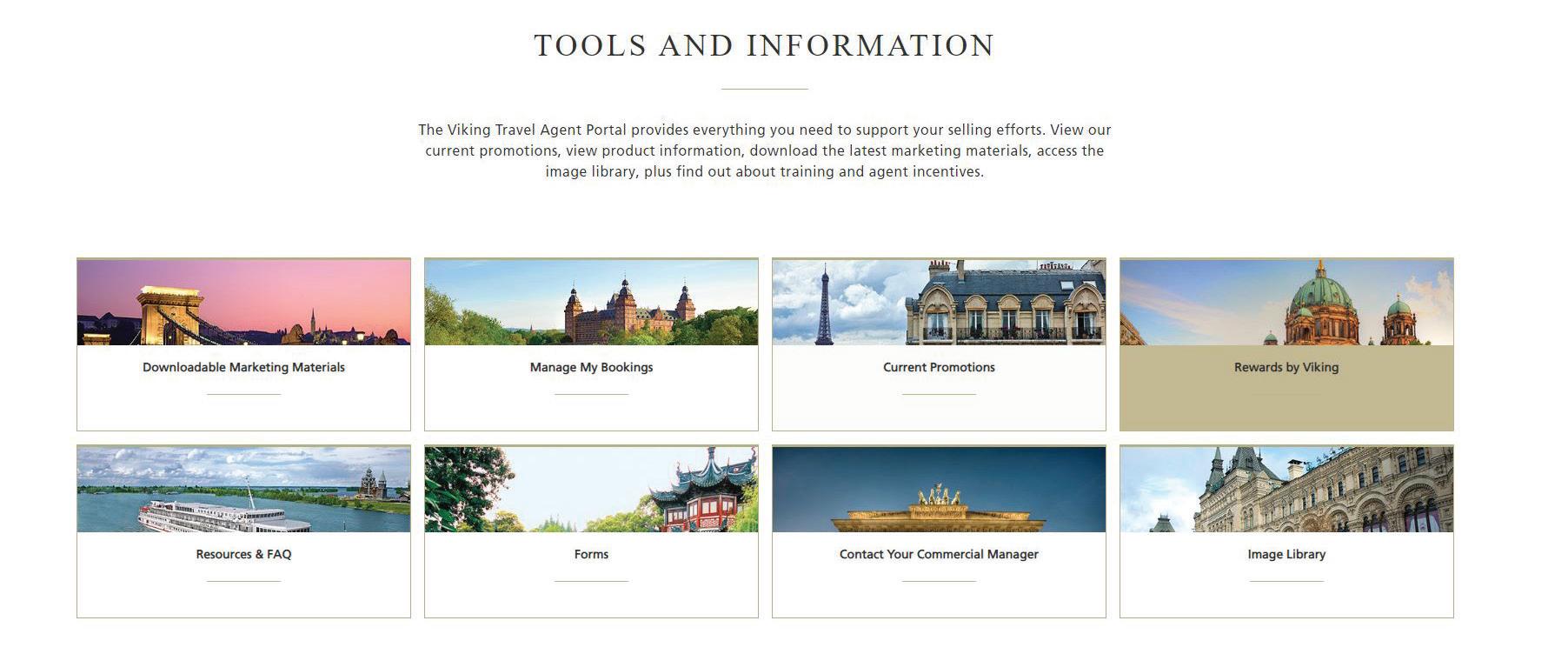1 minute read
MANAGING YOUR BOOKINGS
You can now view all of your existing bookings in one place: the ‘Manage My Bookings’ section on our Travel Agent Portal.
TO ACCESS THE MANAGE MY BOOKINGS FEATURE:
Advertisement
• You will need to log in to the TA Portal in order to access this feature. If you do not have an existing account, please register for one at www.myvikingjourney.com/Agent
• Your agency will need to be registered to make bookings with us in order to have access to our TA Portal.
• You can use your IATA number as your agency identification number in the sign-up process. If you don’t have an IATA number, please contact agents.anz@vikingcruises.com and we can provide your agency ID code.
IMPORTANT NOTES ABOUT THE MANAGE MY BOOKINGS FEATURE:
• The email address and agency number in your booking MUST MATCH the email address and agency number used to register for the TA Portal in order for the bookings to display in ‘Manage My Bookings’. If you would like to change your email address in the booking to ensure it displays in the TA Portal, please email reservations.anz@vikingcruises.com
• The email address used on an existing TA Portal account can be updated in the ‘My Agent Account’ section of the TA Portal. This is a drop-down menu from where your name is displayed in the top right hand corner of the page. If your bookings use a generic email address, you may like to set up a TA Portal account using this address to view them.
• If you are using a generic store email for your bookings, you will need a generic store login for the TA Portal in order for bookings to display. You will then see all the store bookings made with the generic email address, which may be from multiple agents in the store.
• Guest Information Forms may be completed by the booking agent. The information contained in these forms is used to ticket flights and issue visa invitation letters. Please ensure the data you input here is accurate as you will be responsible for any change fees associated with incorrect information.