Website User Guide

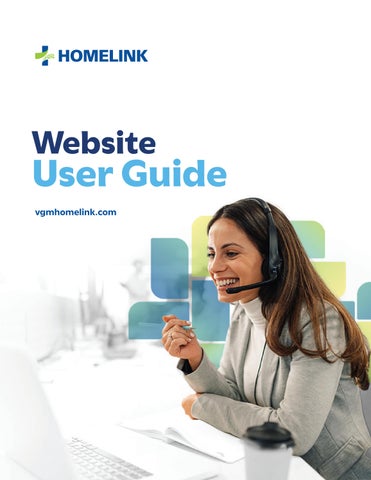

Welcome to the vgmhomelink.com Website User Guide. This guide is designed to help you navigate and make the most of the HOMELINK marketing site. Whether you’re a provider, claims professional, or simply exploring our services, this resource will walk you through key features and tools available on the site.
Inside, you’ll find step-by-step instructions for accessing portals, submitting referrals, requesting quotes, paying bills online, and more. Each section is crafted to ensure a smooth and efficient user experience, with helpful visuals and direct links to guide your journey.
Our goal is to empower you with the knowledge and confidence to use the HOMELINK website effectively—so you can focus on what matters most: delivering exceptional care and service.
Let’s get started!
The site map is a list of pages on a website. Site maps are used during the planning of a website by its designers and those who manage the marketing of the site. Human-visible listings, typically hierarchical, of the pages on a site. Structured listings intended for web crawlers such as search engines.
COMPLEX REHAB TECHNOLOGY
DENTAL
DIAGNOSTIC IMAGING
DME/O&P/ SUPPLIES
HEARING HEALTH CARE
HOME HEALTH
HOME SLEEP
TESTING
HOME & VEHICLE MODIFICATIONS
PHYSICAL MEDICINE
POST-ACUTE CARE
TRANSPORTATION & TRANSLATION
BREAST PUMPS
COMPLEX REHAB TECHNOLOGY
DIABETIC SUPPLIES
DME/O&P/ SUPPLIES
HEARING HEALTH CARE
HOME INFUSION & NURSING
HOME SLEEP TESTING RESPIRATORY
CREDENTIALING INFORMATION
PROVIDER NETWORK
SUBMIT ORDER ONLINE BILL PAY RECORDS REQUESTS
HEALTHCARE INSIGHTS
A call to action (CTA) is a prompt on a website that tells the user to take some specified action. A call to action is typically written as a command, such as “Sign Up” or “Buy Now” and generally takes the form of a button or hyperlink.
A marketing message can link to various pages throughout the HOMELINK site or link to external sites. It is editable through the CMS (content management system) by HOMELINK’s dedicated content authors and publishers. {Image 1}

Claims Professionals and Providers are able to register for an account with HOMELINK for quick and easy online tracking. To enroll, claims professionals will need an email address and will be asked to create a password. Providers will need their HOMELINK provider number, an email address and they will be asked to create a password to enroll.
Visit: vgmhomelink.com/homelink-portals-login
Providers
1. Click on the “Provider Portal Login” button to be redirected to the portal. Follow the Account Creation instructions in this guide {Image 2}
2. Click on the “Insurance Partner Portal Login” button to be redirected to the Insurance Partner Portal Login page. {Image 2}
3. Complete the form on the Insurance Portal Account Registration page. Follow the Account Creation instructions in this guide {Image 3}



HOMELINK offers a Provider and an Insurance Partners portal. This was setup to allow both types of users to access their information and to check status of referrals in one location behind a password protected portal.
1. Click on the “Portal Access” link in the upper header navigation on the website to be directed to: vgmhomelink. com/homelink-portals-login {Image 4}
2. Select either the Provider Portal Login or Insurance Partner Login button to be redirected to the appropriate login pages. {Image 4}


This form goes directly to HOMELINK’s VIPER system to enter a new referral for review. When selecting “Submit a Referral“ the user is redirected to our quick referral form at https://hmeforms.com/casemanagers-quick-referral {Image 6}

Allows users to complete the form below to pay their HOMELINK bill through a secure online payment gateway. Once a payment has been submitted, the user will get an email receipt of the transaction to keep for their records. {Image 7}


HOMELINK is committed to maintaining a high-quality provider network through a streamlined and secure credentialing process. All credentialing activities are managed exclusively through the Provider Portal.
Providers must log into the portal to complete, update, or review their credentialing information. This centralized approach ensures data accuracy, enhances security, and simplifies the overall experience for our provider partners.
If you do not yet have access to the Provider Portal, please refer to the Provider Portal Quick Start Guide for instructions on how to register and log in.

Site search is an activity performed on a website and not on search engines. Site search is done through internal search engines.


The Contact Us form was created for any website user to communicate questions directly to HOMELINK. The form request is submitted behind the secured CMS VPanel. Once submitted, a notice goes out to dedicated email address notifying them of a new Contact Us form submission. {Image 10}

Throughout HOMELINK’s website there are external links. The links shown below are kept in the footer and displayed on each page. They include links to HOMELINK’s corporate company, and HOMELINK social media accounts. Additional links in the footer stay within the site. {Image 11}
Facebook: https://www.facebook.com/Homelink1993/
LinkedIn: https://www.linkedin.com/company/homelink-the-vgm-group/
Careers: https://careers.vgmgroup.com/
VGM Group, Inc.: https://www.vgmgroup.com/
VGM Associates: https://www.vgm.com/
Privacy Policy: https://www.vgmgroup.com/privacy-policy
Terms & Conditions: https://www.vgmgroup.com/terms-and-conditions
Trust Center: https://security.vgmgroup.com/?product=homelink