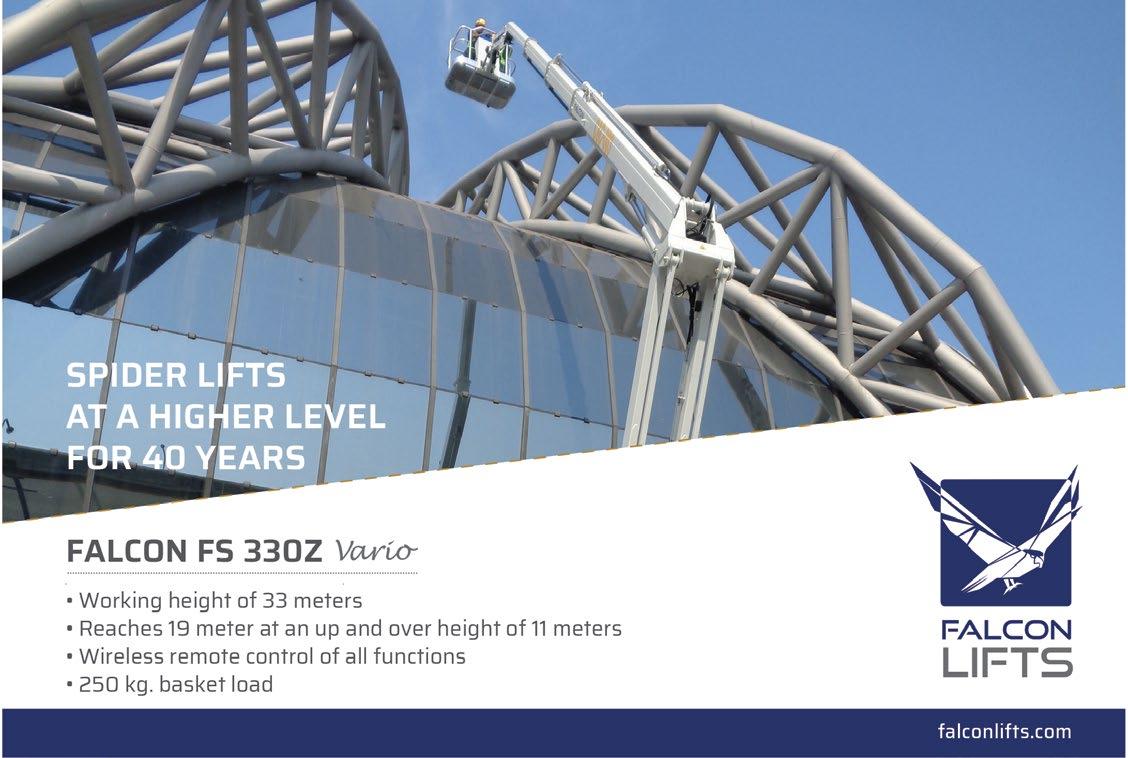3 minute read
Safety in software accident reporting
The number one concern for many companies is the health and safety of employees - whether office based or those working in workshops or in the field. We spoke with New Zealand’s cloud-based job scheduling software company vWork, to see how it is helping rental companies incorporate health and safety processes from pre-start checks to complex onsite checks.

Steve Taylor, vWork chief technical officer, said: “Our software is scalable if you have a project over several days that requires three or four assets, deliveries of counterweights, traffic control and rigging crew/staff or just a single crane operator with a loader crane, who may just require a simplified version, you can build the system to support that.”
Health and safety elements of the company’s software allows users to create customised templates for accidents, near misses and equipment checks for the company’s current processes. Hazard templates can also be pre-defined by the team in the office or by the sales team, when a site inspection has already been completed. Similar to other systems we have reviewed in this article,
the workflow has been designed to check the competency of mobile workers before assigning their workload, for example allocating an operator to a crane to carry out a lift. Part of this process involves the operator’s acknowledging and documenting known risks or recording new risks prior to starting a job.

Taylor added: “On arrival to the site, the worker is required to complete a hazard review step, which will not allow them to proceed until they have gone through it and agreed that’s it’s safe to do so.”
As evident in our current state, life does not always go to plan and pre-defined list will not always suffice. vWork has overcome this by allowing users to add hazards that may not have been included in the original briefing. Other examples of relevant checks a mobile user might go through include rigging sketches, communication plans (hand signals/ radio relay), counterweight checks and rigging. The final stage is the declaration that all items have been checked and it is safe to proceed with a signature collection from the relevant persons.
All accidents and incidents can then be reported for your own business safety analysis or legislative requirement or for real time snapshots on the dashboard views in easy to digest widgets. Taylor concludes: “With the combination of the different triggers and filters, plus the ability to enter customisable recipients and content means that we see our customers using this element of the system to solve all kinds of operational problems.”

Alerted to vWork
Communication within businesses is key. Without it misinterpreted messages can result in errors, frustration, and on rare occasions, an accident. vWork’s communication tools use automated notifications to inform both staff members and customers of any updates or changes.
vWork chief technical officer, Steve Taylor, explains: For the most “Think of it like your pizza tracker, it sends the customer an alert part new at different diesels stages, they can require a Diesel click on it and see the driver, driving towards them, so they know how far away their machines are.”
Customers can be alerted to confirm appointments, reminders or to inform them of any changes or delays. Rental companies can also benefit from this tool by being alerted directly of any job specification changes as well as the ability to post questions to anyone within the business.
These alerts can be in the form of email, pop-up notification or SMS text, with company branding, customisable body and can even be set to attach reports to alert emails allowing those alerted to start preparing if necessary.