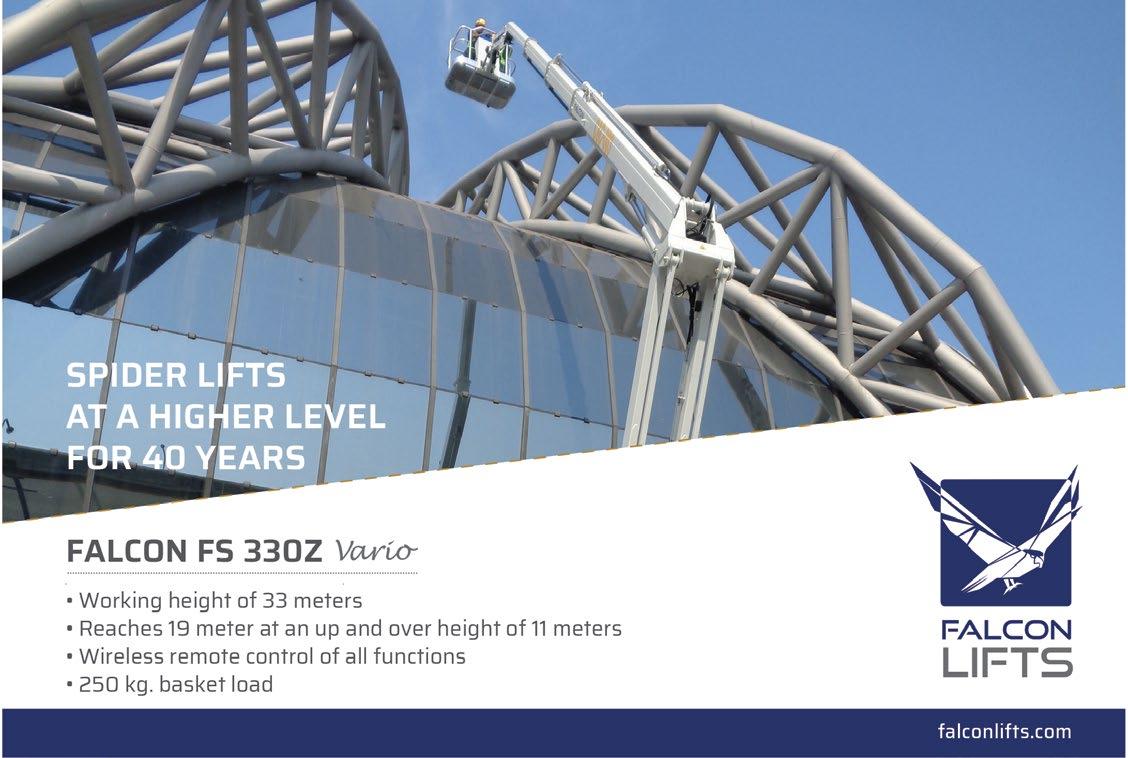2 minute read
Working on the workshop
As a rental company its critical to make sure equipment is maintained to a high standard, including arranging scheduled services to be carried out on time, repaired if damaged or broken, and inspected - all as quickly and efficiently as possible to get equipment back in the yard and rental ready. It is also important to keep records that the work has been carried out as well as track and attribute costs and be able to analyse the information. This is where a workshop module in your software may help a great deal more than you think.
We caught up with Point of Rental’s Dan McKenna to learn more about its system. Having previously worked as a hire desk supervisor for 10 years before joining Point of Rental in 2005, McKenna was eager to go through the workshop module.
“In the last recession we saw a large number of our customers coming to us, having reached the full potential of what they could do with the on-hire, off-hires and invoicing etc... and wanting to see what else they could be doing, and top of the list was organising the workshop functions, and we are seeing a repeat of that now.”
Previously a paper heavy process, any workshop jobs can now be raised digitally within the main system, automatically populating the scheduling screen as well as any reminders for any of those routine frequency based services which may be required. After checking relevant competency, these can then be assigned to the specific engineers via a mobile app. McKenna adds: “What happens with that piece of paper, it could fall out the cab and that information is lost all together, dropped in a puddle, then no one can read it.

Point of Rental’s workshop app
The engineer might be out most of the week, so it is not real time, and someone is still going to have to transcribe that back into the system.”
The mobile app can be used to view, manage and complete jobs while providing engineers with information on the machine as well as any risk assessments and overdue services that may be required. The engineer can add details of any parts used, capture pictures and signatures or reschedule the job if not completed. All the while it is updating in real life in the scheduler and job ticket, where the information is collected and stored automatically. The time that was previously needed to collect all the paper job tickets can now be spent ensuring that any invoices are raised and charged back for customer damage, complete with signature, picture and GPS tracking for accountability.
You can also start to see exactly what that machine is costing you and make wider business decisions using the analysis codes.
“Customers can report on job analysis, how many breakdowns they may have on the first day of hire. The company now had the specific visibility of what is causing a machine to fail, or if more employee training is required or if the customer is simply not using it correctly.”

Previously a heavy paper based process, the mobile app can be used to view, manage and complete jobs