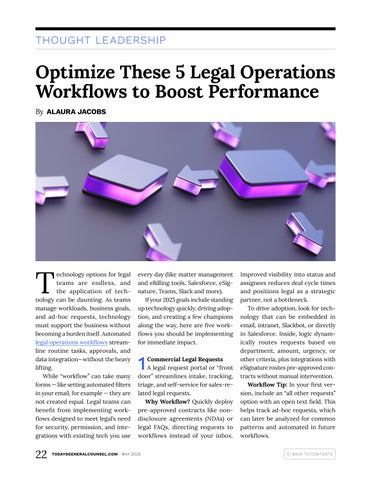THOUGHT LEADERSHIP
Optimize These 5 Legal Operations Workflows to Boost Performance By ALAURA JACOBS
T
echnology options for legal teams are endless, and the application of technology can be daunting. As teams manage workloads, business goals, and ad-hoc requests, technology must support the business without becoming a burden itself. Automated legal operations workflows streamline routine tasks, approvals, and data integration—without the heavy lifting. While “workflow” can take many forms — like setting automated filters in your email, for example — they are not created equal. Legal teams can benefit from implementing workflows designed to meet legal’s need for security, permission, and integrations with existing tech you use
22
TODAYSGENERALCOUNSEL.COM
every day (like matter management and eBilling tools, Salesforce, eSignature, Teams, Slack and more). If your 2025 goals include standing up technology quickly, driving adoption, and creating a few champions along the way, here are five workflows you should be implementing for immediate impact.
1
Commercial Legal Requests A legal request portal or “front door” streamlines intake, tracking, triage, and self-service for sales-related legal requests. Why Workflow? Quickly deploy pre-approved contracts like nondisclosure agreements (NDAs) or legal FAQs, directing requests to workflows instead of your inbox.
MAY 2025
Improved visibility into status and assignees reduces deal cycle times and positions legal as a strategic partner, not a bottleneck. To drive adoption, look for technology that can be embedded in email, intranet, Slackbot, or directly in Salesforce. Inside, logic dynamically routes requests based on department, amount, urgency, or other criteria, plus integrations with eSignature routes pre-approved contracts without manual intervention. Workflow Tip: In your first version, include an “all other requests” option with an open text field. This helps track ad-hoc requests, which can later be analyzed for common patterns and automated in future workflows. BACK TO CONTENTS