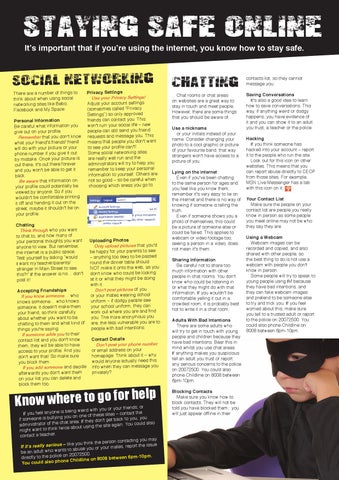staying safe online It’s important that if you’re using the internet, you know how to stay safe.
so cia l ne tw or kin g There are a number of things to think about when using social networking sites like Bebo, Facebook and My Space: Personal Information Be careful what information you give out on your profile. Remember that you don’t know what your friend’s friends’ friend will do with your picture or your phone number if you give it out by mistake. Once your picture is out there, it’s out there forever and you won’t be able to get it back. Be aware that information on your profile could potentially be viewed by anyone. So if you wouldn’t be comfortable printing it off and handing it out on the street, maybe it shouldn’t be on your profile. Chatting Think through who you want to chat to, and how many of your personal thoughts you want anyone to view. But remember, the internet is a public space. Test yourself by asking “would I want my teacher/parents/ stranger in Main Street to see this?!” If the answer is no… don’t post it! Accepting Friendships If you know someone… who knows someone… who knows someone, it doesn’t make them your friend, so think carefully about whether you want to be chatting to them and what kind of things you’re saying. If someone adds you to their contact list and you don’t know them, they will be able to have access to your profile. And you don’t want that! So make sure you block them. If you add someone and decide afterwards you don’t want them on your list you can delete and block them too.
Privacy Settings Use your Privacy Settings! Adjust your account settings (sometimes called “Privacy Settings”) so only approved friends can contact you. This won’t ruin your social life – new people can still send you friend requests and message you. This means that people you don’t want to see your profile can’t! Some social networking sites are really well run and the administrators will try to help you remember to keep your personal information to yourself. Others are not so good – so be careful when choosing which areas you go to.
Uploading Photos Only upload pictures that you’d be happy for your parents to see – anything too sexy to be passed round the dinner table should NOT make it onto the web, as you don’t know who could be looking at it or what they might be doing with it. Don’t post pictures of you or your mates wearing school uniform – if dodgy people see your school uniform, they can work out where you are and find you. The more anonymous you are, the less vulnerable you are to people with bad intentions. Contact Details Don’t post your phone number or email address on your homepage. Think about it – why would anyone actually need this info when they can message you privately?
elp h r fo o g to re e h w w o Kn
or your friends; or is being weird with you If you feel anyone s – contact the site se the of you on one if someone is bullying back to you, you t ge n’t chat area. If they do ain. You could also administrator of the ag site the ng usi t ce abou might want to think twi contact a teacher. may rson contacting you – like you think the pe issue the ort rep , tes If it’s really serious ma r to abuse you or you be an adult who wants 20072500. on lice po the directly to tween 6pm-10pm. Childline on 8008 be e on You could also ph
chatting
contacts list, so they cannot message you.
Chat rooms or chat areas on websites are a great way to stay in touch and meet people. However, there are some things that you should be aware of.
Saving Conversations It’s also a good idea to learn how to save conversations. This way, if anything weird or dodgy happens, you have evidence of it and you can show it to an adult you trust, a teacher or the police.
Use a nickname or your initials instead of your name. Consider changing your photo to a cool graphic or picture of your favourite band, that way strangers won’t have access to a picture of you. Lying on the internet Even if you’ve been chatting to the same person for ages and you feel like you know them, remember it’s very easy to lie on the internet and there is no way of knowing if someone is telling the truth. Even if someone shows you a photo of themselves, this could be a picture of someone else or could be faked. This applies to webcam or video footage too; seeing a person in a video, does not mean it’s them. Sharing Information Be careful not to share too much information with other people in chat rooms. You don’t know who could be listening in or what they might do with that information. If you wouldn’t be comfortable yelling it out in a crowded room, it is probably best not to write it in a chat room. Adults With Bad Intentions There are some adults who will try to get in touch with young people and children because they have bad intentions. Bear this in mind whilst you use chat areas. If anything makes you suspicious tell an adult you trust or report any serious concerns to the police on 20072500. You could also phone Childline on 8008 between 6pm-10pm. Blocking Contacts Make sure you know how to block contacts. They will not be told you have blocked them; you will just appear offline in their
Hacking If you think someone has hacked into your account – report it to the people who run the site. Look out for this icon on other websites. This means that you can report abuse directly to CEOP from those sites. For example, MSN Live Messenger has a tab with this icon on it: Your Contact List Make sure the people on your contact list are people you really know in person as some people you meet online may not be who they say they are. Using a Webcam Webcam images can be recorded and copied, and also shared with other people, so the best thing to do is not use a webcam with people you don’t know in person. Some people will try to speak to young people using IM because they have bad intentions, and they can fake webcam images and pretend to be someone else to try and trick you. If you feel worried about this, make sure you tell to a trusted adult or report to the police on 20072500. You could also phone Childline on 8008 between 6pm-10pm.
G