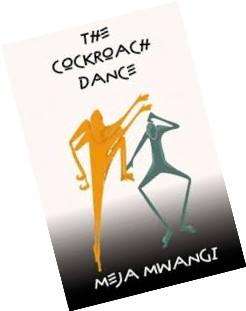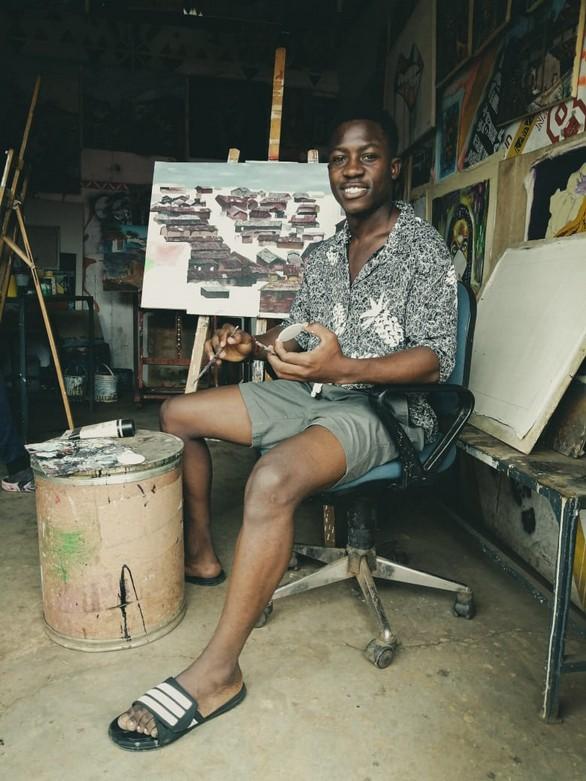1 minute read
tech
from The Journal KE
Hey, Siri, I'm getting pulled over. How your iPhone can auto record your police encounter
A Siri shortcut can share your location and create a video with a simple command.
Advertisement
Image source: smartliving.tv
he protests in support of the Black
Lives Matter movement have brought to the forefront the way that videos and livestreams of interactions with police officers can form public opinion. As videos depicting police brutality are captured on smartphones and shared on social media, another consideration comes into focus.
What if you don't have the time or forethought to pick up your phone, text someone to let them know where you are and what's happening and begin recording a video.
If you have an iPhone, however, it's possible to use Apple's Shortcuts app and a Shortcut created by Reddit user RobertAPeterson to send a message with your location to a friend or family member and automatically begin recording a video with nothing more than a simple command, "Hey Siri, I'm getting pulled over." Setting it up is simple and only takes a couple of minutes.
Advertise with us thejournalkenya@gmail.com
What happens when you run the Shortcut? In the future, if you're getting pulled over or want to trigger the Shortcut, you'll need to unlock your iPhone, then summon Siri by holding in the side button on an iPhone with Face ID, or by holding in the home button if your iPhone has one and saying "I'm getting pulled over."
The Shortcut will then pause your music, turn down the volume, dim your screen, turn on Do Not Disturb, and automatically send a message with your location the contacts you entered during setup. The frontfacing camera will then open and automatically begin recording
For set up steps visit: http://www.cnet.com/how-to/hey-siri-i m-getting-pulled-over-how-your-ipho ne-can-auto-record-your-police-encou nter/ Due to limitations in iOS, you'll need to interact with your phone in order to send the video in a message. Stop recording by pressing the volume-up button on your phone, or tapping the stop button on your screen. Next, tap Use Video which will create a message addressed to the contacts you added during setup, then tap Send..
Finally, you'll be asked if you want to upload the video to iCloud Drive, Dropbox or do not upload
Adopted from cnet.com.