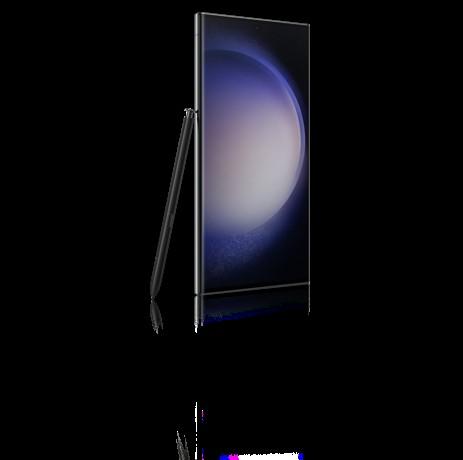1 minute read
The Samsung Ecosystem
Devices designed to work how and where you want.
Today’s Academics needs to always be connected and able to the right tools for the job.
Our computing range connects seamlessly with the wider Samsung Galaxy ecosystem of products to enable you to work how you want, wherever you want—boosting productivity and enabling effortless hybrid working.
Switch with ease between your phone and your Samsung Galaxy Book or Samsung Chromebook. Add a monitor1 or use your Tab S7 or Tab S8 as a second screen for an extended display. Plus, use your S Pen to send notes directly to your device.
No need to carry multiple wires, our Galaxy Books have a USB-C charger that can be used to charge any compatible Samsung device, such as your phone, tablet, or Samsung Galaxy Buds.
Wireless Display capable Windows 10 PC models and Windows 10 2004 or later version are required for this new feature. (Windows update: September 2020 or later) Galaxy Tab S7 and Tab S8 series to support this feature. For Samsung Chromebook USB-C to HDMI adapter or a USB-C monitor is required