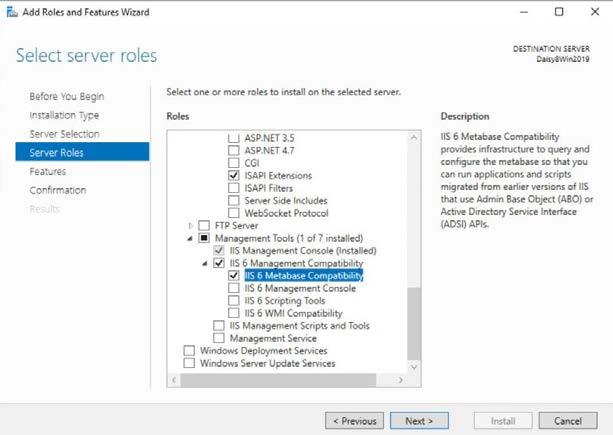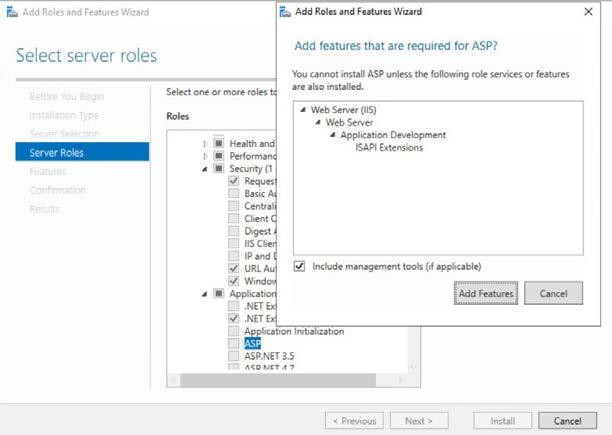1 minute read
Administer deployed applications
To run an SE Client when Windows starts:
1. Create a shortcut to the.cli file (on the desktop, for example). 2. Move the shortcut to the Windows Startup folder. For information about adding shortcuts to the Startup folder, see the Windows Help.
Advertisement
Administer deployed applications
To make changes to an application after it is deployed, use FactoryTalk View Studio.
To do this in FactoryTalk View Studio
Change the properties of an HMI server. Change the properties of a data server. Add FactoryTalk users to an application. Set up security for commands and macros. Run FactoryTalk View commands. Change the paths of data log models. Import and export HMI tags.
Use this editor
HMI Server Properties Data Server Properties Runtime Security Secured Commands Command Line Data Log Paths Tag Import and Export Wizard
For details about these editors or more administrative operations, see FactoryTalk View SE Help.
42
Rockwell Automation Publication VIEWSE-IN003R-EN-E - September 2020