

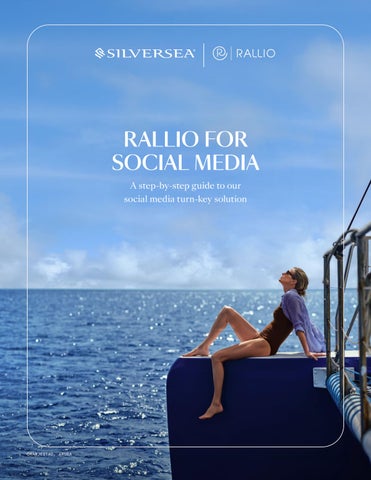


A step-by-step guide to our social media turn-key solution
Silversea partnered with Rallio, a social media platform, to offer Travel Advisors a turn-key solution to quickly and easily post Silversea branded content to their Facebook Business, Instagram, and LinkedIn.
• Set it and forget it: Promote your business selling Silversea cruises with itineraries, videos, experiences, ships and more using auto-scheduled pre-made social media content with your own call to action , pushed to your social media platforms Instagram, Facebook Business, and LinkedIn.
» Stay top of mind with your clients: Publish highly engaging daily content with your agency call to action, without having to do the hard work, meaning the content is already created for you
» Facebook Business, Instagram, LinkedIn: Post Silversea content on all three platforms at the same time
» Social Media Posts Library at your fingertips: Take advantage of a library of pre-created posts that you can choose to schedule manually
» Easy to respond: Respond to client’s comments in one platform through Rallio

To register for Rallio Click Here or visit Silversea.Rallio.com, or scan the QR code.
(time zones, personalized call to action and more!)
1. Upon registering, you can add your email, name, agency information, business address, language preference, time zone and password. You will use this email and password when accessing your Rallio account.
Watch Video Tutorials
For Rallio, you will need a Facebook Business Page.
To use Rallio with Facebook, you are going to need a Facebook Business Page. A Facebook Business Page is different from a profile because it is public facing. Unlike a profile, people don’t need to be your friends to see the content you publish and you can reach a wider audience than your immediate circle. A Facebook Business Page is more professional for small businesses than a profile.
A Facebook Business Page will look something like this — you do have followers and likes.

If you don’t have a Facebook Business Page, don’t worry! It’s very easy to create one. Click here to learn.
Once you have a Facebook Business Page, you can easily connect it to Rallio. Follow these steps:
1. Log in to your Rallio account.
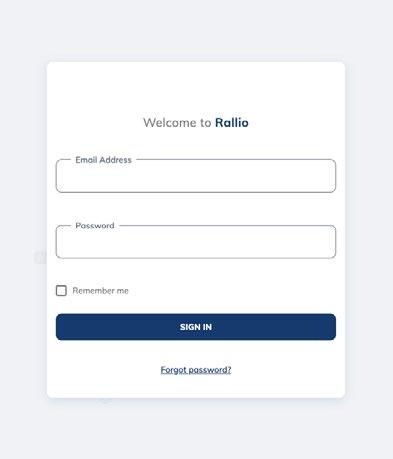
2. Once logged in, go to Settings > Social Profiles > Facebook > “Connect Now”.
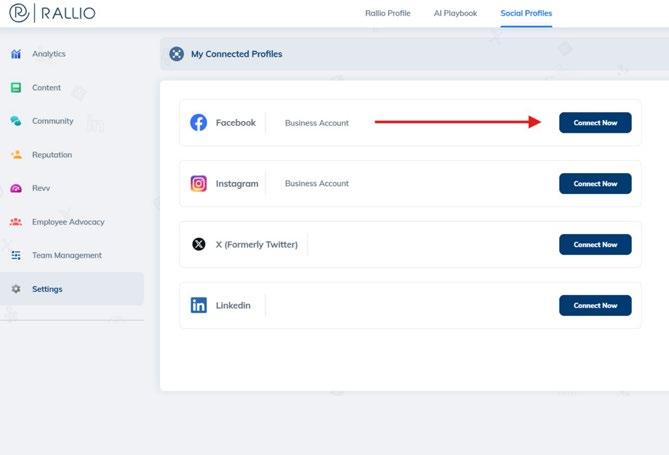
3. Log in with your personal Facebook credentials and click “continue as”.

4. Click “Edit Settings” and select the business accounts you want to sync to Rallio.

5. When connecting your profiles, the respective platforms will ask for varying permissions. All permissions must be accepted or the connection will not complete.

6. Click “Connect Now” next to the Facebook page you would like to sync to Rallio.

7. You’re ready to go! Your Facebook Business Page is now connected to Rallio.

Before you can connect your Instagram account to Rallio, you must first sync it to your Facebook Business Page. To do so, follow these steps:
a. Visit your Facebook Business Page and click on “settings”.

b. Click on Permissions, then Linked accounts.

c. Click “Connect Account”
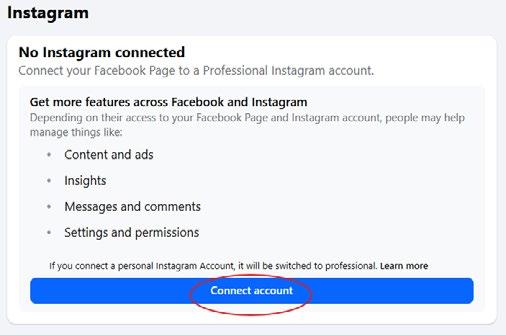
d. Connect your Instagram account on the pop up window.

To integrate your Instagram with Rallio, you’ll need to use Facebook for the connection.
1. Log into your Rallio account.
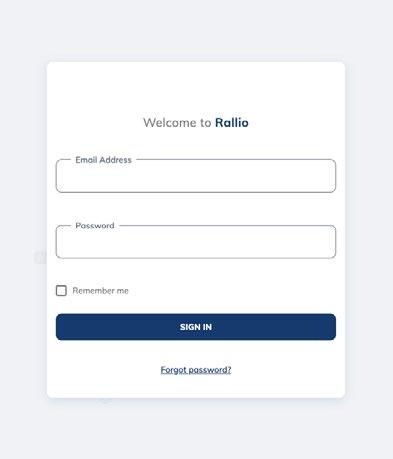
2. Once logged in, go to Settings > Social Profiles > Instagram > “Connect Now”.

3. To connect Instagram, it must be linked to your Facebook Business Page. If it’s not connected yet, follow instructions.

4. Log in with your personal Facebook credentials.

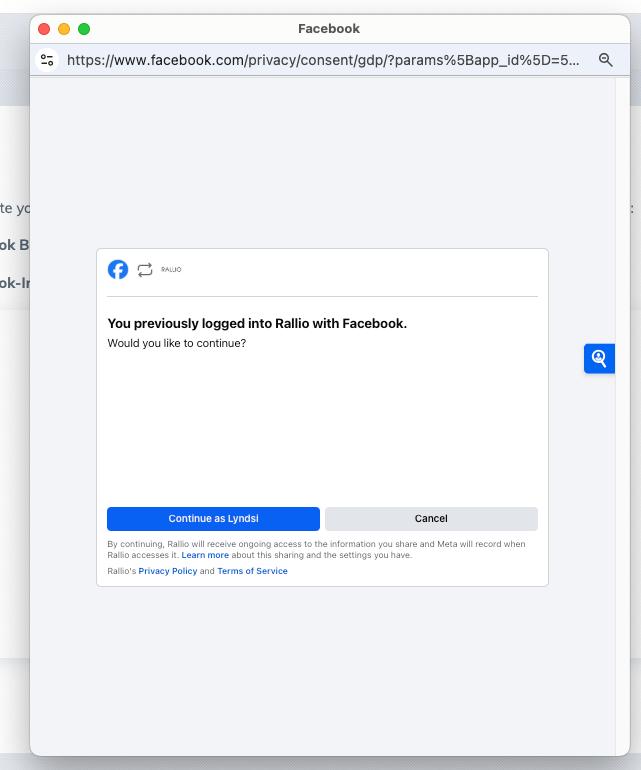
Choose Your Instagram Page: Select the Instagram page you want to connect and click Connect Now.
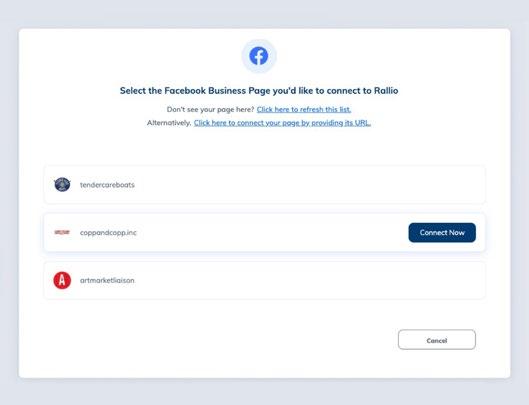
7. Setup Complete: Your Facebook and Instagram pages are now connected. Rallio will start posting automatically. To adjust post timing and frequency, go to the Content tab, then click Scheduler.

1. Log in to your Rallio account. 2. Once logged in, go to Settings > Social Profiles > LinkedIn > “Connect Now”.
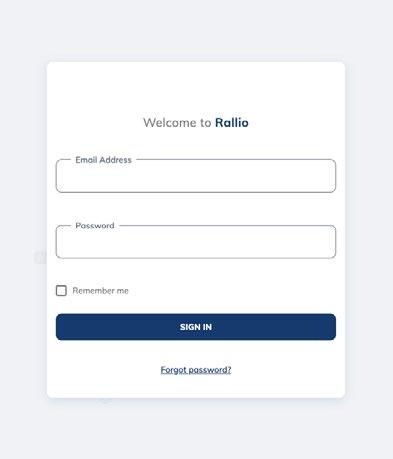

3. Log in with your personal LinkedIn credentials.

4. Grant Rallio the necessary permissions.
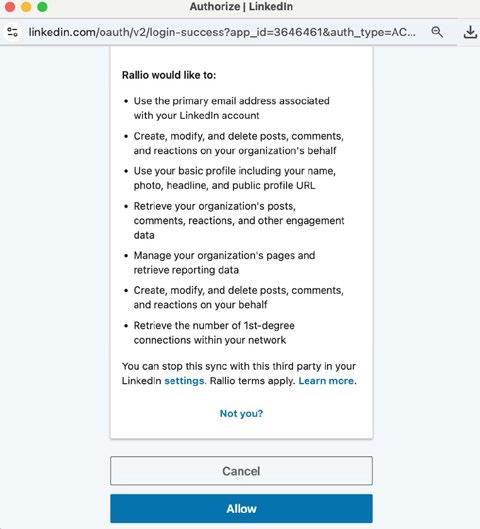
5. Select the LinkedIn page to connect with Rallio.

Once your accounts are connected, you will have the ability to opt-in to the travel partner content that interests you. By default, you are enrolled in all travel partner content feeds, so simply toggle off the ones you wish to opt out of. This can be updated under the “Feed” tab.

Changing your feed selections will update your scheduled content. You can either start a fresh calendar or keep the existing schedule and apply the changes in 30 days.
a. Click on the “Calendar” tab to view the monthly content calendar.

b. Click the day and time to edit or delete the post in the pop-up that appears.

If you wish to create your own content, navigate to the creator tab. Here you can create your own content in the post creator.
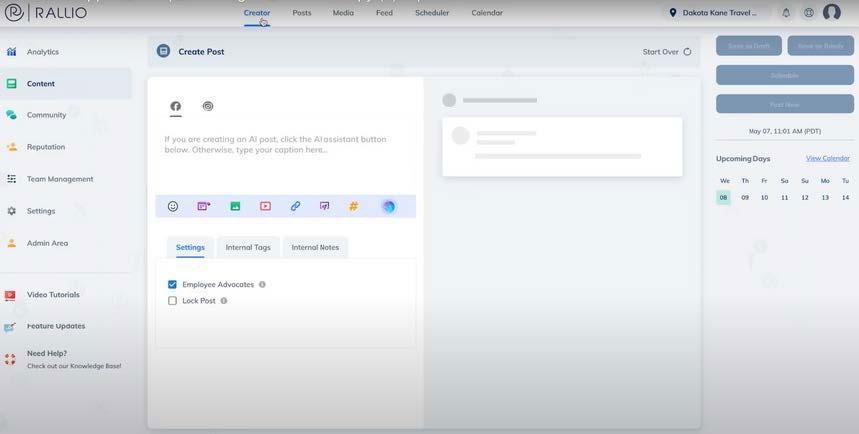
To log into Rallio, visit app.rall.io
Input the email and password you used when signing up and click the blue ‘Sign In’ button.
Automatic Rallio integration directs social media posts to your private-label Silversea co-branded website. Learn more about Approach Guides here: inspires.to/silversea



Your branding and your contact details are foremost and up front when you use this complimentary, all-in-one marketing solution to sell Silversea®. Powered by Approach Guides, this innovative technology lets you quickly deliver pre-designed landing pages at your own private label website, giving your clients efficient access to Silversea itineraries, promotions, ship details, destinations, and travel content. With AI-assisted sharing and seamless Rallio integration, Approach Guides makes growing your business easier than ever.

Thank you for taking the time to read through this guide, you are now ready to use Rallio.
To learn more about Rallio, watch our recordings where we walk you through the platform.
If you have any technical or content questions, please reach out to the Rallio team who are available on Live Chat through the Rallio Platform.

To register for Rallio Click Here or visit Silversea.Rallio.com, or scan the QR code.