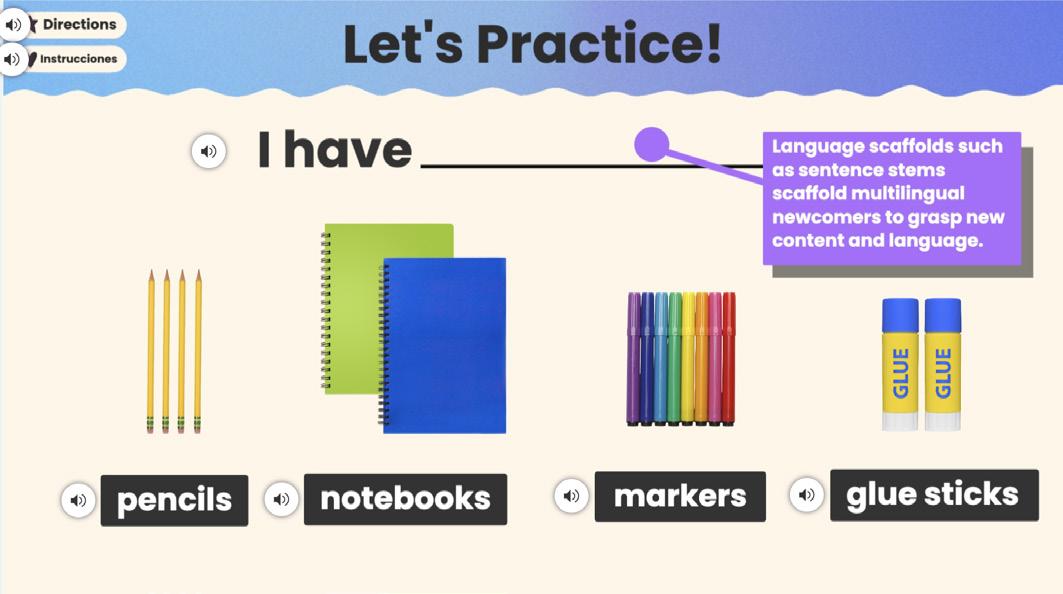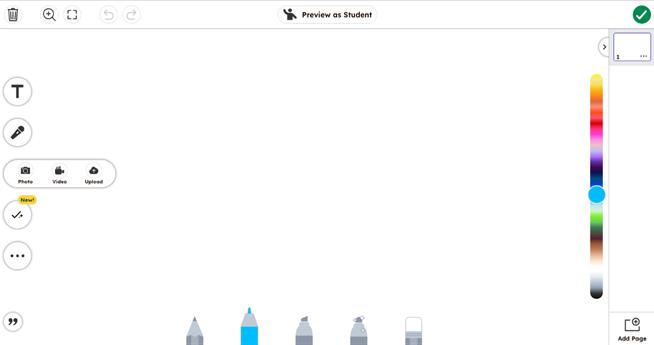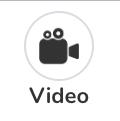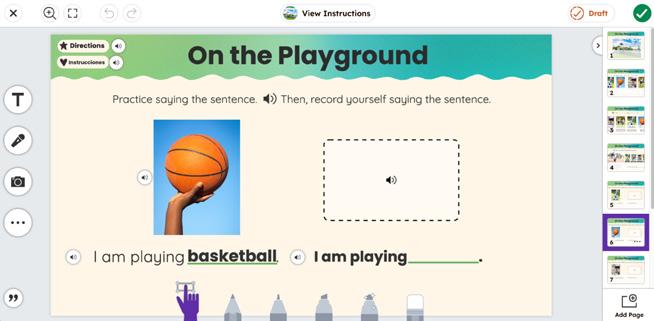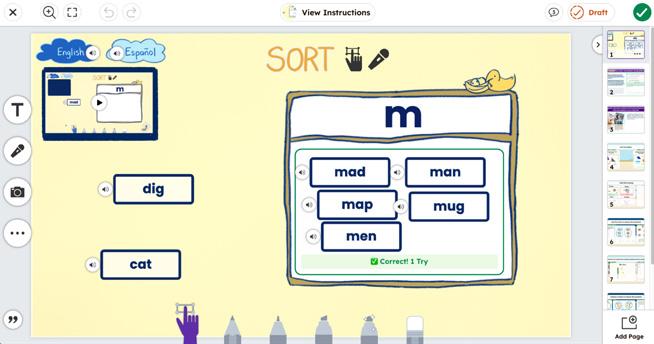Essential Instructional Tools to Support Multilingual Learners
Seesaw equips teachers to differentiate instruction and foster culturally-responsive classrooms that drive academic growth and language acquisition.
Research-based strategies are possible at scale with Seesaw.
• Provide visuals, modeling, audio directions, opportunities to practice speaking and listening, and other scaffolds
• Seesaw’s intuitive multimodal tools allow students to show what they know in the way that makes the most sense to them
• Engage students’ greatest resource, their families, with inclusive messaging that automatically translates text into 100+ home languages
Intentionally designed lessons and collections found in the Seesaw Library
• Accessing grade-level content in a safe, welcoming space that honors students’ home language and abilities is possible with Seesaw ELD*. A package complete with engaging, scaffolded lessons to practice reading, writing, listening, and speaking English in the context of 480+ ELA, Math, Science, and Social Studies lessons for flexible implementations
• Support your English Language newcomers with engaging ways to build common vocabulary and high-utility words as they journey through their community in the English Language Explorers: Newcomers Collection
• Lessons in Spanish have been transadapted by native Spanish speakers to prioritize cultural relevance, support Spanish dual-language and bilingual programs, and create true access points for students and their families
A Safe Space to Practice
Speaking
Students use audio recording, video, and screen recording tools to practice without the pressure of performing in front of others.
Listening
Audio inputs make grade-level content, complex ideas, and new vocabulary accessible, which drives language acquisition.
Self-Assessing & Reflecting Students can listen back to their efforts – a powerful learning experience that builds ownership, motivation, and confidence.
Get Started with Multimodal Language Scaffolds with Seesaw
Add Audio Directions to Seesaw Activities
• Create a new activity or edit an existing
• Click Record Voice to add audio directions
Include Visuals to Aid Comprehension
• Click Creative Canvas to create a new template
• If a template is already attached, click it to open and edit
• Use the Upload tool to add photos or illustrations to accompany text
Record a Model or Demo of the Task
• On the student template, use the Video tool to record
• Place the video next to the task for students to access as they need
Give Opportunities to Share Voice
• Add Frames to the canvas to make it easier than ever for students to show learning
• Frames are smart shapes that auto select the right tool, reducing barriers for MLs
• The Video, Voice, and Record tools give MLs opportunities to practice speaking
Provide Intuitive Assessments
• Create drag & drop formative assessment questions with images to get an accurate picture of MLs’ mastery of grade-level content
• Practice mode allows students to check their work and receive hints in real time, helping provide guidance while working independently