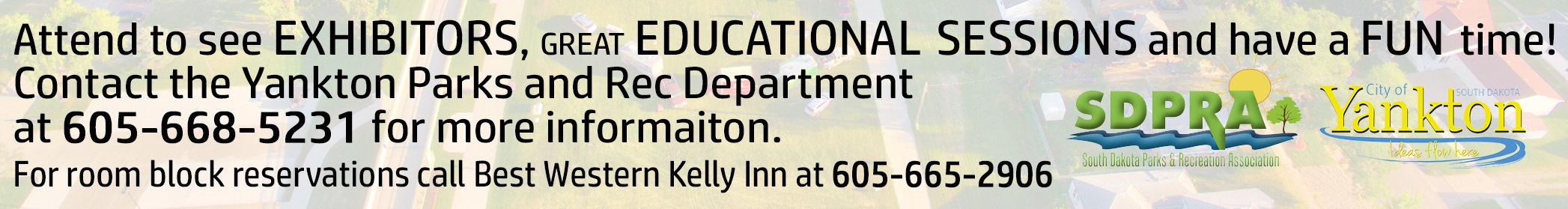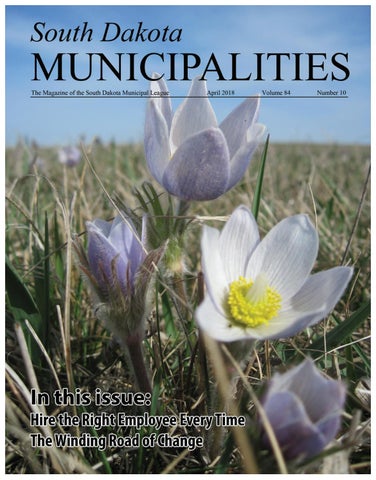3 minute read
4Ways to ImproveYourWireless Access and Reliability
4 Ways to Improve Your Wireless Access and Reliability
Nathan Hall, Network Infrastructure Consultant Sophicity: We put the IT in City.
Advertisement
Just as internet access is standard at nearly all organizations,Wi-Fi access to the internet is nearly at that same level of expectation. Most organizations rely on it internally and guests expect it. So many employees use untethered devices such as laptops, smartphones, and tablets—and those devices often work best with wireless access.
Simply buying a few retail wireless routers and setting them up yourself may not meet your needs. It’s not uncommon to see cities with spotty wireless access, slow wireless internet connections, and even a risk of data breaches through unsecured wireless access points.
If you ’re struggling to provide quality, consistent, and reliable wireless access for your guests and employees, then you may want to explore these four ways to improve your situation.
1. Look at your technology foundation.
The root of many wireless issues goes deeper than your wireless equipment.You may want to assess your:
• Internet service provider: Have you reviewed your ISP options lately? Your city needs a stable and reliable solution. Look at your uptime and make sure you ’re getting business-class (rather than a consumer-class) service. • Network equipment: Are your network systems abletohandleyourwirelessneeds?Yournetwork includes switches, routers, and firewalls appropriate for your needs. • Modernized hardware: You may have great wireless equipment but lack devices that can use it properly.Aging laptops will often have trouble connecting to wireless access points.
2. Make sure you’re using scalable, business-class wireless equipment.
If you ’re tempted to buy your wireless equipment at a
retail store, don’t. Consumer-grade wireless equipment willlikelynotfityourneeds—especiallywhenyouhaveto scale as more employees and guests use it.
As one example, many consumer-grade wireless routers only provide what’s known as “single band connectivity. ” Athome,youmightconnecttoone5GHzorone2.4GHz band at a time. Now imagine if all your city employees triedtogetontothatsinglebandthroughyourhomerouter. Like a rush of traffic on a single lane highway, your internet will slow down. By contrast, business-class wireless equipment provides you dual band or triple band connectivity options—giving you more “lanes” so to speak. These “lanes” help you accommodate all your users’ needs—including high-bandwidth activities like accessing videos or large files.
3. Ensure proper wireless coverage appropriate for your city.
Walls, floors, and other equipment (such as electronic devices and appliances) can all affect your wireless connectivity.You might have employees in a basement or onatopfloorstrugglingtogetagoodwirelessconnection. Part of your wireless access planning needs to involve coverage. Who needs wireless access? What equipment will provide an appropriate range? How much equipment do you need to provide multiple access points? Without proper planning, cities may have too little equipment for their needs.
4. Secure your wireless access and improve your wireless security policies.
Why is security important for wireless access and reliability? When you aren’t managing your wireless access, you don’t know who is on your network, how many users are on your network, or what they ’re doing. In a previous post about wireless access security, we recommended that you: • Secure and lock down all wireless devices. • Remove physical wireless access hardware from the public or unauthorized employees. • Apply patches and upgrades to wireless devices. • Use appropriate wireless hardware and configure it properly. • Monitor and maintain your wireless network for security risks.
Ifsomeoneisabusingyourwirelessaccess,thenyoucould see significant slowdowns when employees try to access the internet.