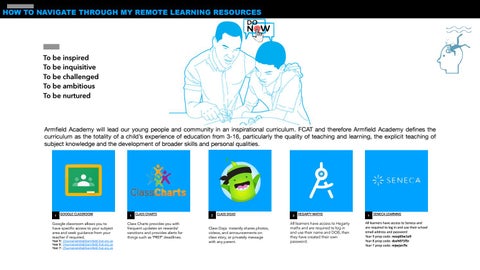HOW TO NAVIGATE THROUGH MY REMOTE LEARNING RESOURCES
To be inspired To be inquisitive To be challenged To be ambitious To be nurtured
Armfield Academy will lead our young people and community in an inspirational curriculum. FCAT and therefore Armfield Academy defines the curriculum as the totality of a child’s experience of education from 3-16, particularly the quality of teaching and learning, the explicit teaching of subject knowledge and the development of broader skills and personal qualities.
1
GOOGLE CLASSROOM
Google classroom allows you to have specific access to your subject area and seek guidance from your teacher if required.
Year 9: 23surnameinitial@armfield.fcat.org.uk Year 8: 24surnameinitial@armfield.fcat.org.uk Year 7: 25surnameinitial@armfield.fcat.org.uk
1
CLASS CHARTS
Class Charts provides you with frequent updates on rewards/ sanctions and provides alerts for things such as ‘PREP’ deadlines.
2
CLASS DOJO
Class Dojo instantly shares photos, videos, and announcements on class story, or privately message with any parent.
3
HEGARTY MATHS
All learners have access to Hegarty maths and are required to log in and use their name and DOB, then they have created their own password.
1
SENECA LEARNING
All learners have access to Seneca and are required to log in and use their school email address and password Year 9 prep code: nosq65w1e9 Year 8 prep code: dceh071f5r Year 7 prep code: mjwjsn7lx