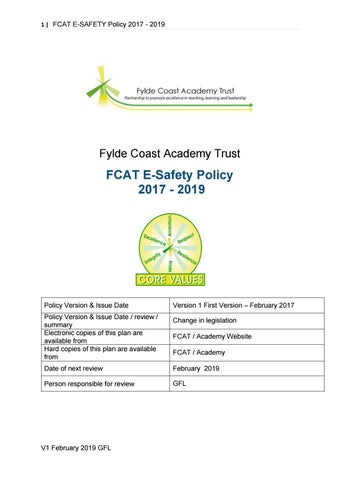1 | FCAT E-SAFETY Policy 2017 - 2019
Fylde Coast Academy Trust
FCAT E-Safety Policy 2017 - 2019
Policy Version & Issue Date
Version 1 First Version – February 2017
Policy Version & Issue Date / review / summary Electronic copies of this plan are available from Hard copies of this plan are available from
Change in legislation
Date of next review
February 2019
Person responsible for review
GFL
V1 February 2019 GFL
FCAT / Academy Website FCAT / Academy